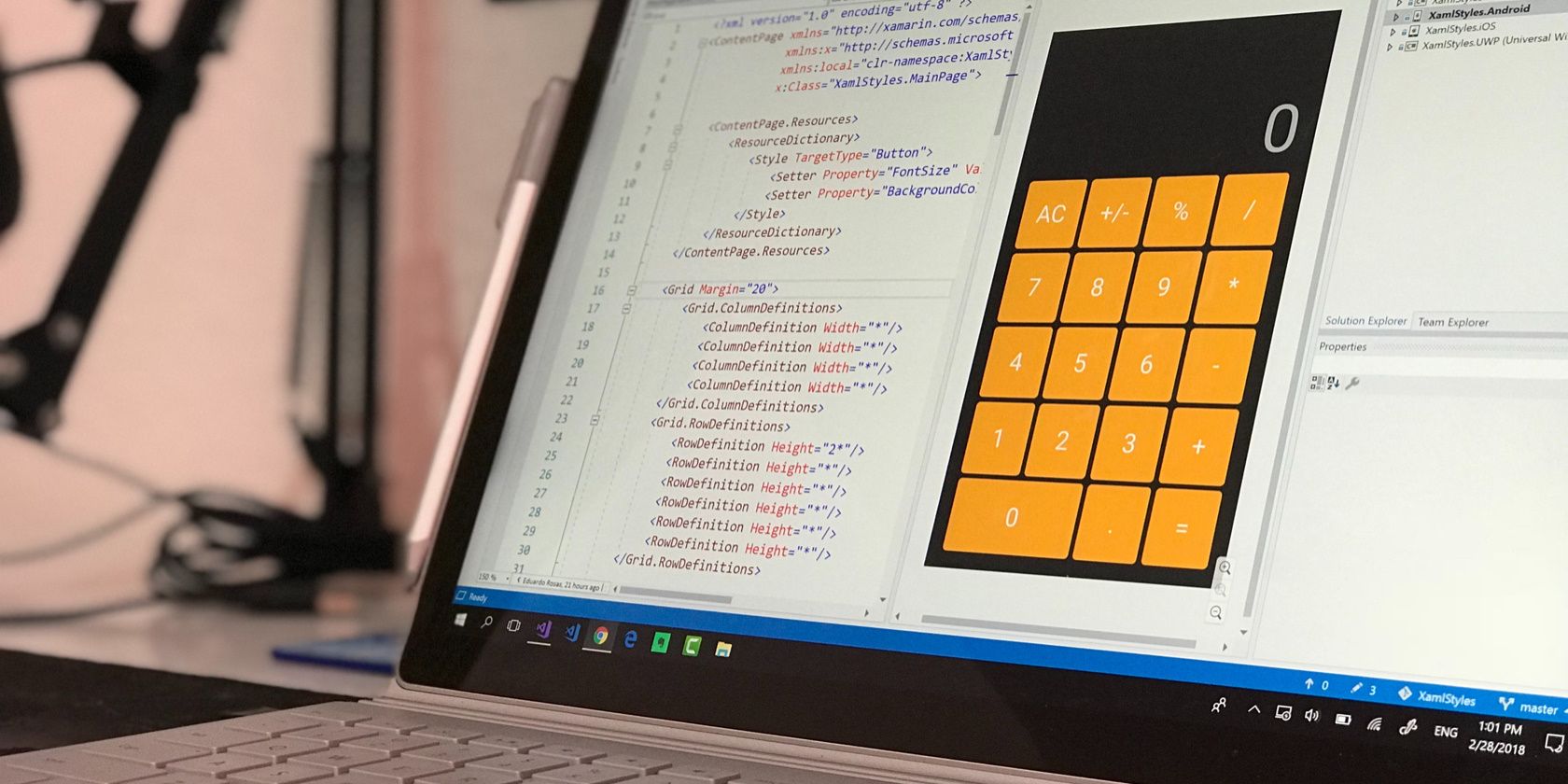
Bridging the Gap to Facebook Login Post-Code Disruption

Bridging the Gap to Facebook Login Post-Code Disruption
You can access Facebook without a confirmation or reset code. When Facebook retired its in-app Code Generator, many users may have been left hung out to dry.We’ll show you how to log into your account using alternatives to receiving a Facebook confirmation code.
Why Do You Need a Facebook Confirmation Code?
Once you enable Facebook’s two-factor authentication , Facebook will ask you for a security or confirmation code to log in from a new location or device. We strongly recommend using two-factor authentication as a security method . Without it, you only need your username or email address and password to log into your Facebook account.
By enabling Facebook’s two-factor authentication, you’ve added an extra layer of security, which can protect your Facebook account from getting hacked .
Where Can You Find a Facebook Confirmation Code?
You can obtain a Facebook login code in three different ways:
- Facebook can text a confirmation code to a mobile number associated with your account.
- From an authentication app, like Duo or Google Authenticator.
- From a list of Facebook recovery codes that you have saved as a backup.
Since two of the methods above depend on a mobile device, make sure you have at least one other method to log back into Facebook, in case you lose that device. As a backup, you could also set up “recognized devices” which don’t require a login code.
Beyond codes, you can create a physical second-factor security key to log into Facebook through USB or NFC.
Lost Access to Code Generator or Your Authentication Tool?
Code Generator used to be a convenient way to access two-factor authentication codes without a mobile number. While you may still see its remnants in the mobile app, Facebook has recently retired Code Generator.
When you’ve set up your phone to be the key to your Facebook account, losing or breaking it could be a problem. Here’s what you can do in the event that you lose access to Code Generator or your third-party authentication tool.
1. Let Facebook Text You a Confirmation Code
Do you still have access to the mobile phone number you included under two-factor authentication? Maybe your provider could send you a new SIM with the same number. In that case, let Facebook text you a confirmation code.
Unfortunately, Facebook can only use that one number for two-factor authentication, even if you’ve set up other phone numbers under your profile.
From the screen asking you for the login code, selectNeed another way to authenticate? (bottom left), then clickText me a login code , and wait for the text to come in. You can also let Facebook call you.
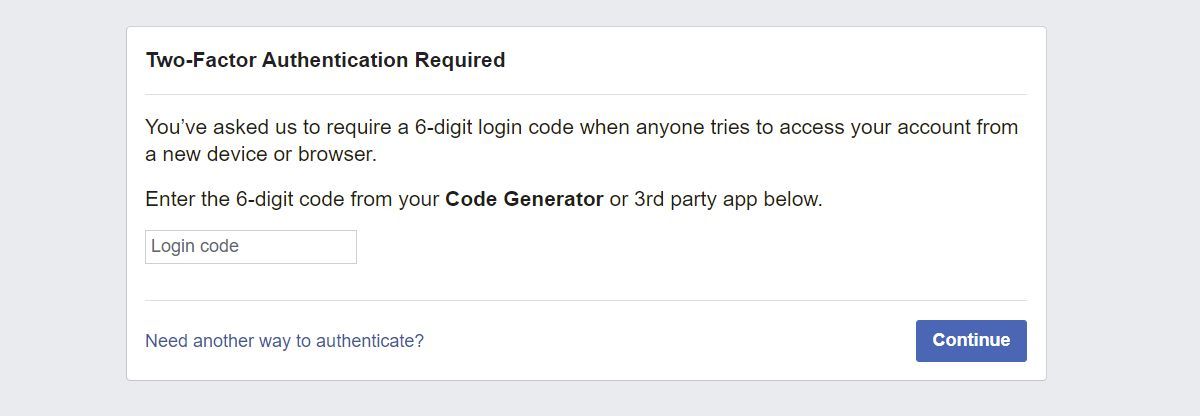
2. Use a Saved Recovery Code
After setting up two-factor authentication, you had the chance to save a set of recovery codes as a backup. Maybe you printed the code, took a screenshot, or wrote it down and stored it in a safe location.
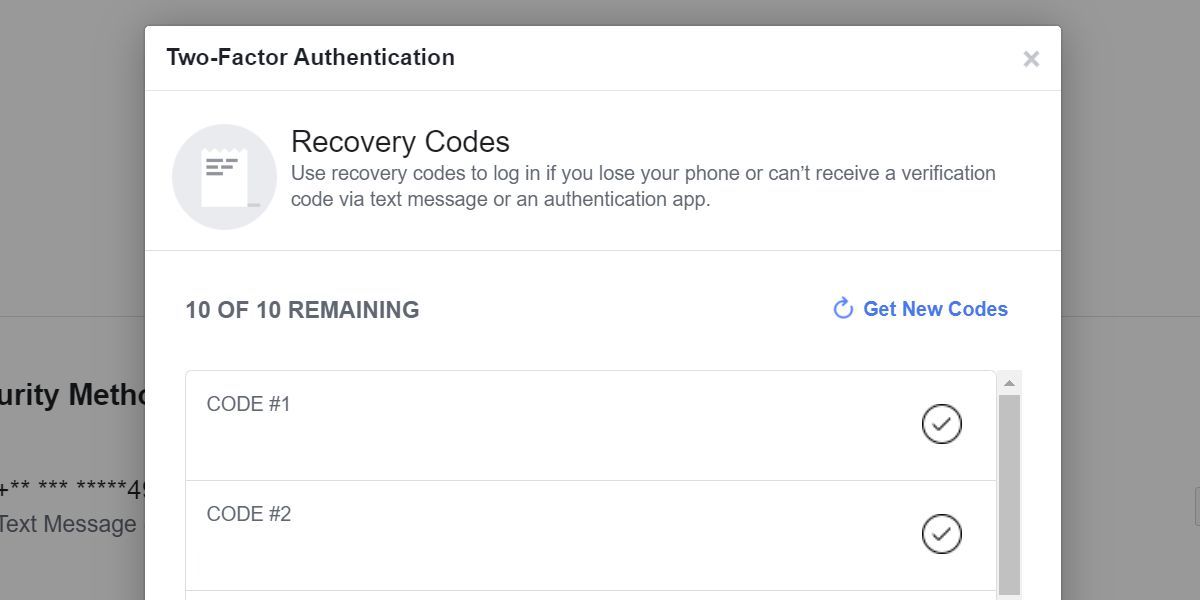
If you haven’t saved recovery codes, be sure to do it as soon as you regain access to your account. Should you ever again lose access to your authentication tool, you can use one of these codes to log into Facebook from a new device or location.
3. Approve the Login From an Authorized Device
Whenever you successfully log into Facebook from a new device, application, or browser, Facebook asks you whether you would like to remember it. You won’t need a login code the next time you want to access Facebook from that authorized device and location.
Now that you can’t access Code Generator or your authentication tool, this could be your private backdoor into your Facebook account.
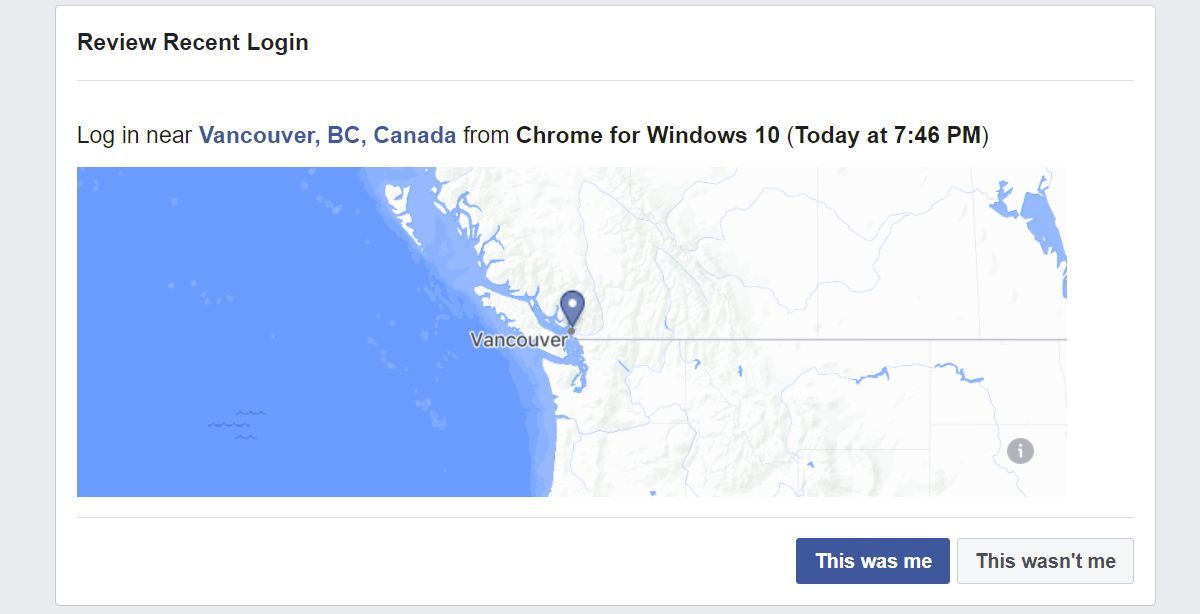
Try to access Facebook from a browser or app you’ve used previously. Maybe you’re still logged in on an old laptop, your work computer, or your tablet. When you find a device where you can still access Facebook, you should see a notification asking you to approve the new login.
4. Confirm Your Identity
Is none of this working? Submit a request to Facebook. In the menu that pops up after you selectNeed another way to authenticate (see option 1), selectGet More Help , and let Facebook walk you through the steps to recover your account.
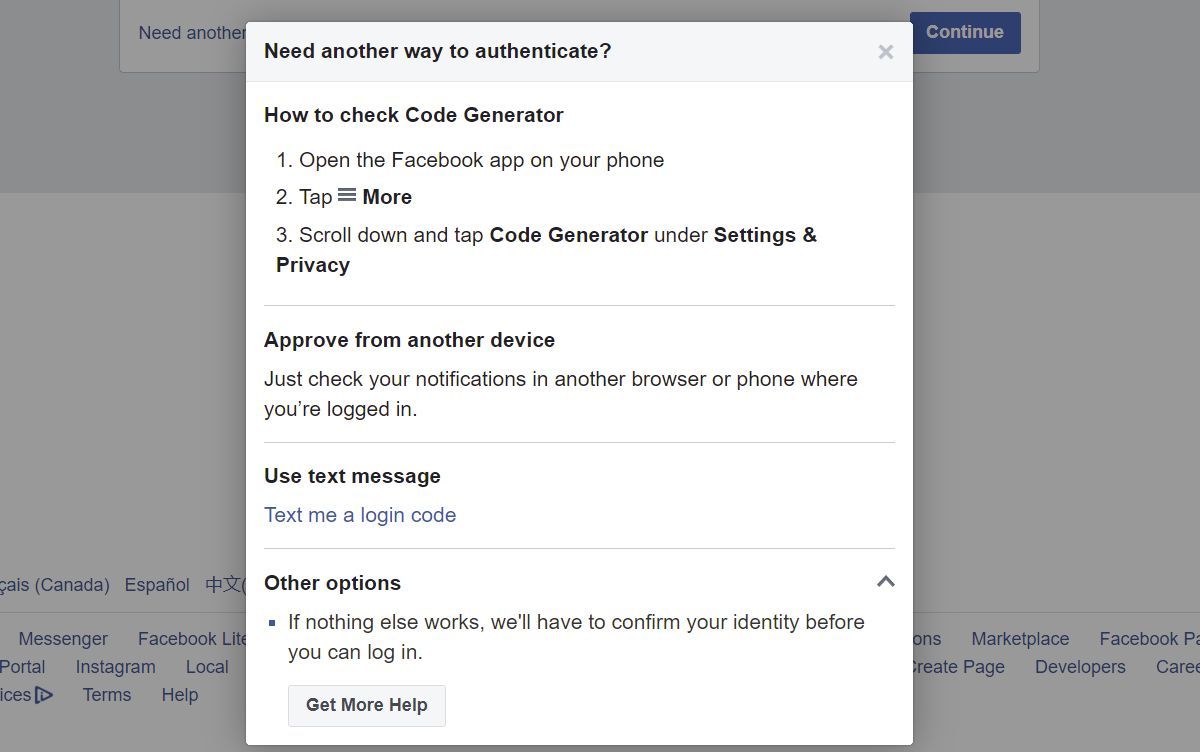
You’ll have to enter an email address and upload a copy of your ID, which can be a passport, driver’s license, national ID card, or other official documents. Once you have provided the requested information, Facebook will email you with further steps for account recovery.
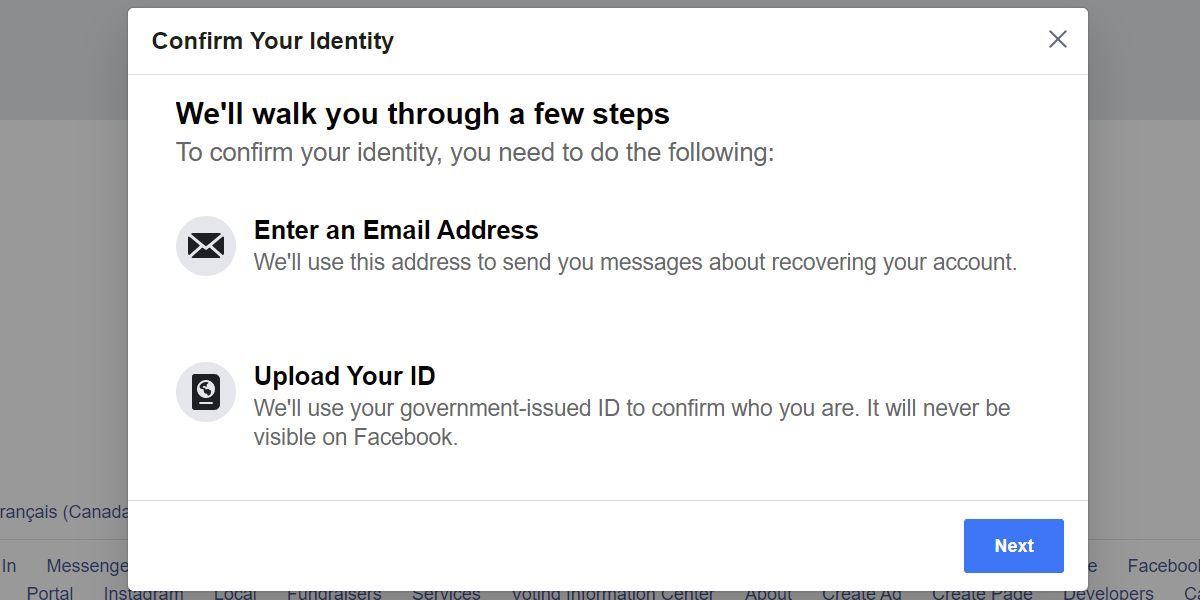
You can also access the above recovery route through any browser, on desktop or mobile. Go to m.facebook.com and log into your account using your mobile number, email, or username and password. When prompted for the login code, click Having trouble? > I don’t have my phone > Continue .

In the next screen, Facebook will tell you to log in from a known browser. If that isn’t an option, clickContact us . Like above, you’ll have to provide an email address, ideally one that was linked to your account, and upload your ID and a message to Facebook.
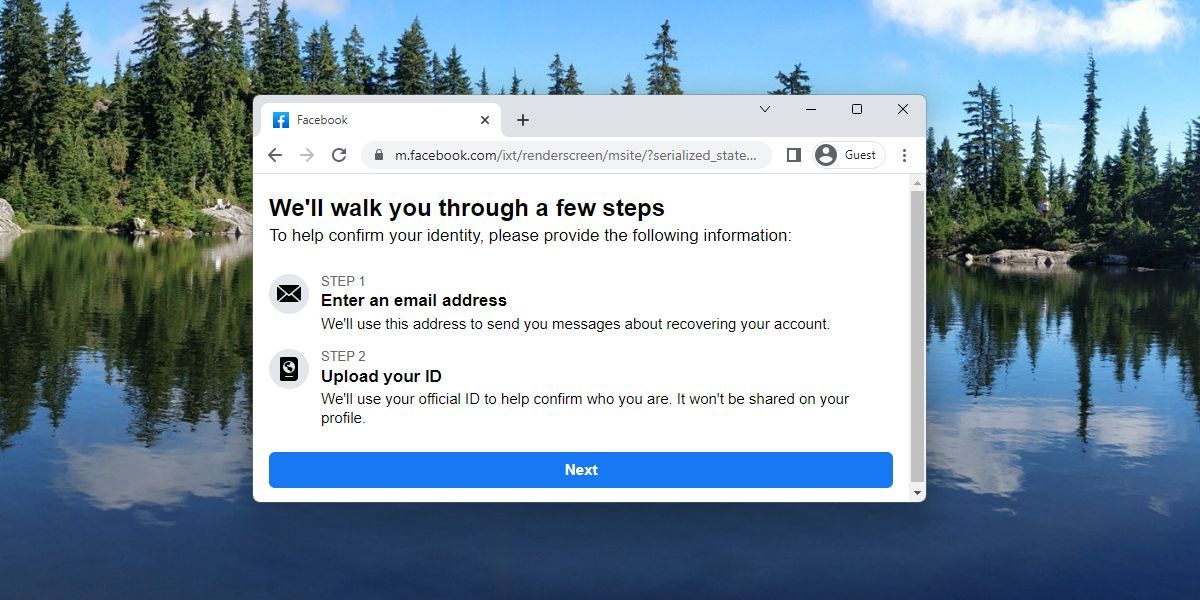
Did you manage to log back into Facebook? Remember to save recovery codes, set up a new authentication app, and update your other recovery options.
Back on Facebook, But Lost Your Mobile Device?
To prevent access to your Facebook account from a lost phone or laptop, terminate the app’s Facebook session. Head to Facebook’s Accounts Center , underPassword and security selectWhere you’re logged in , choose your account, and log yourself out of your lost phone.
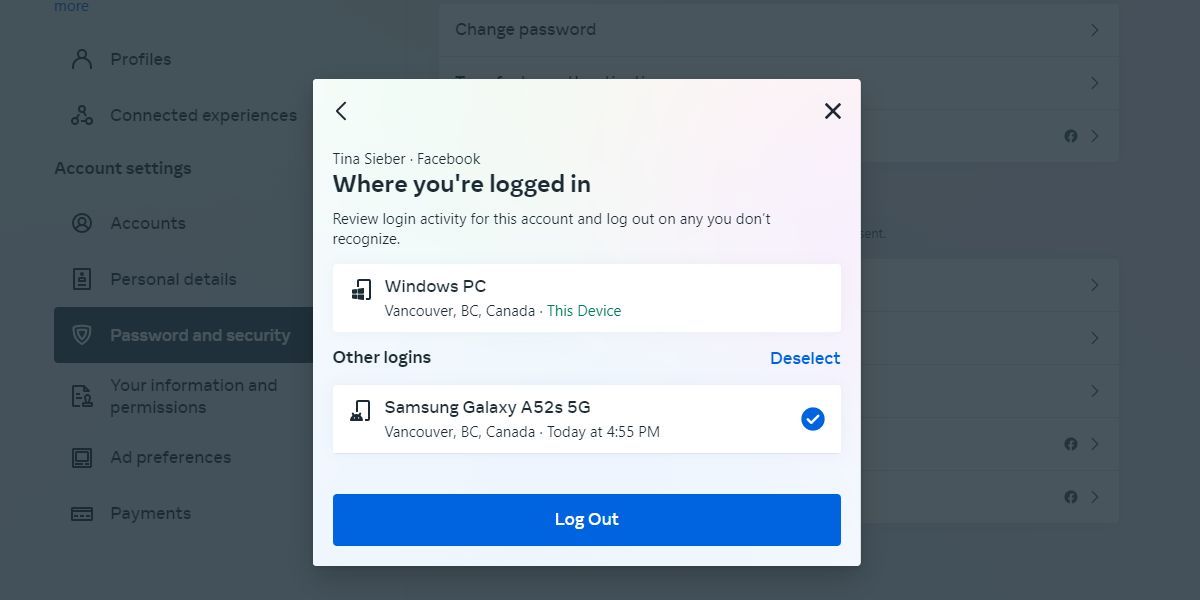
At this point, you shouldRemove the number of the lost phone and update your Facebook password to be safe.
Until you get your phone back or can set up an authentication tool on a new phone, you can save a batch of backup codes as described above. You could also set up another third-party app to generate codes.
And in the future, always make sure at least one device, other than your laptop or phone, has an authorized login. It could be a home computer that you’ll always have access to. Only ever let Facebook remember devices and locations that are private and safe. And frequently review your list of Authorized Logins andRemove outdated items.
Keep Your Facebook Account Safe
Every day, we hear from people who have lost access to their Facebook account. Unfortunately, we can’t help most of them because they failed to set up recovery options, had their passwords cracked, or their contact data was reset. In cases like that, you can only hope that Facebook will help you recover your account.
So don’t let it get that far. It only takes a few minutes to enable two-factor authentication and save Facebook recovery codes. While you’re at it, update your email address and phone number linked to your Facebook account. If disaster strikes again, you will be able to recover your Facebook account.
Also read:
- [New] Boost Your Images Advanced Online Photoshop Cropping Tips
- [New] Elevating Visuals The Shift From SDR to HDR in Editing
- [New] Expert Insights on Optimal FPV Drone Blades for 2024
- Complete Step-by-Step Guide for Acer Monitor Driver Installation
- Eliminate Public Post References (@Everyone)
- Eliminating Digital Footprints: Erasing Facebook Entirely
- Evolving Connections: Analyzing the Impact of Facebook's Dating Update
- In 2024, Additional Tips About Sinnoh Stone For Honor Play 7T | Dr.fone
- In 2024, Top 10 Fingerprint Lock Apps to Lock Your Xiaomi Redmi K70 Phone
- Is Interactive Facebook Essential for Modern Users?
- Memorial Day Sale: Save $60 on the Apple Watch SE - A Standout Pick of 2023 Revealed
- Out with the Old, In with the New - Facebook Ad Head Quits
- Protecting Yourself Online: 9 Safety Strategies for Facebook Trade
- Shortcut to Success The Top 5 YouTube Link Trimming Apps
- Step-by-Step Guide: Downloading Videos From AcornTV Onto Your PC or Mac
- What Sparked Meta's Pullout From Facial ID at FB?
- Your Ultimate Guide to the Functionalities of Facebook Support
- Title: Bridging the Gap to Facebook Login Post-Code Disruption
- Author: Michael
- Created at : 2025-02-12 07:48:41
- Updated at : 2025-02-14 21:28:30
- Link: https://facebook.techidaily.com/bridging-the-gap-to-facebook-login-post-code-disruption/
- License: This work is licensed under CC BY-NC-SA 4.0.