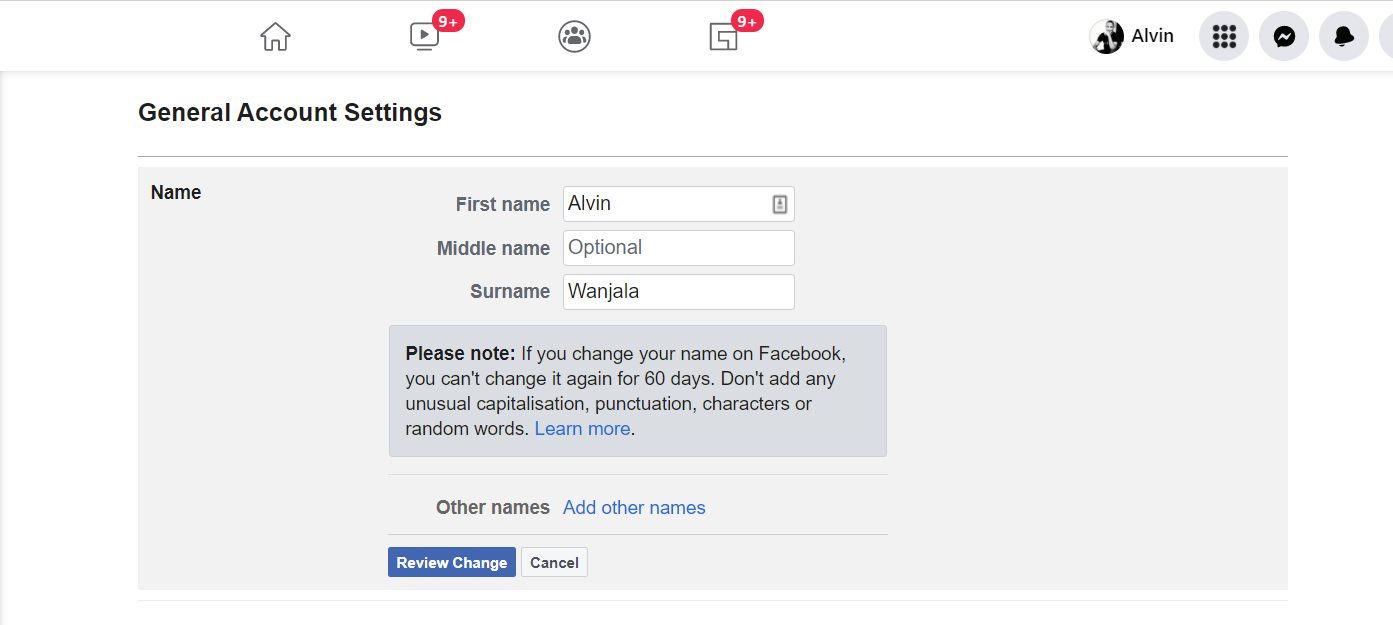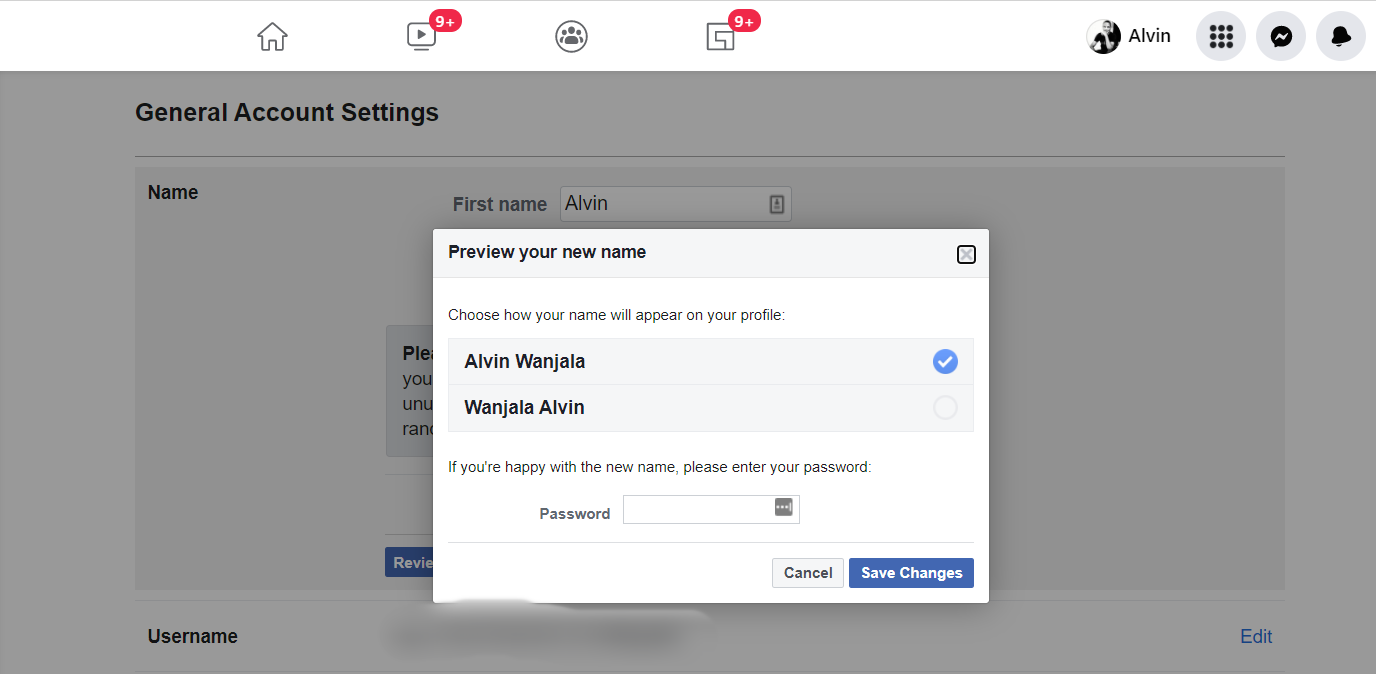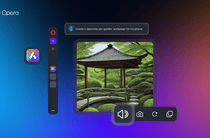
Crafting a New Social Persona: Changing Name on Facebook Platform

Crafting a New Social Persona: Changing Name on Facebook Platform
If you want to change your name on Facebook, the process is pretty straightforward. There are some restrictions that Facebook has long had in place on what you can actually use as your name.
In this article, we’ll show you how to change your name on Facebook. Additionally, we’ll also inform you of Facebook’s policies around names.
How to Change Your Facebook Name
Changing your name on Facebook isn’t such a tough thing to crack. You can do this through the settings section in your account, and it doesn’t take time to show the changes if all goes well.
The process differs slightly on the website versus the app.
On the Web
To change your name on the Facebook website, do the following:
- Click the drop-down arrow on the upper right.
- SelectSettings and Privacy from the pop-up.
- Next, clickSettings . This will land you on your account’s Settings page.
- UnderGeneral Account Settings >Name , clickEdit .
- Enter what you want to use for first name, optional middle name, and last name, and click Review Change.

- Facebook will prompt you to choose how you want your name to appear.
- Make your selection, enter your password, and clickSave Changes .

On the Facebook App
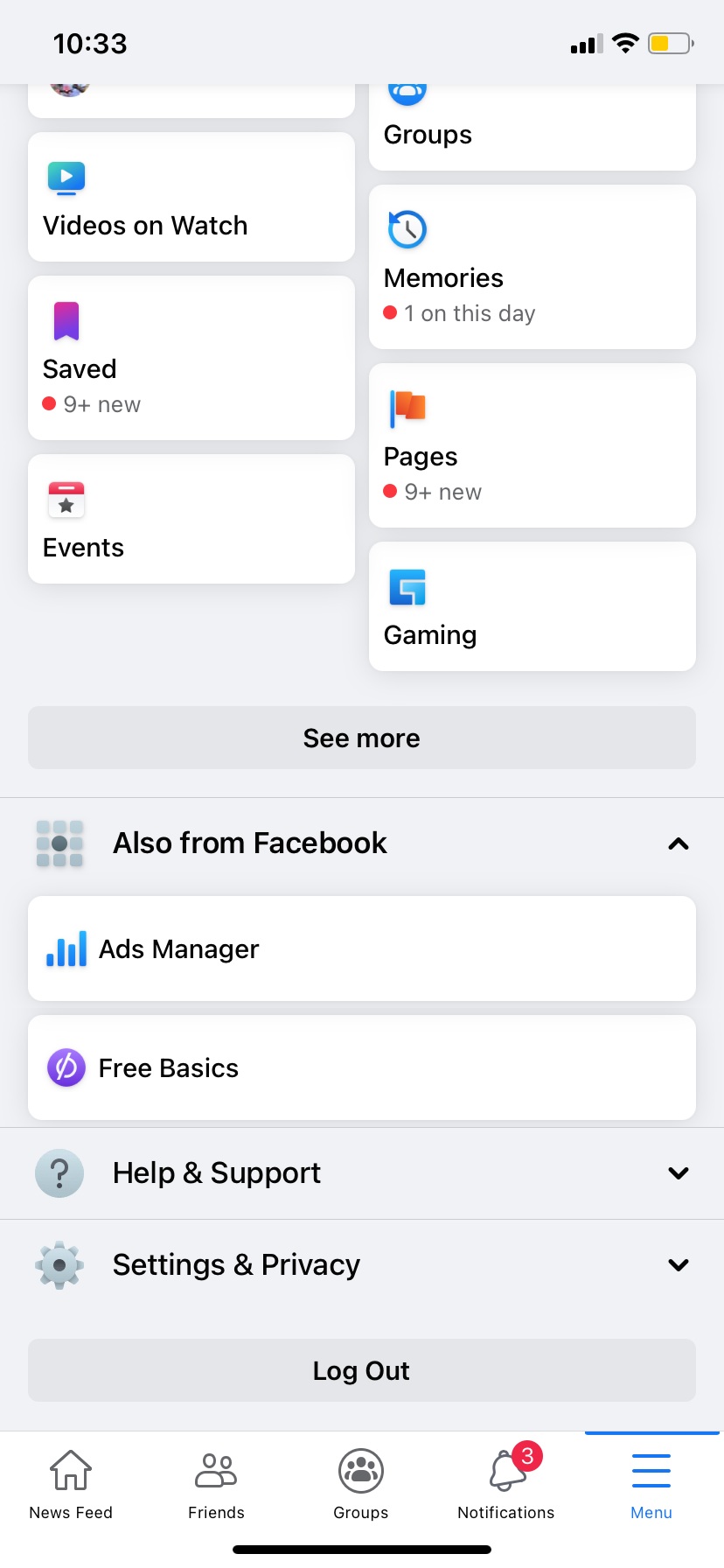
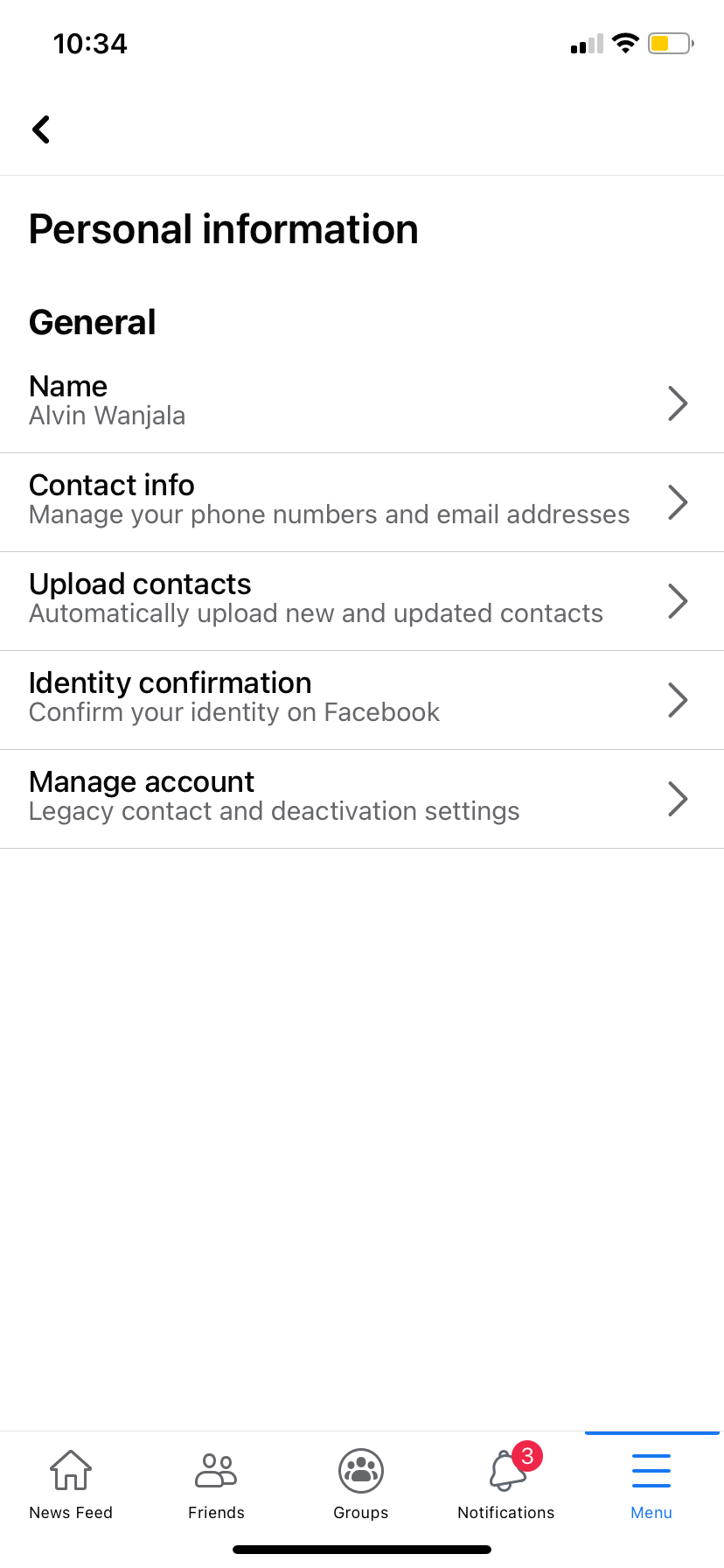
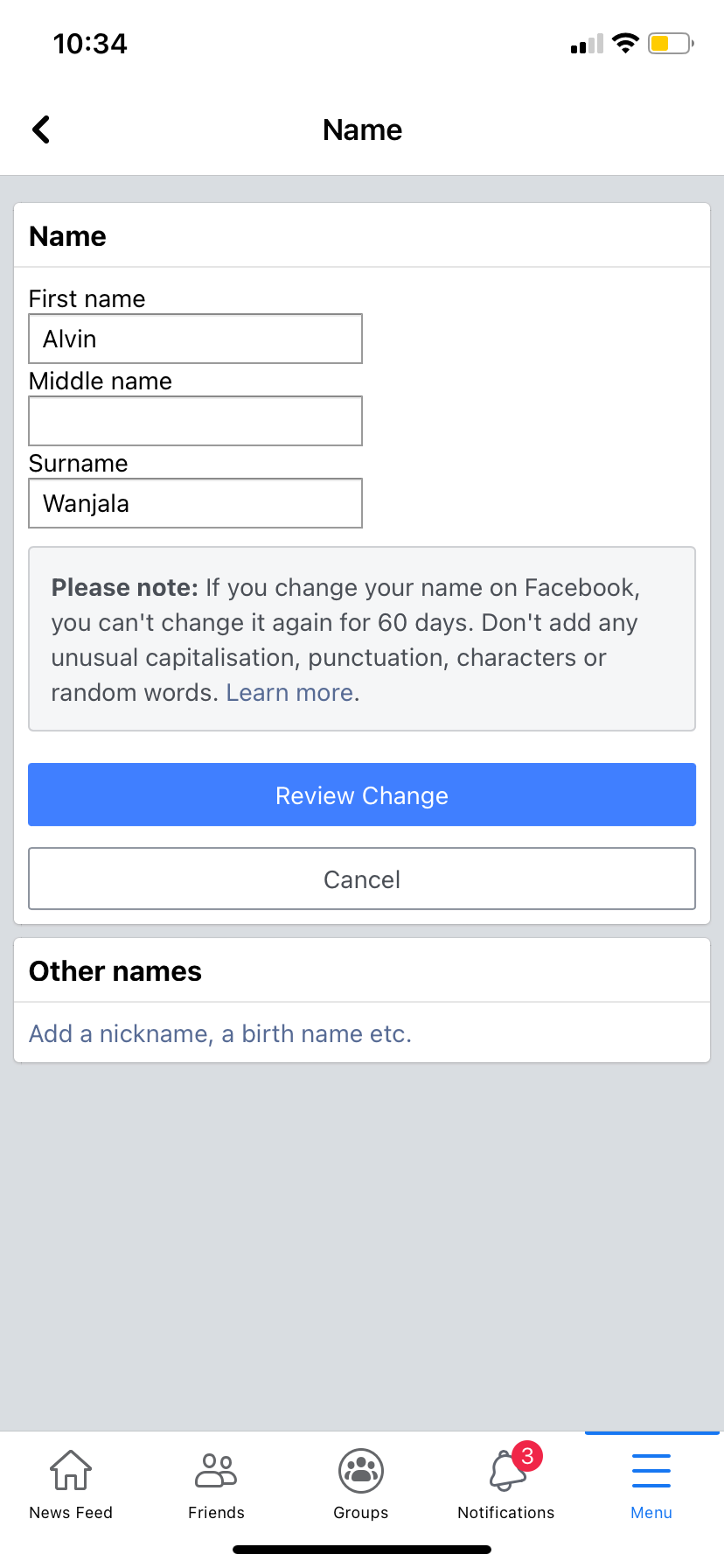
Close
The process is slightly different on mobile. Here’s how you can change your name on Facebook on iPhone and Android…
- Tap the hamburger menu on the top right (Android) or bottom right (iPhone).
- Scroll down and selectSettings & Privacy .
- Next, tapSettings > Personal information > Name .
- Tap the textbox under First name, Middle name (optional), and Surname and enter your preferred name.
- Once you’re done, selectReview Change , and choose how you want your name to appear.
- Enter your Facebook password, and tapSave Changes to finish.
The name change should take effect immediately, but note that Facebook will review it, and you may be asked why the change was made.
If it doesn’t adhere to the requirements and restrictions for Facebook names, you may not be able to change it.
Read More:How to Delete Facebook Notifications
How to Add Additional Names to Your Facebook Profile
By default, you can only add a maximum of three names to your Facebook profile. But what if you have more than three?
In that case, you’ll have to use another section dedicated to additional names.
Additional names are perfect for adding your nickname, maiden name, or your professional name so that your peers can easily identify you.
To do this, follow the procedure highlighted above and on the name change page, tapAdd other names orAdd a nickname, a birth name etc., underOther names .
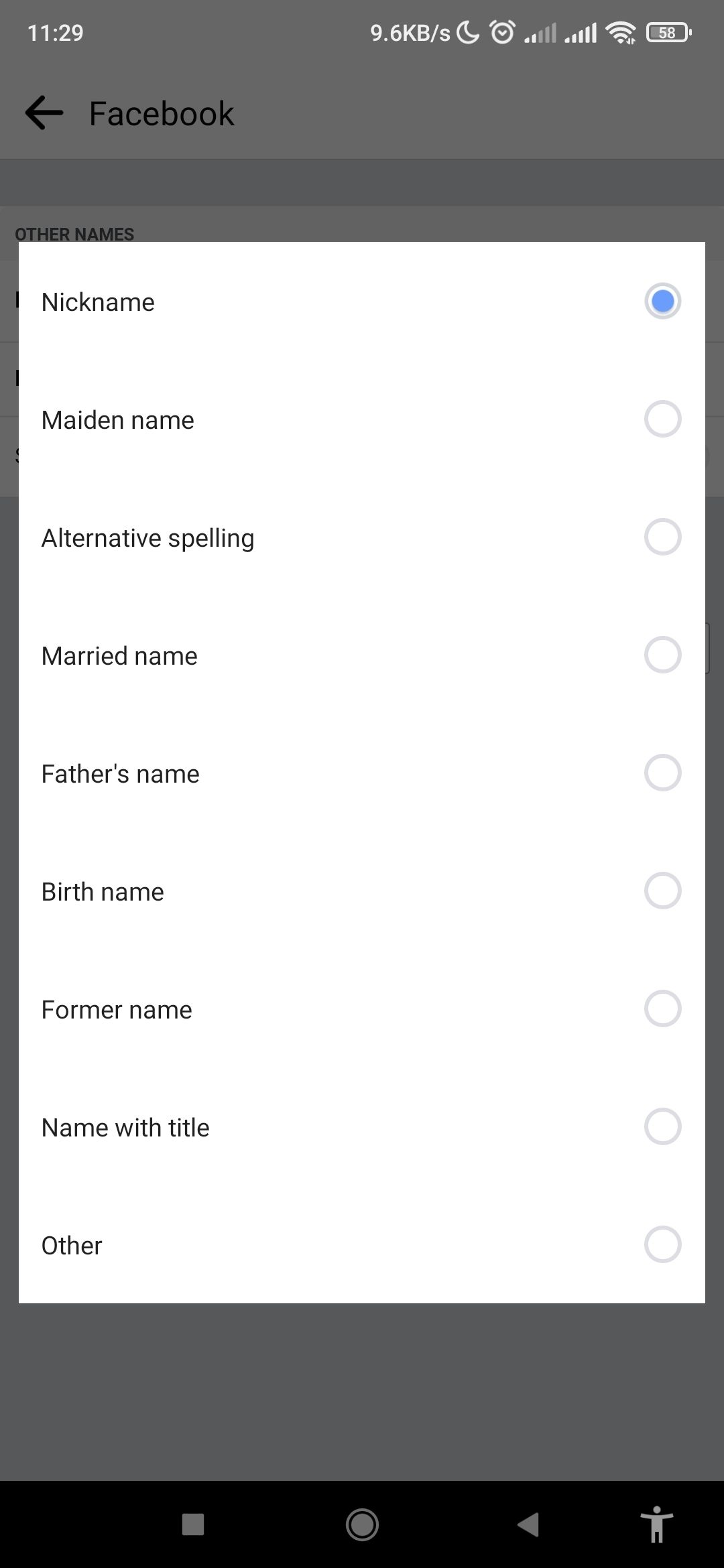
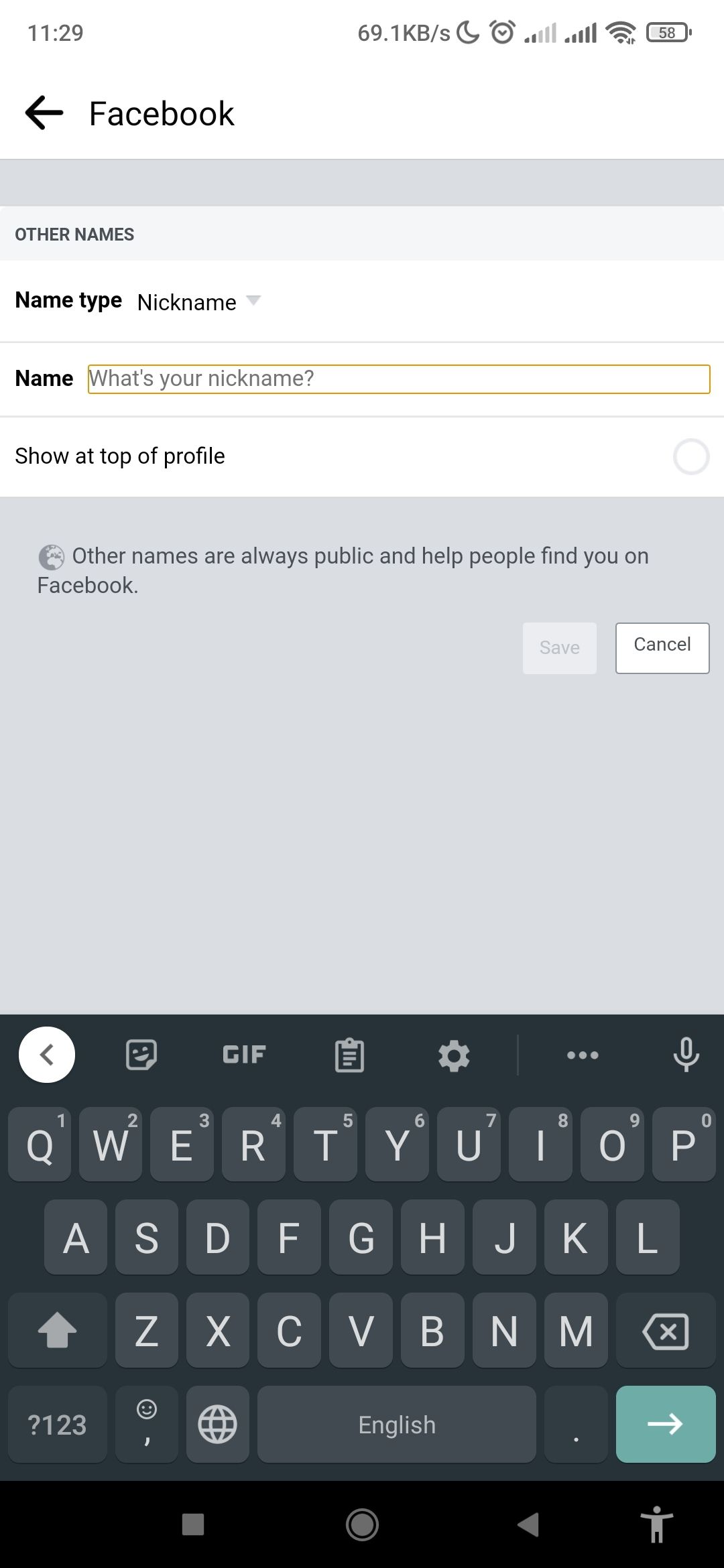
Close
Select the type of name, then enter your additional name. CheckShow at top of profile if you want your additional name to stand tall on your profile.
Remember that the additional name will still be visible to others under theAbout section of your profile and search engines.
Read More:How to Untag Yourself From Facebook Photos
Restrictions on Changing Your Facebook Name
So what are the restrictions that Facebook has put in place when changing your name on the platform? You can see a list below…
- You aren’t able to use any unusual capitalization, punctuation, characters, or random words.
- You can’t use characters from multiple languages. (But you can enter your name in a non-Latin alphabet if you choose to.)
- You can’t include your title.
- Don’t use words or phrases in place of a name, including offensive or suggestive words.
- Facebook also suggests that you use the name your friends call you in everyday life. Its guidelines specify that the name should appear on an ID or document listed on Facebook’s Help Centre article . The list is flexible enough that some of the documents could potentially include a nickname you use, rather than just your name as it appears on your official ID.
- On the topic of nicknames, Facebook actually specifies that they can be used as a first or middle name if they’re a variation of your real name (i.e. Bob instead of Robert).
- You can only change your name once Facebook every 60 days.
If you choose a name that requires confirmation , Facebook says you may temporarily lose access to some features while the change is confirmed.
The confirmation also requires you to submit a form of ID or mail displaying that name. This could be a government-issued ID like a passport, birth certificate, and tax identification card.
However, Facebook also accepts other non-government IDs like a bank statement, health insurance, credit card, and so on as long as it shows your official names.
More Things To Try on Facebook
After you change your name on Facebook, you might also want to try a few other Facebook tools and features.
Consider trying out Facebook’s privacy tools to do an overhaul of your account settings.
Also read:
- [New] Get Laughter in Minutes Install and Revel in iFunny's Meme World
- [New] The Ultimate Guide to Audacity's Professional Tracking
- [Updated] 2024 Approved Elite Screen Recording The Top 5 Android Capturing Apps
- [Updated] In 2024, Ultimate List PS2 Games on Android Devices
- App Tracking Loses Ground Among iPhone Fans
- Are You Safe From Personal Data Leakage Via FB Apps?
- Blocking Dates on Facebook's Nostalgic Moments
- Bold Leaders in Technology Clashing Over Visions
- Can [email protected] Be Trusted for FB Safety?
- Connectors' Guide to Facebook’s Emerging Zones
- Crafting a Private Visual Footprint on Facebook
- Expand Accessibility: Share FB Posts & Notes on Leading App Platforms Seamlessly
- Here's What Facebook's New Page Labels Mean
- How To Transfer Data From Apple iPhone 12 To Other iPhone 15 devices? | Dr.fone
- In 2024, Catch or Beat Sleeping Snorlax on Pokemon Go For Huawei Nova Y91 | Dr.fone
- New 10 Best Podcast Recording Software
- Punchline Creator Suite
- Quick Solutions: Repairing Your Madden NFL 22 Game When It Stops Responding
- Retrieve What's Gone: Expert Tips on Reclaiming Deleted ChatGPT Exchange Records
- Title: Crafting a New Social Persona: Changing Name on Facebook Platform
- Author: Michael
- Created at : 2025-01-29 22:23:13
- Updated at : 2025-01-31 23:55:14
- Link: https://facebook.techidaily.com/crafting-a-new-social-persona-changing-name-on-facebook-platform/
- License: This work is licensed under CC BY-NC-SA 4.0.