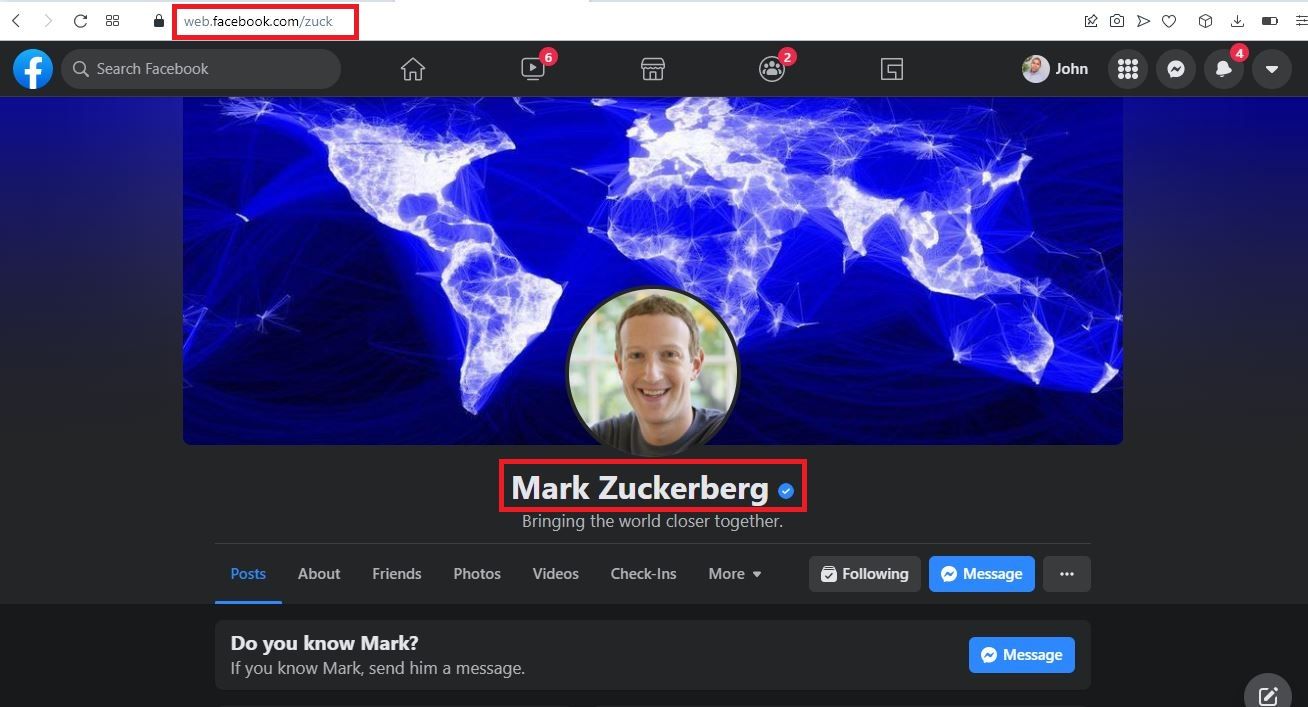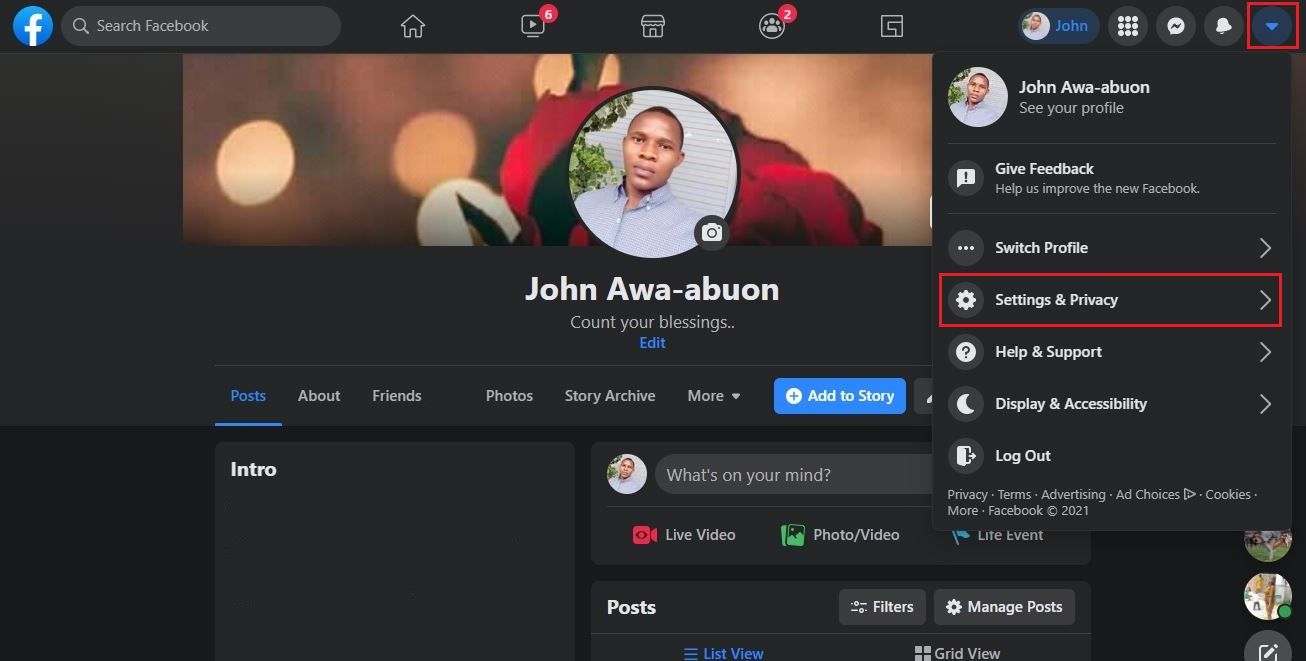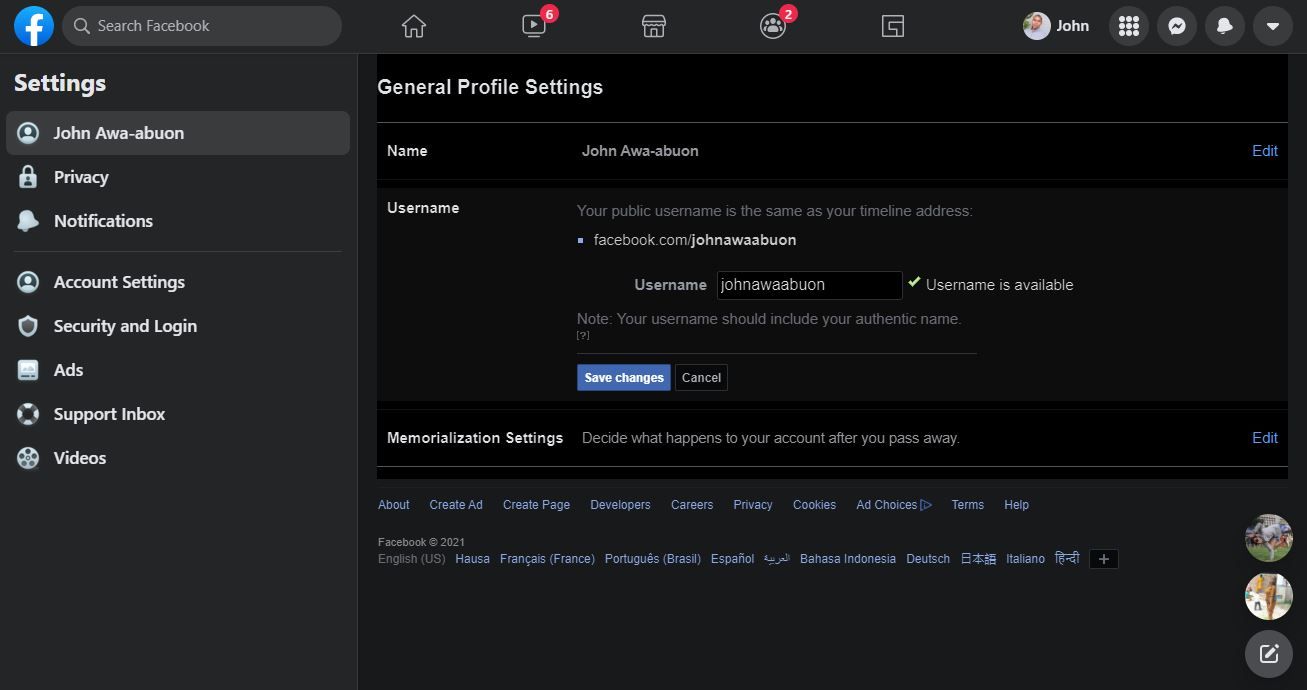Deciphering Usernames From Profile Names on Social Networks

Deciphering Usernames From Profile Names on Social Networks
You may be wondering what the difference is between a Facebook profile name and username. There are quite a few differences that you should know about, especially if you’re thinking of changing your name on Facebook.
By the time you’re done reading this article, you’ll know the difference between a Facebook profile name and username. You’ll also learn how to change any of them.
Facebook Profile Name vs. Username: Understanding the Difference
Unlike most social networks, Facebook doesn’t ask you to choose a username while signing up. It only asks you to input your name, which serves as your profile name, and then it auto-assigns you with a username based on your name.
Multiple users can share the same profile name, but when it comes to username, every user is assigned a unique one.
Related:How to Check If Someone Else Is Accessing Your Facebook Account
Your assigned username is usually a mix of your profile name, periods, and numbers. The number of extra characters added to your username depends on the number of people with a similar name on Facebook.
That said, your profile name is the name your friends and other Facebook users use to identify you, while your username is your Facebook handle. It’s the name that’s used to customize your profile URL. For example, “facebook.com/zuck” leads to Mark Zuckerberg’s Facebook profile.
Facebook doesn’t auto-assign cool usernames like “Zuck” to users. Mark Zuckerberg’s username would look something like “mark.zuckerberg”, if it were to have been auto-assigned. However, Facebook does allow you to change your username.
You can edit your username to remove the numbers and periods in it or even update it to another one entirely, provided it hasn’t been taken already. And, you don’t even need tochange your profile name to change it.
How to Change Your Facebook Profile Username or URL
If you’d like to customize your username, here’s how:
- Go toFacebook.com on your browser and sign in.
- Click onthe drop-down icon at the top of the page.
- Click onSettings & Privacy .
- Select onSettings .
- ClickEdit beside your username.
- Edit theUsername field to your preferred username.
Your Facebook Profile Name Is Different From Your Username
Now you know the difference between your Facebook profile name and username. The best way to think about it is that your profile name is what other people see when they look at your timeline, whereas your username is what’s used to customize your profile URL.
Their only similarity is that they can both be changed.
Also read:
- [New] The Essential Guide to Blur Techniques for Dynamic Artwork
- 3 Solutions to Find Your Xiaomi Mix Fold 3 Current Location of a Mobile Number | Dr.fone
- Archiving Acrobatics: Expertise in Concealing Social Media Posts
- Behind the Curtain: Investigating Facebook's Smartwatch Blueprint
- Beyond the Screen: My Experience with Quitting Social Media
- Boosting Snapchat Vibes with Smart Editing Tricks
- Break the Bond: Detach Your Instagram and Facebook
- Bypassing Online Security After Losing Your Phone:FB
- Correcting Errors in Receiving Facebook's Two-Factor Authentication Code
- Dangers of Duplicating Online Identities on FB
- Explore These 7 Complimentary Online Fax Service Options
- Facebook Enhances Chat Security with New Encrypted Messaging Features
- How to Fix Access Denied Error in Windows - RevoUninstaller
- How to Make Money on TikTok in 8 Ways for 2024
- In 2024, Exhilarating Viewing Experience with Elite Blu-Ray Players
- Innovating Leadership: Sheryl’s Time at Facebook Inc.
- Ultimate Guide to Solve Constant Freezing in Deathloop Game on Both PC and PlayStation 5 Platforms
- Ultimate Metaverse VR Gear List Top 8 Choices for 2024
- Unveiling the Latest iPad: Navigating Past a Major Oversight and Strategies for an Apple Comeback | TechAnalysis
- Title: Deciphering Usernames From Profile Names on Social Networks
- Author: Michael
- Created at : 2025-01-05 21:01:48
- Updated at : 2025-01-12 17:02:36
- Link: https://facebook.techidaily.com/deciphering-usernames-from-profile-names-on-social-networks/
- License: This work is licensed under CC BY-NC-SA 4.0.