
Deciphering Your Targeted Ads on Facebook

Deciphering Your Targeted Ads on Facebook
Whether you are new to Facebook or you have been using it for years, you have probably come across some ads that made you wonder, “Why am I seeing this ad?”
It can be rather eerie seeing an ad that is oddly specific to you, or what you have been searching for. Thus, many users wonder why they are seeing certain ads.
Facebook’sWhy am I seeing this ad option can be useful, but if you really want to learn more about ads on Facebook and how to adjust them to your interests, continue reading.
How Does Facebook Know What Ads to Show You?
The way Facebook decides which ads to show you is simply based on the information that you provide, both online and offline.
By using information such as your age, location, app use, page likes, and data from the sites you browse, Facebook is able to learn which advertisements could get your attention.

If Facebook ads seem too frighteningly specific to you, that is simply because Facebook is keeping track of your online activity all the time. Facebook separates its targeting categories into three subcategories:Interests ,Behaviors , andDemographics .
Interests
This subcategory will reach the audience by their “interest,” which can be broad. Advertisers can type in any brand, place, or topic they have in mind, and target those users.
Related:Why Targeted Ads Are a Serious Threat to Your Privacy This category includes posts users share on their timeline, pages that they “Like,” and apps that they use.
Behaviors
This subcategory will reach people based on their purchase intents or behaviors, device usage, and so on. Facebook usually acquires this data from third-party data collection companies.
Demographics
This subcategory will reach people by carefully considering certain details, such as their employment, finance, income, household, education, language, and lifestyle.
Learn More About the Ads You See
The easiest way to learn why you are seeing a certain post or ad on Facebook is to use its feature “Why am I seeing this ad?”. This will provide you with specific insight as to why that certain ad or post appeared on your feed.
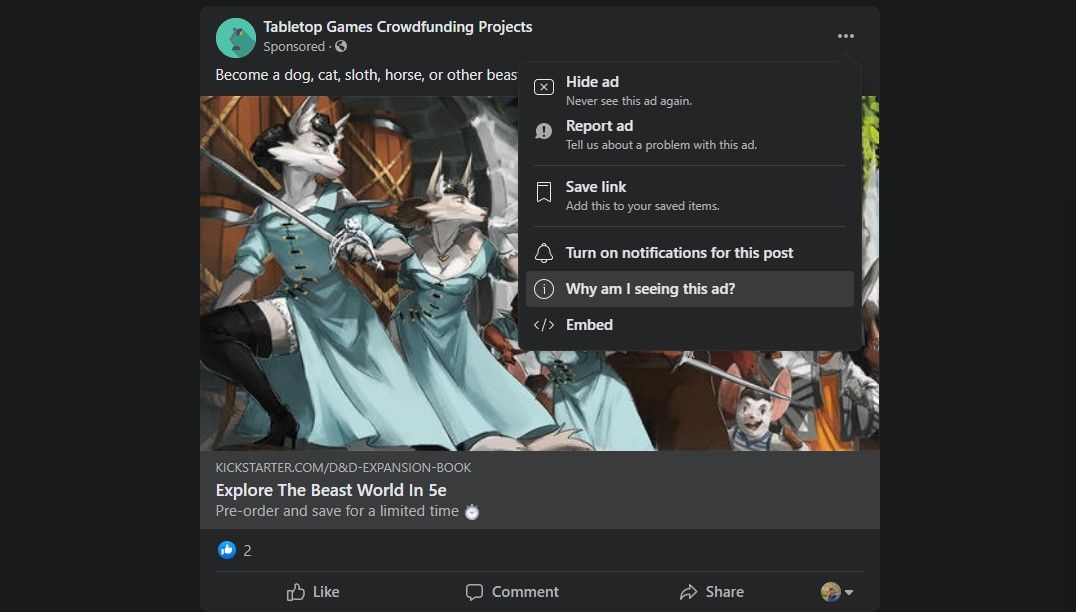
If you are seeing something that you are not interested in, you are able to block those types of ads, as well as report any data misuse.
In order to reach out to you through advertisements, advertisers need to clarify that they have obtained your information legally. In addition, other than learning the reason why you are seeing something on your Facebook page, this tool will also give you a couple of options that will help you have better control of your News Feed inputs.
However, sinceFacebook’s News Feed is still a mystery to many, it has provided a detailed explanation of how all of this works.
Adjust Your Ad Preferences on Facebook
Did you know that you can easily adjust your ad preferences on Facebook?
You just have to open Facebook. Click on the small triangle in the corner of the screen, then go toSettings & Privacy .
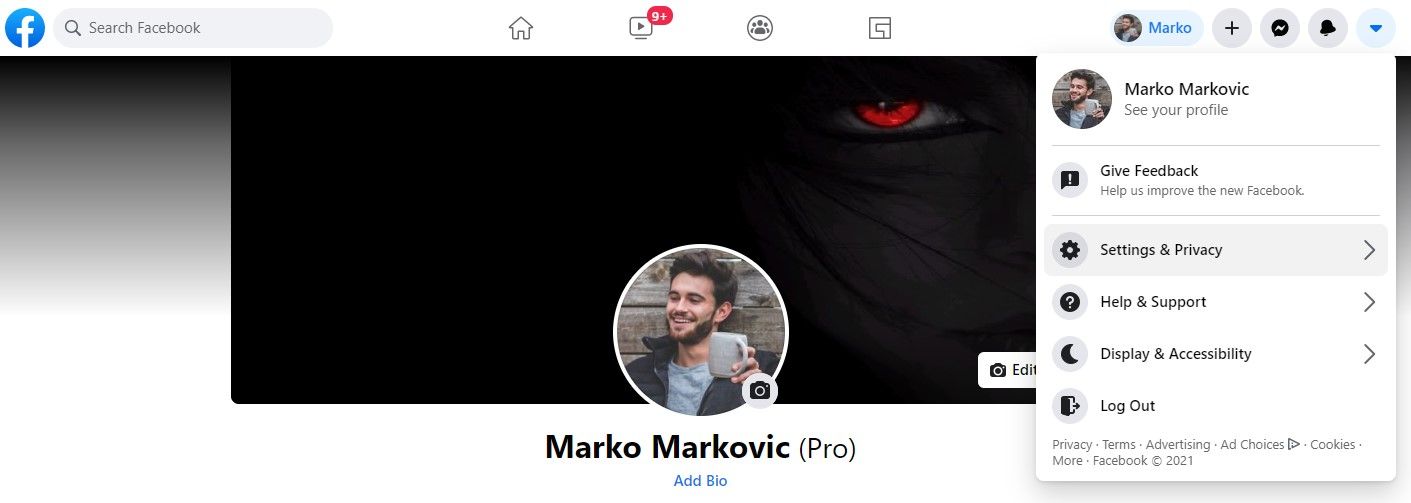
After that, clickSettings .
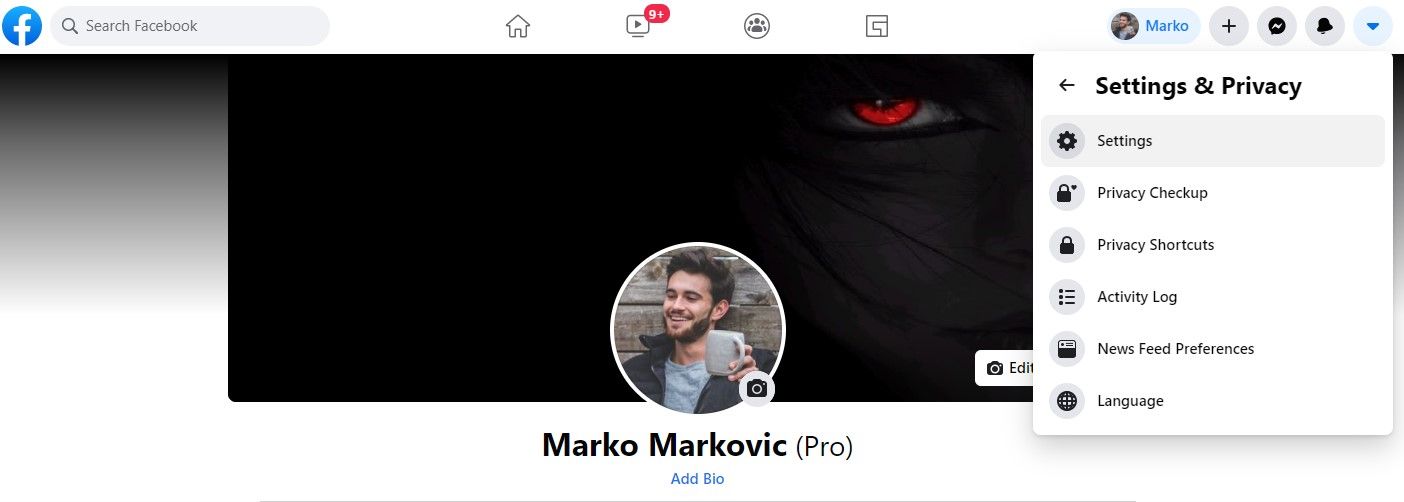
You will then have theAds button on the left side of the screen. This allows you to see the advertisers that you have been getting ads from and you can choose to see fewer ads about some topics.
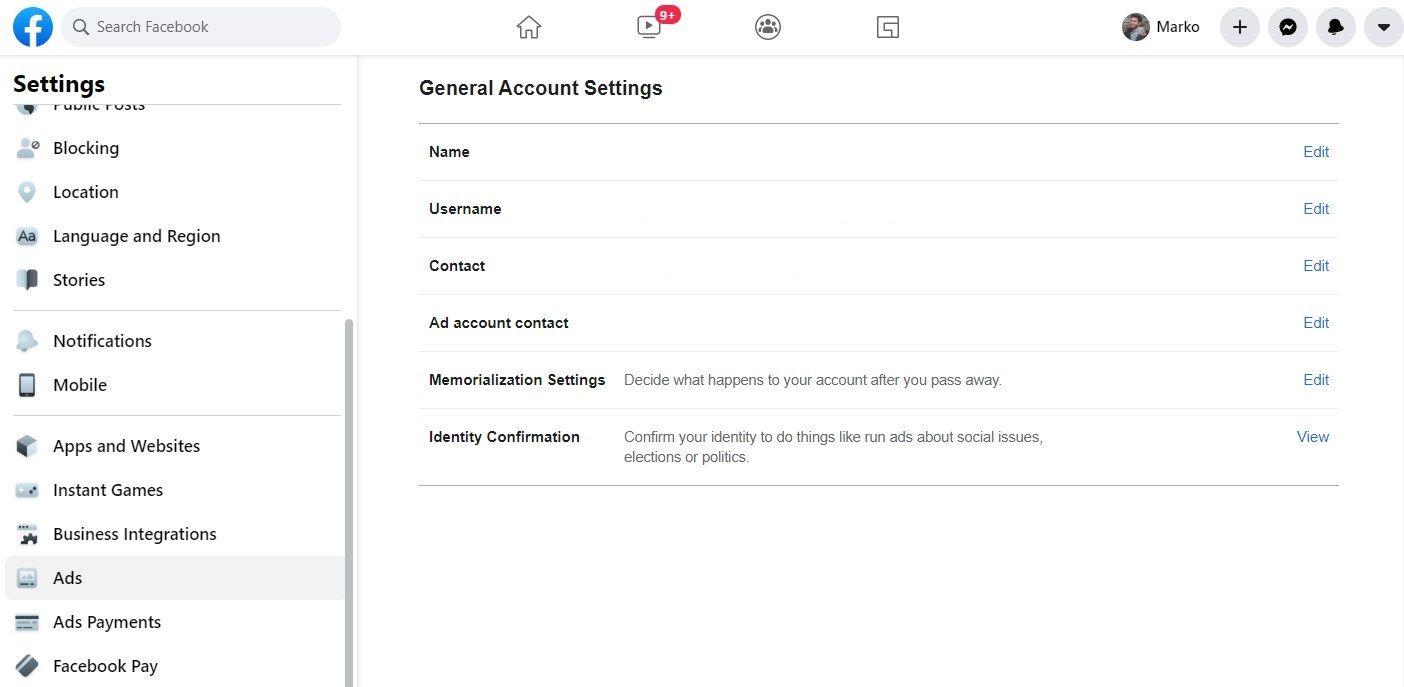
TheAdvertisers section shows you the advertisers you’ve recently been getting ads from.
TheAd Topics section will give you a list of topics you can choose to see less of, such as parenting, pets, social issues, elections, alcohol, etc.
TheAd Settings section allows you to choose whether you want Facebook to keep showing you personalized ads based on the data from your activity or not.
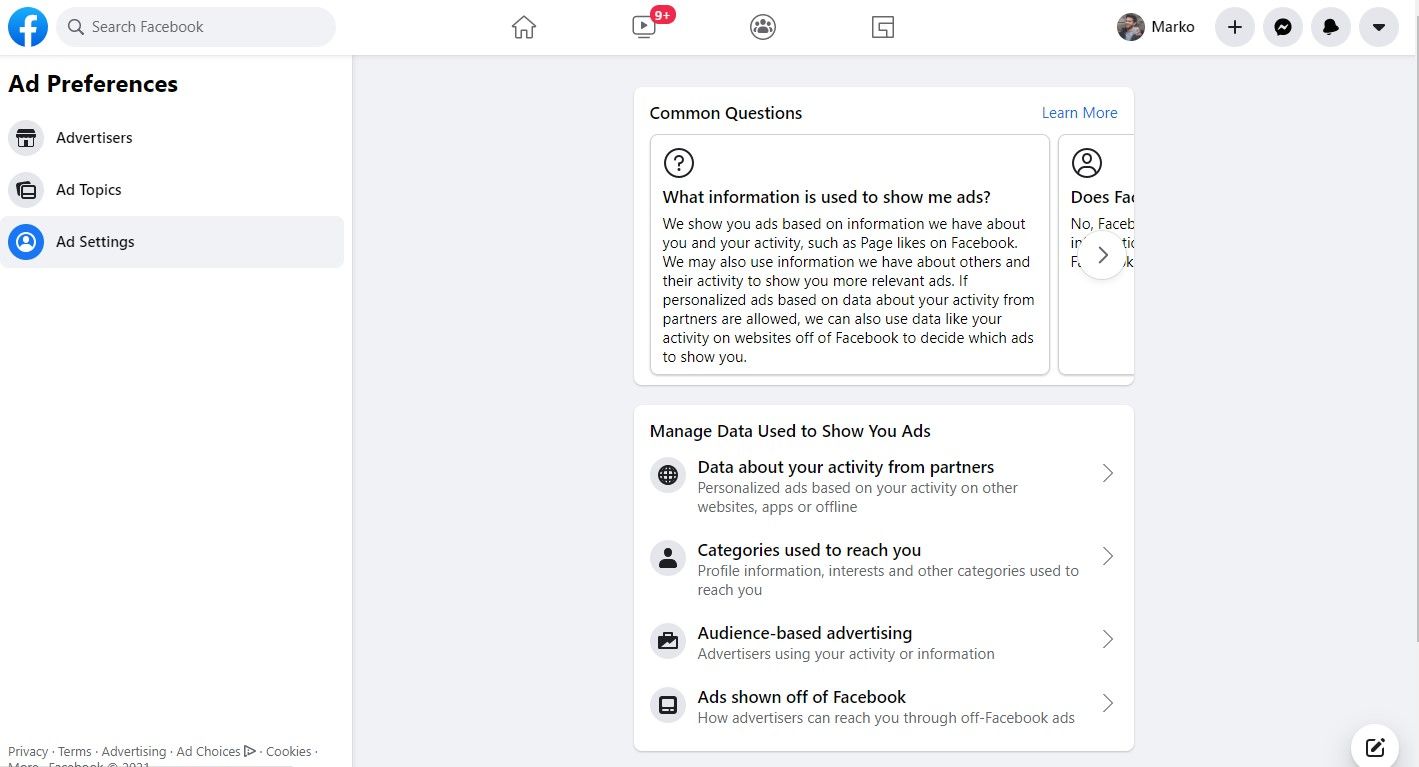
Do keep in mind that while these options will influence your ad preferences, it will not affect the total number of ads you see.
Let Facebook Know Your Ad Preferences
In order to specifically target users, Facebook uses a lot of complex math and algorithms. It all boils down to the information that you decided to make public. To make your Facebook experience more pleasant, Facebook has provided its users with ways to adjust their ad preferences.
That way, you improve your Facebook experience by seeing fewer ads that you’re not interested in.
Also read:
- [New] Become an Expert Tutorial for Making GIFs Into Desirable WhatsApp & Telegram Stickers
- [New] Hit the Bottom - Finding Your Best Free YouTube Downloader App on Android for 2024
- [New] In 2024, Integrating APIs Expanding Functionality Beyond Basic HTML
- [New] Secrets of Hosting No-Cost Seminars on the World’s Largest Video Platform
- [Updated] Accelerating Video Conversion YouTube to MPEG Edition
- [Updated] Boost Your Visibility with a Cutting-Edge Set of Banners for 2024
- Hidden Triggers Behind Your Fb Ban
- In 2024, How To Fix iPhone 6s Unavailable Issue With Ease | Dr.fone
- Internet Leader Joins Forces with World Health in Pandemic Battle
- Mastering Social Media Posts: A Guide with Ripl
- Pay-for-Verified Meta User Status
- Pro Snipping Made Simple The Top 5 PC Screen Capture Apps Revealed
- Stop Video Preview on All Platforms with YT for 2024
- Streamline Social Media Sponsored Feed Presentation
- Title: Deciphering Your Targeted Ads on Facebook
- Author: Michael
- Created at : 2025-01-13 16:11:08
- Updated at : 2025-01-18 16:07:08
- Link: https://facebook.techidaily.com/deciphering-your-targeted-ads-on-facebook/
- License: This work is licensed under CC BY-NC-SA 4.0.