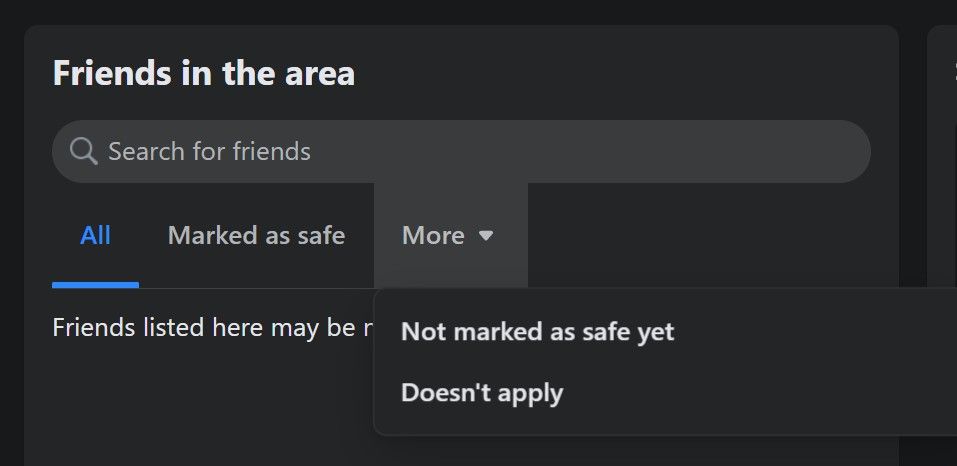Declaring Safe Status in Your Online Social Space

Declaring Safe Status in Your Online Social Space
One of the positive things about social media is that it makes it easier for a person to quickly tell everyone in their network that they’re safe after a disaster.
Facebook’s Safety Check feature is one of the most well-known examples. Here’s how to use it to mark yourself as safe on Facebook during a crisis.
How to Mark Yourself as Safe on Facebook
The process is the same whether using a mobile or desktop device.
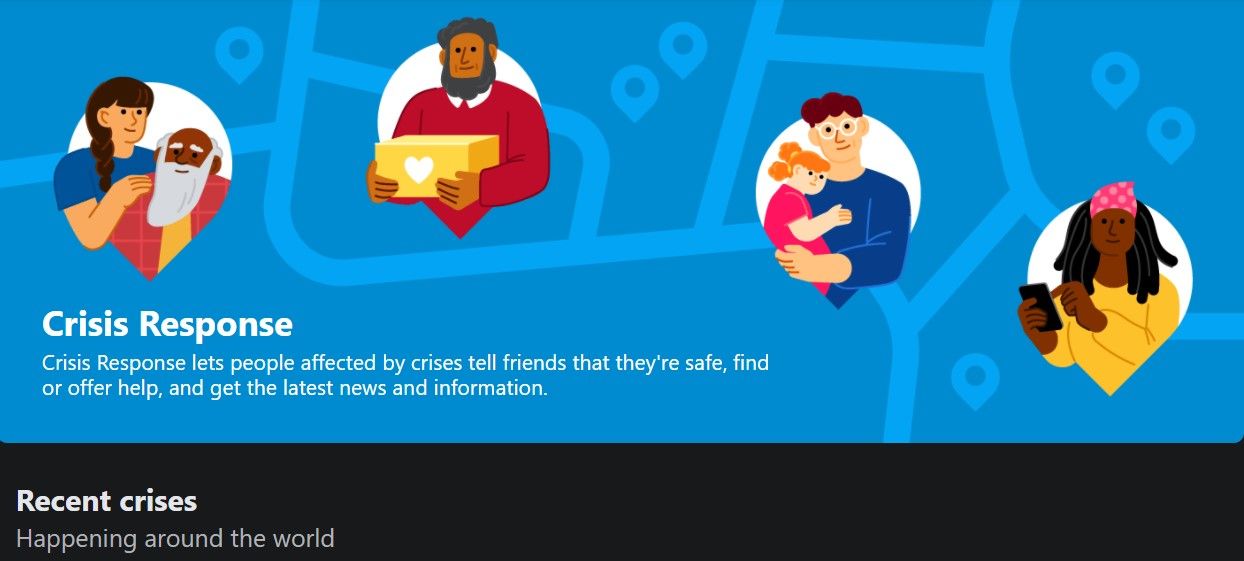
- Go toFacebook’s Crisis Response page .
- You’ll then see a list of active crises, including ones potentially affecting people you know.
- Click on theLearn More button for the relevant crisis.
- You may see a message at the top of the next page asking about your safety.
- SelectI’m Safe to share a post notifying friends that you’re safe.
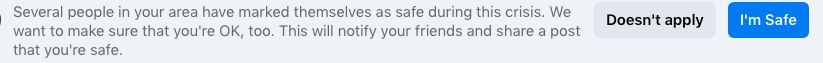
Facebook uses your location data to show the crises most likely to affect you. However, in some cases, such as when traveling, it may be necessary to mark yourself as safe regarding an event outside where you usually reside.
If this is the case, you’ll see a message asking if you’re in the affected area after clicking theLearn More button for a particular event. AnsweringYes makes the Safety Check banner appear.
When people in your location post about a crisis or news agencies report catastrophic events, you may also see a notification on Facebook’s homepage asking you to verify your safety.
The Learn More page also hasHome and Safety Check tabs across the top. TheHome tab provides general information about the disaster, as well as safety tips and opportunities to donate, launch a fundraiser, or offer help.

Facebook is not the only tech brand to become involved in disaster-related tech. For example, Google developed a system that sends earthquake alerts to people in California who have Android phones.
Read more:Common Facebook Problems and Errors (And How to Fix Them)
How to Check a Friend’s Safety
You can also go to theSafety Check tab to touch base with an affected friend if you don’t see them showing up as safe through this feature.
- Select theMore arrow and chooseNot marked as safe yet .

- Alternatively, use theSearch for friends box under theFriends in the area heading.
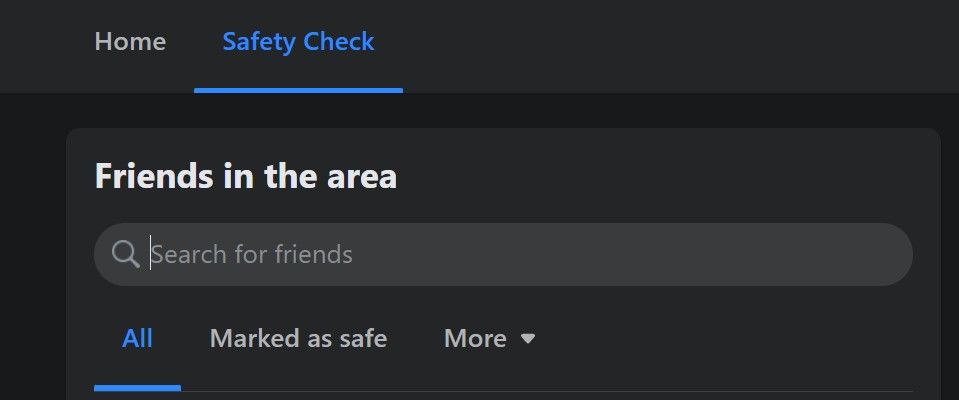
3. Provided you have Facebook friends in the affected area, you’ll see anAsk If Safe button next to their name.
Suppose you don’t hear back from a friend after using the Safety Check feature to inquire about them? In that case, you should try other avenues of contacting them.
Related:How to Find the Exact Date You Created Your Facebook Account
Good Intentions Can Backfire
Many things seem like good ideas at the time but eventually show some downsides. Such is the case with Facebook’s Safety Check.
For example, the social media site sometimes sets its location parameters too broadly for a disaster. That previously caused people to get requests to mark themselves safe despite being in a different state than where an event occurred. It’s also not necessarily helpful if a huge area experiences a relatively confined event.
It could also cause unnecessary worry among Facebook users. This is especially true if the person near the crisis doesn’t use Facebook often and doesn’t respond to requests to mark themselves as safe.
Facebook Safety Check: Is It Worth Using?
The next time you see a safety check notification pop up on Facebook, think carefully about responding to it.
Do you have lots of friends who only communicate with you through the platform? If so, it may prove useful.
Also read:
- 'Imperator: Rome' Strategy Guide - Ruling an Empire with Precision
- [Updated] In 2024, Trending Memes Galore Unique Themes for Any Event
- [Updated] The Complete Guide to Eradicating YouTube Keep Queue
- 2024 Approved From Stream to Screen How to Download Youtube on iPhone/iPad
- Face the Fearful Trio From Meta
- Facebook Revolutionizes Oculus Go Experience With Rooting Feature
- Holding Out for Final Word From Regulatory Panel
- In 2024, Ways To Find Unlocking Codes For Infinix Hot 40 Pro Phones
- Peek Into Your Virtual Fan Club
- Resolve Your Sound Blaster Microphone Problems Today!
- Resolving “The Exception Has Been Reached” On Windows Devices
- Taking Charge of Your Online Environment: Dodge the Unwanted Promos
- Top 5 Itel P40+ Bypass FRP Tools for PC That Actually Work
- U.S. Users Ready for Verified Recognition at Meta
- Updated 2024 Approved Mastering the Art of Integrating High-Quality Audio Into MP4 Films
- Title: Declaring Safe Status in Your Online Social Space
- Author: Michael
- Created at : 2025-01-16 16:12:01
- Updated at : 2025-01-18 16:08:44
- Link: https://facebook.techidaily.com/declaring-safe-status-in-your-online-social-space/
- License: This work is licensed under CC BY-NC-SA 4.0.