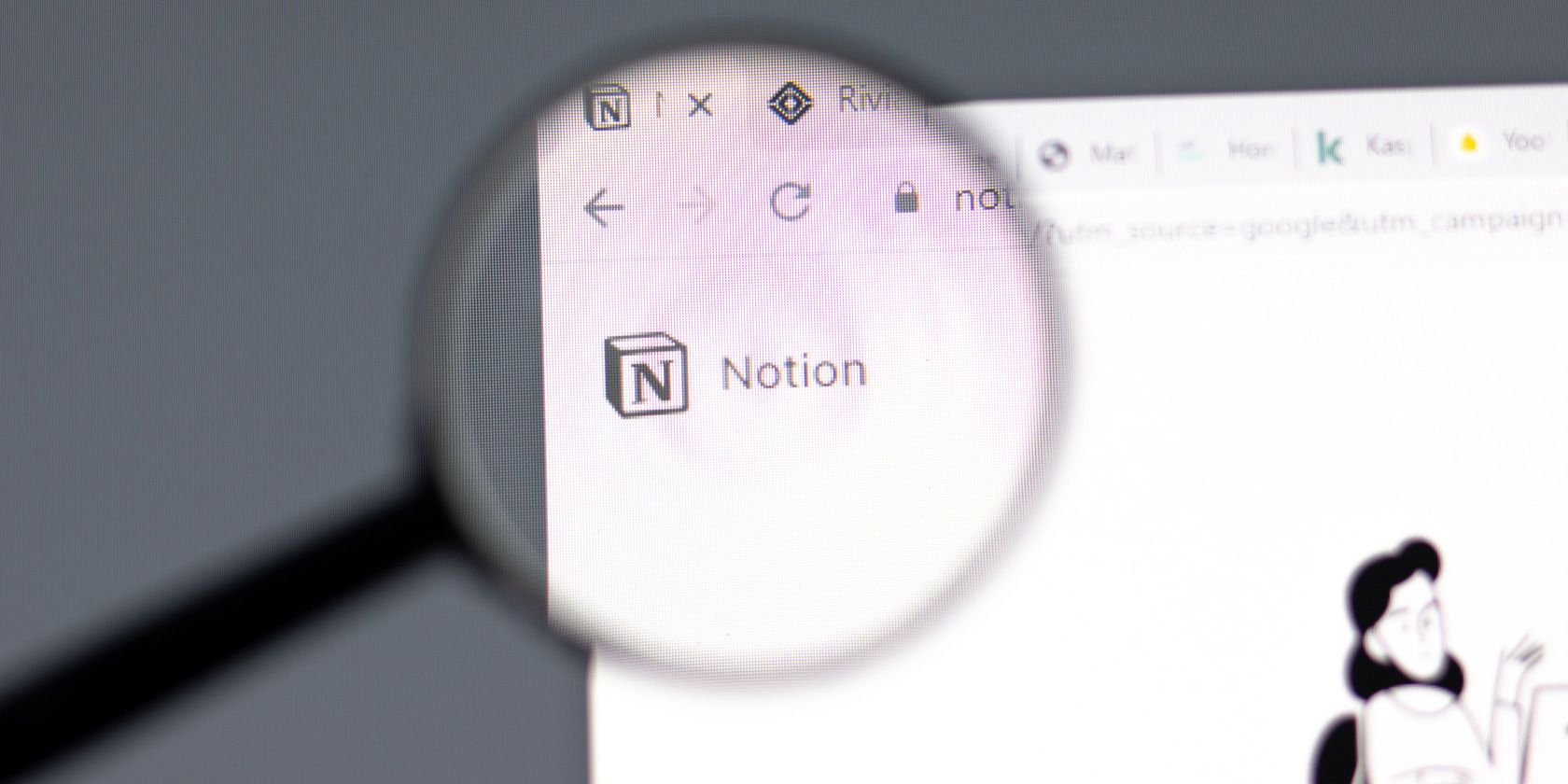
Deepen Connections with Interest-Based Chat Games

Deepen Connections with Interest-Based Chat Games
Do you ever wonder what your friends think about certain topics? If so, there is a new Messenger feature that can help.
Polls are a fun way to see how people feel about different things. And with the addition of Messenger’s new Poll Games feature, it is now easier than ever for you and your friends to share your thoughts using polls.
This article will explain all you need to know about Messenger Poll Games and how you can use them to learn more about your friends.
What Are Messenger Poll Games?
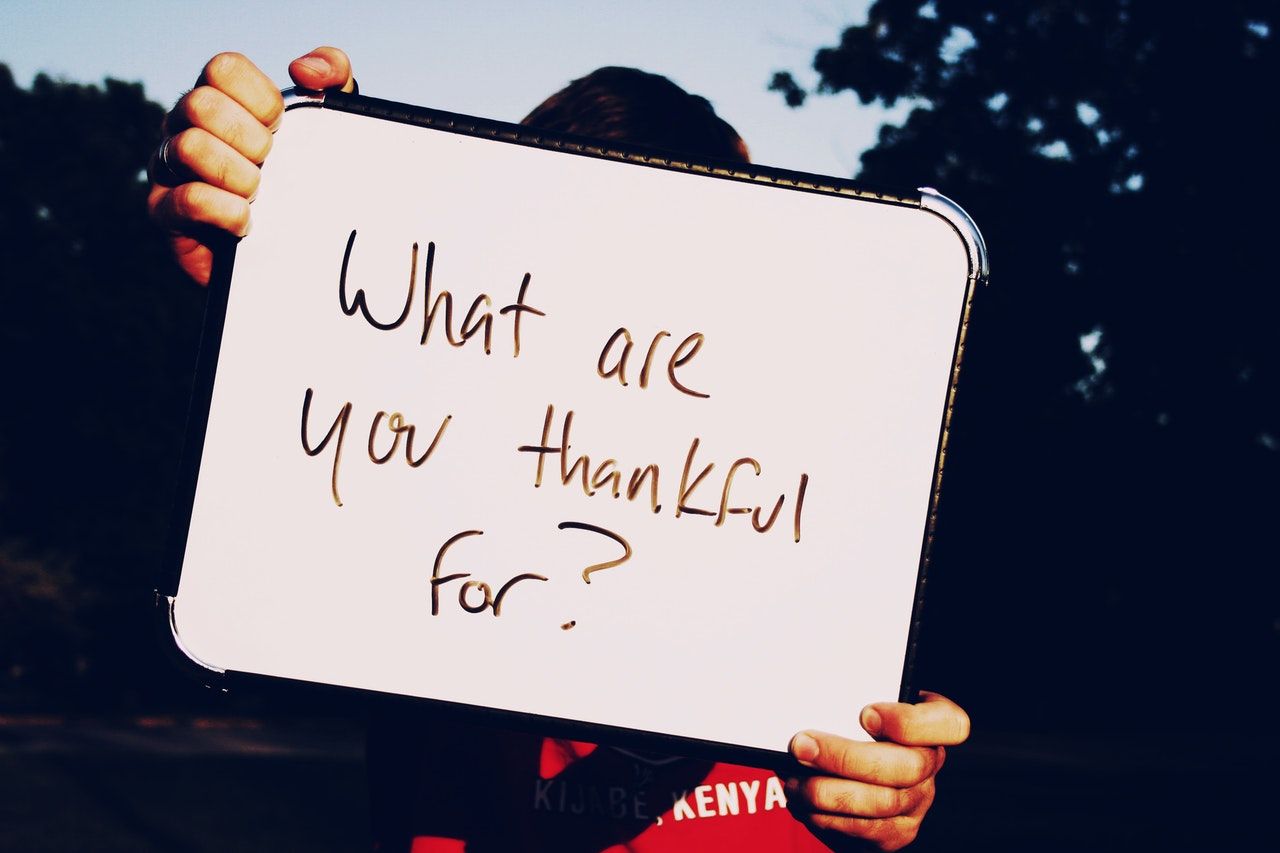
Messenger Poll Games are a fun and gamified version of polls on the Messenger app. Poll games enable you to create quick “Most likely to” polls about fun topics in group chats.
Related:How to Use Messenger Without Facebook
You can choose from the preset Most likely to questions like “Who is most likely to sail around the globe?”, “Who is most likely to win the world cup”, etc.
You can also create polls about specific topics, if you’d like to know what your friends think about the topic.
How to Create Polls on Facebook Messenger
Facebook has made these polls easy to create. But you’ll need to update your Messenger app (if it isn’t in auto-update) to use it.
![]()
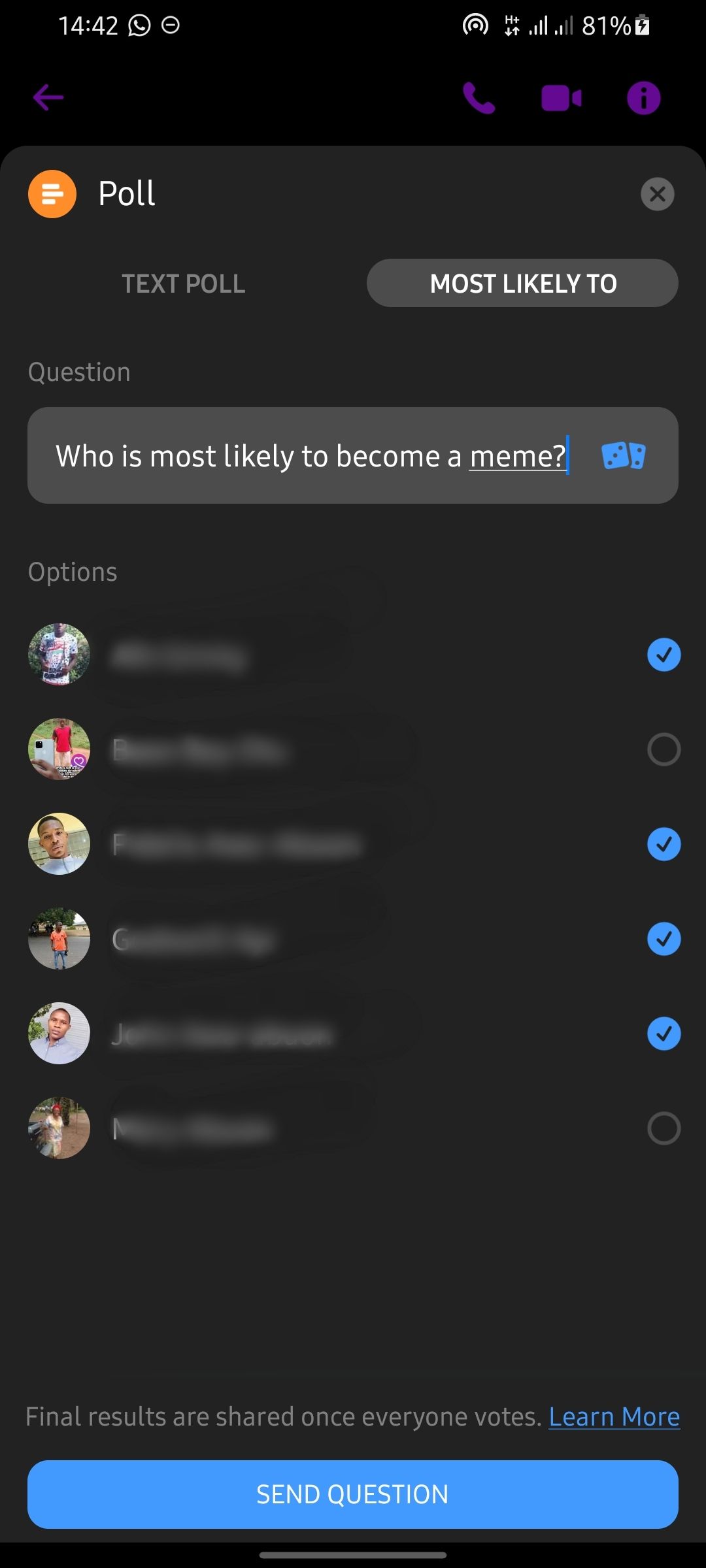
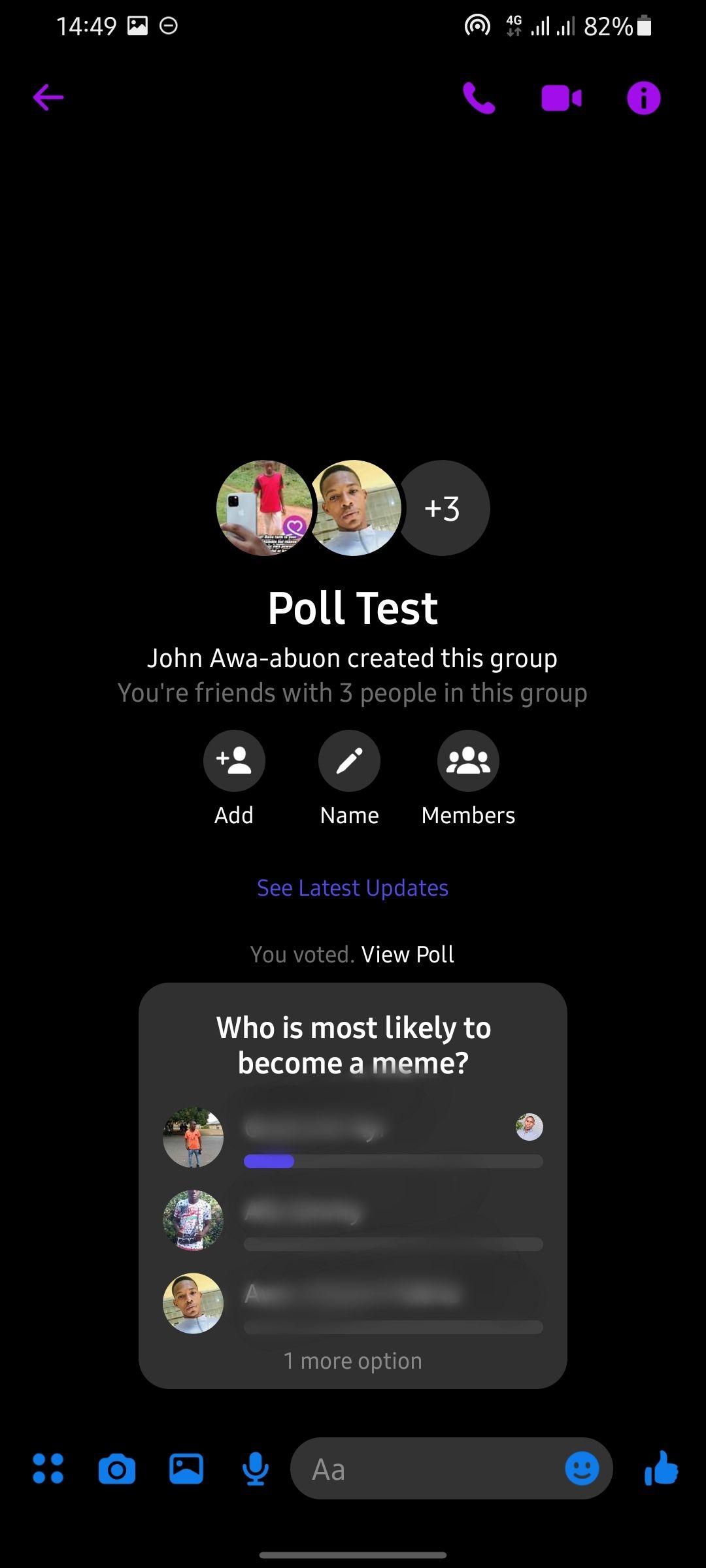
Close
Once you’re done updating the app, all you need to do is follow the steps listed below:
- Open the group chat you want to create the poll in.
- Tap the menu icon to reveal more options.
- SelectPolls .
- Create a customized poll or tap on theMost likely to tab to choose from preset questions.
- Select poll participants and tapSend Question .
Once you press send, the poll will be added to the group chat and participants will be able to vote. The result of the poll will be displayed as soon as all participants have voted.
What You Should Know About Messenger Poll Games
Poll games are a fun addition to the Messenger app, but there are some drawbacks to using them.
For example, you can’t delete a poll. Messenger allows you to delete text and media content shared in group chats, but there’s no way to delete a poll once you’ve sent it. This is a potential drawback as it leaves no room for a second thought.
Related:How to Use Facebook’s New Soundmojis on Messenger
Another drawback of the Poll Games feature is that, unlike what you get withpolls in Facebook groups and pages , you can’t set a voting deadline for the games.
This means the poll remains open until everyone in the chat has voted, which may delay getting the final result.
Learn More About Your Friends With Messenger Poll Games
Now you know how to use Poll Games on Messenger. The feature is easy to use and can help you learn more about your friends through its fun polls.
Get to know your friends more by using Poll Games and finding out what they think on fun topics by creating poll games in your group chat.
Also read:
- [Updated] Conquer YouTube with Creator Studio A Comprehensive Guide
- [Updated] In 2024, Blur-Free Photography Ranked 10 Best Web Editing Tools
- 3 Essential Steps to Escape Sophisticated Scams
- 8 Quick Fixes Unfortunately, Snapchat has Stopped on Infinix Smart 7 | Dr.fone
- Avoid Pitfalls in Social Media: Spot These 14 Common Deceptions
- Ban-Defying: The Persistence of Anti-Vax Content on FB
- Beyond Social Networking: 6 Groundbreits of FB's Metaverse Vision
- Boosting Connection with Facebook Daily Replay
- Boundaries in the Virtual World: Key Privacy Protectors to Know
- Building Engaging Content on Facebook with Ease
- Carolyn Everson Announces Departure From FB
- Controlling Access: Manage Apps and Sites Connected to Your Fb Account
- Easy Guide Unearthing Your YouTube Compliments & Critiques
- How Do I Stop Someone From Tracking My Sony Xperia 1 V? | Dr.fone
- In 2024, Why Your WhatsApp Location is Not Updating and How to Fix On Sony Xperia 10 V | Dr.fone
- Page Unavailable – HTTP 404 Error Encountered
- Step-by-Step Guide: Converting AIFC Audio Files Into WAV Format Across Windows, Mac OS & Online Tools
- The Ultimate Guide to Eradicate Green Screen From Mac-Produced Videos for 2024
- Top 8 Web Archives of 3D Letterforms
- Title: Deepen Connections with Interest-Based Chat Games
- Author: Michael
- Created at : 2025-01-10 22:26:43
- Updated at : 2025-01-12 16:31:06
- Link: https://facebook.techidaily.com/deepen-connections-with-interest-based-chat-games/
- License: This work is licensed under CC BY-NC-SA 4.0.