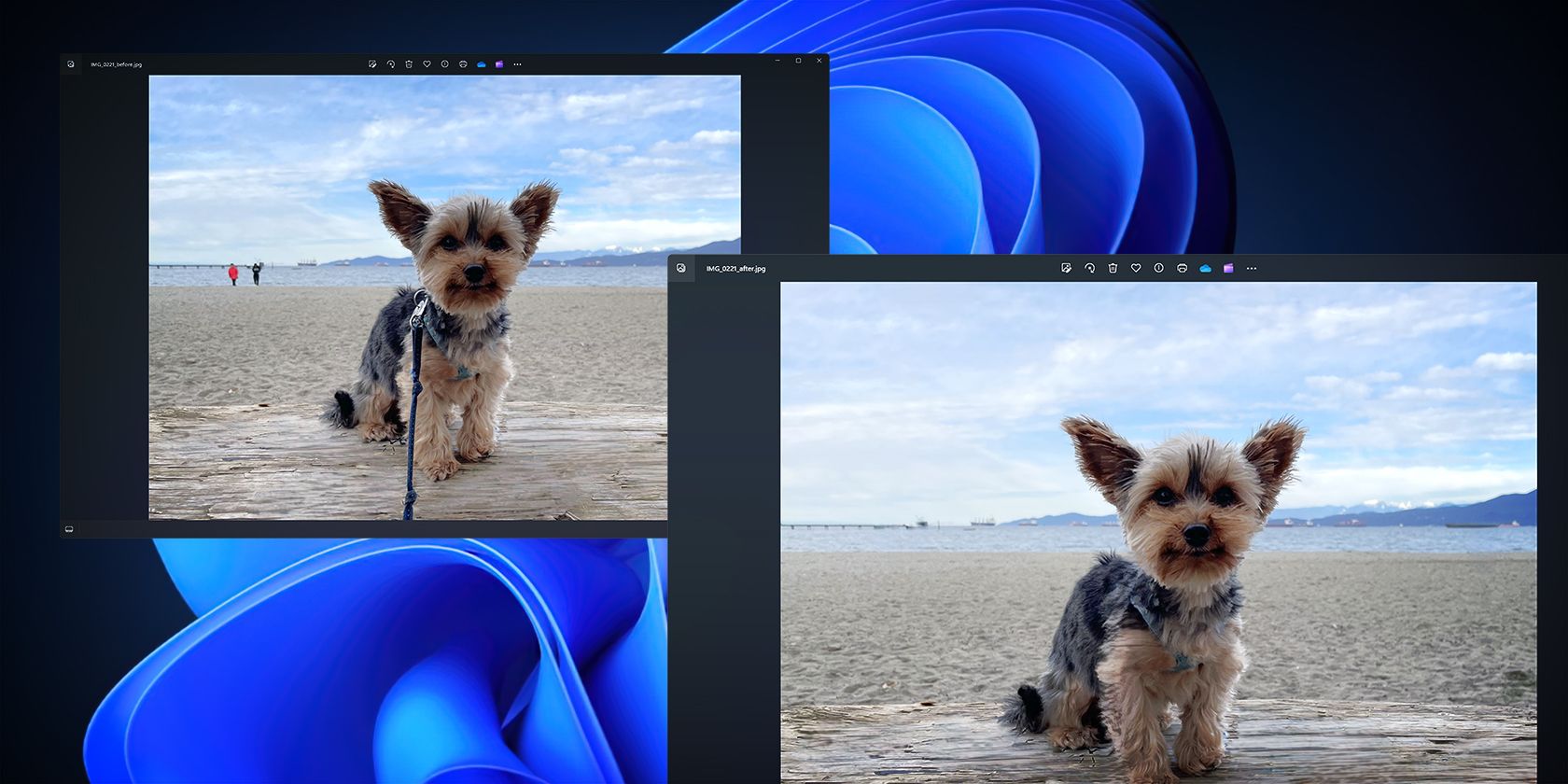
Demystifying Facebook's Approved Content List

Demystifying Facebook’s Approved Content List
With the rise of internet influencer culture, brands are eager to collaborate with creators to reach new customers. Previously, traditional brand and social media community guidelines prevented users from promoting branded posts without them being taken down.
However, Facebook has made adjustments that make it possible with whitelisting. Here’s what you should know about whitelisting on the social media platform.
What is Whitelisting?
Whitelisting is a process by which brands give advertising permission to their partners such as influencers. This process also works the other way around, with influencers giving brands permission to use their profiles to perform advertising-related actions.
There are several advantages that come with whitelisting, such as tracking post performance, remote copy adjustment, and extending the shelf-life of posts. For example, posts in Facebook Stories that are only supposed to last for 24 hours can extend beyond that.
Related:Reasons Why Facebook Bans Ad Accounts
Whitelisting also increases transparency by adding tags on top of the whitelisted post indicating that it is a paid partnership. This feature is incredibly useful for influencers based in countries where it is required by law to disclose brand partnerships.
When an influencer account is whitelisted, brands can also run ads through the account and alter the content for a particular niche. Additionally, brands are also allowed to dark post, where sponsored Facebook content doesn’t appear on the creator’s timeline, page, or stories.
Steps to Whitelist Influencer Facebook Pages
If you’re an influencer looking to whitelist your Facebook page with a brand partner, here’s what you need to do. First, you have to make sure that your Facebook Business Manager is set up and linked to your social profiles. If possible, you should also try toverify your Facebook page .
From your brandBusiness Manager page, go to Accounts and clickPages . Then, selectAssign Partners . You will have the option to either enter the Business Manager ID of the company that you want to work with or get a link to share for them.
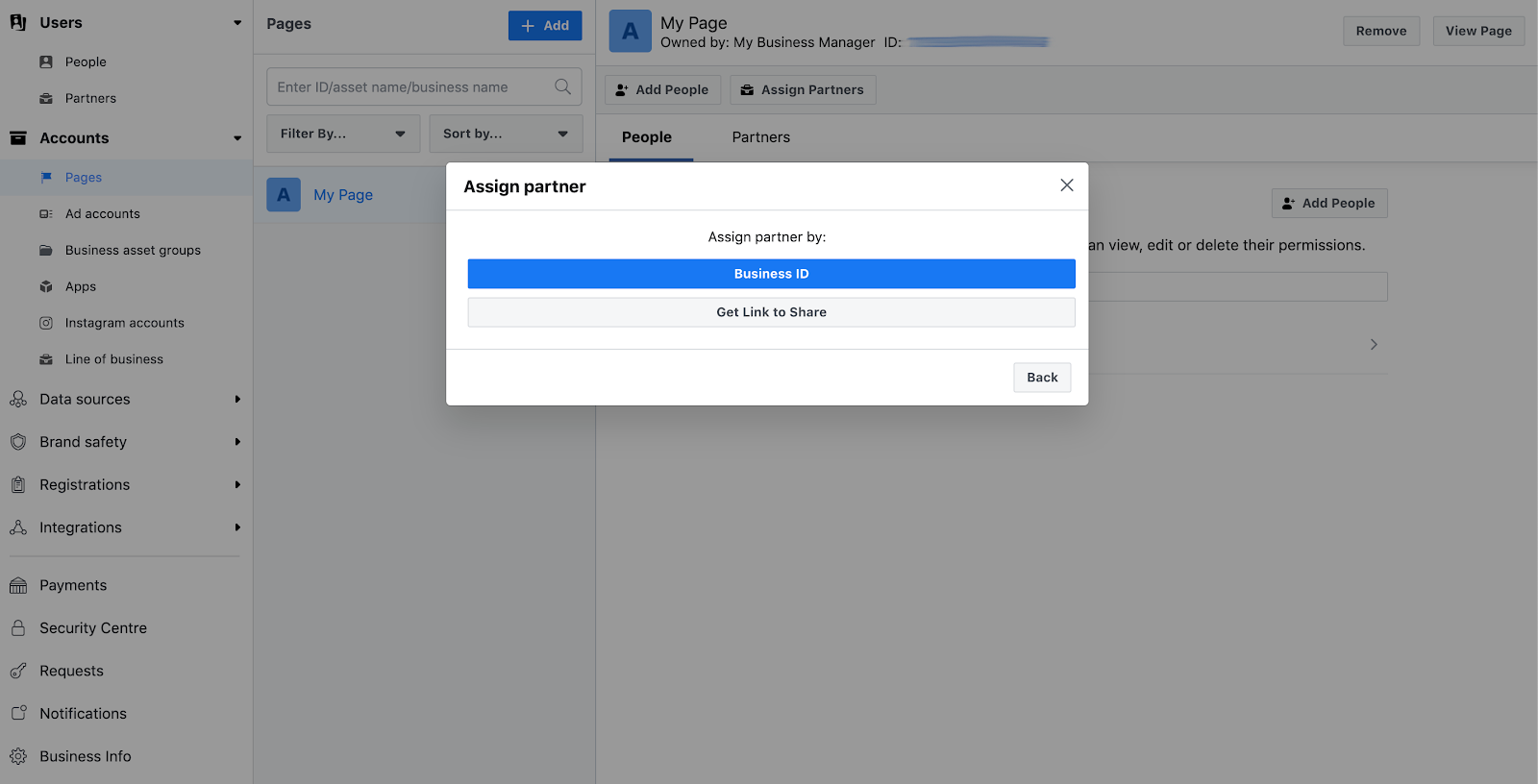
If you have the Business Manager ID of the brand you are planning to work with, selectBusiness ID and type it in.
Next, select the level of access that you want brands to have over your account. Most brands will only care to have standard access, so there is no need to give them full administrative access.
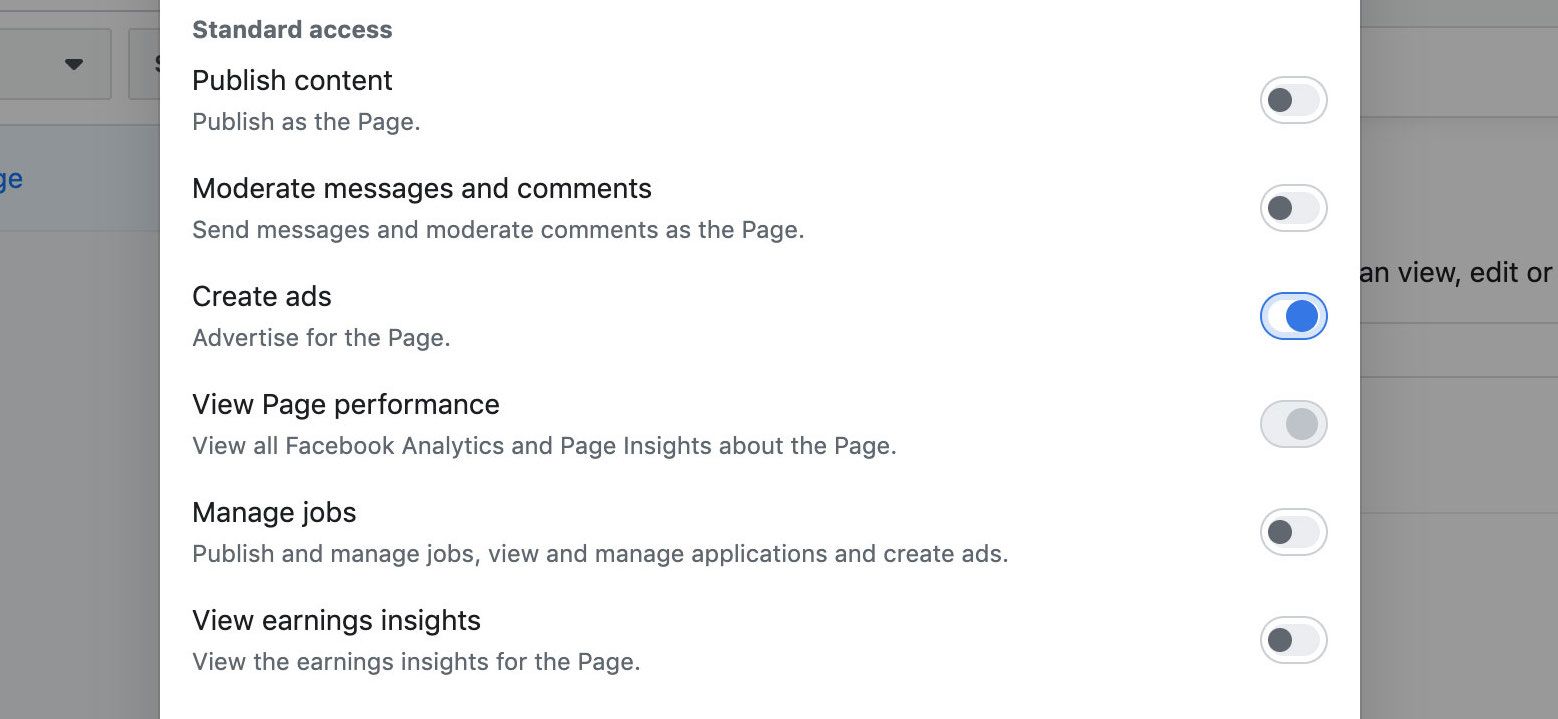
Some features that you can allow business partners to use include publishing content, moderating messages and comments, creating ads, viewing performance, managing jobs, and viewing earnings.
Partnerships will vary across brands, so you can customize access depending on what you have agreed on beforehand. Make sure to clarify these terms and not enable anything that you believe may harm your personal brand.
Lastly, copy the shareable link and send it to your brand partner. With this link, brands will able be able to access your channels through their own Business Manager accounts. They will be able to create ads, reply to posts, or do anything you have permitted them to do through the steps above.
Make the Best Out of Facebook Whitelisting
When done right, whitelisting helps both parties create and share effective content. As an influencer, you can grow your brand by making use of a partner’s market research and budget. On the other hand, brands benefit from having a relatable human face to their products or services.
Whitelisting is just one of the many things that you can do as an influencer to increase your reach. While growing your social media following and presence can seem like a lot of work, there are plenty of innovations that can help you along the way.
Also read:
- [Driver Dilemma] Windows 11 Ignoring Pixma MP620
- [New] MX Player Pro Next-Gen Streaming Tool for 2024
- [Updated] In 2024, Envisioning Your FB Video Showcase
- Beyond Imagination The Real-World Significance of Snapchat Emojis for 2024
- Effortless Techniques for Fast-Tracking Stalled Print Tasks: A Complete Guide
- Guide to Clearing Your Facebook Notification History
- In 2024, 7 Top Ways To Resolve Apple ID Not Active Issue For iPhone 6
- In 2024, Smart Screening VLL App Judgement
- Master Flat-Panel Fixation Methods
- Overcoming a Blockage: Friends on Facebook Again?
- Tailoring Time Management for a Healthy Social Media Diet
- Unraveling Digital Identity Differences on Major Platforms
- Title: Demystifying Facebook's Approved Content List
- Author: Michael
- Created at : 2025-01-13 16:15:06
- Updated at : 2025-01-18 16:07:27
- Link: https://facebook.techidaily.com/demystifying-facebooks-approved-content-list/
- License: This work is licensed under CC BY-NC-SA 4.0.