
Demystifying the Language of Facebook’s Emotive Codes

Demystifying the Language of Facebook’s Emotive Codes
Facebook’s symbols aren’t always easy to understand, particularly for newcomers. The sheer number of symbols to choose from on Facebook can be overwhelming.
In this article, we take a look at what all of these symbols mean, from the Like button to others you’ll come across—such as icons on Facebook menus and symbols for your status update.
Social Facebook Symbols
The following are some of the more common Facebook icons for social interactions. Most people who use Facebook regularly will recognize them fairly easily.
Facebook Reaction Icons
One of the most central images in the Facebook brand is the famous “Like” icon. You can like anything on the site that you can comment on. Just click this button to let everyone know.
Facebook has expanded theLike button to include other symbols or reactions, including Love, Care, Haha, Wow, Sad, and Angry. These symbols express how the post makes you feel.
![]()
To switch to one of these reaction symbols, hover over theLike button (or hold theLike button on the Facebook mobile app) and the different reaction options will pop up. You then just need to select the reaction you want to use.
Create Post Symbols
Aside from the options above, the other icons you’ll see on Facebook are the ones that display while you’re creating new posts or updating your status.
Below the text field in yourCreate post feature on a browser, you’ll see a few initial symbols. There will be an icon to add a photo or video to your post, an icon to create a live video, and an icon to add a feeling or activity. The mobile app only offers photos and videos as a quick option.
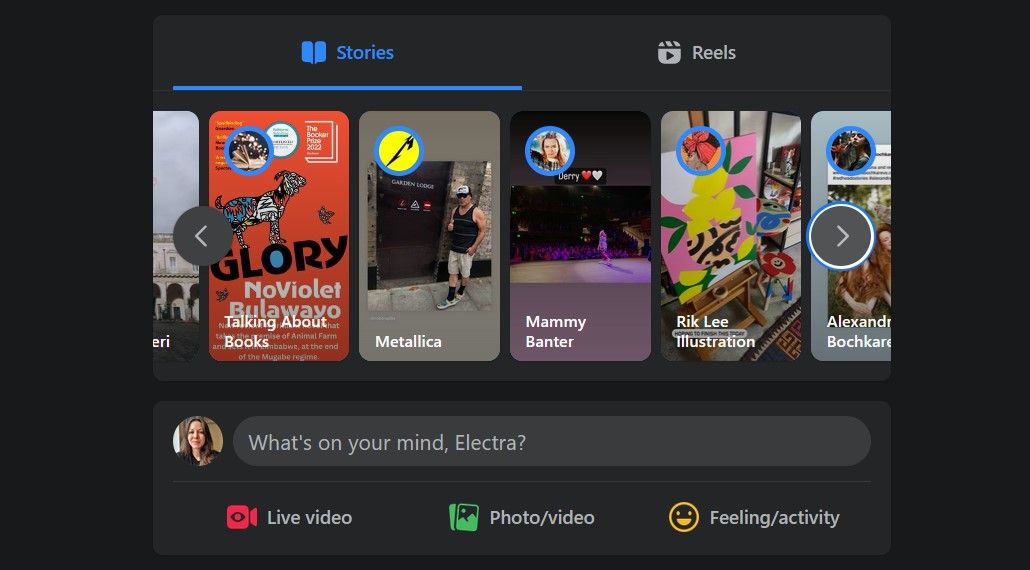
Once in theCreate post window, there are a lot more icons to navigate. Besides the options already mentioned, there’s an icon to tag friends in your post, a check-in feature that adds a location to your post, a flag icon that shares life events, and an ellipsis button for more features.
![]()
HittingMore shows the rest of the options that you have when creating a post on Facebook. This includes GIFs and raising money on the website. On mobile, you also get icons for music, the camera, and your post’s background color.
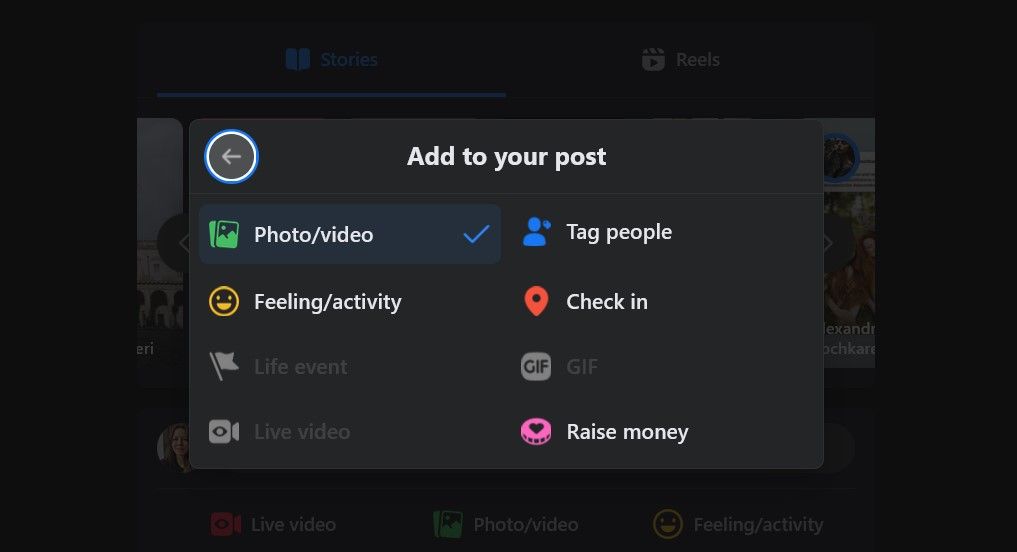
On theCreate post window, you’re also able to add emojis with the convenientEmoji icon nearby. TheFeeling/activity button offers even more ways to share your emotions.
Hit this button to access two long lists of emojis under two categories. The first tab is titledFeelings and contains emojis to express the emotions driving your post.
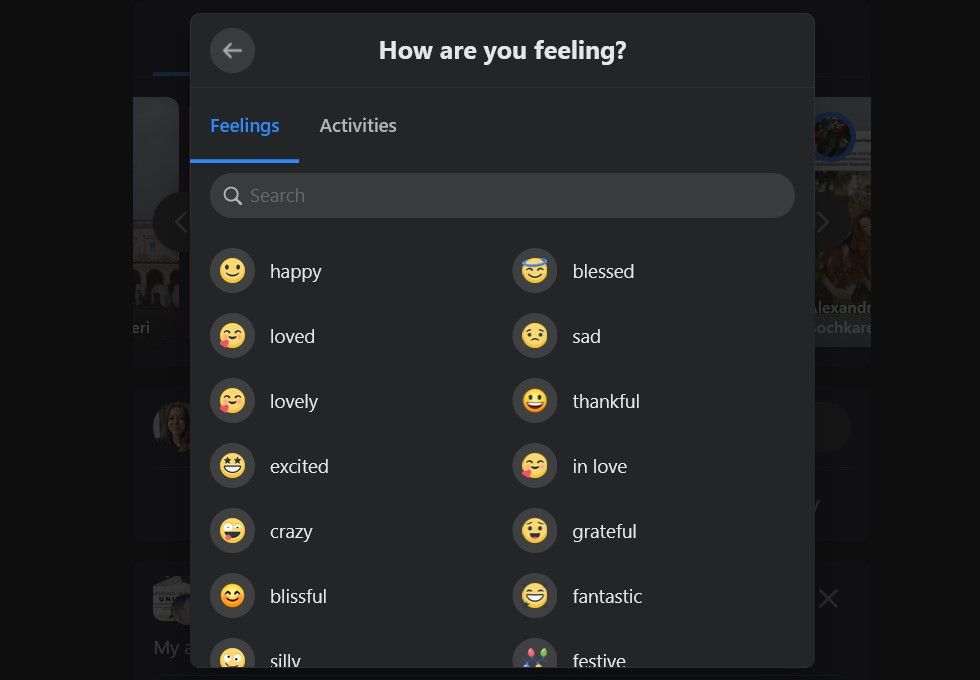
The options inActivities are a bit more interesting as you can specify what you’re doing. Clicking on any of these reveals more symbols for your post.
![]()
While you can only choose one feeling or activity to sit alongside your name on the post, the range of options here is honestly impressive and can benefit more than your personal posts.
IfFacebook’s whitelisting feature interests you, for example, exploring this list of Facebook symbols and their meanings can give you ideas on how to promote different brands.
Some of the most important icons when creating a post on Facebook are in yourPost audience window, accessible from the button right under your name on the post.
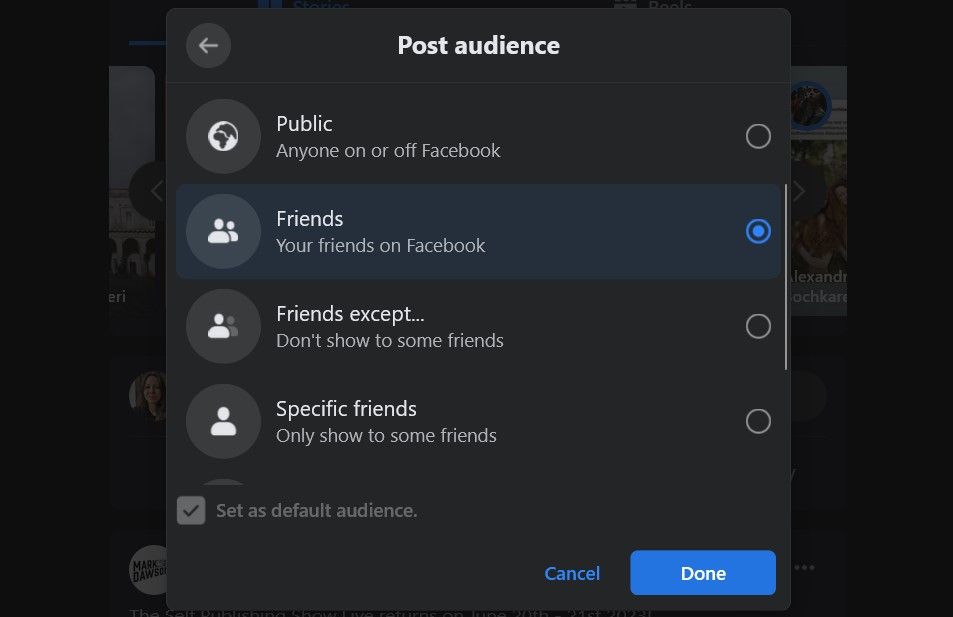
What do these Facebook symbols mean?
- Globe (Public) : Make your posts visible to anyone on the internet.
- Two people (Friends) : All of your friends can see your posts.
- Two people, one faded (Friends except) : Block specific friends from seeing your posts.
- One person (Specific friends) : Show your posts to only certain friends.
- Lock (Only me) : Only you can see the post.
- Gear (Custom) : Add or remove friends or friends lists who can see the post.
It’s very easy to customize the privacy of every Facebook post. There are limits, however. Explore Facebook’s notification symbols and meanings all you want, butseeing who viewed your Facebook profile is still a no-go. Even so, you have plenty of options to play with.
Another icon that might interest you when posting on your mobile device is a button with Instagram’s logo on it. Toggle this feature to share your post on that platform, too.
All-in-all, creating a Facebook post comes with a great many symbols and tools, but the above are the most essential.
Icons When Managing Facebook Posts
It’s also important to consider the symbols that show up alongside posts when you click theEllipsis button in the upper right corner of a post window.
You’ll have different options available to you depending on where the post is and who posted it.
In the example below of a post shared by the Facebook account’s owner, we’ve got the following choices:
- Pin post : This lets you pin this post to the top of your profile as the first one that people see.
- Save post : This saves the post to a hidden collection that only you have access to.
- Edit post : This lets you edit your post, add media, or change the text.
- Edit audience : Change who can see this post.
- Turn off notifications : Silence the notifications coming in from this post.
- Turn off translations : This disables Facebook’s translation feature.
- Edit date : You can change the date and time of the post with this option.
- Move to archive : This removes the post from your timeline without deleting it entirely.
- Move to Recycle bin : The post will no longer be on your wall; Facebook deletes these Trashed posts automatically after thirty days.
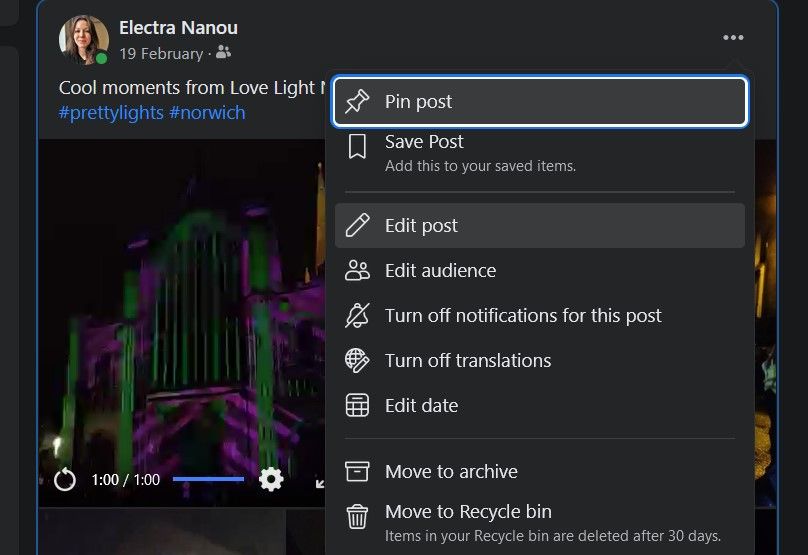
Other users’ posts offer icons for hiding, snoozing, silencing, unfollowing, reporting, embedding, and more. You can customize your posts and feed to get the most out of Facebook.
Facebook Navigation Symbols
There are more key symbols on Facebook, including the icons that appear at the top and side of your web page. The smartphone version is more compact, but it features the same options. So, explore andtry Facebook mobile settings , too.
Facebook Menu Icons
On the right side of this toolbar, you’ll notice three buttons. The first pulls out a menu where you can find friends, search local events, create posts, stories, pages, or ads, and do a host of other things.
![]()
The second is a shortcut to Facebook Messenger, where you can get in touch with your friends via direct message and group chat. You can customize your Messenger settings here, too.
![]()
Thebell icon is where you can view your Facebook notifications, broken into two filters:All andUnread . TheMore button contains icons for marking everything as read, adjusting settings, and opening a notifications window.
![]()
At the center of your menu bar are four more icons. They take you to yourHome ,Marketplace ,Groups , andGaming pages. Under them, you’ll also find theStories andReels tabs.
Facebook Navigation Icons
These next Facebook symbols will be well-known to regular Facebook users. If you click on theHome tab, you’ll see dozens of icons on the left side.
This is Facebook’s main navigation area. Your options include but aren’t limited to:
- Friends : Connect with others that you may know on Facebook.
- Events : Find events near you to attend.
- Marketplace : Buy or sell products.
- Pages : Browse pages for your favorite brands, hobbies, and celebs.
- Ads Manager : Organize your ad campaigns.
![]()
Didn’t realize you could do so much on Facebook? We’re barely getting started. HitSee More for everything this sidebar has to offer, such as:
Ad Centre : Create and view your page adverts.
Blood Donations : Volunteer as a blood donor.
Climate Science Center : News and posts on ecology.
Crisis Response : News and services for crises.
Fundraisers : The GoFundMe of Facebook.
Gaming video : Watch live gaming on Facebook.
Groups : Find groups to join on Facebook.
Live Videos : Where all of those Facebook Live videos on your feed come from.
Memories : Go back in time and see what you posted years ago.
Messenger : Facebook’s Messenger app.
Most recent feeds : Check out what you’ve seen and interacted with recently.
News : Catch up on news reports.
Play games : Some games that you can play on Facebook.
Meta Quest : A VR experience in the world of social media.
Recent ad activity : See ads you interacted with.
Saved : View your collection of Saved Facebook posts.
Spend time trying out Facebook’s icons, buttons, and tabs to understand the platform’s full capabilities. You can go fromdownloading your entire Facebook history toboosting your business with Meta tools .
Symbols on Facebook: Explained
Once you know what all of these Facebook symbols mean, it’s clear that this social network is good for much more than just scrolling mindlessly.
The best way to explore everything available on Facebook is to start searching. The second best way? Just hover over or click buttons. What are these icons next to names on Facebook? What do these hidden tabs do?
This technique won’t fail you, but read labels and descriptions carefully so you don’t mess with anything important. The site is a rabbit hole, but all of these icons on Facebook make diving in all the more tempting.
Also read:
- [New] 2024 Approved Peak PSD Opacity Adjustments
- [New] FBX for Gamers Expert Tips on Recording Playthroughs for 2024
- 4 Things You Must Know About Apple iPhone X Activation Lock
- Choosing the Right Sound Card for Superior Audio Quality: Expert Advice From YL Computing
- Comment Résoudre Le Problème De Trusted Platform Module (TPM) Pas Détecté Sur Windows 11 Ou 10 ?
- Enhanced User Control Over Facebook Content Display
- How Do You Hide Your Chats on Messenger?
- Instant Login Swapping: Navigating Across Facebook IDs
- Prime Free Digital Aides to Streamline Social
- Pushing Boundaries in SMM Creativity Using Ripl
- Sky's New Choreographer GoPro Karma Takes Center Stage for 2024
- Social Strategy: Combined Coverage of the WNB
- Strategies to Elevate Your FB Profile Professionally
- The 5 Must-Have Email Apps for Your iPhone in 2# New Year of Tech, 2024
- The 6 Best SIM Unlock Services That Actually Work On Your Realme C55 Device
- Unveiling Hand Tracking's Evolution and Practice for 2024
- Unveiling the Secrets of Facebook's Renaming Rumor
- Title: Demystifying the Language of Facebook’s Emotive Codes
- Author: Michael
- Created at : 2025-01-16 16:16:03
- Updated at : 2025-01-18 16:05:38
- Link: https://facebook.techidaily.com/demystifying-the-language-of-facebooks-emotive-codes/
- License: This work is licensed under CC BY-NC-SA 4.0.