
Disable Fb's Tracking Tactics Using Off-FB Toolset

Disable Fb’s Tracking Tactics Using Off-FB Toolset
We all know that Facebook is watching us. It knows what we like, what we don’t like, and it uses that information to show us ads. But did you know that Facebook is also tracking you, even when you’re not on their site? It’s true!
Facebook has a tool called the Off-Facebook Activity Tool that allows them to track your activity on other websites and apps. But there’s a way to stop them. Here’s how.
What Is the Off-Facebook Activity Tool?
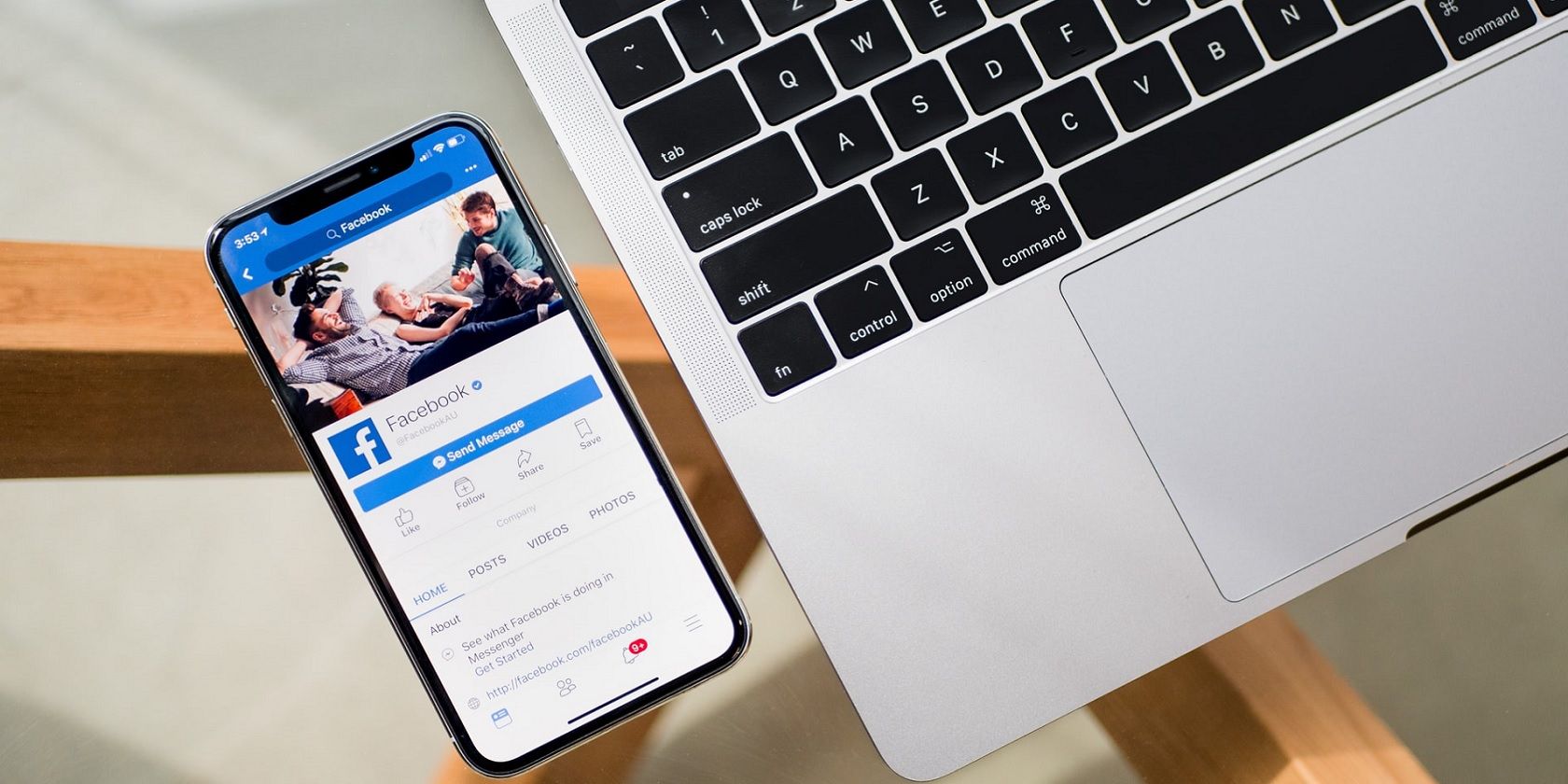
Facebook has been the subject of significant criticism about its approach to privacy. Now the company is trying to rebuild trust with its users. One way it is doing this is by introducing tools that let userssee their own Facebook data and take more control over this data. The Off-Facebook Activity tool allows users to control what data Facebook receives from other apps and services.
There are two ways that Facebook gathers data about you. Firstly, through the information you give Facebook directly. This is information such as your name and the interests which you enter into the Facebook website or app.
The second way Facebook gathers data is through sites that use Facebook functions like the Like button, the option to log in with Facebook, or through an invisible piece of code called a Facebook Pixel. That’s why, after you browse Amazon looking for something like a toaster, your Facebook page is suddenly full of ads for the same toaster.
The Off-Facebook Activity tool gives you more control over this second type of data. It lets you see a summary of the data that Facebook has collected from other apps and websites and disconnect this information from your Facebook account.
What Kind of Data Does Facebook Collect?
The answer to this question will likely depend on how much you use Facebook and how many other apps and websites you use that are connected to Facebook.
In general, Facebook collects data about your activity on other websites and apps in order to show you more relevant ads. This data includes information such as the types of products you’ve viewed, the website or app you were using, and whether or not you made a purchase.
How to Use the Off-Facebook Activity Tool to Stop Tracking

To use the Off-Facebook Activity tool, start by logging in to the Facebook app on your device. Then go toSettings & privacy >Settings >Privacy >Your Facebook Information . Here, in theYour Facebook Information section there should be an option forOff-Facebook Activity . Click this to bring up the tool.
On the mobile app, the Off-Facebook Activity tool is found on the main settings page, which you can access by tapping the gear icon in the main menu.
In theYour Off-Facebook Activity section you’ll see information about what the tool does, followed by a list of icons showing the apps and websites which have sent data to Facebook in the past. Beneath this are several options for controlling this data.
If you click onView and Manage Activity you can see a full list of all the apps and websites that have shared your activity with Facebook. In the list you will see an icon, the title of the website, the date at which data from that source was last received, and a number next to the icon showing how many times your activity has been shared.
Clicking on it shows you a full list of all the apps and websites that have shared your activity with Facebook. In the list you will see an icon, the title of the website, the date at which data from that source was last received, and a number next to the icon showing how many times your activity has been shared.
To clear all this information so it is no longer linked to your Facebook account, click theClear History button. Next you can also go to theDisconnect future activity (from the Off-Facebook activity page) section and set the slider forFuture Off-Facebook Activity tooff tostop Facebook tracking your activities in the future.
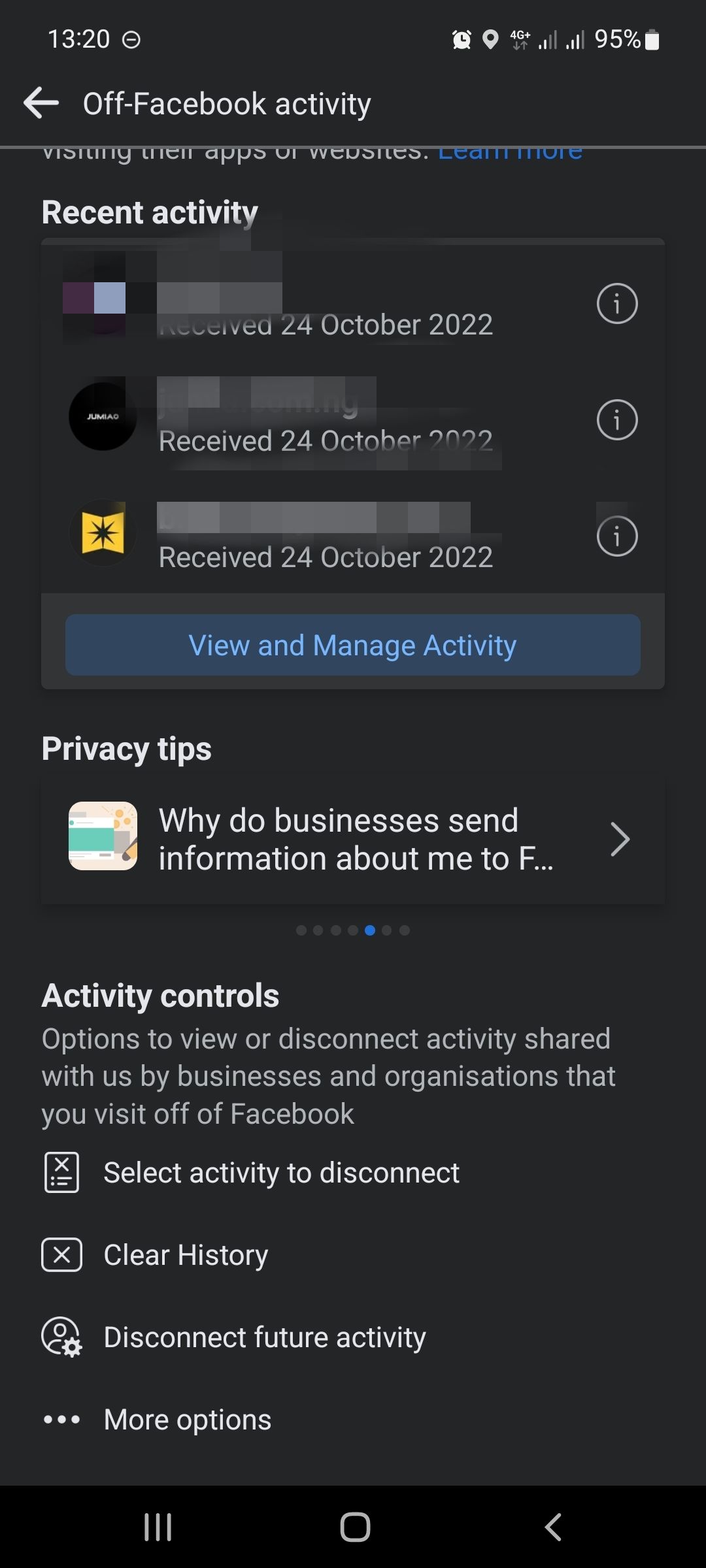
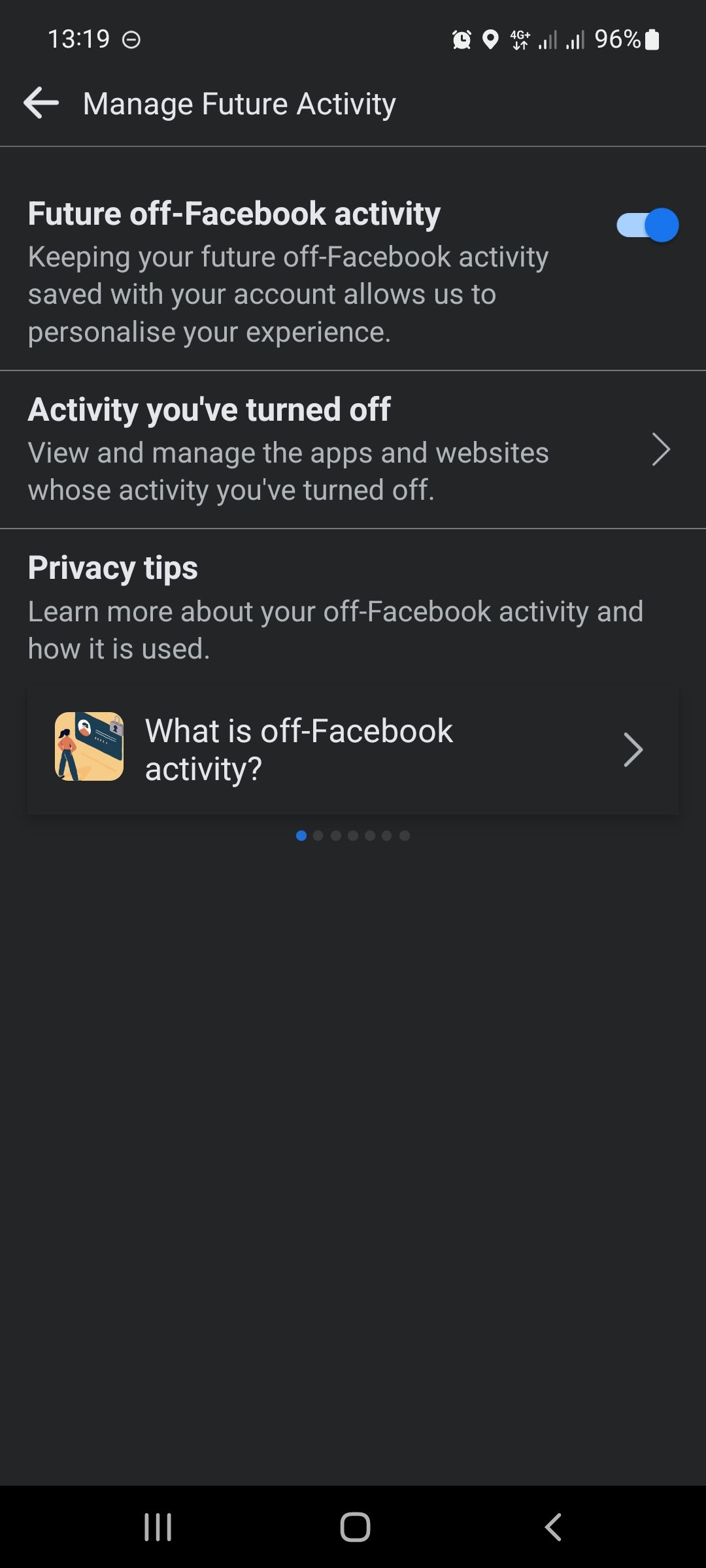
Close
What Data the Will the Tool Remove?
The tool anonymizes your browsing data so it is no longer linked to your Facebook account. It should take effect within 48 hours, according to aFacebook engineering blog post . However, an important caveat about this tool is that it will not actually delete your data. It will disconnect the data from your Facebook profile, but it won’t allow you to delete your browsing information.
Facebook still collects information from third-party apps and services. But now it assigns a unique ID to each activity report instead of linking it to your name. Facebook continues to harvest data but now keeps it anonymously.
While this is certainly an improvement in terms of privacy, it still means that Facebook has access to vast quantities of data about your internet activities from apps and sites across the web. Even if you don’t have a Facebook account, Facebook can still collect information about you from any site using features like the Facebook Like button or the Facebook Pixel.
How Can You Secure Your Facebook Data?
![]()
If you want to remove your data from Facebook, it’s going to take more work. You can start by going toFacebook Ad Preferences . Here you can see the profile Facebook has built of you and your interests based on all the data it has access to. You can also go toFacebook settings and download a copy of the data that Facebook has on you. But be warned: the downloaded file will likely be huge.
The very best way to remove your data from Facebook, however, is to delete your account. If you deactivate your account, it won’t erase your personal data. Deleting your account will remove most but not all of your data. To learn more about what happens when you delete your account, see our guide towhat deactivating or deleting Facebook really means for privacy .
Take Control of Your Facebook Data
The Off-Facebook activity tool gives you some measure of control over how your data is shared with Facebook. However, it won’t actually delete your data. So if you want to be sure your data isn’t being misused, it’s best to remove it from Facebook altogether.
Controlling the data that Facebook collects about you isn’t only important for your personal privacy and security. It can also have a big effect on society as a whole.
Also read:
- [Updated] Top Pick Screen Capture Tools for Apple Devices
- 6 Ways To Transfer Contacts From Realme Note 50 to iPhone | Dr.fone
- Apple Unveils Vision Pro: The New Pinnacle of Entertainment Gadgets, According to ZDNet
- Beyond Apple and Tile: A Comprehensive Guide to the Superior Alternative Wallet AirTags on the Market
- Breaking Down WhatsApp's Voice Call Features
- Halt Facebook's Integrated Internet Access
- How to Disable Algorithmic Feeds on Twitter, Instagram, and Facebook
- In 2024, Does find my friends work on Samsung Galaxy A24 | Dr.fone
- Insight Into the Ghostly Side of Digital Conversations
- Leveraging Timeliness to Boost Likes and Shares on FB
- Navigational Insights From Facebook's Revamped UI
- Planning to Use a Pokemon Go Joystick on Realme GT Neo 5? | Dr.fone
- Protecting Personal Info: A Comprehensive FB Safety Manual
- Rift Investment: A Solution for Hacked User Credentials
- Stay Updated: Missing Screenshots Detected in Messenger
- Syntax Savants Showdown: GPT-3 Vs. Bard’s Brilliance
- The Rise of GPTBot in AI Discussions and The Motivation Behind Website Blacklisting Practices
- Top Solutions: Overcome 'Error Retrieving Frame' Problems in Adobe Premiere Pro
- Why Joining Forces on Facebook? Here's the Proof!
- Title: Disable Fb's Tracking Tactics Using Off-FB Toolset
- Author: Michael
- Created at : 2025-01-16 16:13:50
- Updated at : 2025-01-18 16:12:39
- Link: https://facebook.techidaily.com/disable-fbs-tracking-tactics-using-off-fb-toolset/
- License: This work is licensed under CC BY-NC-SA 4.0.