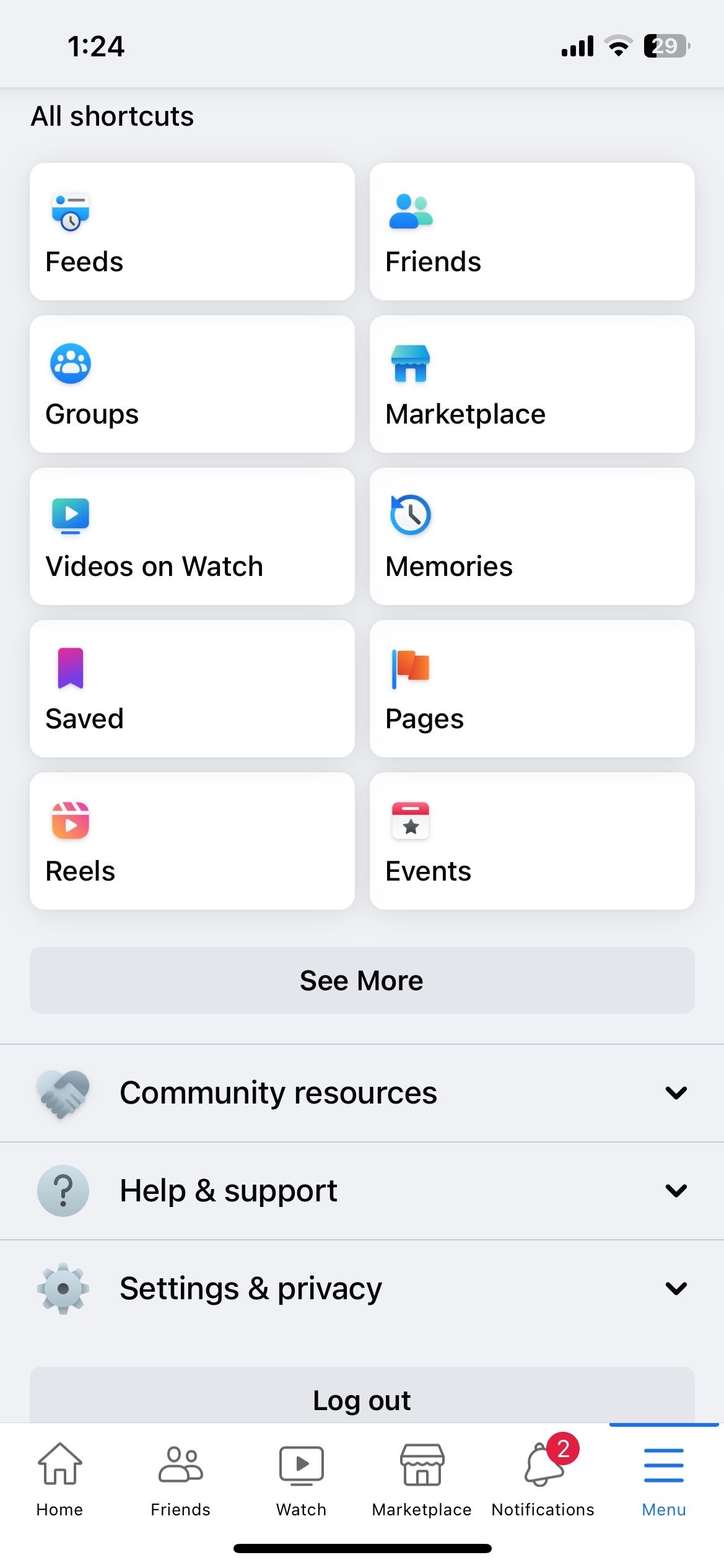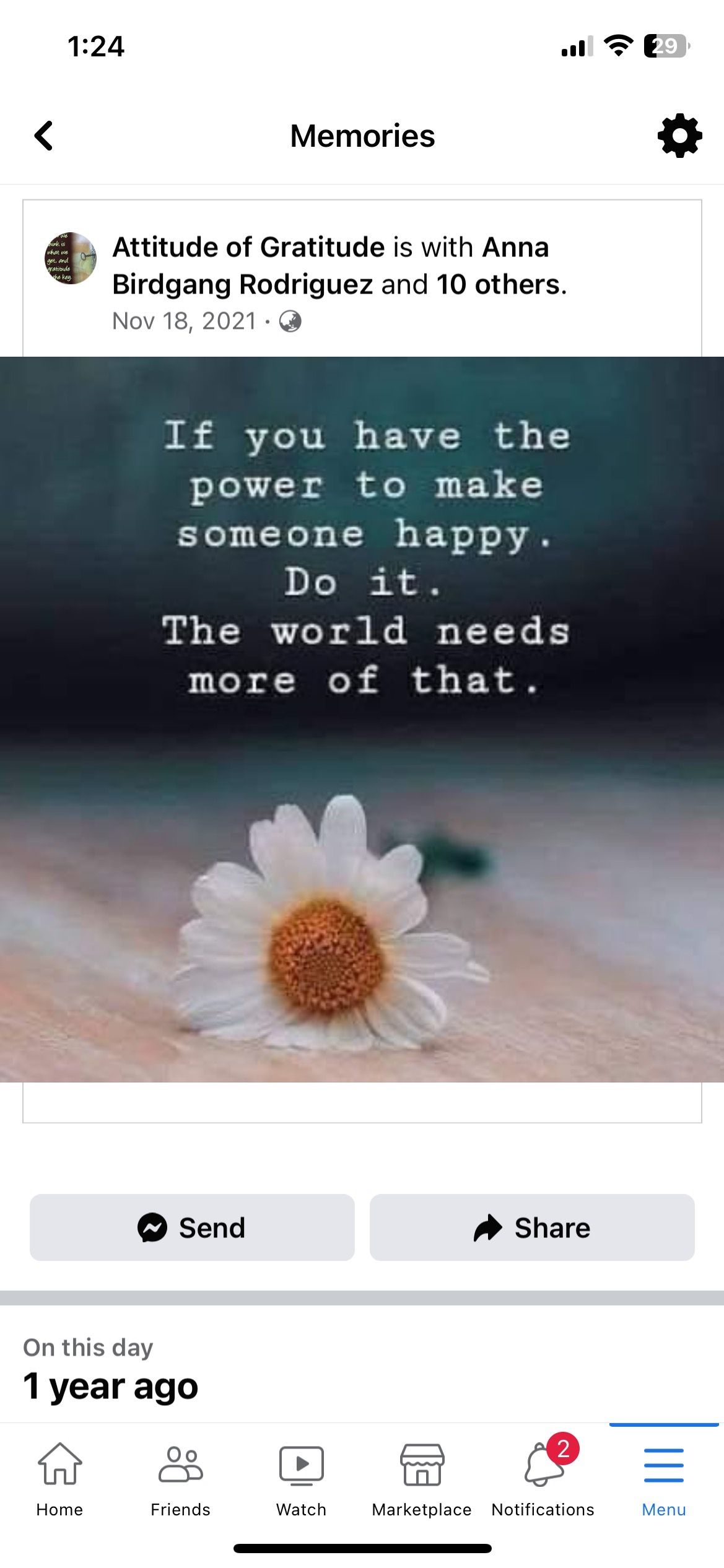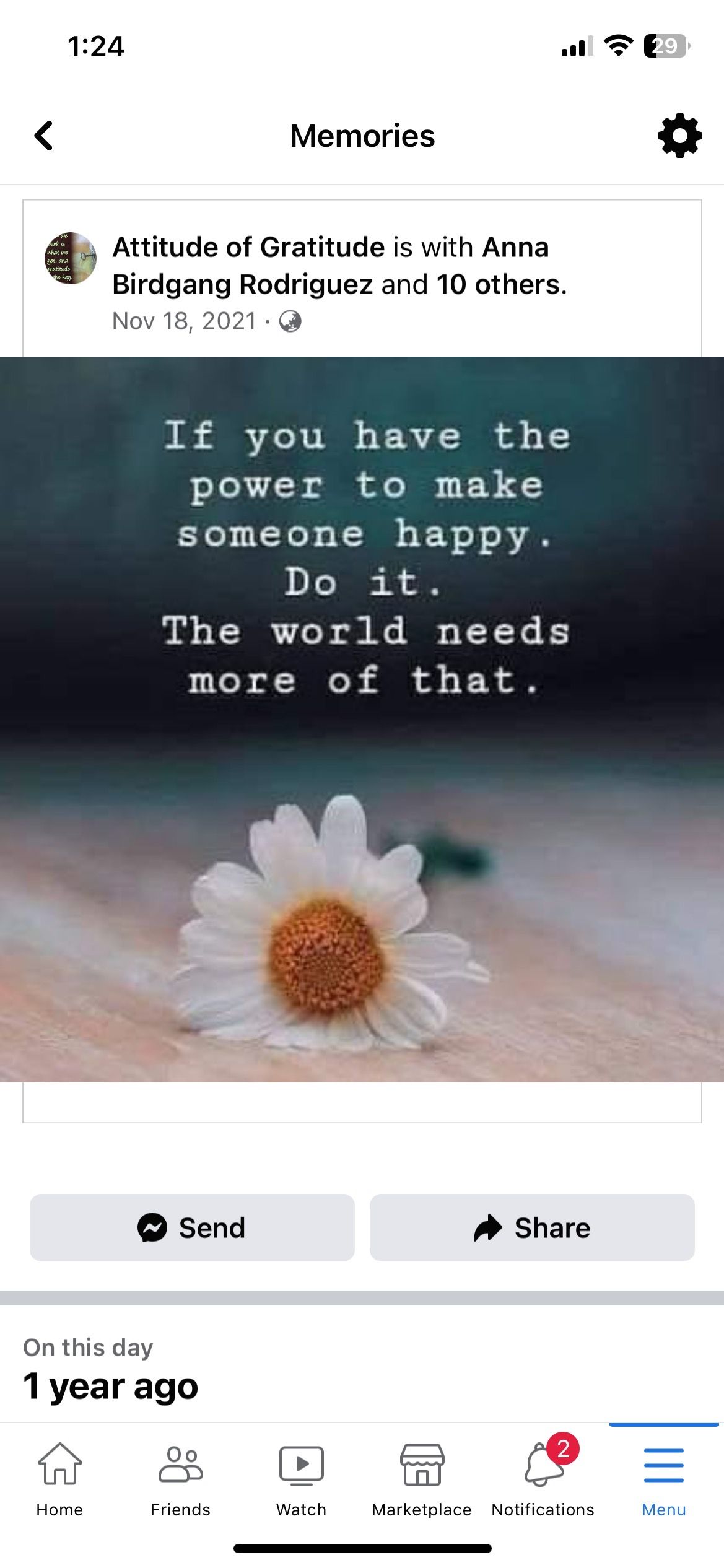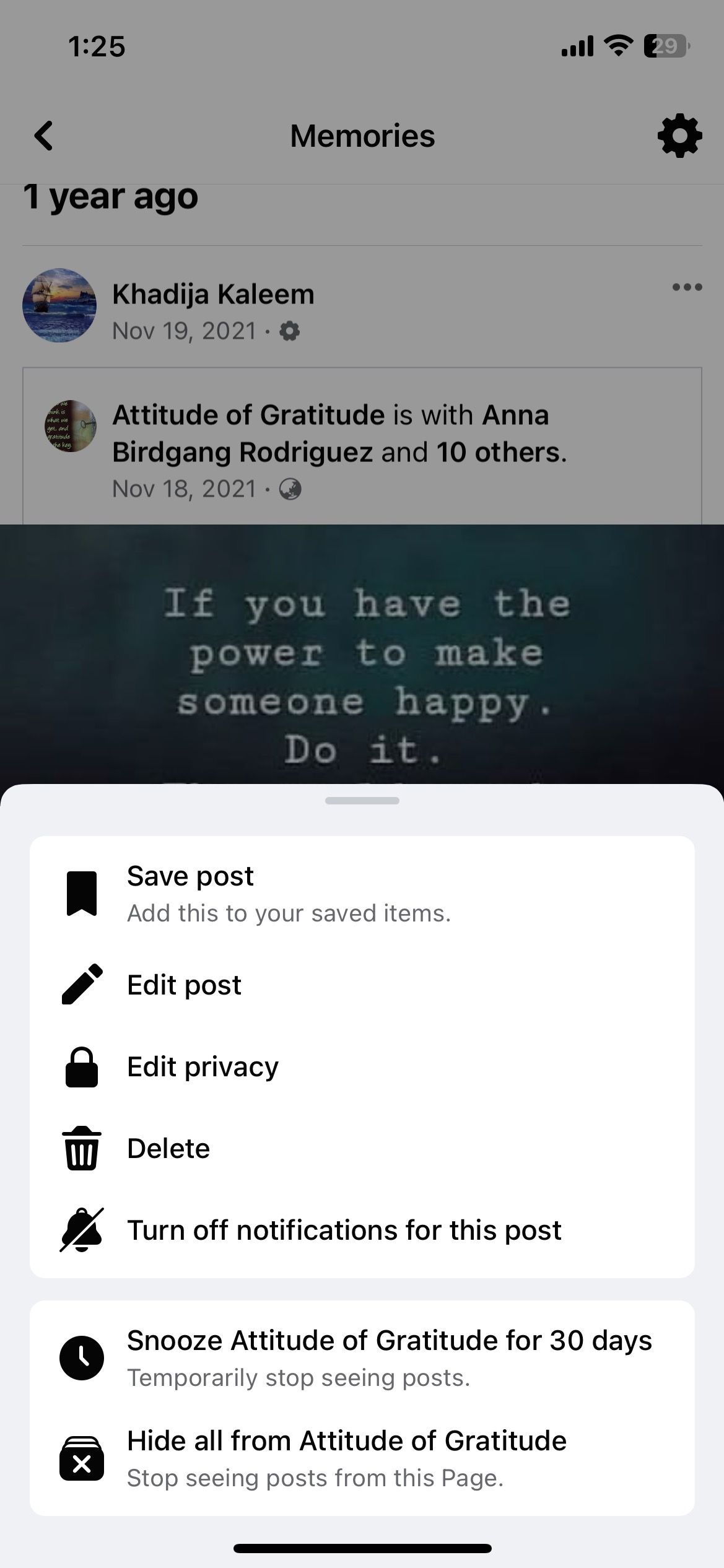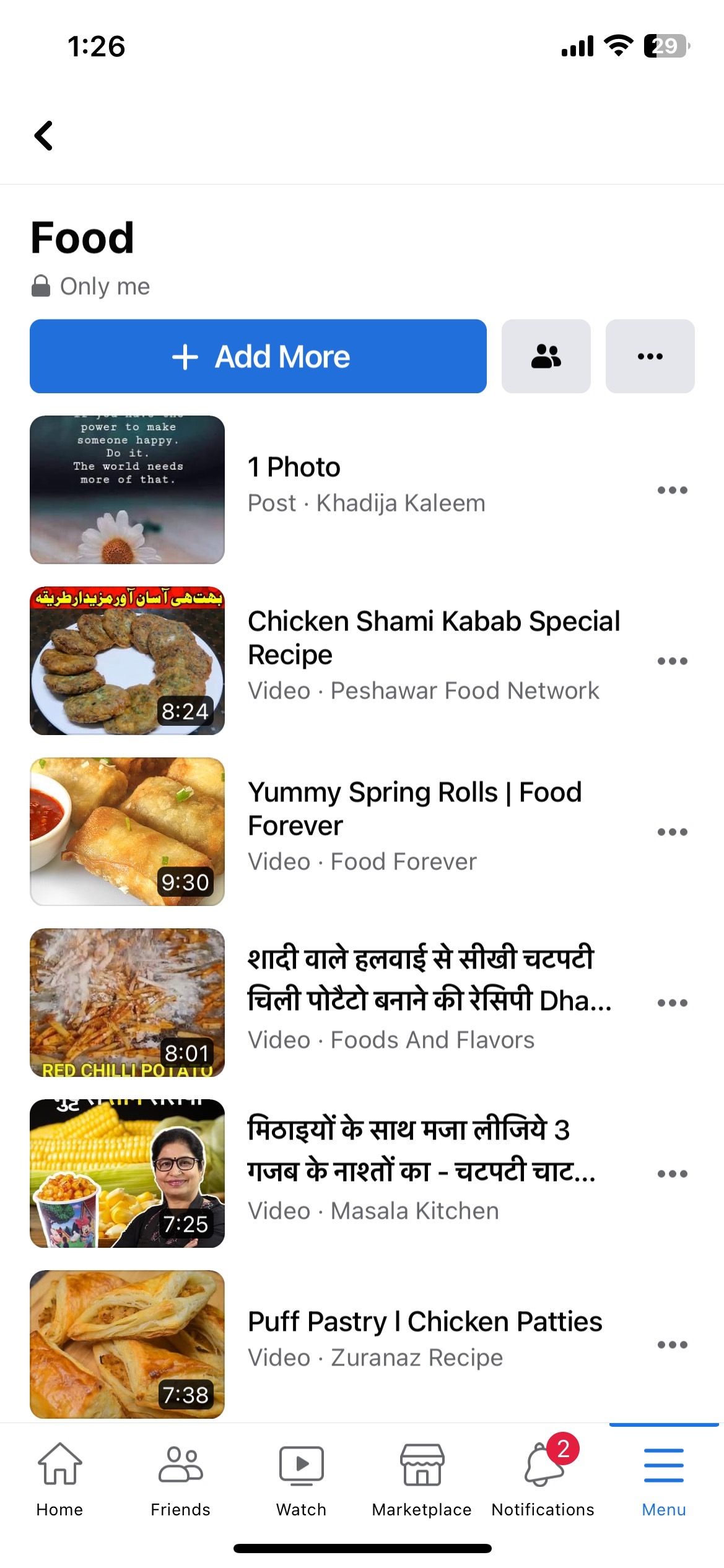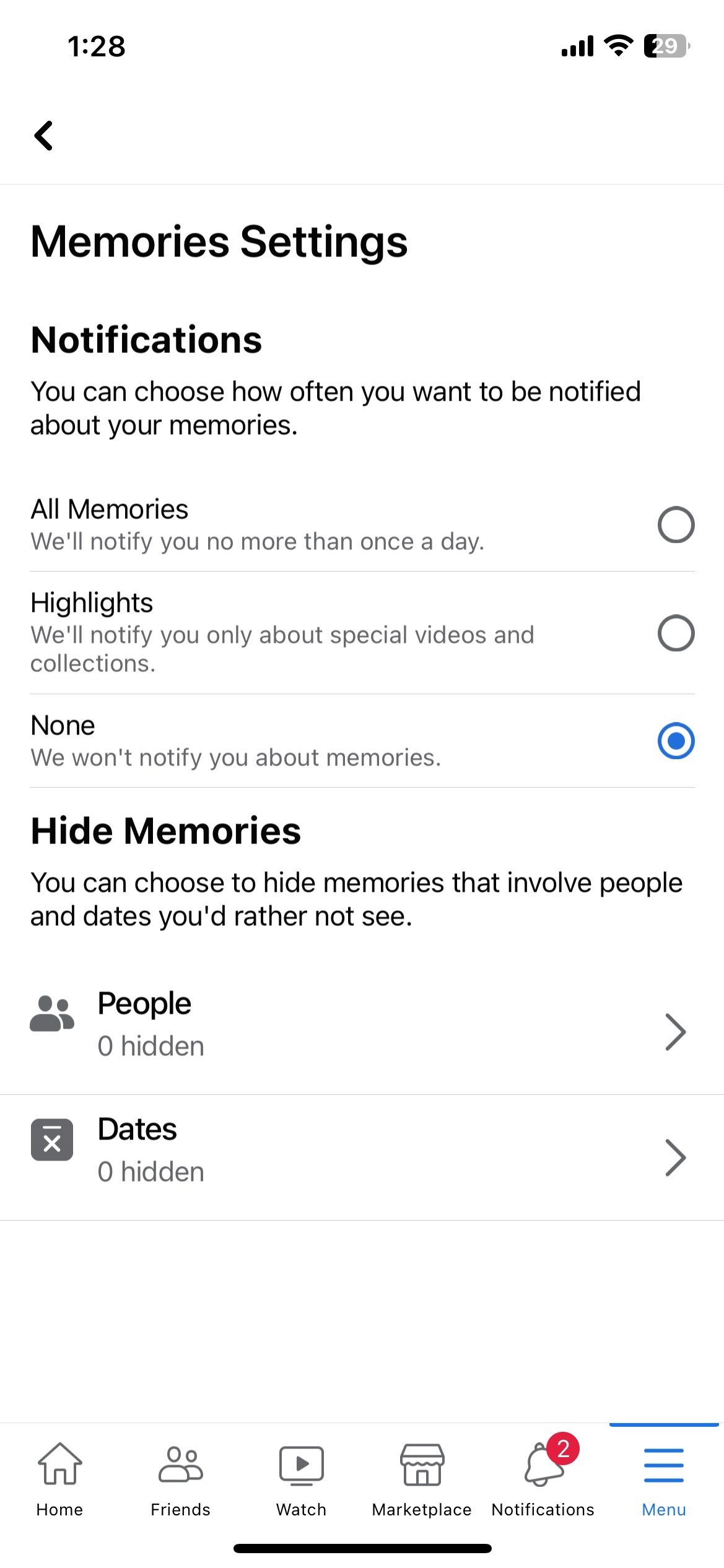Effortless Access to Past Experiences: Facebook On This Day

Effortless Access to Past Experiences: Facebook On This Day
People have always admired and cherished the concept of memories. From verbal retellings to books and photos, we have come a long way.
Facebook also has a feature known as On This Day that takes you back to your good old memories. But is this feature just for viewing your memories on Facebook, or is there more to it?
We have curated a guide on effectively using the On This Day feature on Facebook.
What Is the On This Day Feature on Facebook?
If you are keen on saving and revisiting memories, the On This Day feature is just for you. It allows you to check out the posts you made on the same day years ago—some even call it a way to relive your past cringe. It includes everything from the media you uploaded to the posts you shared and the statuses you posted.
You can also find tagged posts, things your friends shared on your timeline, or how many years you have been friends with a user. The memories are initially shown to you privately, and you can later share and edit them.
How to Use the On This Day Feature
Users can access the On This Day feature on Facebook by the following method.
- OpenFacebook .
- Select theMenu by tapping the three lines in the bottom right corner of the page.
- Scroll down until you seeMemories . Open it to view your activity on the same date previously.
You can use the On This Day feature to better manage your Facebook profile. Let’s see how you can share, save and manage your memories.
1. Share Memories
The first thing that most users discover is the option to share their memories with others. You can post it on your timeline, send them in messages, and even tag specific people.
To share a memory from the On This Day feature:
- OpenMemories from your Facebook menu. It will be available by tapping the three horizontal lines in the bottom right corner of your screen. Users who wish to access memories through the website can scroll through the menu on the left side of their Facebook homepage.
- Select the memory you wish to share.
- Tap theShare button for a new menu. You can post this memory on your Facebook Feed. You can also send it as a link onMessenger, which is separate and can be used without Facebook .
Close
The memories from On This Day can also be shared with other apps like WhatsApp, Snapchat, and Messenger as a link.
2. Save and Delete Memories
Another great thing about the On This Day feature is the ability to save memories. This takes the memories to a separateSave section, intended for content you wish to view later.
You can save your On This Day posts with the following steps:
- Open the memory you wish to save.
- Tap thethree dots to open a new menu.
- SelectSave Post , and it will be stored in theSaved items section on Facebook.
Close
To access your saved memories:
- From the Facebook homepage, tap theMenu icon represented by three horizontal lines at the bottom.
- TapSaved .
- Scroll down until you see the saved memory. Tap to access it.
Close
To save pictures on your phone, open the image and tap the three dots. Then tapSave Photo . Facebook does not offer the option to download a video. However, you candownload your Facebook videos through several other methods . You can also take a screenshot to save the memory on your phone.
If you want to delete unwanted memories, selectDelete from the menu. This removes the post permanently.
3. See What Your Friends Shared on Your Wall
With a thriving social circle, your friends might tag you in posts and share them on your profile. Remember a birthday or a special occasion on which your friends tagged you in their posts?
Check out the tagged content on Facebook by exploring the On This Day feature. You can look for the posts shared by friends on your wall by viewing and searching your Facebook Activity Log.
Customization Options for the On This Day Feature
If you want to change the way On This Day memories appear on your profile, customization options are also available. This is how you can customize your On This Day memories. This includeshiding people and dates from Facebook Memories .
- OpenMemories from the FacebookMenu .
- Tap theSettings icon that looks like a gear in the top-right corner of the screen.
- Next, change your settings under theMemories Settings section.
Close
1. Set the Time Duration of Memories
In this section, users get to pick the number of times they receive the On This Day notification.
ChooseAll Memories if you want to watch everything that has been shared over the past years. It includes your pictures, shared posts, tagged posts, and status updates.
You can also pick only the important memories. TapHighlights if you wish to get notified about the special posts and events. For instance, your birthday or a special event with your friends.
SelectNone if you do not want to use the On This Day feature of Facebook. You will not be notified about your memories in that case.
2. Hide Memories
Facebook enables its users to hide memories from specific people. UnderHide Memories in theMemory Settings section, tapPeople and search for the names you do not wish to see memories from.
Also, if you do not like to recall a specific date, tapDates > MarkStart andEnd dates > TapSave . Facebook will stop showing you memories from those specific dates.
Stay in Touch With Your Past Using Facebook’s On This Day Feature
The On This Day feature of Facebook is a great way to stay in touch with your past and recall memories that have been a part of your life over the years.
Users can effectively use the feature to share and save media. You can customize Facebook’s On This Day feature and only access memories of choice. We hope you will be able to manage your On This Day memories in a much better and more convenient way.
Also read:
- [New] In 2024, Comprehensive Step-by-Step on Zoom's Video Broadcasting
- Closed Issue: Non-Supported Intel/AMD Graphics Driver Compatibility with Premier Pro
- DIY Troubleshooting Techniques for Correcting Oculus Gear Issues in the New Year
- Harmonious Humor: Engaging with Friends Smartly
- How To Transfer Data From iPhone 15 Pro To Others ios devices? | Dr.fone
- In 2024, How To Leave a Life360 Group On OnePlus 12 Without Anyone Knowing? | Dr.fone
- Leveraging Friendly Feedback with Poll Innovation
- New In 2024, Movie Maker for Kids Teach Kids to Make a Movie
- Reel Into Weekend Shopping Bliss via Facebook Shops
- Simplify Your YouTube Presence with Flawless Shorts Thumbnails
- Uniting the Masses: A Step-by-Step for Full Group Features on FB
- Unlock the Secret: Mastering the Art of Social Network Returns
- WhatsApp Challenges India Over Privacy-Threatening Tech Regulations
- Will Digital Footprints Ever Fade Away?
- Wondering the Best Alternative to Hola On Tecno Camon 20 Premier 5G? Here Is the Answer | Dr.fone
- Title: Effortless Access to Past Experiences: Facebook On This Day
- Author: Michael
- Created at : 2025-01-14 16:05:27
- Updated at : 2025-01-18 16:18:11
- Link: https://facebook.techidaily.com/effortless-access-to-past-experiences-facebook-on-this-day/
- License: This work is licensed under CC BY-NC-SA 4.0.