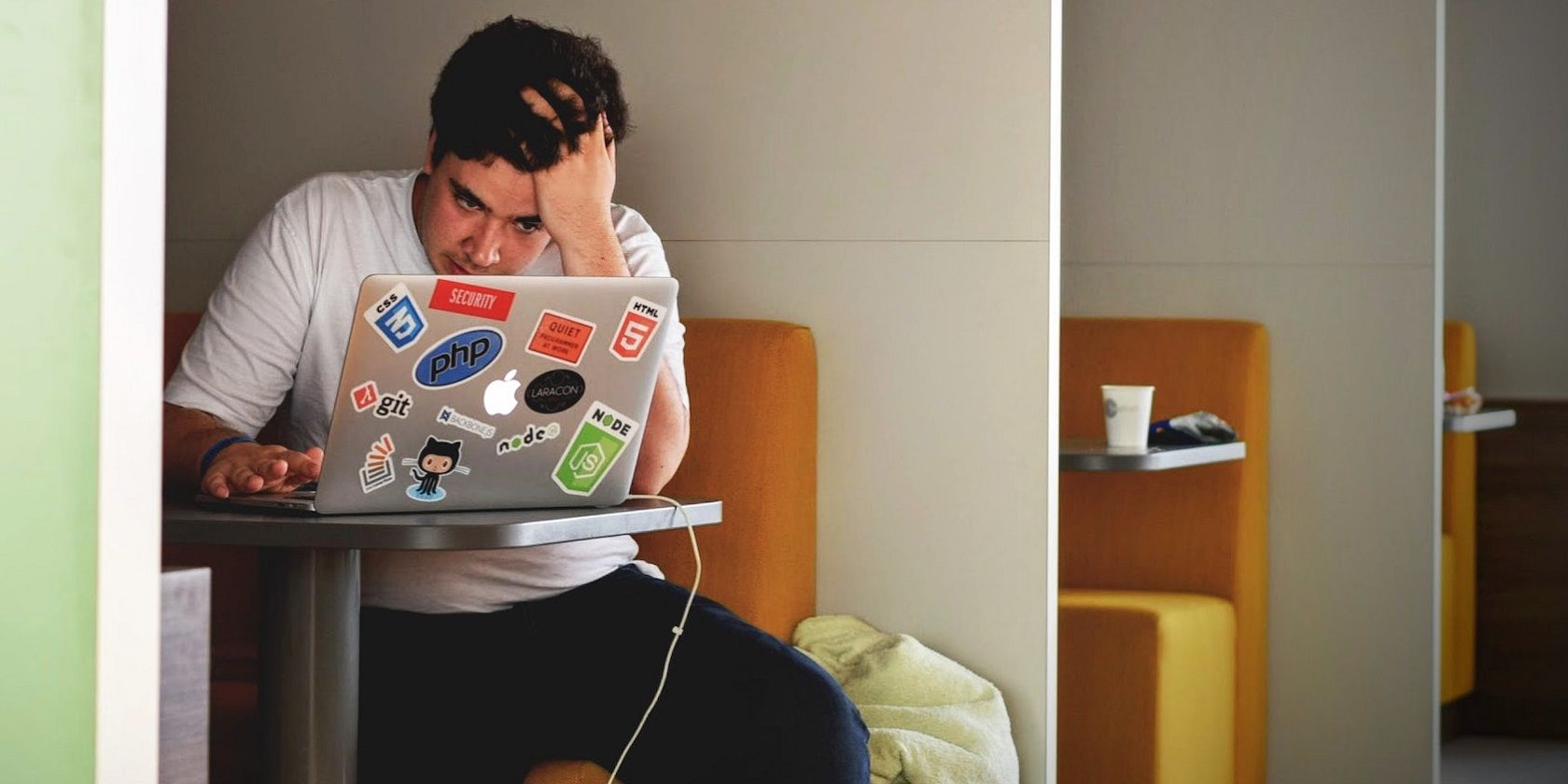
Elevating Your FB Presence with a Great Pic

Elevating Your FB Presence with a Great Pic
For some people, just having a Facebook account isn’t enough. They need to show all the glitz and glamor, and what better way to do that than your Facebook profile picture? It attracts other Facebook users and puts you in the spotlight.
If you enjoy good engagement on profile pictures, use only the right ones. There is more than just opening the camera to capture a photo and uploading it.
What’s the art of selecting the best Facebook profile picture? Also, why is it so important? Let’s find out.
Disclaimer: This post includes affiliate links
If you click on a link and make a purchase, I may receive a commission at no extra cost to you.
What to Consider When Choosing a Facebook Profile Picture
Beforeuploading a Facebook profile picture , focus on the following aspects to select something worthwhile.
1. The Focus Should Be On You

Since it’s your profile we are talking about, you should be the heart and soul of it. Your profile picture must show the actual owner of the account, so the main focus should be on you; anyone new to your profile must be able to instantly recognize you.
You should upload a solo picture to achieve maximum focus. However, if that’s not the case, you can upload a clear photo withfriends and tag them in your image .
So, instead of choosing the Christmas photo where everyone is wearing the same pajamas, ask someone to take your pictures specifically for your Facebook profile, or you can eventake a good old selfie .
2. Image Resolution
Have a look at the image resolution of your Facebook profile picture. You need to add a high-quality image. Facebook supports a maximum picture resolution of 2048 x 2048 pixels, meaning you can upload a high-quality picture.
An image with a high resolution displays the content clearly. You do not need to hire a professional camera operator to take a profile picture. Just take out your phone, click a photo, and you’re done.
3. Image Background
The main focus of your profile picture should be you, so keep things straightforward. This doesn’t mean you opt for a solid-colored background. Look for something that contrasts with your outfit and complexion.
If you are wearing a black outfit, opting for a background of similar color is too basic. Play with the colors to make that outfit and your face pop.
For instance, if you take a picture at Times Square at night, the background aesthetics can totally take focus away from you. Blur the background to simplify it and make you more prominent.
4. Natural Lighting

Using natural lighting is one of the most critical consideration factors in choosing a Facebook profile picture. It is an affordable option that enhances your natural features and brings a sense of positivity.
Of course, we have ring lights and other mediums of indoor lighting, but they don’t match the effects natural lighting can bring. Opt for a soft filter that gives you an attractive look without hiding your features.
Remember that lighting has warm and cool tones. So adjust the camera settings to match the theme and light.
5. Just Be Yourself
You are taking a profile picture for your Facebook account. This is not a formal resume where you have to pretend and look a certain way. Just be yourself and upload something that represents your personality the most.
If you like to laugh and eat, show it in your profile picture. If you like going out, take a photo there. Bring out your inner emotions and forget about perfection. People who’ll see your profile picture are also humans with flaws. They might like your confidence.
While you’re being yourself, make sure toadjust your camera settings to enhance your overall look.
5. The Right Expressions

When choosing your picture, select the one that showcases the expression you want to convey. Here are some commonly liked expressions:
- Happy and energetic expressions are what most people opt for. Think about the things that make you smile and bring that moment to reality.
- Daydreaming expressions that give a nostalgic and sentimental look. You can look relaxed and also smile a bit.
- Fun, joking expressions that convey an amusing personality.
Why Do You Need to Have a Good Facebook Profile Picture?

Having a good profile picture isn’t mandatory, but it does bring value to your Facebook profile. Here are some valid reasons to get your profile picture right.
1. It’s Easier for Others to Find You
There can be more than one person with a similar name on Facebook. If you wish others to recognize you in search, upload a profile picture that makes it convenient for other people to find you.
2. You Can Make an Impression
People who look at your Facebook profile picture judge your personality from it. For instance, if you have a sad-looking picture, people will automatically consider you sad, regardless of the reality.
So you should focus on something that showcases your emotions and personality clearly. This is also a good practice whenmaking and running a professional Facebook page .
3. Professional People Take You Seriously
A lot of people now focus on starting businesses through Facebook. With a professional setup, you need to choose a profile picture that represents your business better.
Professionals will only take you seriously if your profile picture isn’t overly casual.
Pick a Profile Picture That Delivers
Your Facebook profile picture must represent your personality and leave a good and authentic impression.
When taking a picture, you need to have the right background and choose a contrasting combination that puts you in the forefront. Also, choose natural lighting that enhances your features. Be yourself and create awesome facial expressions to channel your personality.
Profile pictures showcase your personality and have an ever-lasting impression on your friends, family, and professionals.
Also read:
- [New] 2024 Approved SegmentViewpoint Report
- [New] Top 10 Film Transitions and Sequences
- [New] Transform Your Music Library Best Free Software Choices for YouTube-to-MP3
- [Updated] In 2024, Step-by-Step Process to Preserve Instagram's Ephemeral Content
- [Updated] Innovative Techniques for Stunning HDR Photography
- 2024 Approved Eclipsing Fears in Your First 10 Videos
- Achieving Vibrant Colors Srgb Techniques for 2024
- In Plain Sight: Facebook's Upcoming Wearable Device
- Inside the Documents: Essential Insights Into Social Media Giants
- Reviving Your Social Media Presence After Random Logout
- Social Networking Shutdown: What of Our Data?
- Social Strategies for Professional Growth and Networking
- The Ultimate Guide to Fashioning Unique FB Gatherings
- TikTok's Rapid Climb Cuts Into Facebook's Profits Deeply
- Updating Device Drivers on Windows: A Comprehensive Guide by YL Computing
- Title: Elevating Your FB Presence with a Great Pic
- Author: Michael
- Created at : 2025-02-14 10:41:21
- Updated at : 2025-02-14 16:06:32
- Link: https://facebook.techidaily.com/elevating-your-fb-presence-with-a-great-pic/
- License: This work is licensed under CC BY-NC-SA 4.0.