
Enjoy Personalized Playlists on a Smaller Screen - Spotify in FB

Enjoy Personalized Playlists on a Smaller Screen - Spotify in FB
Facebook is slowly but steadily stepping into the world of social audio. In collaboration with Spotify, the social network has a new way for you to listen to music and podcasts right from in the Facebook app.
Facebook and Spotify have created a miniplayer and embedded it into the social media app to allow users to stream Spotify content through the Facebook app.
Enjoy Your Favorite Spotify Content on the Facebook App
Before the rollout of this new miniplayer, it was already possible to share Spotify songs on Facebook with friends and family. But whenever you wanted to listen to them, you were automatically redirected to the Spotify app or website.
Now, you can enjoy your favorite tunes without ever leaving the Facebook app.
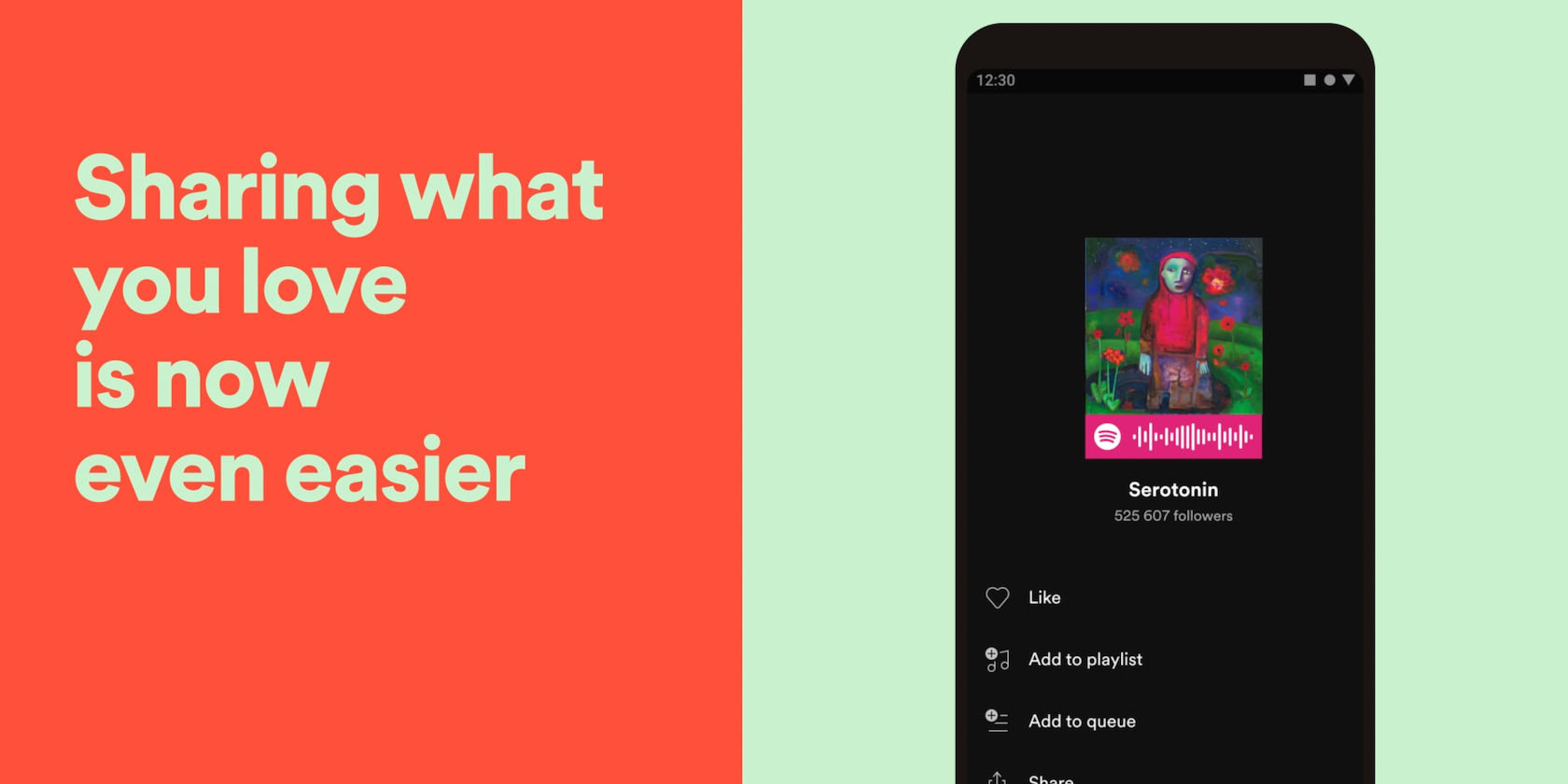
Image Credit:Spotify
In a post onFor the Record , the streaming service announced the launch of its miniplayer within the Facebook app. The new feature is available on both iOS and Android.
Also, it doesn’t matter whether you use Spotify for free or have a subscription since the built-in music player is available for everyone. Just with the usual limitations applied to anyone listening for free.
Related:How Has Spotify Stayed Successful in the Music Streaming Market?
This new feature will be most appreciated by those who like to use social media platforms to share their latest music discoveries. The miniplayer makes it much more easier and convenient to do this since Facebook users now can listen to the songs without switching apps.
Spotify’s miniplayer has already launched in the US, Canada, Australia, and in 25 other countries. Spotify is planning to expand this feature to more countries over the following months.
How to Listen to Spotify Songs Through the Facebook Miniplayer
To launch the new Facebook player, simply tap thePlay button on the Spotify song shared on the News Feed.
When listening to a song in such a way for the first time, you’ll be asked to give consent to share your data, so (if you’re happy to do so) clickConnect to continue. Then you’ll be prompted to log in to your Spotify account if you haven’t already done that.
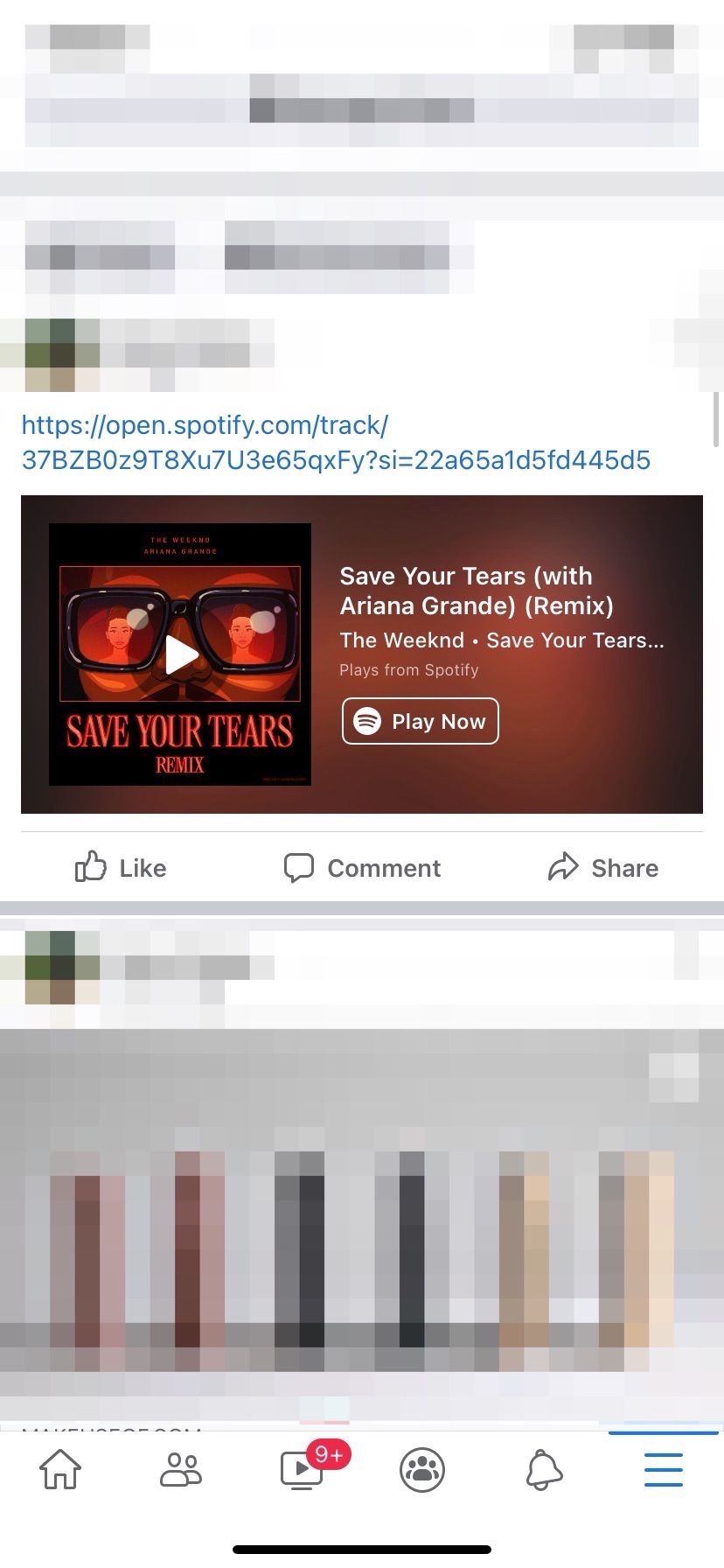
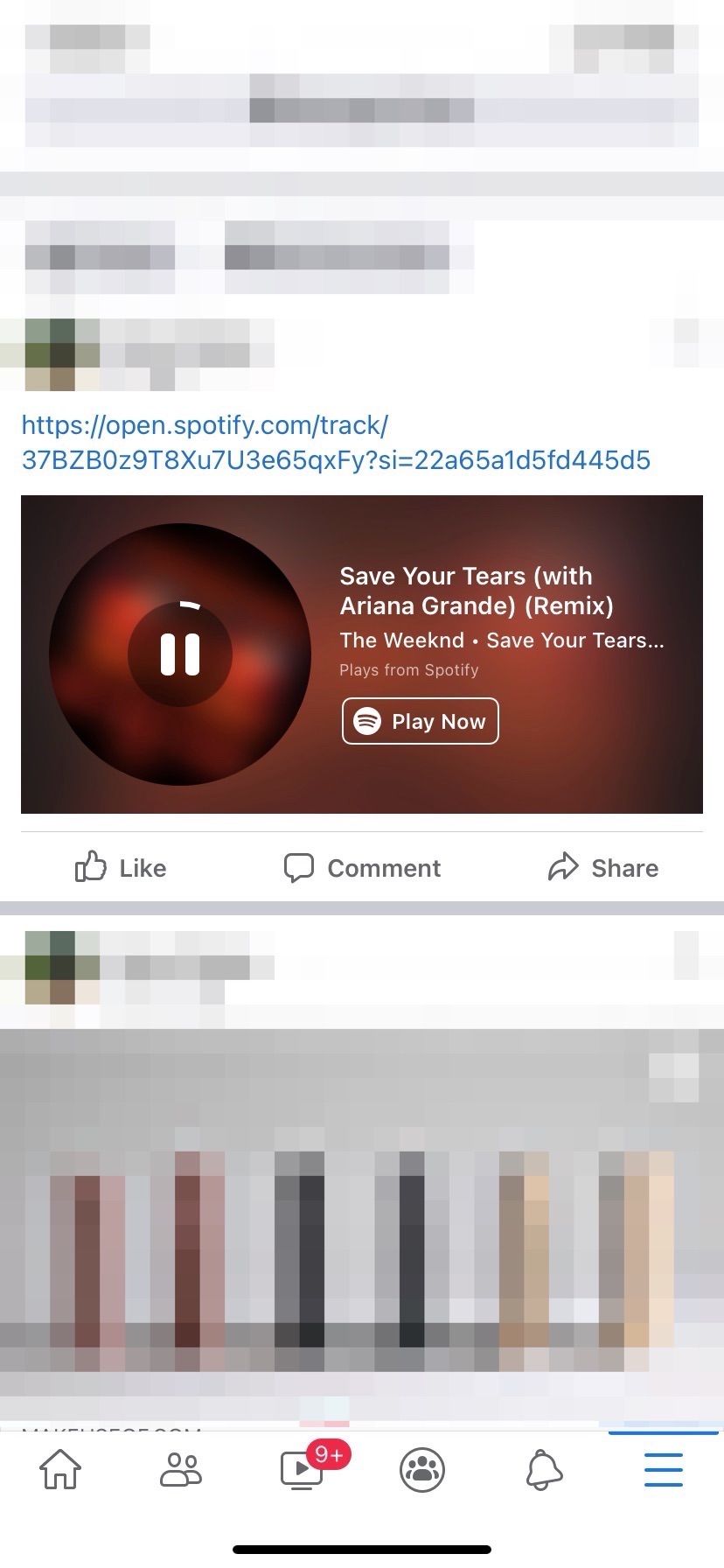
Close
The chosen song should start playing right away. You can continue to scroll through your News Feed, and the song will keep playing.
Once the song ends, you’ll continue to listen to Spotify’s music on shuffle. To turn off the miniplayer, you’ll need to scroll back to it and pause the music or turn it off completely.
More Audio Features Are Coming Soon
To better compete with Clubhouse and its many copycats, Facebook has decided to implement other audio features such asLive Audio Rooms and Soundbites . These should arrive in the summer of 2021.
Image Credit:Spotify
Also read:
- [New] In 2024, The Beginner's Guide to Camera Lenses in Filmmaking & Vlogging
- [New] Perfect Your HD Vids on Android With These 10 Players
- [New] Proven Strategies for Successful YouTube Shorts for 2024
- [New] Simplify Video Annotation Adding Titles & Captions via Photos Win 11 for 2024
- Eliminate Extraneous Exchanges From Your FB Posts Quickly
- Expanding Creative Horizons with Custom Fonts in After Effects
- Facebook Is Testing a Business Recommendation Tool in Your News Feed
- Facebook Unfolds: Its Counter-Narrative of Persistence
- Gratuité: Convertisseur De Fichiers MP4 en AVI Sur Internet Avec Movavi
- Harmonizing Files with Forced Sync Wizardry: Choreographing OneDrive in Perfect Timing
- Harmonizing Hues: Building a Facebook Album From Scratch
- In 2024, Complete Guide For iPhone 8 Plus Lock Screen | Dr.fone
- Peek at Facebook Fans Profile
- Quick Guide to Changing the Significant Dates in Your Facebook Profile
- Unleash Potential: Skyrocket Your FB Group's Appeal
- Title: Enjoy Personalized Playlists on a Smaller Screen - Spotify in FB
- Author: Michael
- Created at : 2025-01-05 03:10:16
- Updated at : 2025-01-06 01:42:08
- Link: https://facebook.techidaily.com/enjoy-personalized-playlists-on-a-smaller-screen-spotify-in-fb/
- License: This work is licensed under CC BY-NC-SA 4.0.