
Face Off: Re-Securing Your Account Post-Hack

Face Off: Re-Securing Your Account Post-Hack
Whether your Facebook account was hacked or you just forgot your password, Meta rarely offers more than a wall of silence. If you suspect that your Facebook password was leaked or that your account was compromised, act fast!
Facebook hackers could lock you out of your account and hassle your friends and family. Secure your Facebook account now and get it back before it’s too late. We’ll show you how.
How to Tell Whether Your Facebook Account Was Hacked
You cantell your Facebook account was hacked if you spot one of the following signs:
- You can no longer log in with your username and password.
- A password reset email shows up in your inbox, but you didn’t initiate a reset.
These are the most obvious signs something’s wrong, but there are more subtle ones. If a Facebook hacker gets into your account, they will leave a trace.
Check Your Login Sessions
Did someone log in from a location or device you’re not familiar with?
Log into your Facebook account and click your profile image in the top right to expand the Account menu. From that menu, pickSettings & privacy > Settings , open theAccounts Center from the sidebar, and selectPassword and security . This path works on both desktop and mobile.
UnderSecurity checks , expand theWhere you’re logged in option, and select your account. Now you can review a comprehensive list of devices from which you’ve most recently logged into your Facebook account and when they were active. You can select each individually or all at once to log them out. Be sure to change your password before you remove a suspicious login.
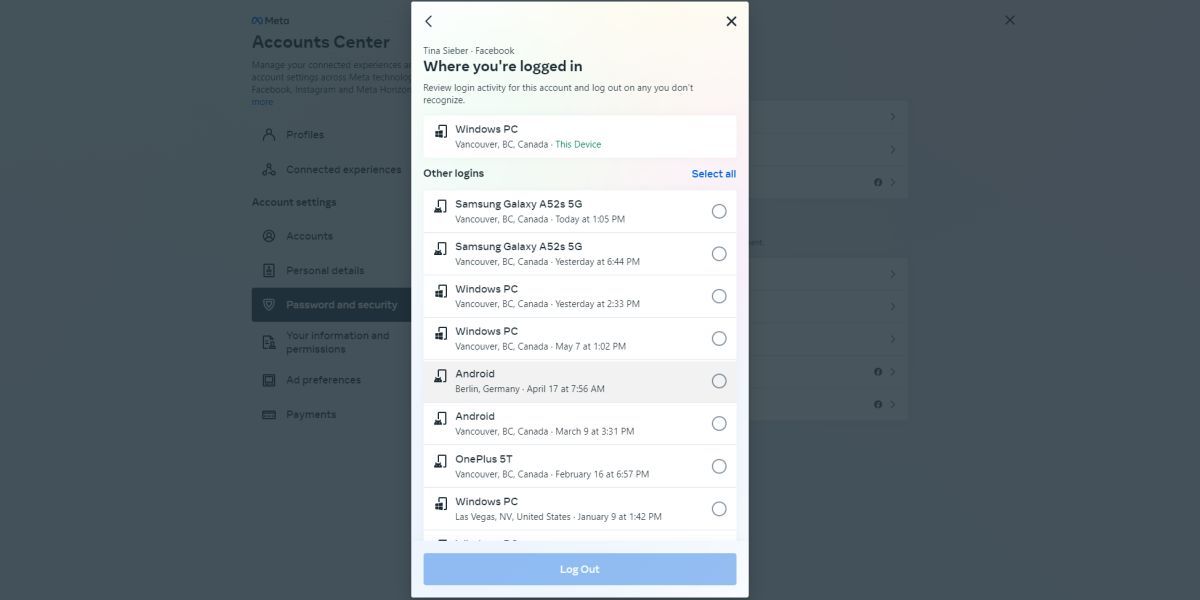
Other signs that your account may have been hacked include:
- Your personal data, including your password, email address, phone number, or name were changed by a third party. Within theAccounts Center , go toPersonal details and expand theContact info option. Here you can see all email addresses and phone numbers associated with your account.
- Friend requests and private messages were sent from your account without your doing. From your account menu (click your profile image in the top right), selectSettings & privacy > Activity log and look through all the events logged here.
- Your timeline contains posts you didn’t add or permit. To see your timeline, click your profile picture in the top right and select the profile you’d like to review.
If you’re using Facebook to log into other applications, like Spotify or Instagram, we strongly recommend changing the respective logins or tightening your Facebook security to secure these third-party accounts.
If you spot any suspicious activity in your logins or have seen one or more of these other signs, you’ll find what you need to do below.
What to Do If Your Facebook Account Was Hacked
If you have confirmed that your account has been compromised, here are the steps you should follow.
1a. Change Your Facebook Password
In case your Facebook hacker hasn’t changed your password, you got lucky! Immediately update your password before you log out of suspicious sessions; you don’t want to alert the hacker. If it’s too late, head to step 1b.
To change your password from either your desktop or mobile device, go toAccounts Center , selectPassword and security, and then selectChange password . Pick your account, enter your current password, set a strong new password, and clickChange password .
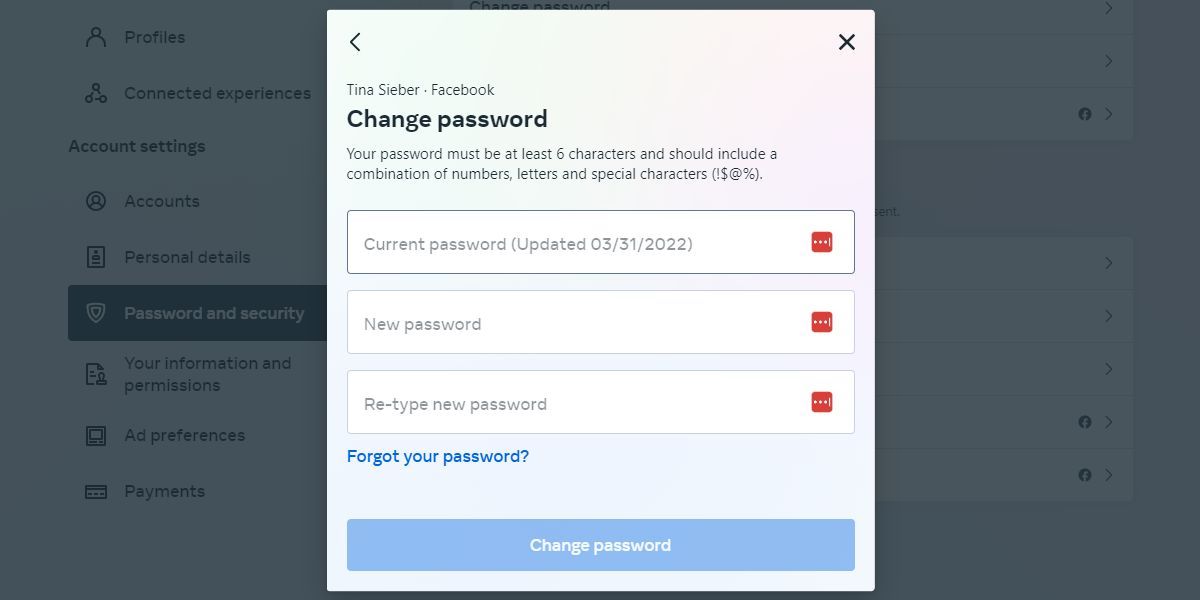
After a successful password change, you’ll see aLog out of other devices? screen pop up. Log out all suspicious sessions and clickLog out .
Do this only if you’re sure you can log back in.
We recommend logging out completely, provided your contact details and security settings are up-to-date. You don’t want to jeopardize your means of logging back in. If you’re unsure, manually log out of all recent sessions that seem suspicious.
If you still think your account has been compromised, proceed to Step 3.
1b. Reset Your Facebook Password
If the hacker did change your password, and you need torecover your Facebook account , act quickly. Try to regain access, use theForgot your password? link underneath the Facebook login.
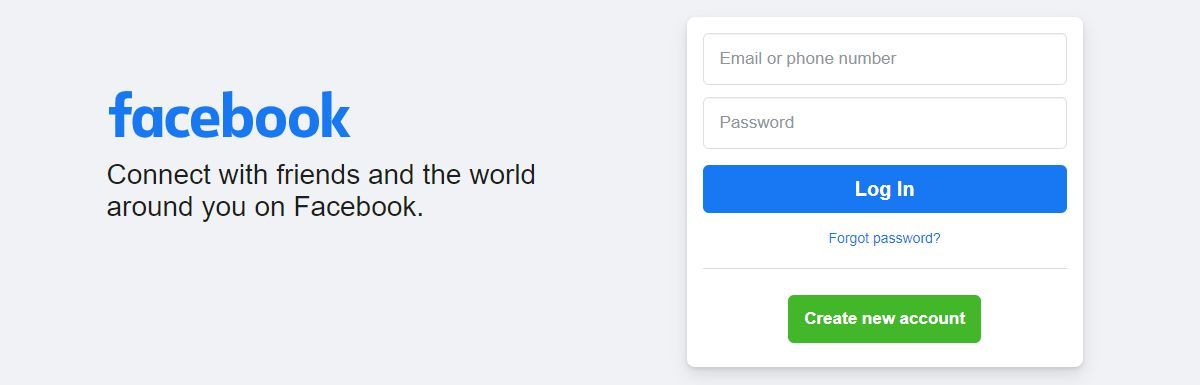
This will let you retrieve your password in several ways. First, you’ll have toFind Your Account . You can either enter the email address you used to register with Facebook or any other secondary email address you added, as well as your phone number.
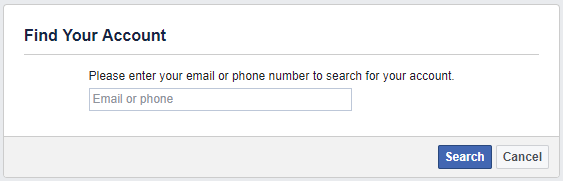
If Facebook can find your account, you can choose how toReset Your Password .
If the hacker changed your email address, you should have received a message to the original address. Find this message because it contains a special link that will let you reverse the change and secure your account.
In my case, Facebook offered to send a recovery code to any of the email addresses I added to my account. We highly recommend that you specify multiple backup email addresses.
Remember that you must keep those accounts equally secure, at least by using a strong password and ideally byenabling two-factor authentication on your email accounts.
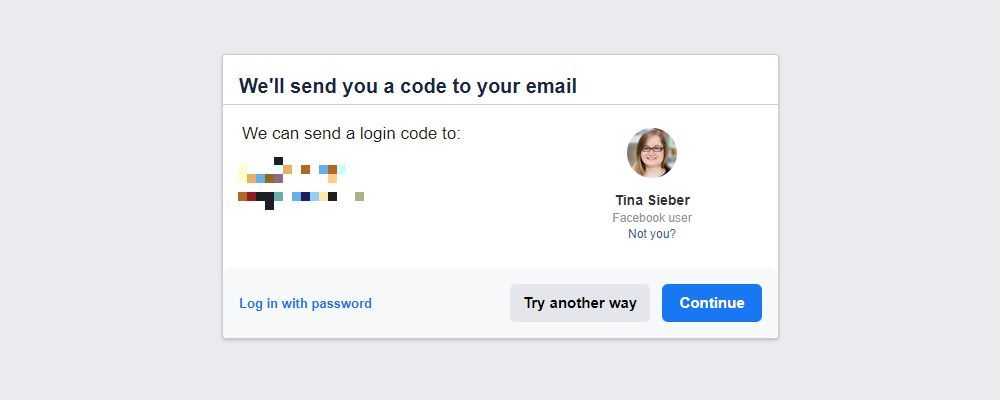
Use theTry another way link if you no longer have access to any of the offered email accounts. Facebook will offer to send a code to the phone numbers associated with your account. If none of those are viable, either, it’s nearly impossible to recover your account.
If you believe that the Facebook hacker who has access to your account has been abusing it, proceed to step 2.
2. Report the Facebook Hack
If your account was not only hacked, but is sending out ads and spam to your friends, you must report it as compromised to Facebook usingFacebook.com/hacked/ .
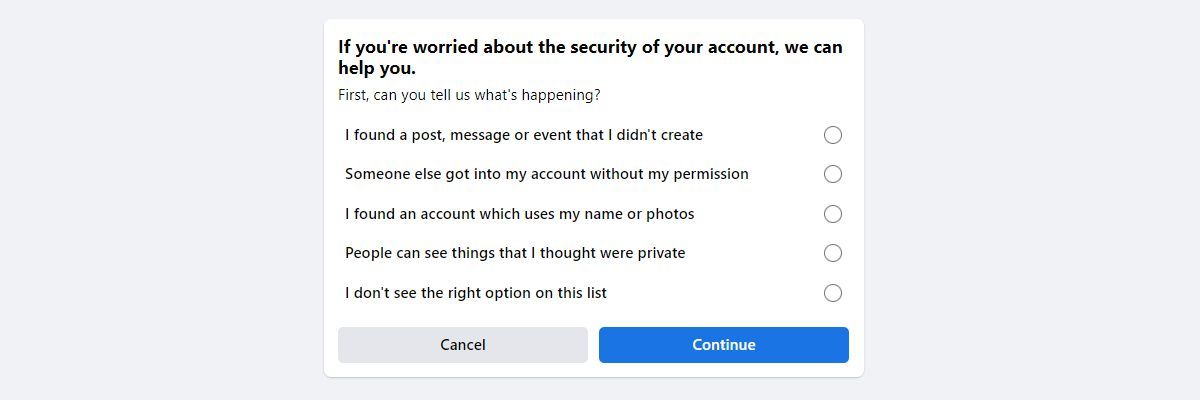
You can also use this in case you have lost access to your account by means of a phishing attack. Facebook will help you recover access to your account.
3. Remove Suspicious Applications
Oftentimes, it’s not a person that randomly hacked your account. You may have granted access to a malicious Facebook application that subsequently hijacked your account.
To remove suspicious applications, go to Settings >Apps and Websites and go through the list.
ClickSee More to expand the list ofActive apps and websites, and clickRemove for each suspicious app individually.
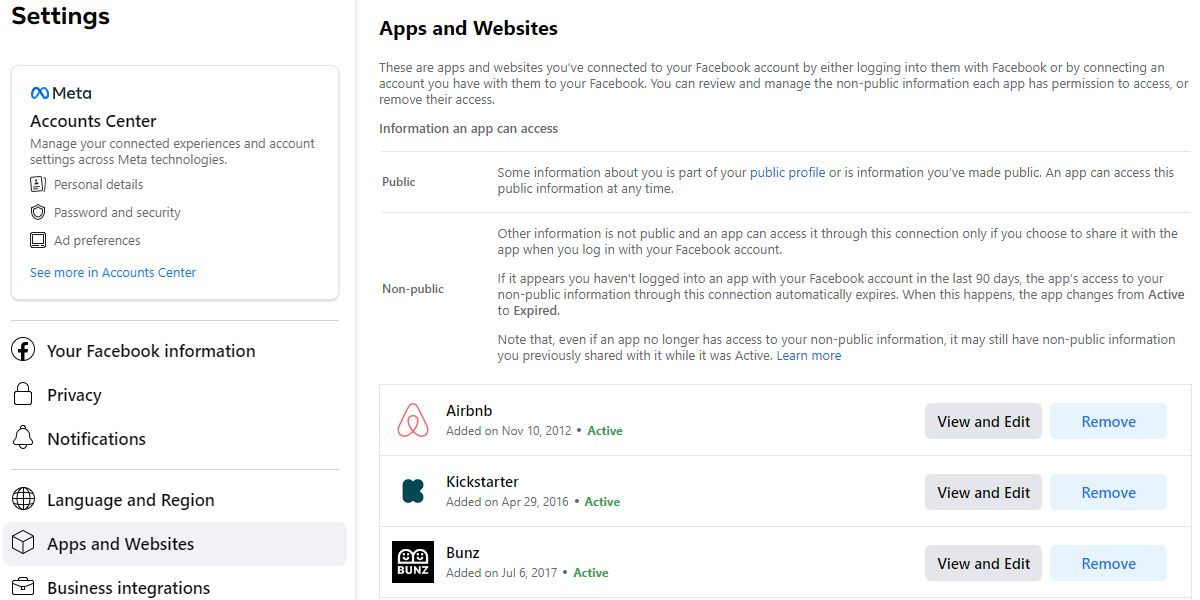
We also recommend removing allExpired apps and websites.
Alternatively, click theView and Edit button and change the app’s permissions, which include options like app visibility, access to your personal information, and actions it can take.
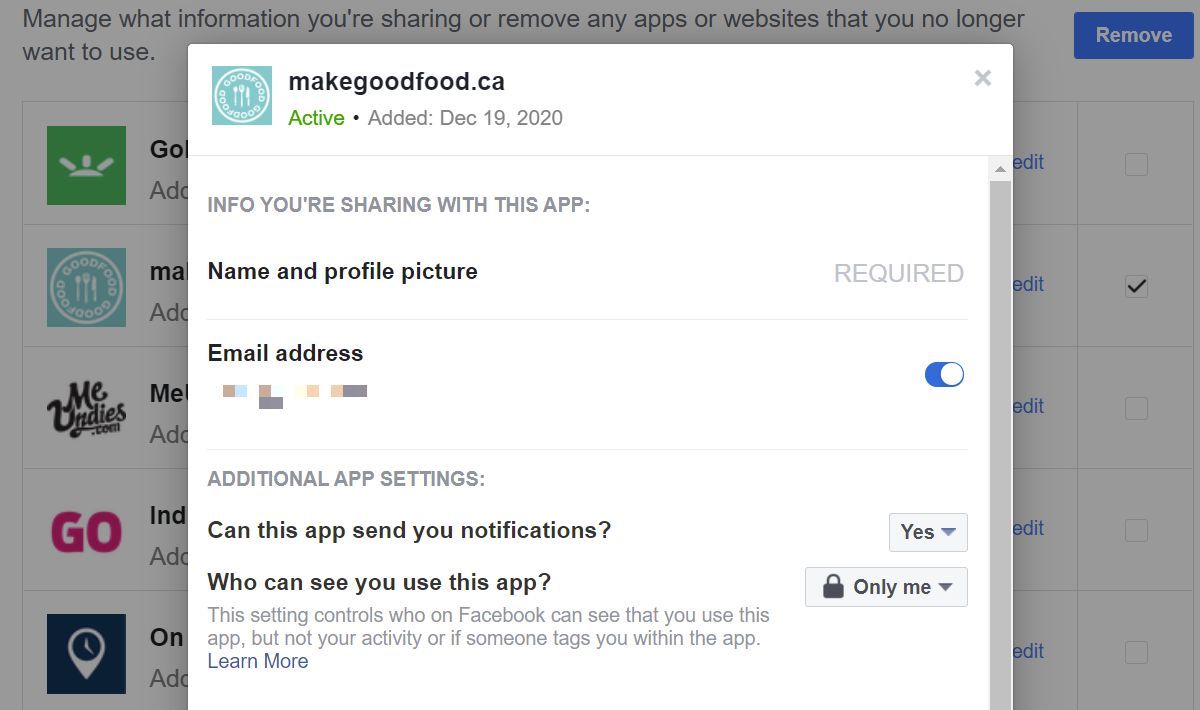
4. Do Damage Control
After doing everything you can to regain control over your hacked Facebook account and prevent further damage, inform your friends and family about what is going on.
This is a precautionary step in case the hacker has used your account to reach out to people. If you presently can’t access your account, contact your Facebook friends through other social networks, by email, or have a mutual friend inform them via Facebook.
Improving Facebook’s Privacy and Security Settings
Once you’re back in control, we highly recommend that you review your Facebook settings. Head to the MetaAccounts Center and review the following points:
- UnderPersonal details , review your contact info and add additional email addresses or mobile phone numbers that you have access to. Likewise, remove those you no longer have access to.
- UnderPassword and security , set up extra security measures, including alerts about unrecognized logins and two-factor authentication. You can also launch Facebook’ssecurity checkup to guide you through all your options.
- UnderSettings > Privacy , choose the privacy settings you’re comfortable with. We recommend letting only friends see your future posts and retroactively limiting the visibility of past posts.
These settings not onlysecure your Facebook account , they can also help you recover it. Note that the single most important security feature you can enable on any of your accounts is two-factor authentication. You canuse Microsoft Authenticator and Google Authenticator with Facebook.
How Do You Keep Your Facebook Account Safe?
Getting hacked is a painful experience. However, it’s also a learning opportunity. After setting a strong password, enabling two-factor authentication, and updating all your information, your account will be protected from getting hacked again. Now take these lessons forward and apply them to your other online accounts.
Also read:
- [New] In 2024, Leverage Loops for Stirring Instagram Engagement & Likes
- [New] Low-End PC Visual Recorders for 2024
- [New] The Ultimate Checklist for Protecting Your Digital Assets
- [Updated] 2024 Approved Retrace Steps How to Turn Your YT Queue on Its Head
- 2024 Approved Speedy Periscope Broadcasting Made Simple
- Alleviated Storage Controller Stress
- Identity Impersonation: Unraveling FB Scam Mechanics
- Ink Your Photos Leading Apps for Captioning (iOS/Android)
- Less Online, More Authentic: The Social Disconnect Experience
- Leveraging CG Central LUTs for Cinematic Color Enhancement for 2024
- Online Etiquette 101: Social Media Disclosure Dos & Don'ts
- Redesigning Reality: From Facebook to Meta Evolution
- Revitalize the Silent Sphere: Reactivating Facebook
- Social Media Giant Enforces Anti-Misinfo Measures
- The Power Behind Content Creation: How Companies Deploy AI Tech
- The Right Approach for Leaving an Engaged Facebook Community
- Trim Your Social Media Targeted Ads: A Step-by-Step Guide
- Title: Face Off: Re-Securing Your Account Post-Hack
- Author: Michael
- Created at : 2024-12-31 07:49:04
- Updated at : 2025-01-06 01:13:27
- Link: https://facebook.techidaily.com/face-off-re-securing-your-account-post-hack/
- License: This work is licensed under CC BY-NC-SA 4.0.