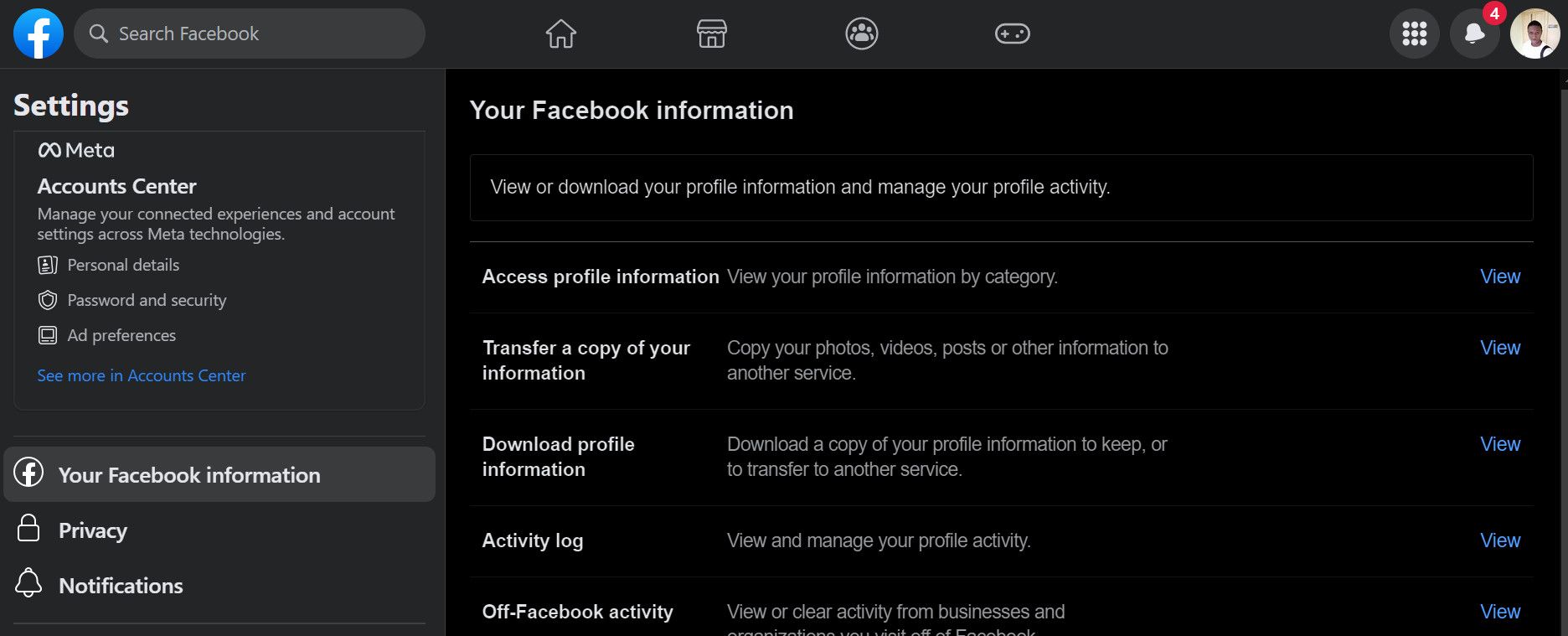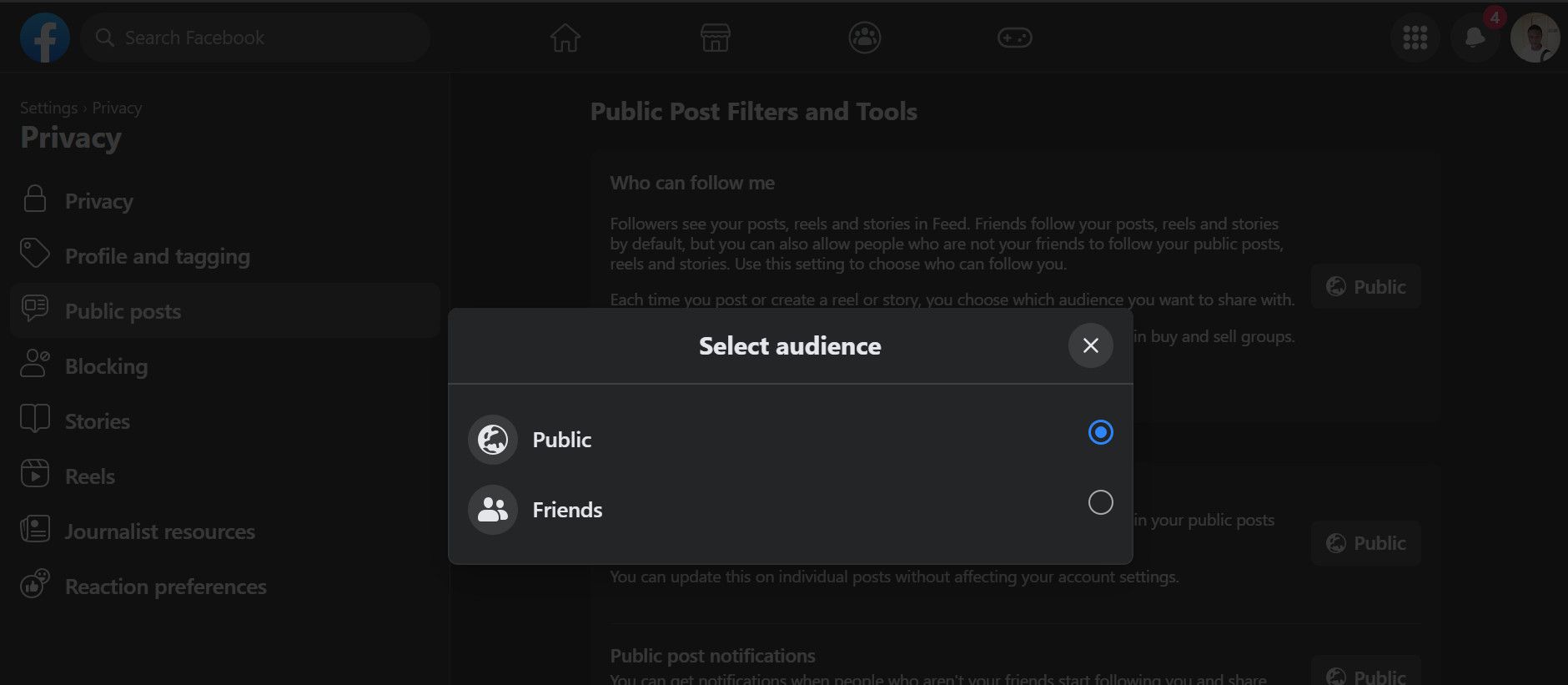FB: Know Everyone Who Follows You

FB: Know Everyone Who Follows You
You may have many Facebook friends. But your Facebook followers are your real fans. If you care about getting more followers on Facebook as much as you like growing friends, you might want to see who follows you on Facebook.
You can easily do this on either mobile or PC. Here’s how to find out how many followers you have on Facebook.
How to See Who Follows You on Facebook on Mobile
The Facebook mobile app lets you access your follower list as well as see the number of people following you on Facebook. That way, you can get an idea of the number of people who havefollowed and unfollowed on Facebook over time.
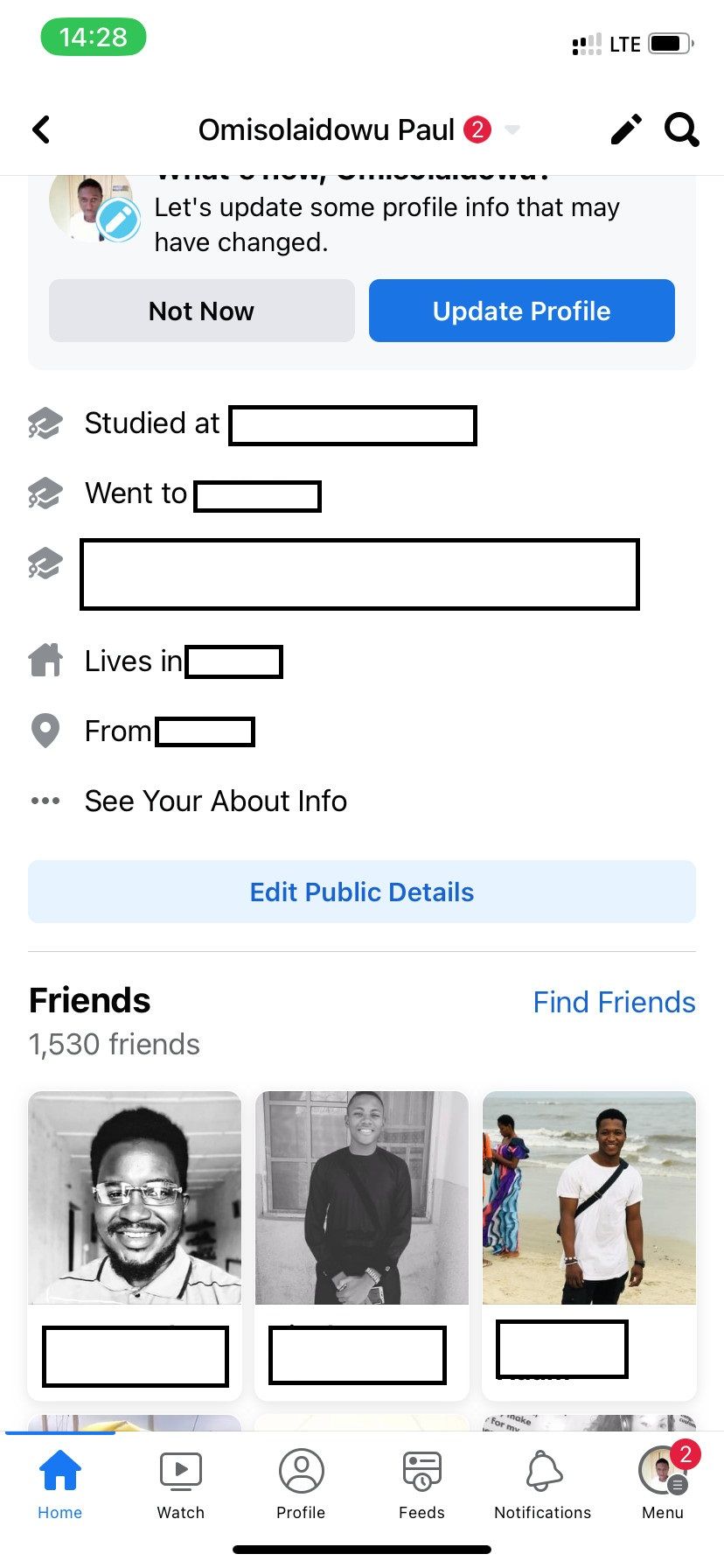
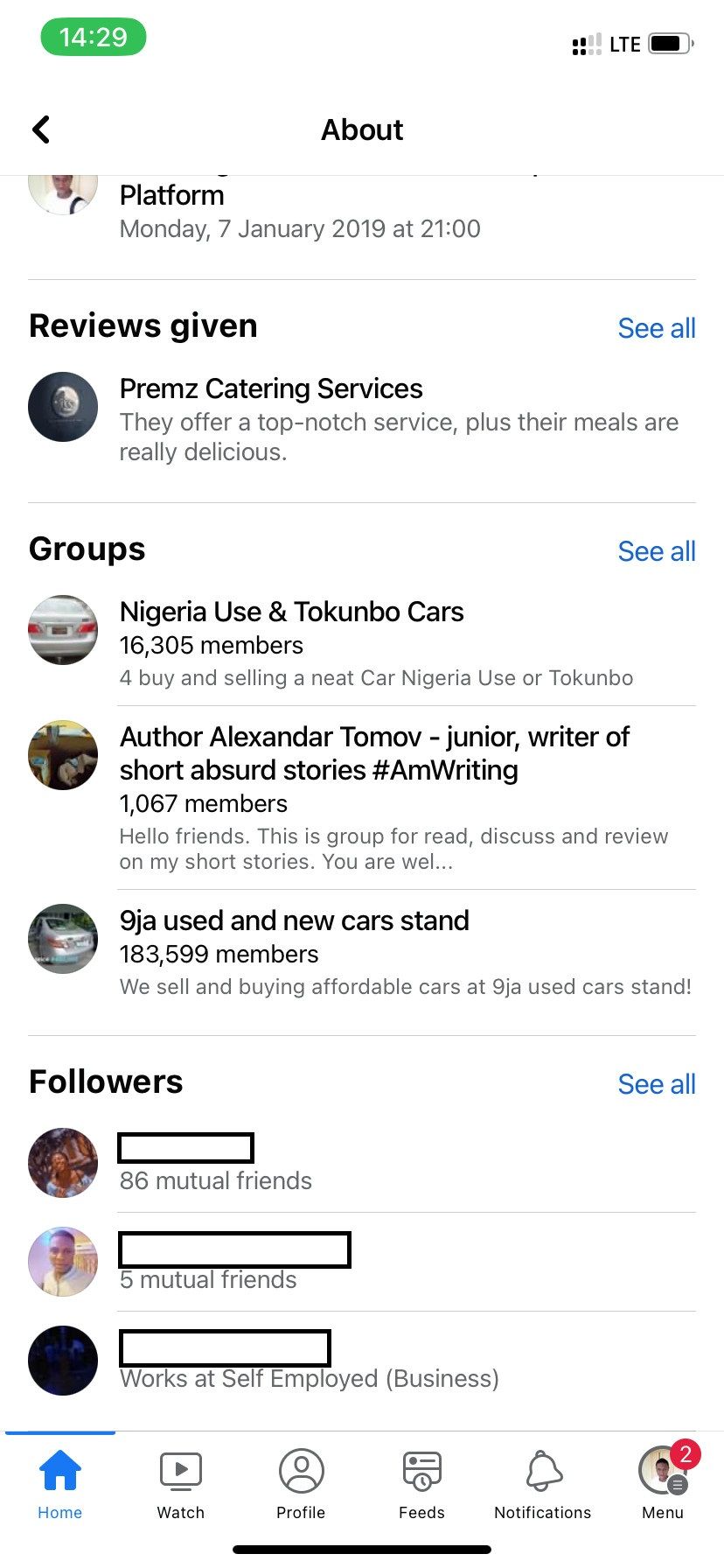
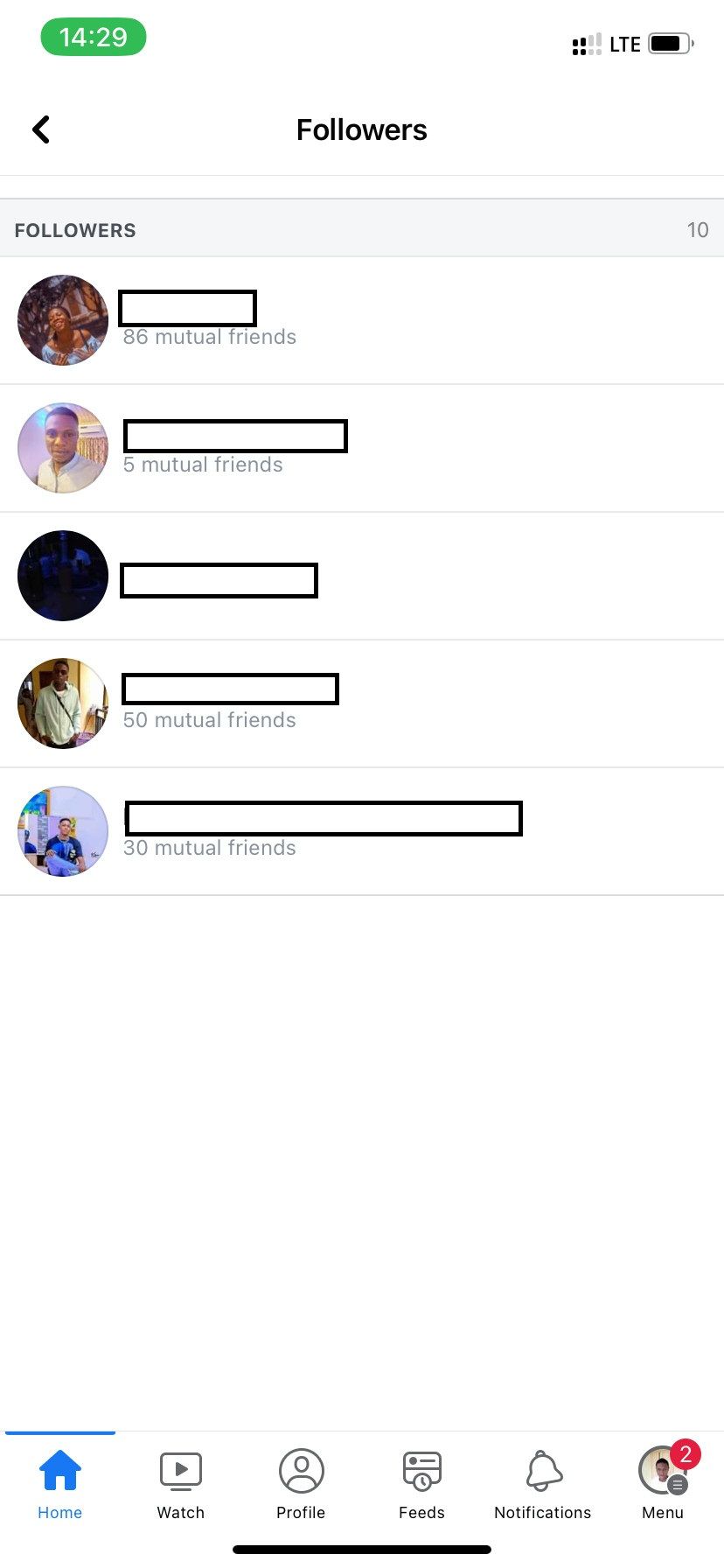
Close
To check how many followers you have and see who’s following you via the Facebook mobile app, use these steps:
- Tap yourprofile picture icon in the top-left corner of the homepage to load your profile.
- In the profile menu, tapSee Your About Info .
- Scroll to the bottom of the page. Then underFollowers , tapSee all to load a list of all your Facebook followers.
- Look to the top-right corner of the page (oppositeFollowers) to see the number of people that follow you on Facebook.
How to See Your Followers on Facebook on a Desktop Browser
While you can see your Facebook followers on the web version of Facebook, you can’t see the total number of people following you. If you want to see who is following you on Facebook, here’s what to do if you’re using the browser version…
First, log in to your Facebook account via your web browser and follow these steps:
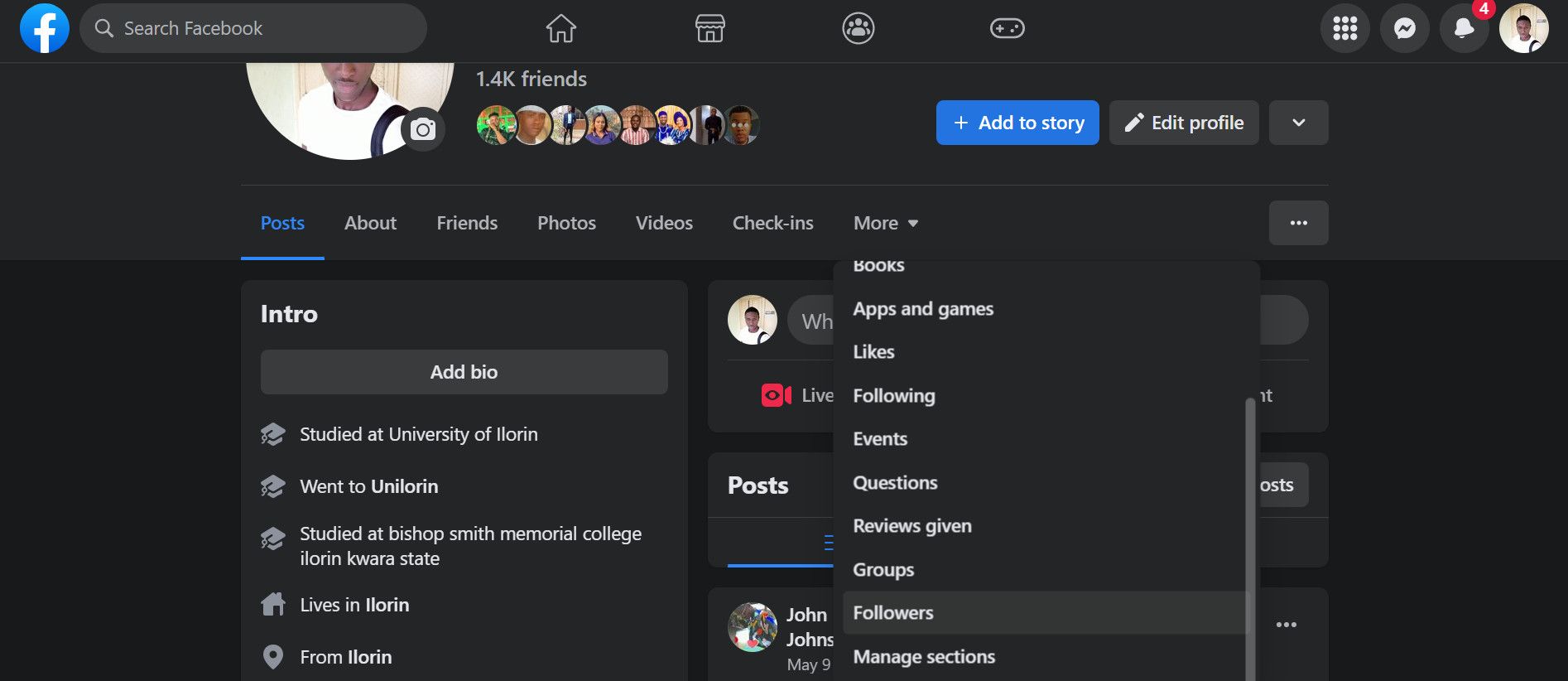
- Once logged in, click your name at the top of the left sidebar to open your profile.
- Click theMore dropdown.
- From the dropdown list, selectFollowers to view all your Facebook followers.
Can’t See Your Facebook Followers? Here’s Why
If you’ve tried to view your Facebook followers on the mobile app but can’t see them, your mobile app might be outdated. Make sure you update it from the App Store or Play Store.
Moreover, you won’t get the option to check your Facebook followers if you don’t have any. Consequently, you won’t see your followers even if you’ve followed the above steps, as there are none to see.
You may also not get this option if your Facebook account is new, as you likely don’t have any followers yet. Or you might need toswitch to a different Facebook account .
Another possible reason is your current account privacy setting might not allow people to follow you on Facebook—we’ll explain how to change this below.
How to Allow People to Follow You on Facebook
If you’ve disallowed the public from following you, people who aren’t on your friends’ list can’t follow you on Facebook, limiting your chances of getting more Facebook followers.
However, you can set your follow preference asPublic so that anyone can follow you rather than just your friends.
To do this on the desktop browser:
- Once on Facebook, click theprofile icon at the extreme top-right corner of the menu bar.
- From the list, selectSettings & Privacy .

- ClickSettings .

- From the left sidebar of the Settings menu, clickPrivacy .

- SelectPublic Posts from the left sidebar.
- Look to the right of theWho Can Follow Me option and click theFriends dropdown.
- SelectPublic to allow anyone to follow you, including those who aren’t your friends on Facebook.

To change your followers’ preference on the Facebook mobile app:
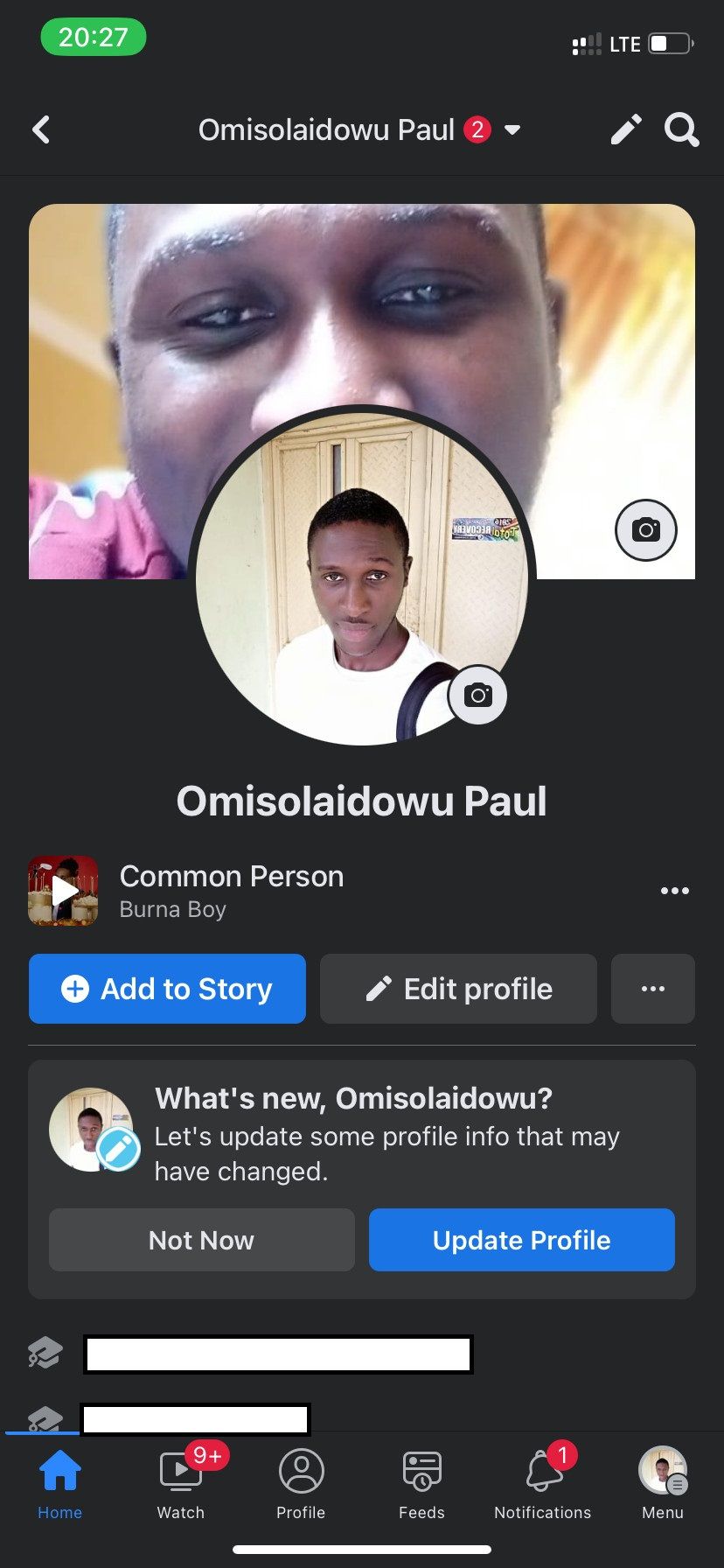
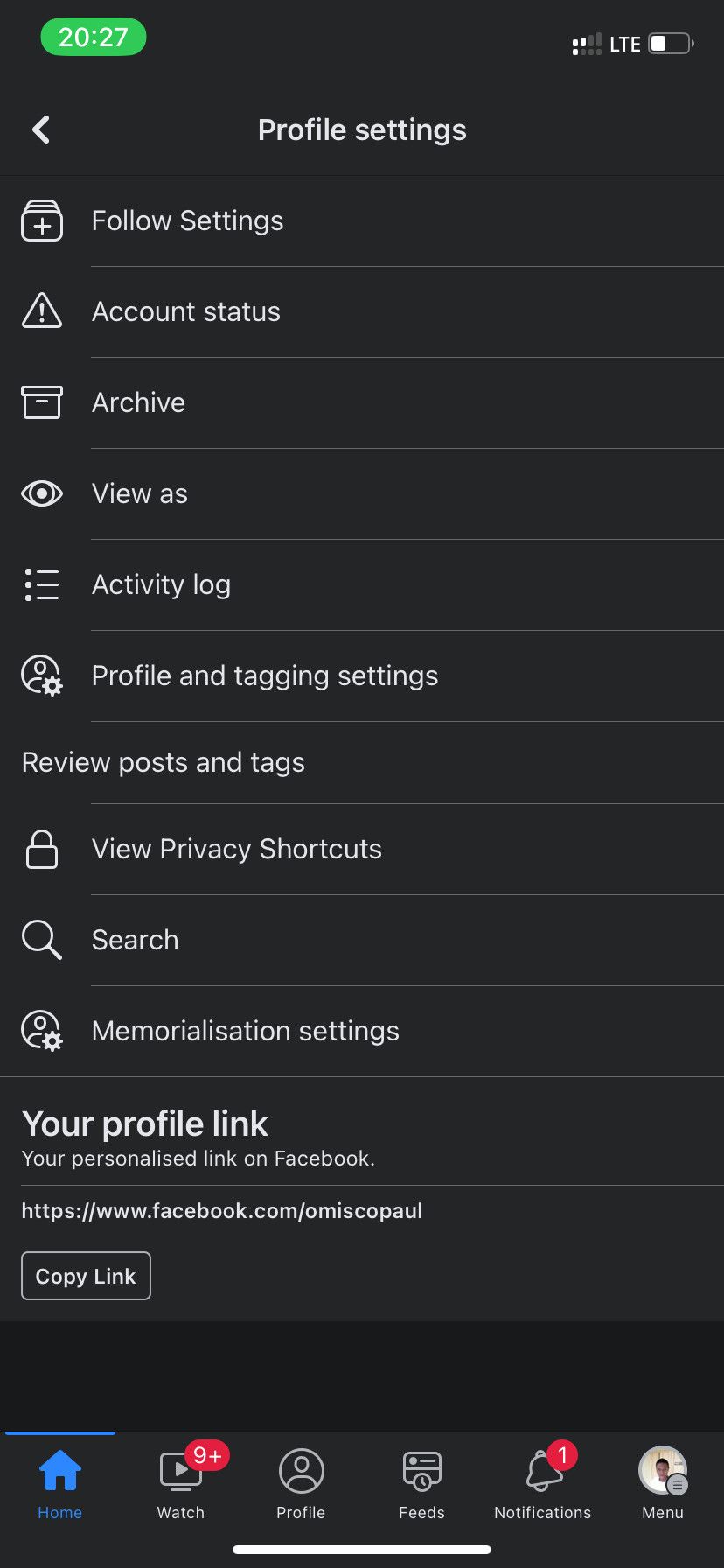
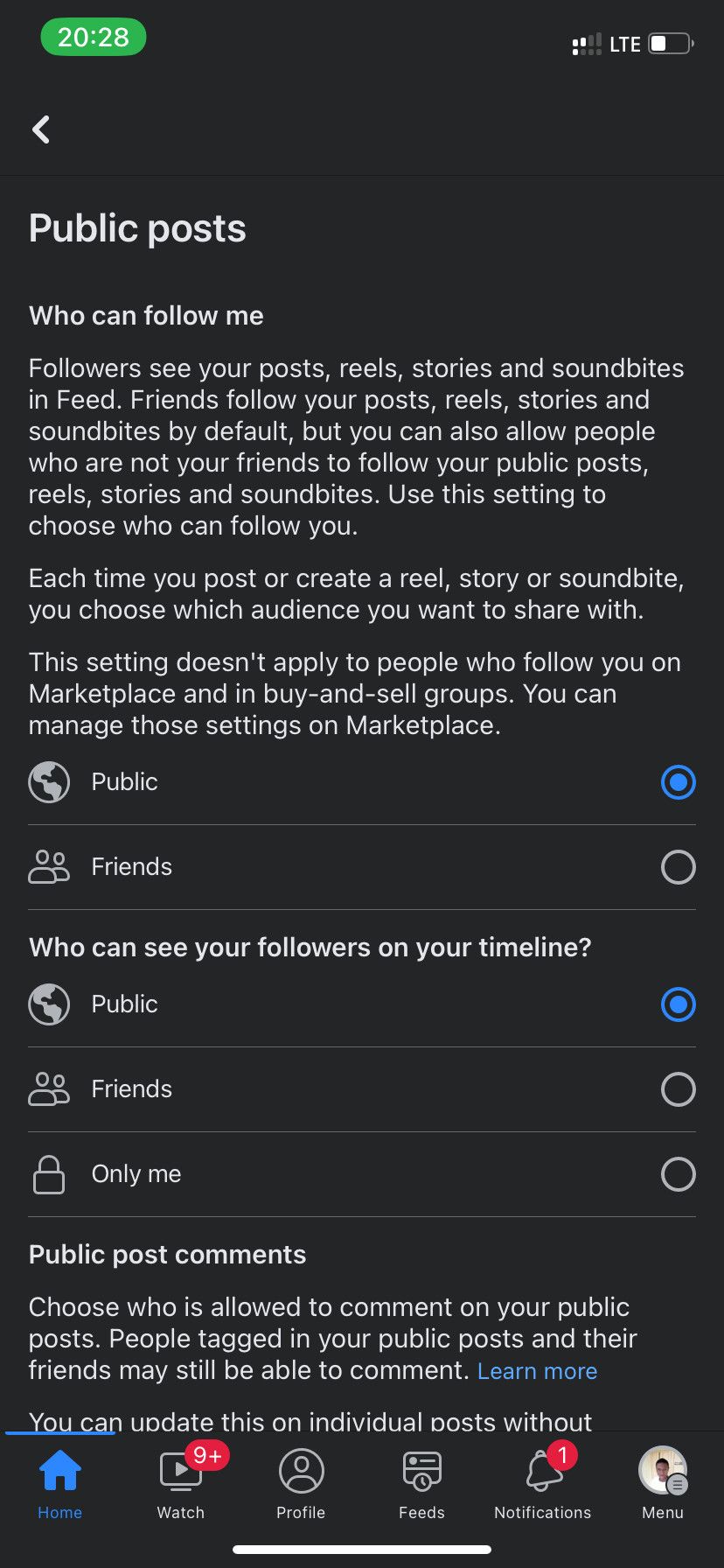
Close
- Open the Facebook mobile app and tap thepicture icon at the top-left to open your profile.
- Tap the threehorizontal dots immediately to the right ofEdit Profile (below your name).
- SelectFollow Settings .
- UnderWho Can Follow Me , tickPublic .
Keep Control Over Your Facebook Followers
If you use Facebook to promote your brand or business, keeping track of your followers is necessary. It’s an excellent way to know your follower trends and moderate what people can see about you.
With that in mind, ensure you set your Facebook privacy preferences correctly—so your posts reach only those you want.
Also read:
- 2024 Approved Android Enthusiasts Winning List Updated Top 10 FB Video Downloaders
- 2024 Approved Beat-Infused Videos A Step-by-Step Guide to Adding Tunes to FB
- Analyzing Key Findings From Leaked FB Documents
- Connecting Worlds: Facebook's Pivotal Shift to Becoming Meta
- Decoding the Disappearing Text Feature in FB Messenger
- Essential Techniques for Color Correction in GoPro for 2024
- Executing the Perfect Pivot: Tearing Down Facebook Business Pages
- Exploring Next-Gen Tech: FB's Smartwatch With Potential for 2 Cameras?
- Fix Your Game: Ultimate Troubleshooting Guide to Prevent State of Decay 2 From Crashing
- In 2024, 20 Must-Have Video Tools For New Creators
- In 2024, How to Unlock Realme GT 5 Pro Phone without PIN
- In 2024, Top Frameer Tools Perfect Pictures with Ease Online
- Mastering Autofocus on iPhone A Step-by-Step Approach
- What Is a Cryptocurrency Stablecoin?
- Title: FB: Know Everyone Who Follows You
- Author: Michael
- Created at : 2024-12-20 07:04:29
- Updated at : 2024-12-22 04:32:54
- Link: https://facebook.techidaily.com/fb-know-everyone-who-follows-you/
- License: This work is licensed under CC BY-NC-SA 4.0.