
Four Simple Steps to Own Your Online Social Journey

Four Simple Steps to Own Your Online Social Journey
There’s no reason why you need to see everything Facebook throws at you, which is why you should know that there are options for you to choose exactly the types of posts you want to see.
If you’re tired of seeing the same old posts from the same people on your Facebook feed, it may be time to customize your preferences. Let’s take a look at some ways in which you can make your Facebook feed more relevant to you.
1. React to Posts

You can easily manage what you see on Facebook by responding to posts using the three dots on the right-hand side of the post. A box will open which will allow you to choose between hiding, snoozing, or unfollowing the post.
Alternatively, if you like the content, you can also turn on notifications for the post (which will allow you to see when and what people say in response to it), and you can also save it for future reference.
2. Manage Your Feed Preferences
You can also manage your feed preferences. For example, if you choose to “snooze” something for 30 days, you’ll be taken to another set of options where you can choose toReport the piece of content orManage Your Feed . If you choose to Manage Your Feed, you canFavorite, Snooze ,Unfollow , orReconnect with people, groups, and pages.
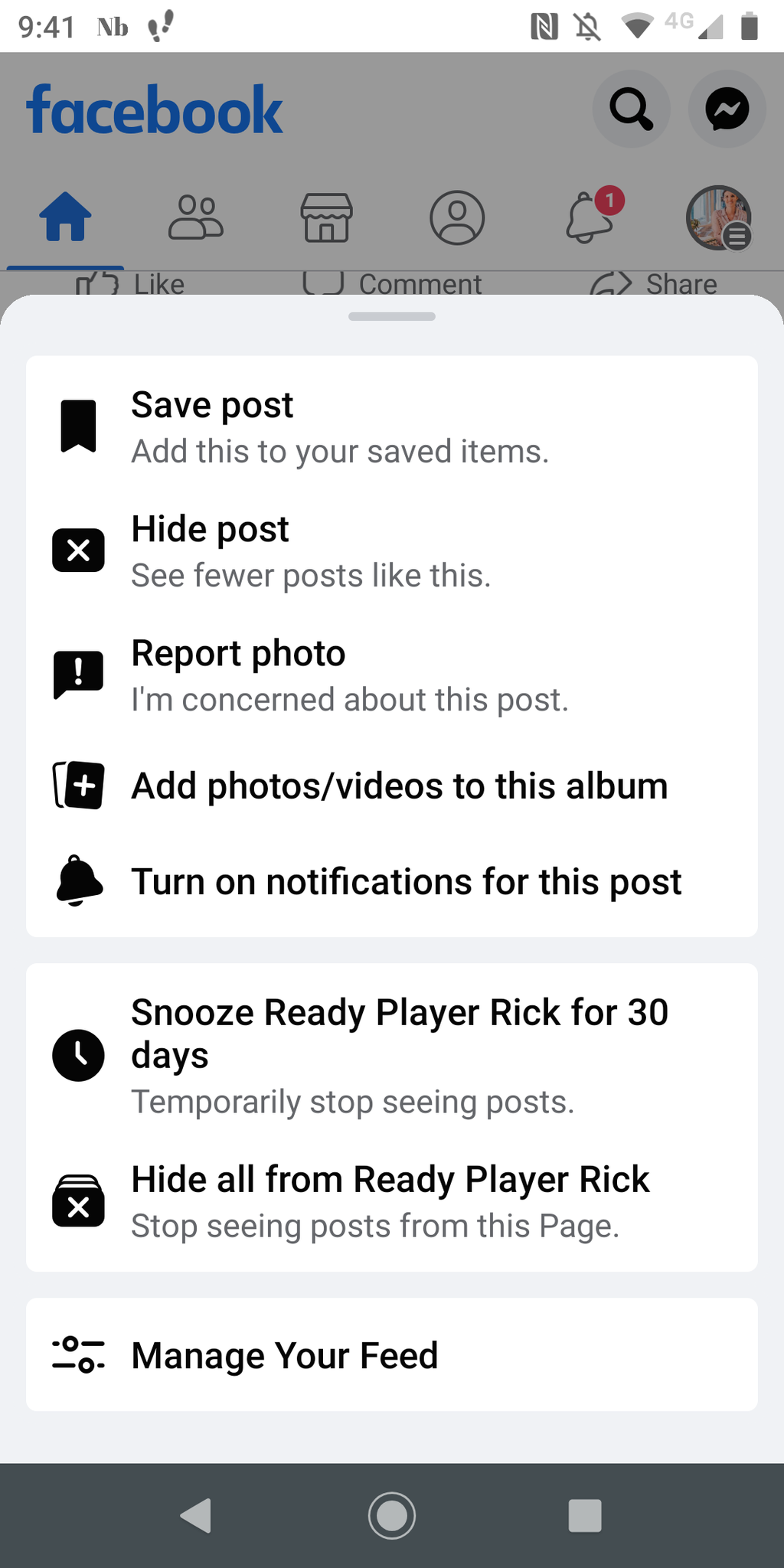
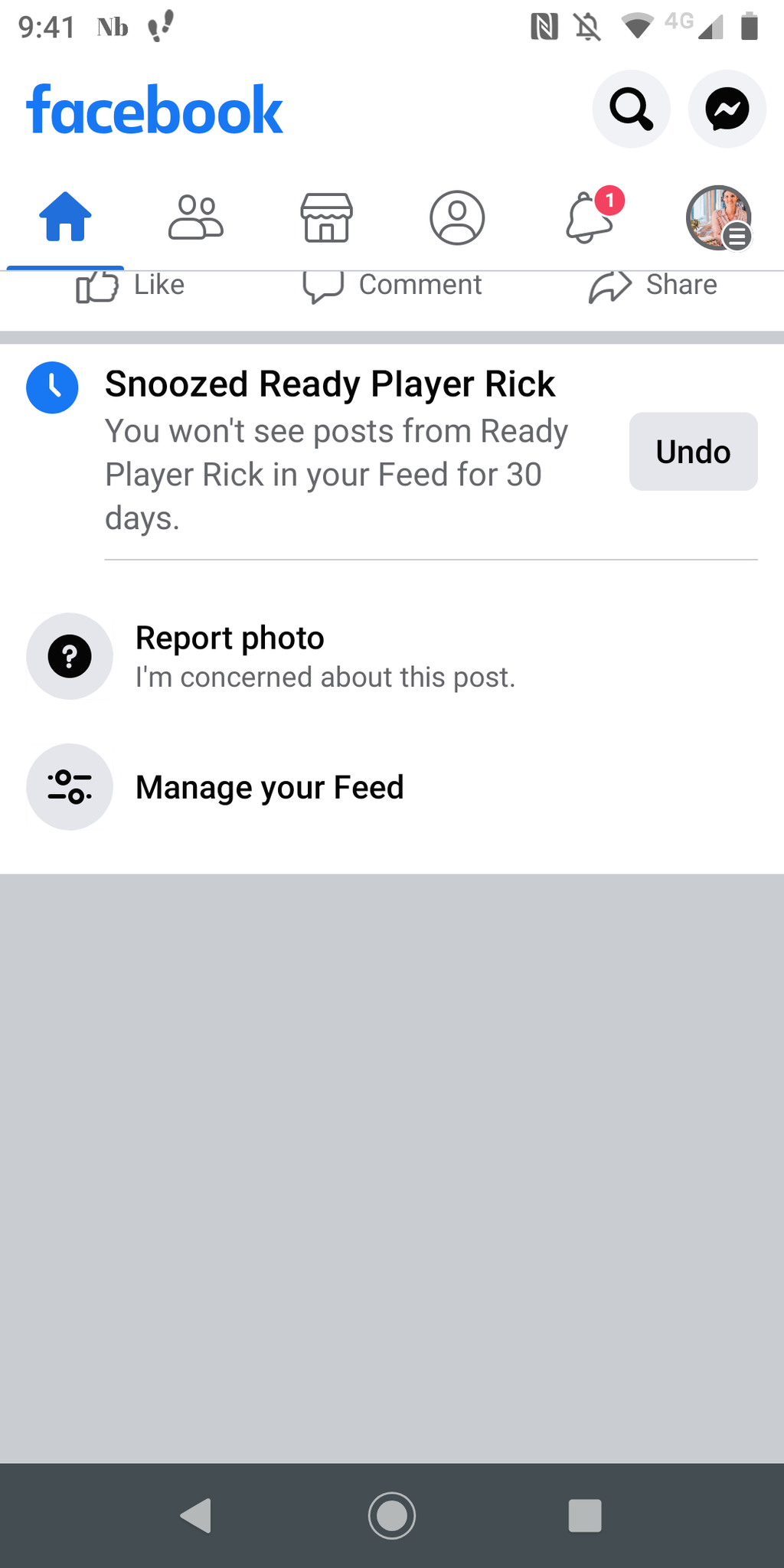
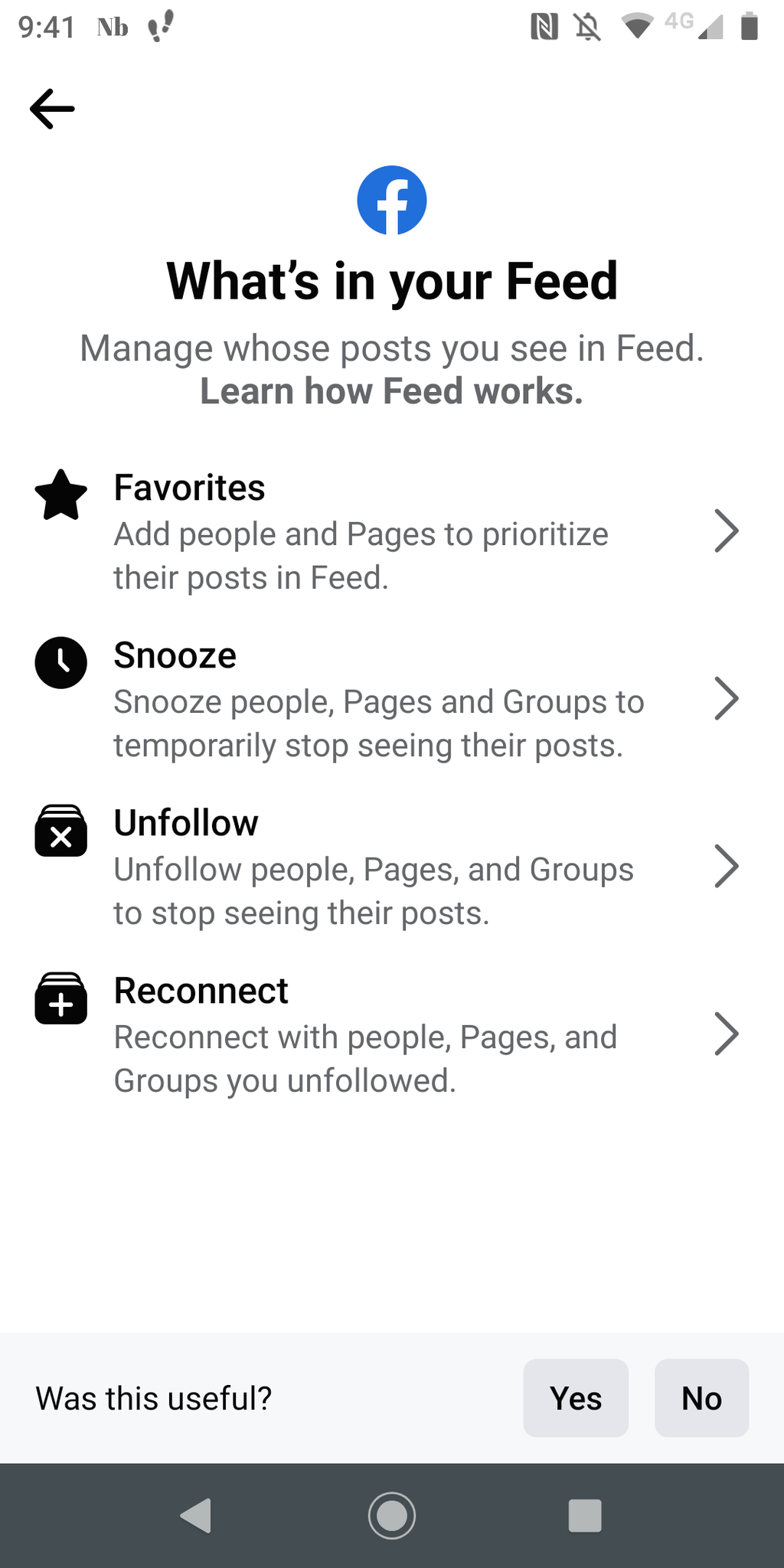
Close
3. Add to Favorites
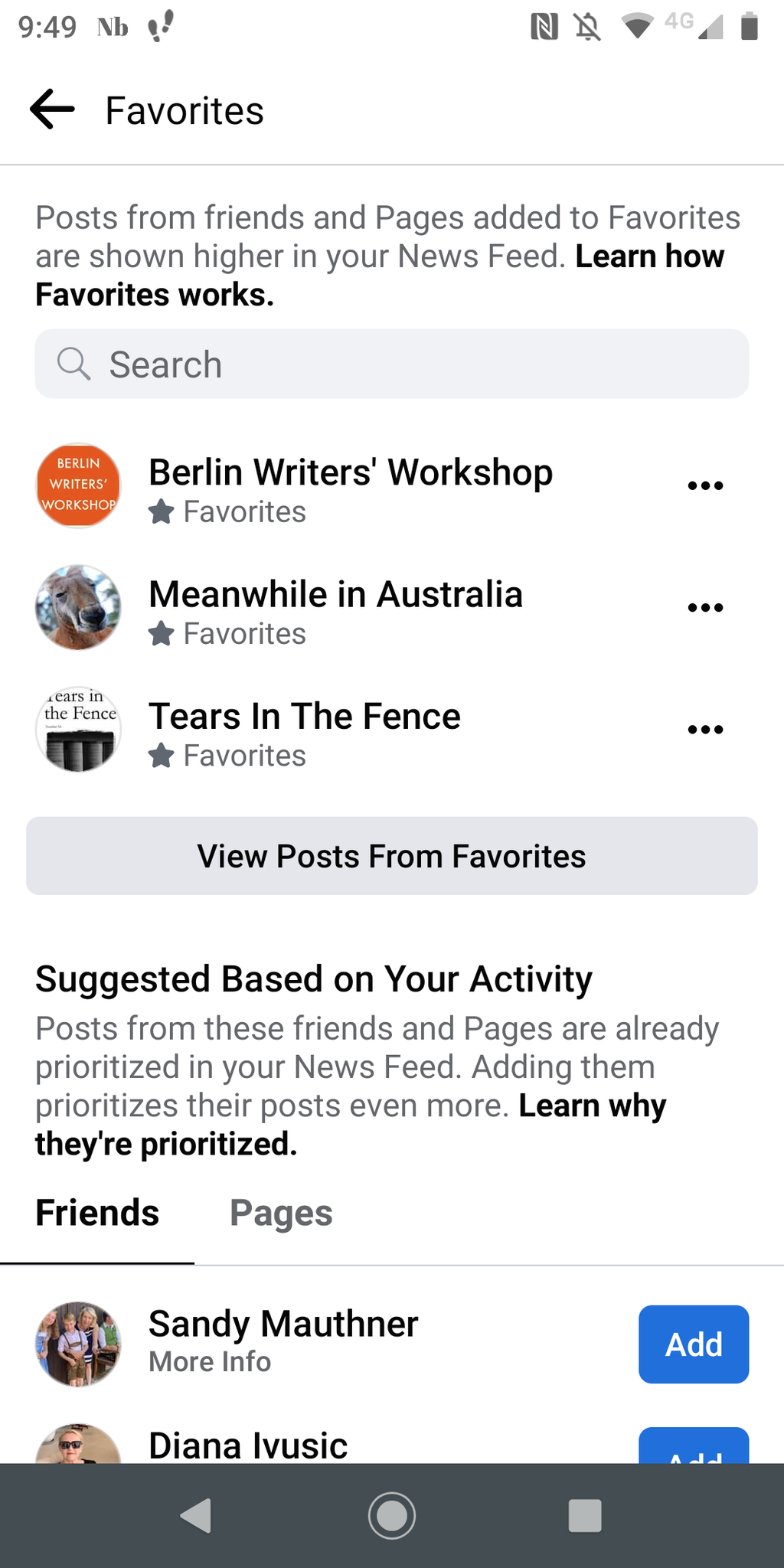
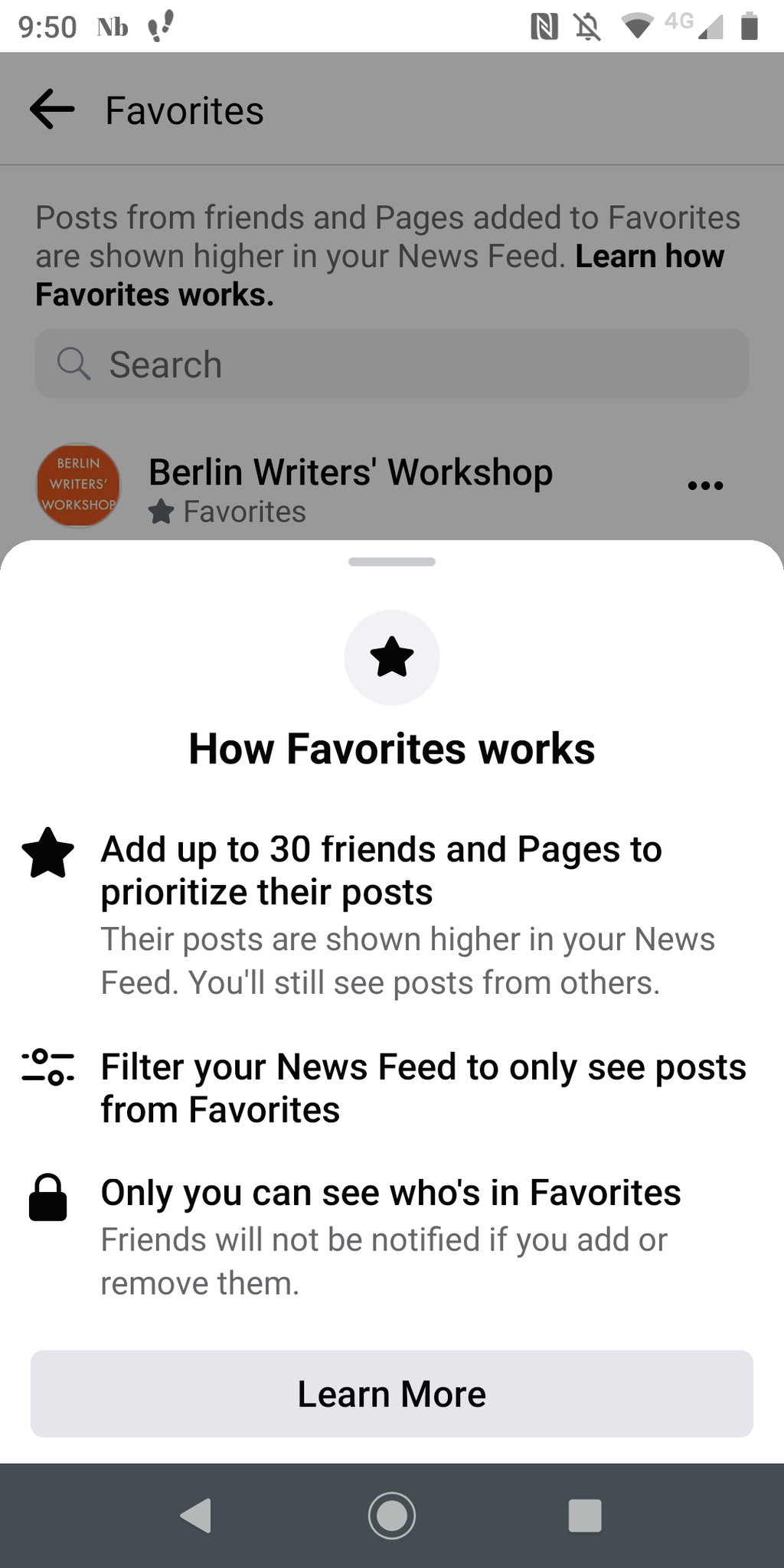
Close
In theWhat’s In Your Feed section, you can manage what you see by adding content, people, groups, and pages toFavorites . In this section you will be able to see what you’ve added and view posts from your favorites.
You can also easilyAdd Friends andPages to favorites by clicking on the blue button opposite their name. You can add up to 30 friends and Pages and prioritize their posts. You can also filter your news feed to see your favorite posts first.
4. Choose Ad Preferences
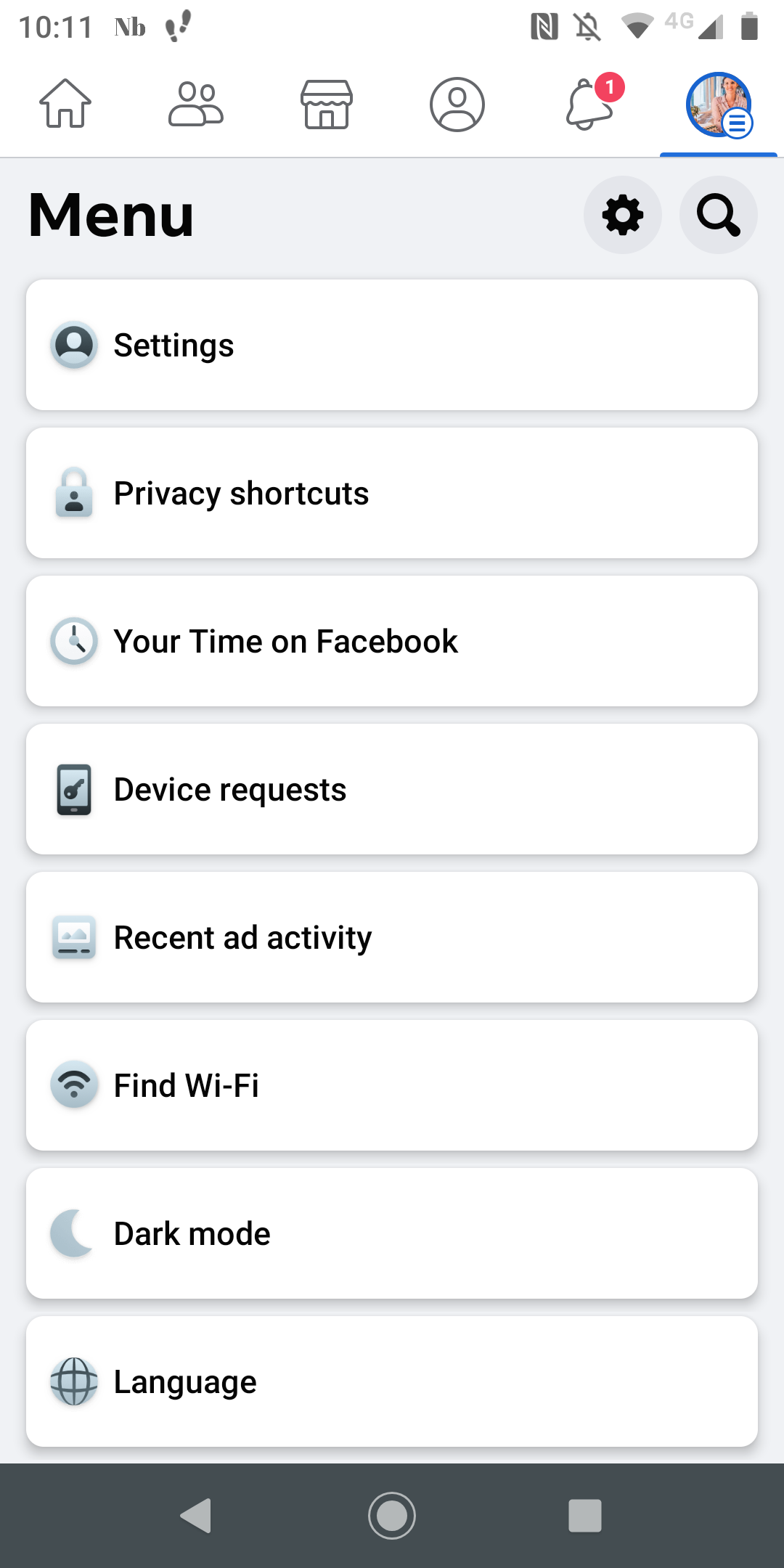
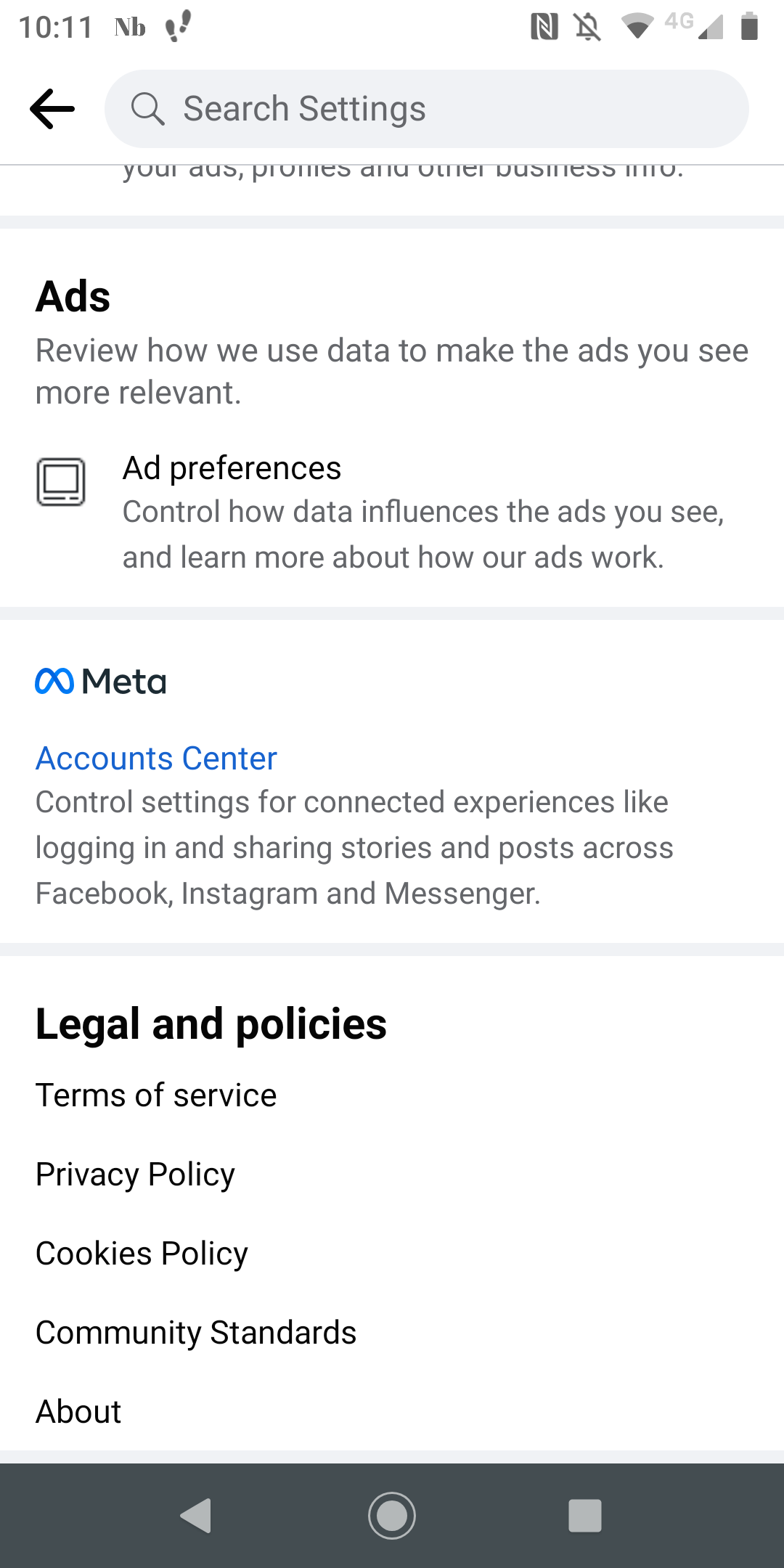
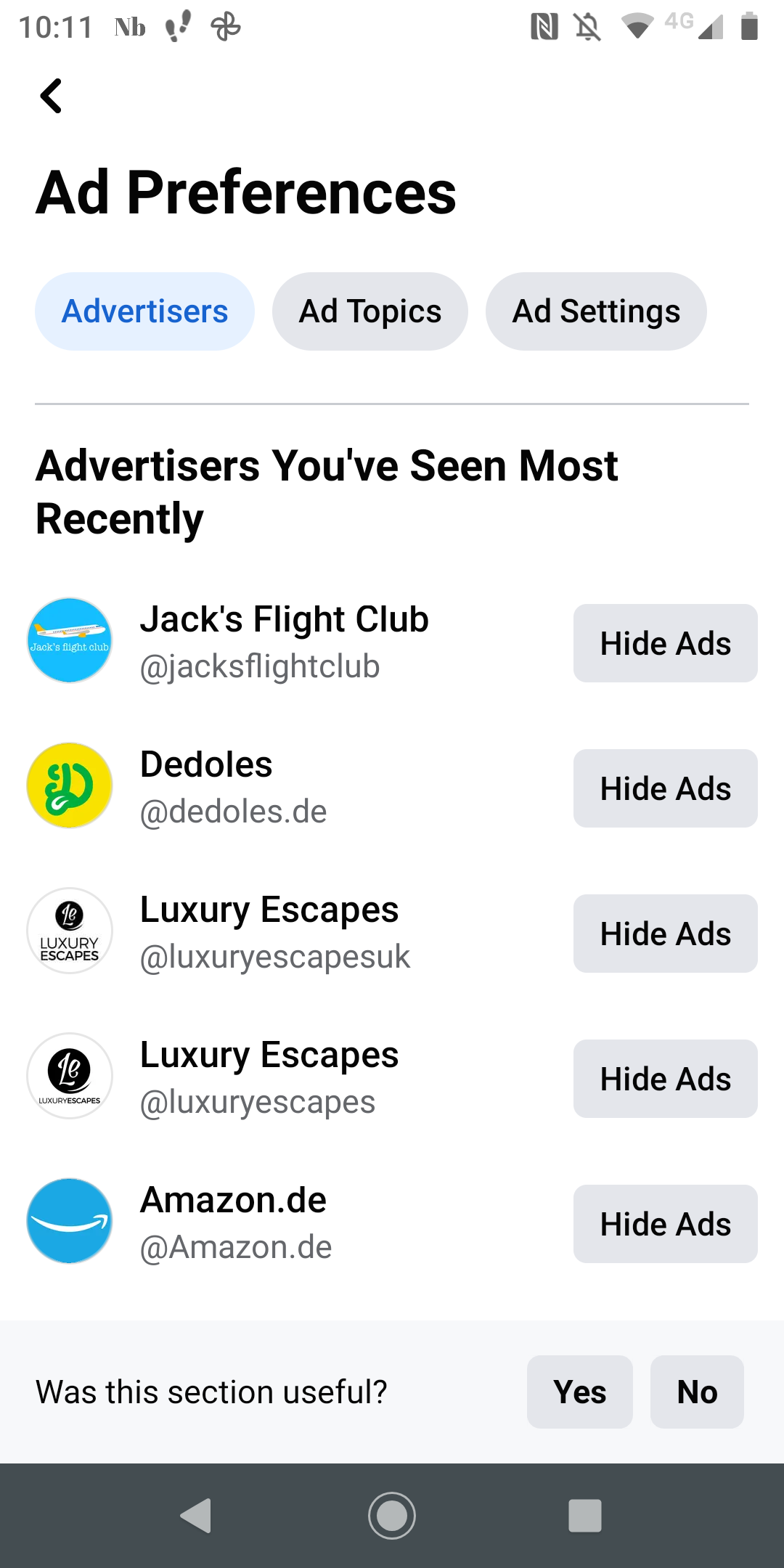
Close
Facebook is known to show a lot of ads and many of those ads are interesting and relevant, whereas others are not. If you’ve ever wondered ifyour phone is recording what you say and then showing you ads based on what it hears , there are those in favor of this theory and those who are against it.
Nevertheless, there is an algorithm that determines what you “might like” but that doesn’t mean that it will get your preferences right every time. This is why you should knowhow to stop seeing ads you hate on Facebook .
You can do this by clicking on the three dots on the right-hand side of the ad and choosing what you want to get rid of. You canHide ,Report , andSave the ad too. If you want toSee more orSee less of the same type of ad, you can select one of the two options.
ToManage Your Ad Preferences , go to your profile picture on the right-hand side of Facebook, clickSettings and scroll all the way down until you get toAds . Click onAd Preferences . In this section, you will be able toHide Ads you’ve recently seen. You can also filter by ad topics and ad settings. You will also see advertisers whose ads you’ve clicked on.
Be in Control of What You See on Facebook
You don’t have to accept everything that you’re offered on Facebook, especially if you find the content annoying, distressing, or irrelevant. It’s likely that you have several social media profiles, but you should be aware that you are able to monitor and control your news feed preferences by going into your profile settings.
With just a few clicks, you can potentially get rid of content that wastes your time, and personalize your news feed in a way that you want it.
Also read:
- [New] In 2024, Mellow Playtime 10 Top-Rated Stress Erasers
- [New] Unlocking Permanent Turn-Off for YouTube Shorts
- [Updated] How to Fix the Facebook Story Not Uploading Problem?
- [Updated] In 2024, 6 Ways To Increase Audience Retention on YouTube - Filmora
- 2024 Approved Comprehensive Insights Mastering Lenovo Screenshot Techniques
- 30 Ways Breaking Up with Friends on FB Can Improve Life
- Assessing How FBCTA Alters Online Ecosystems
- Ban Overturned: Social Network Resurgence of Counter-Immunization Spaces
- Cease Comments: Tips for Stopping Discussions on FB Posts
- Chat Chambers Made Easy: Top Tips for Texting Neophytes
- Closing a Chapter on Social Media: Deleting or Memorializing Late Friends
- Composing a Custom Graphic Identity for FB
- Crafting Stunning FB Page Covers: A Step-by-Step Guide
- Guia Fácil E Prático Para Recuperar Arquivos Do HD Letra D - Seguindo Estes Métodos
- In-Depth Analysis & Review of the Gigabyte Aorus FO32U2P – The Ultimate 240Hz 4K OLED Gaming Display
- Life Is Strange True Colors Bug Fixed? Discover the Quick Fixes and Tips
- Ultimate Guide to the ChargeTech 27000mAh Battery Pack Performance Evaluation
- Title: Four Simple Steps to Own Your Online Social Journey
- Author: Michael
- Created at : 2024-12-10 21:01:11
- Updated at : 2024-12-12 23:29:16
- Link: https://facebook.techidaily.com/four-simple-steps-to-own-your-online-social-journey/
- License: This work is licensed under CC BY-NC-SA 4.0.