
From 'No Login' To In, in Just Minutes: Revive Your FB Account

From ‘No Login’ To In, in Just Minutes: Revive Your FB Account
Can’t log in to your Facebook account because you forgot your password? Relax, take a deep breath, and don’t panic.
First off, you’re not alone. Many people often forget their passwords.
Secondly, you can reset your password to regain access to your Facebook account. We’ll show you how to in this article…
Disclaimer: This post includes affiliate links
If you click on a link and make a purchase, I may receive a commission at no extra cost to you.
Before You Reset: Check Your Browser’s Password Manager
Before you reset your password, it’s worth checking whether you have it stored on your phone or computer.
Most browsers will prompt you to autosave your passwords when logging into online accounts. So you should check whether your browser saved your Facebook password.
Here’s how to check in Chrome on your Android device.
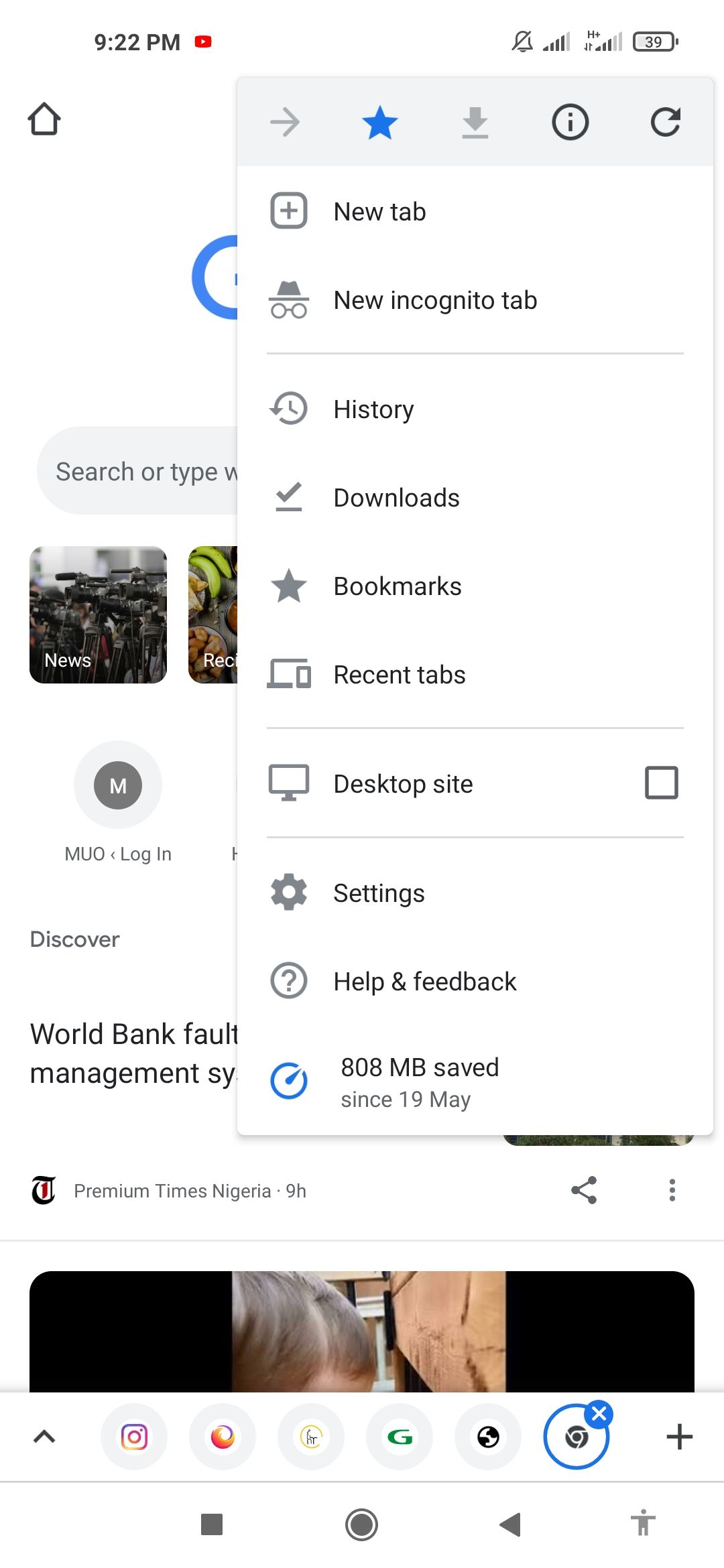
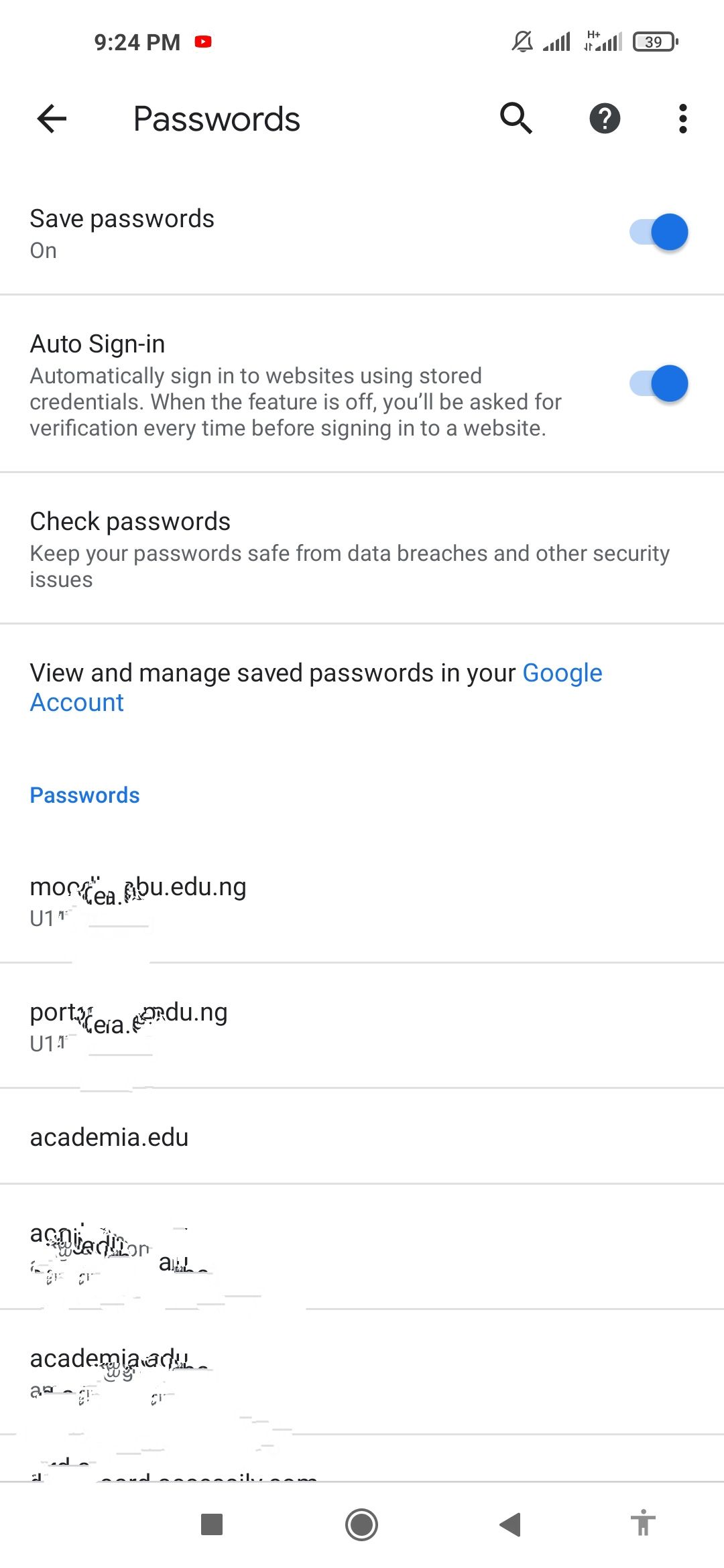
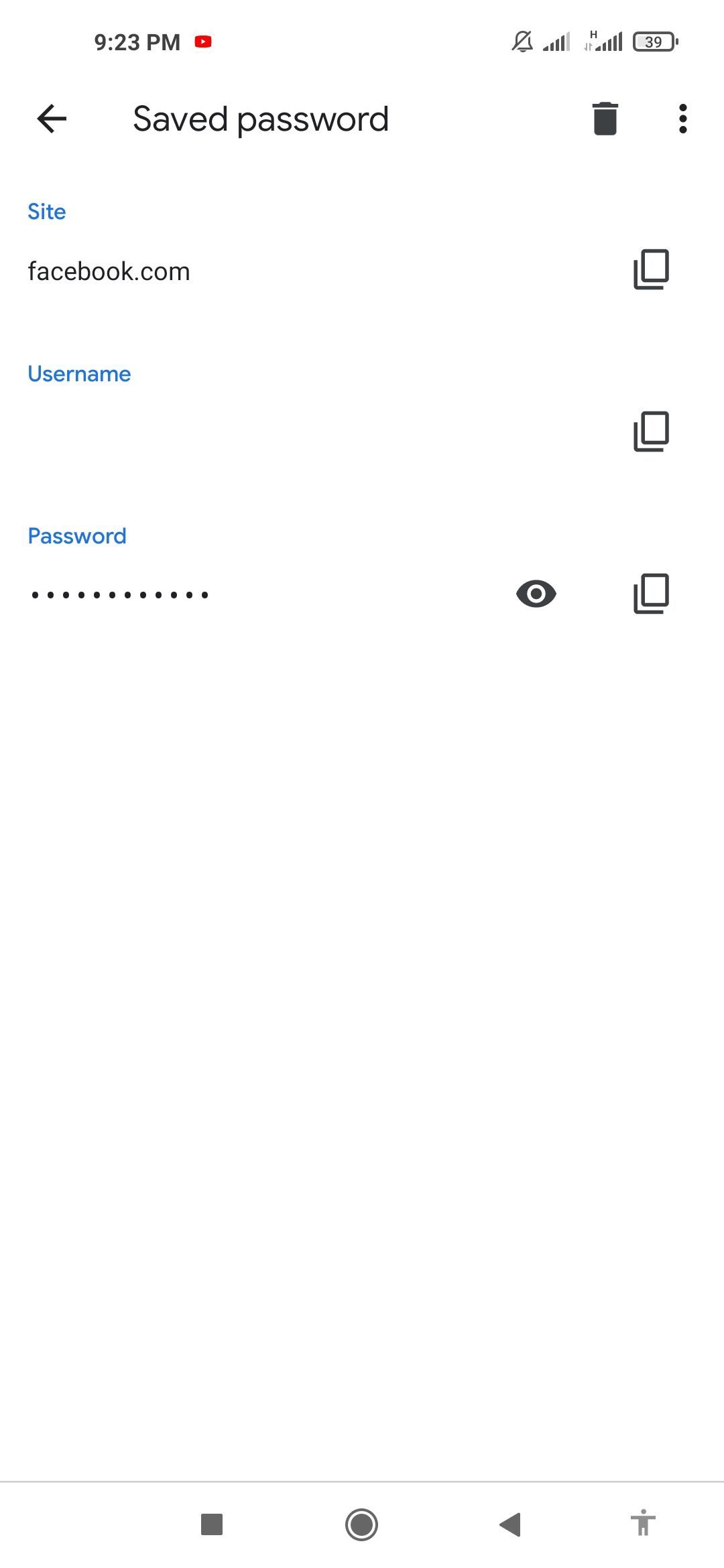
Close
- Tap the Chrome menu button and go to Settings > Passwords .
- EnterFacebook in the Password search bar, or manually check for Facebook in the list of sites shown.
- Tap on Facebook.
- Then tap the eye icon.
- Unlock with PIN or fingerprint to view your saved password.
If you didn’t find your Facebook login details in your saved passwords, you will need to reset your password to regain access to your account.
Reset Your Facebook Password
Resetting your Facebook password should be a breeze if you have previously added an email address and an alternate phone number (different from the one you use for two-factor authentication).
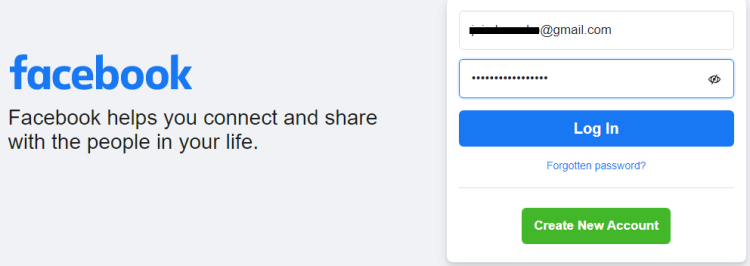
Here’s what to do to reset your password:
- Open Facebook.
- ClickForgotten password ?
- Enter your mobile number or email address in the Find Your Account box.
- ClickSearch .
Facebook will search for accounts associated with the details you entered.
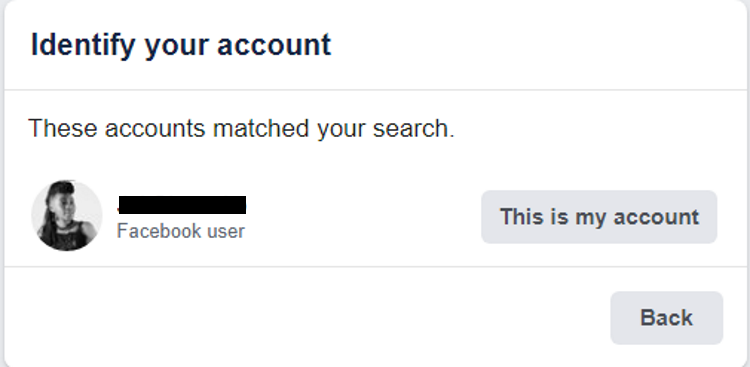
If your account is found, clickThis is my account . If not found, follow the screen prompts.
Once you have done this, follow these steps:
- Select how you want to receive your reset code and clickContinue .
- Enter the security code sent to you via text or email and clickContinue .
- Create a new password.
- ClickContinue to complete your password reset.
Didn’t Get the Password Reset Code?
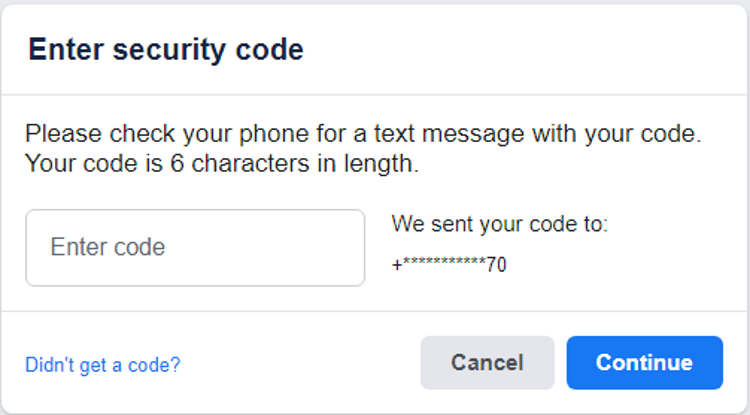
If you didn’t get the reset code, do the following.
- Wait for a few seconds and clickDidn’t get a code?
- Select how you want to receive your code.
- Ensure that your phone is on and that the message inbox isn’t full.
- Check your email spam folder if using email.
- Whitelist Facebook so that you don’t miss future emails.
Note that you will be unable to reset your password if you have reached your daily password reset request limit.
In that case, you’ll have to wait for 24 hours before you can try again.
Related:How to Reset or Change Your Instagram Password
How to Not Forget Your Facebook Password Again
You can ask Facebook toRemember password so that the next time you log in, you can just click your profile picture instead of typing a password. You could also consider using thebest password manager for your device so that you have easy access whether you’re using your phone or your PC.
For added security, you can alsoset up two-factor authentication for Facebook , as well as login alerts, authorized logins, app passwords, and trusted contacts.
Password managers can help you to remember all your passwords, so you never have to forget them again.
Don’t Panic If You Forget Your Facebook Password
If you forget your Facebook password, it’s not the end of the world. You have multiple options for resetting your password so that you can regain access to your account.
Once you have changed your password, we recommend using a manager to save it so you don’t find yourself in the same situation again.
Also read:
- [New] Apex Creators Video Giants in the Making
- [New] In 2024, 9 Tips You Must Know when Shooting a 360 Degree Video
- [Updated] Best GoPro Helmet Mounts and How to Use Them
- 2024 Approved Overcoming Video Shadows YouTube Fix Tips
- 2024 Approved Top 10 Global Voyages for Discovery Enthusiasts
- 9 Reasons Why Social Media Is Actually Good for You
- Enhancing Interaction with External FB Apps/Websites
- Explanation for 'Not Here' Status on App Chats
- Facebook Policy 2023: Politics and Religion Out of Sight
- Facebook Starts Rolling Out Its New Neighborhoods Feature
- In 2024, Unlock Your Disabled iPhone 15 Pro Without iTunes in 5 Ways
- Mastering the Mystery Behind BSOD (Stop) Codes on Windows Systems
- Social Media Insights: Busting Top 10 Facebook Fables
- Top-Rated AirTag Wallets in 2
- Troubleshooting Your Microsoft Teams Audio on PCs: Windows 11 & 10 Solutions
- Understanding Misdirection in Digital Consent
- Which Platform Do You Love More? Participate
- Title: From 'No Login' To In, in Just Minutes: Revive Your FB Account
- Author: Michael
- Created at : 2025-02-25 19:03:16
- Updated at : 2025-03-04 17:12:30
- Link: https://facebook.techidaily.com/from-no-login-to-in-in-just-minutes-revive-your-fb-account/
- License: This work is licensed under CC BY-NC-SA 4.0.