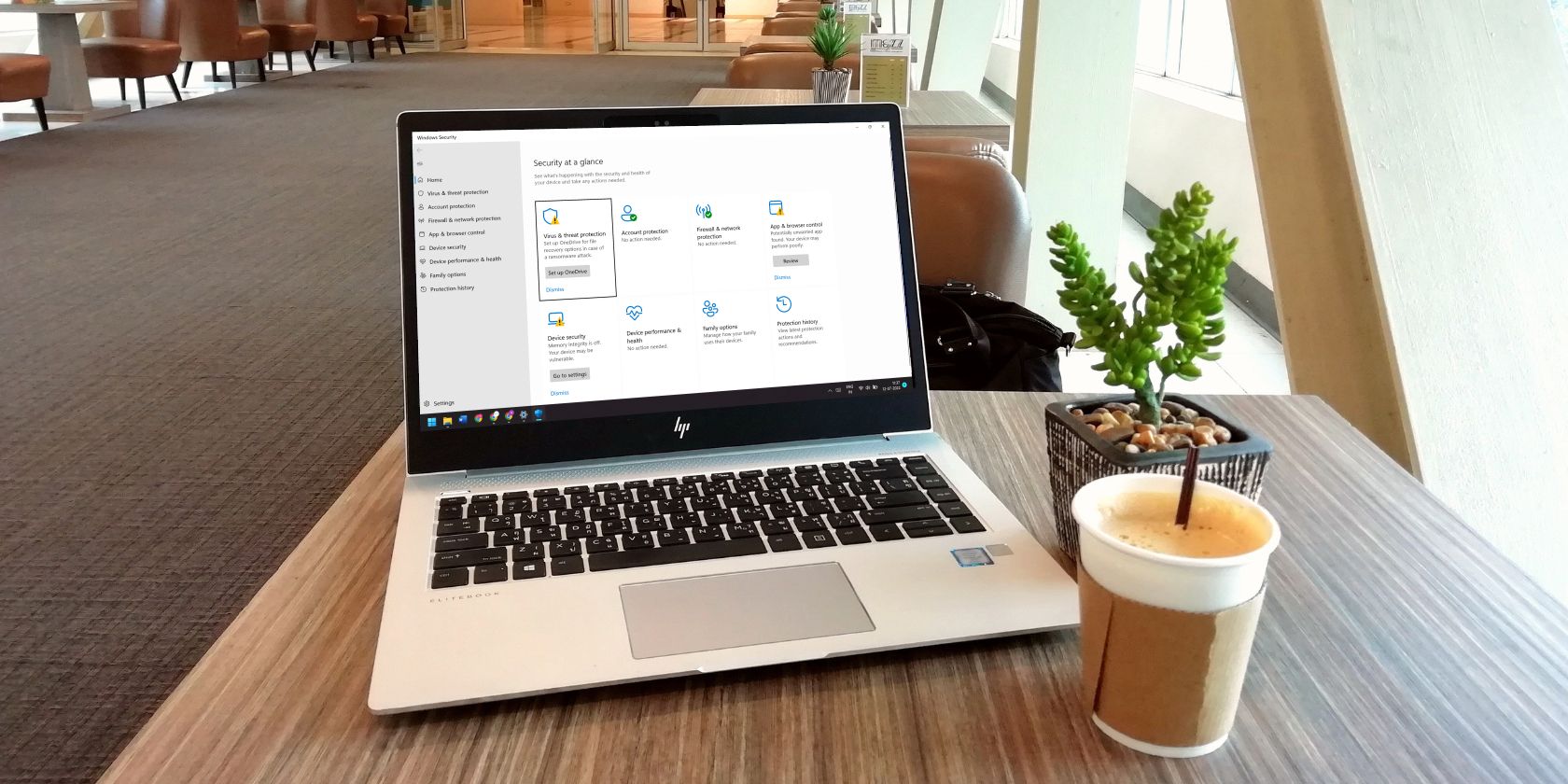
Guide to Break Off the Connection Between Spotify & Facebook

Guide to Break Off the Connection Between Spotify & Facebook
Spotify allows you to connect with Facebook in order to be more social about your listening activity and share your favorite tracks and lyrics with your Facebook friends.
However, perhaps you want to unlink your Facebook account from Spotify. In this case, you’ll want to set aside ten minutes or so, as unlinking your Facebook account from Spotify is not as simple as it sounds.
Disclaimer: This post includes affiliate links
If you click on a link and make a purchase, I may receive a commission at no extra cost to you.
What You Should Do Before Unlinking Your Spotify Account From Facebook
You could decide to unlink Facebook from your Spotify account for any number of reasons. Perhaps you’re not interested in Spotify’s social features and don’t wish to be found by others this way. Perhaps you no longer use Facebook and want to make sure you can still access your Spotify account without it. Perhaps you just prefer not to chain platforms together this way.
Spotify could definitely make it easier for you to unlink your Facebook account. Given how many ways to keep your Spotify account secure there are, it’d be easier to unlink from an app.
Here’s what you should do to unlink Facebook from Spotify.
Log in to Spotify via your Facebook account, and then reset your password viathe Spotify page . Make sure tocreate a strong password that you definitely remember , as you’ll need it to log into Spotify later. Feel free to ignore this step if you definitely know your password.
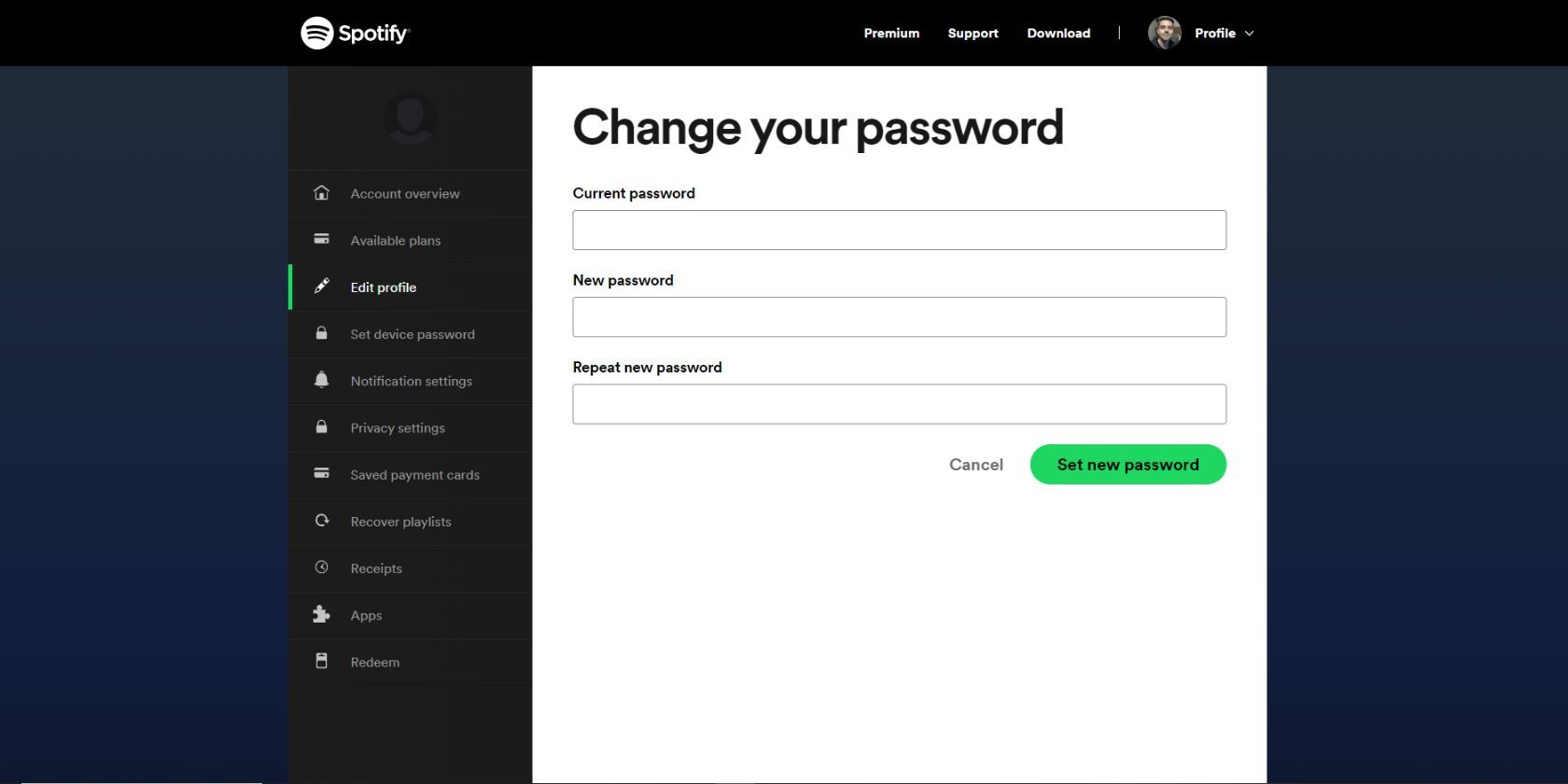
How to Disconnect Your Spotify Account From Facebook
Now, if you go to Spotify across the mobile app, web app, and desktop app, you’ll notice that it doesn’t mention anywhere about unlinking Facebook from your account. You can affect Facebook’s permissions in terms of the data it receives from your Spotify account, but nothing about unlinking.
So instead, you have to unlink Spotify directly from Facebook, and you can do it on the web app and the Facebook app.
How to Disconnect Your Spotify Account From Facebook (Desktop)
- Go toFacebook and make sure you’re logged in.
- Click your profile icon and clickSettings & privacy , thenSettings .
- On theSettings page, click theApps & websites tab from the sidebar.
- Next to Spotify, clickRemove .
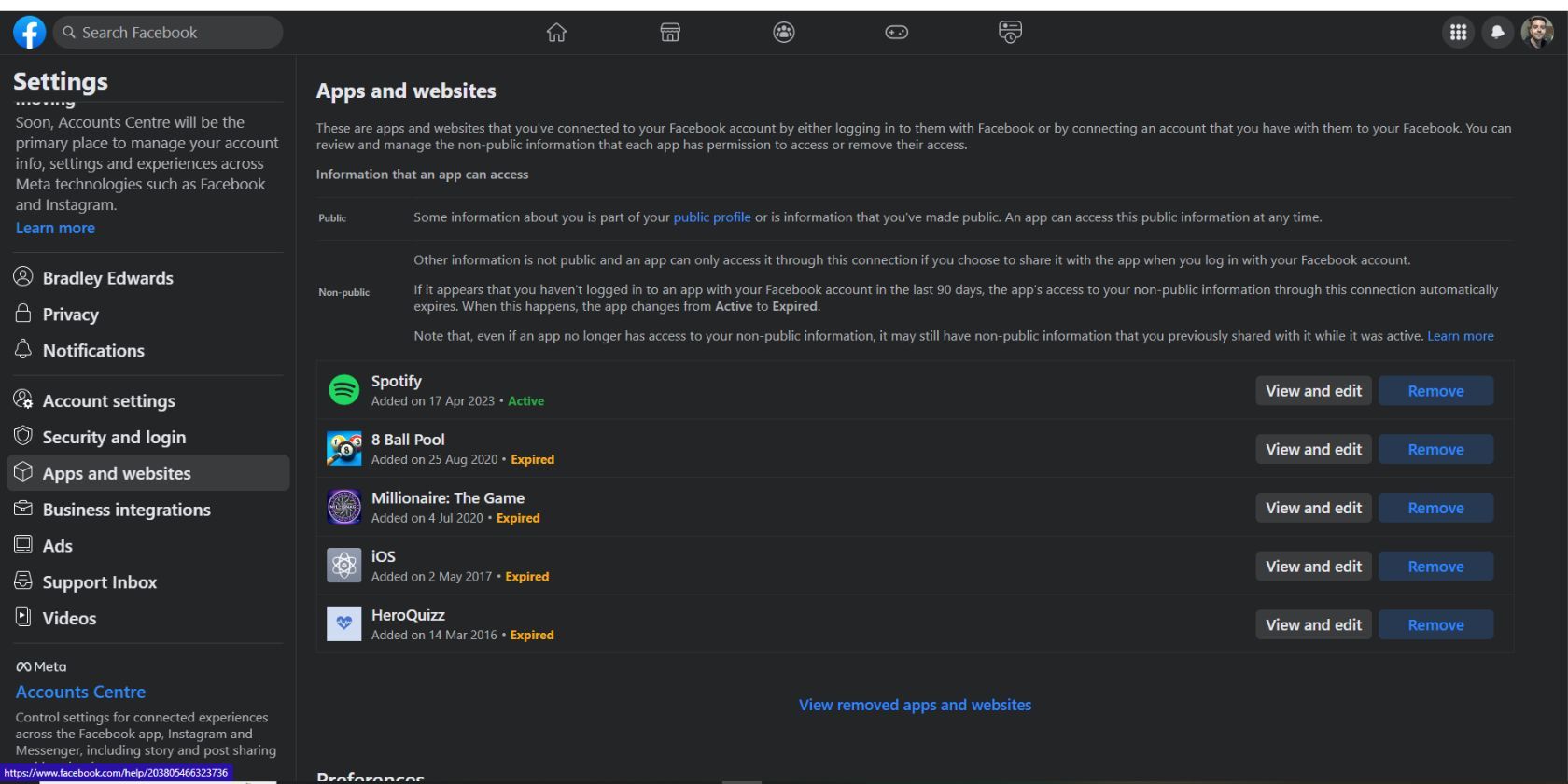
How to Disconnect Your Spotify Account From Facebook (Mobile)
You can also manage the apps and websites connected to your Facebook. Here’s how:
- Open the Facebook app and ensure you are logged in.
- TapMenu and then scroll down to theSettings & Privacy drop-down. Tap it and then tapSettings .
- Scroll down to thePermissions section and tapApps and websites .
- On theApps and websites page, tapSpotify >Remove .
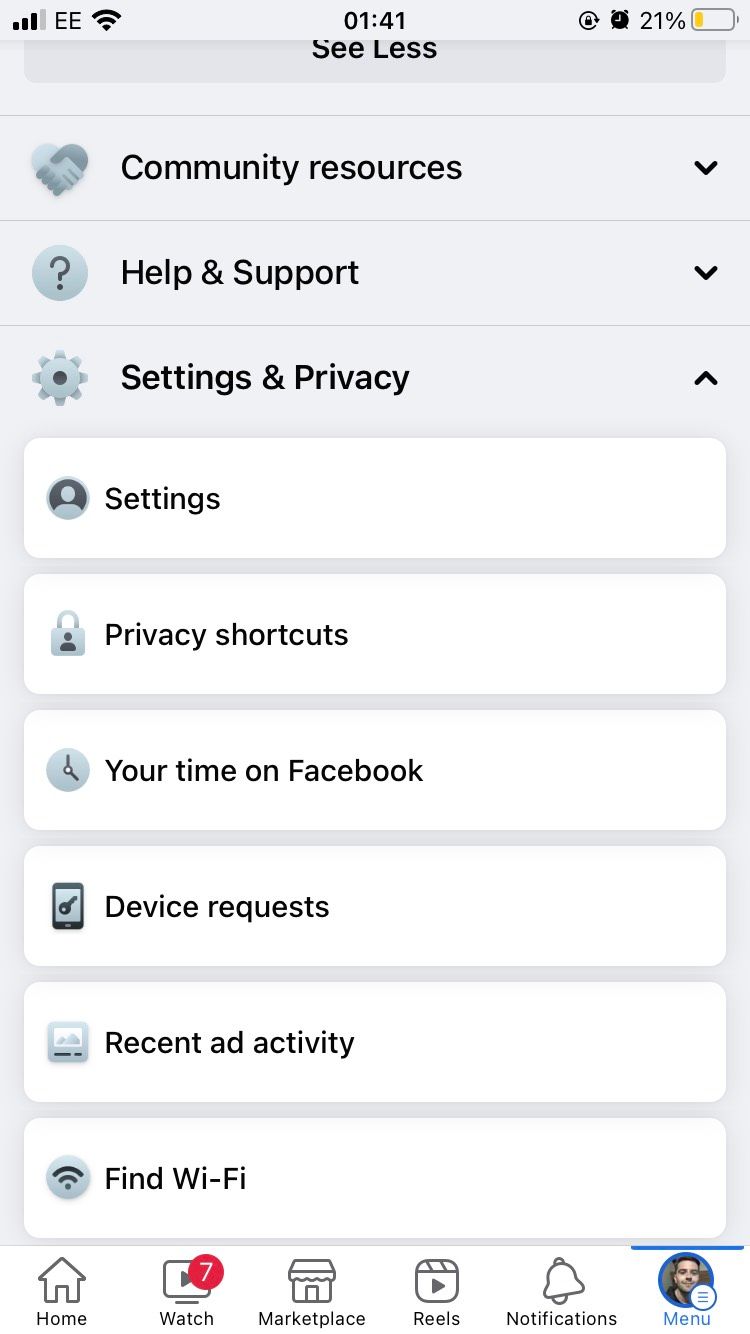
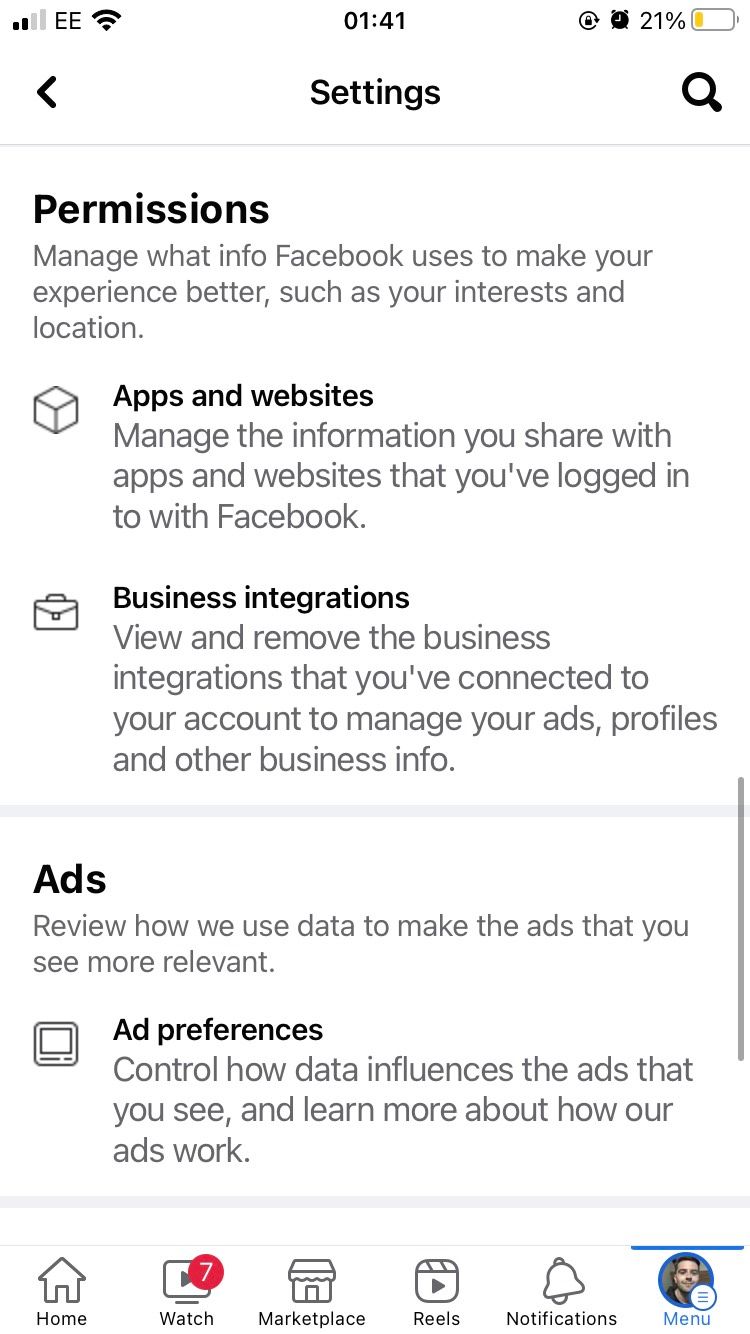
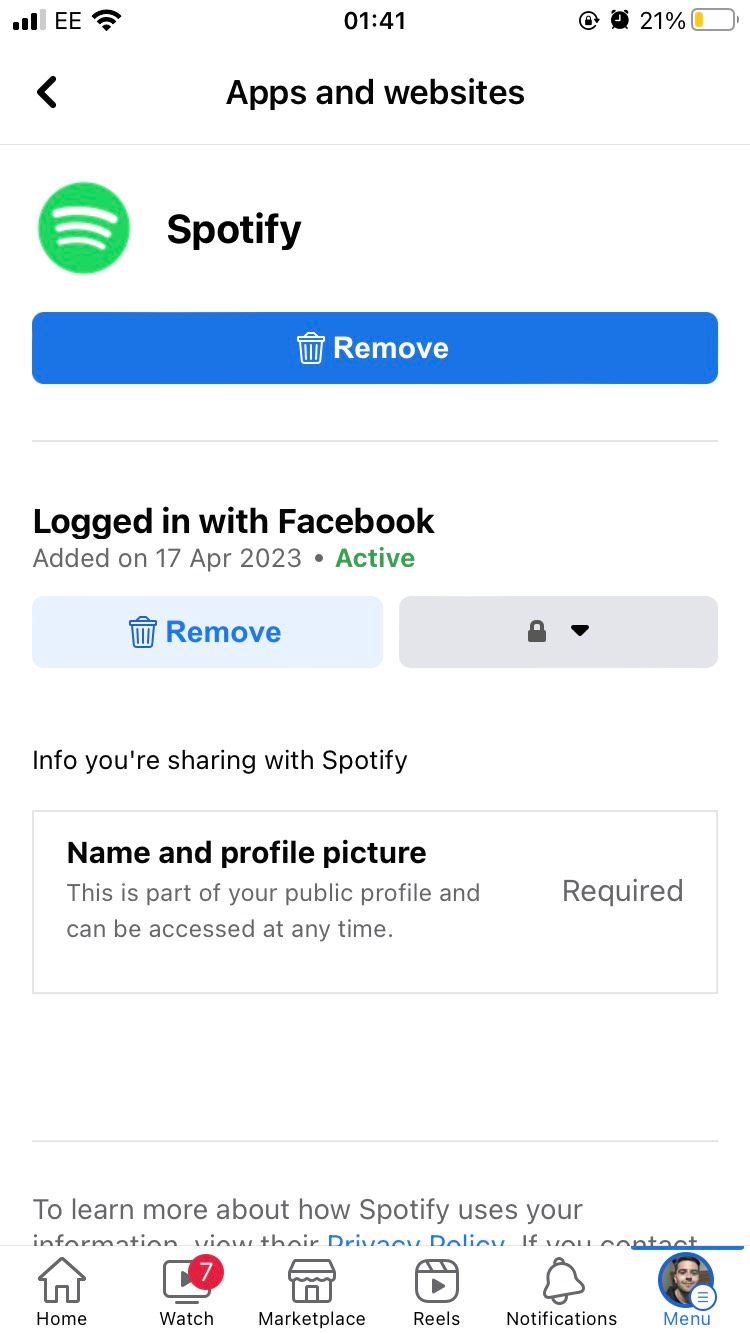
Close
Whichever platform you do this on, you should have successfully unlinked Facebook from your Spotify account and can now log in without it.
Enjoy Spotify Without Facebook
Some people may enjoy having their Spotify account connected with Facebook, but you likely didn’t for any number of reasons. Now you can continue to use your Spotify account without that worrying about Facebook. If you ever change your mind, you can always reconnect to a Facebook account in the future.
For now, focus on finding the best playlists around and enjoying your favorite tracks on Spotify.
Also read:
- [Updated] Final 30 Free & Paid Blu-Ray Solutions for PC/Mac Users for 2024
- Battery-Powered Google Wireless Nest Doorbell: A Comprehensive Review
- Facebook's Metaverse - 3 Pivotal Questions for Society
- Forums to Feeds: The Top 6 Transition Trajectory Changes
- Hidden Highlight Reel: Concealing Your Facebook Activity
- In 2024, How To Check if Your Poco C50 Is Unlocked
- In 2024, How to Stop My Spouse from Spying on My Samsung Galaxy XCover 6 Pro Tactical Edition | Dr.fone
- Mastering Facebook Groups: Establishing & Updating Rule Sets
- Mastering Instagram Rising Video View Counts
- President Trump Accuses Big Platforms of Limiting User Expression
- Reveal What’s Behind the Mask: Unhiding iPhone Apps Step by Step
- The Social Blueprint: Securing Pages and Groups on FB
- Top 6 ChatGPT Add-Ons: Skip These to Save Time
- Ultimate Solution for HP Beat Audio Driver Issues on Windows 10, 8 & 7
- Why Brands Soar on Facebook: A Look at the Superiority of Business Pages
- Title: Guide to Break Off the Connection Between Spotify & Facebook
- Author: Michael
- Created at : 2024-10-04 05:49:02
- Updated at : 2024-10-08 16:18:13
- Link: https://facebook.techidaily.com/guide-to-break-off-the-connection-between-spotify-and-facebook/
- License: This work is licensed under CC BY-NC-SA 4.0.