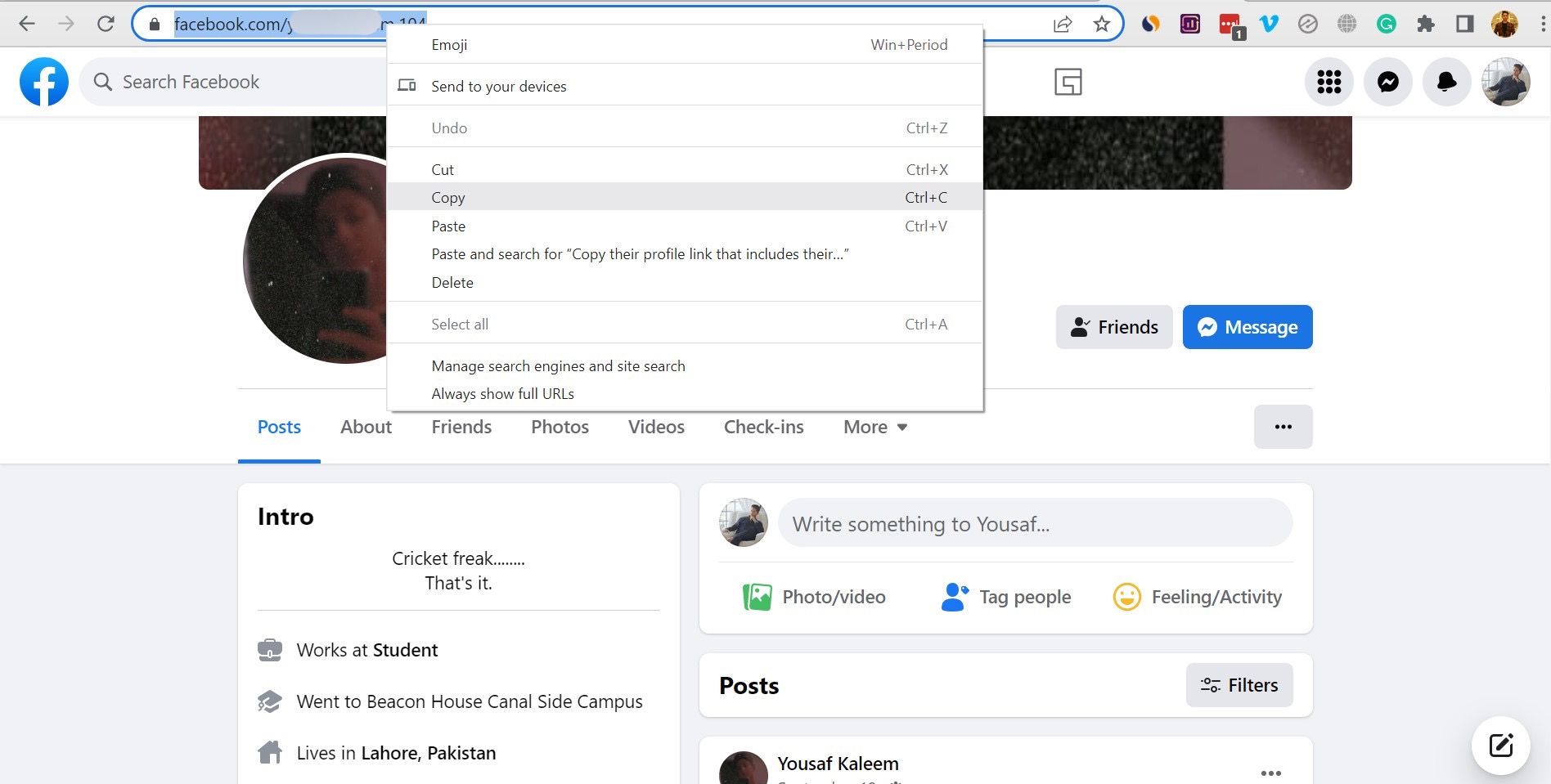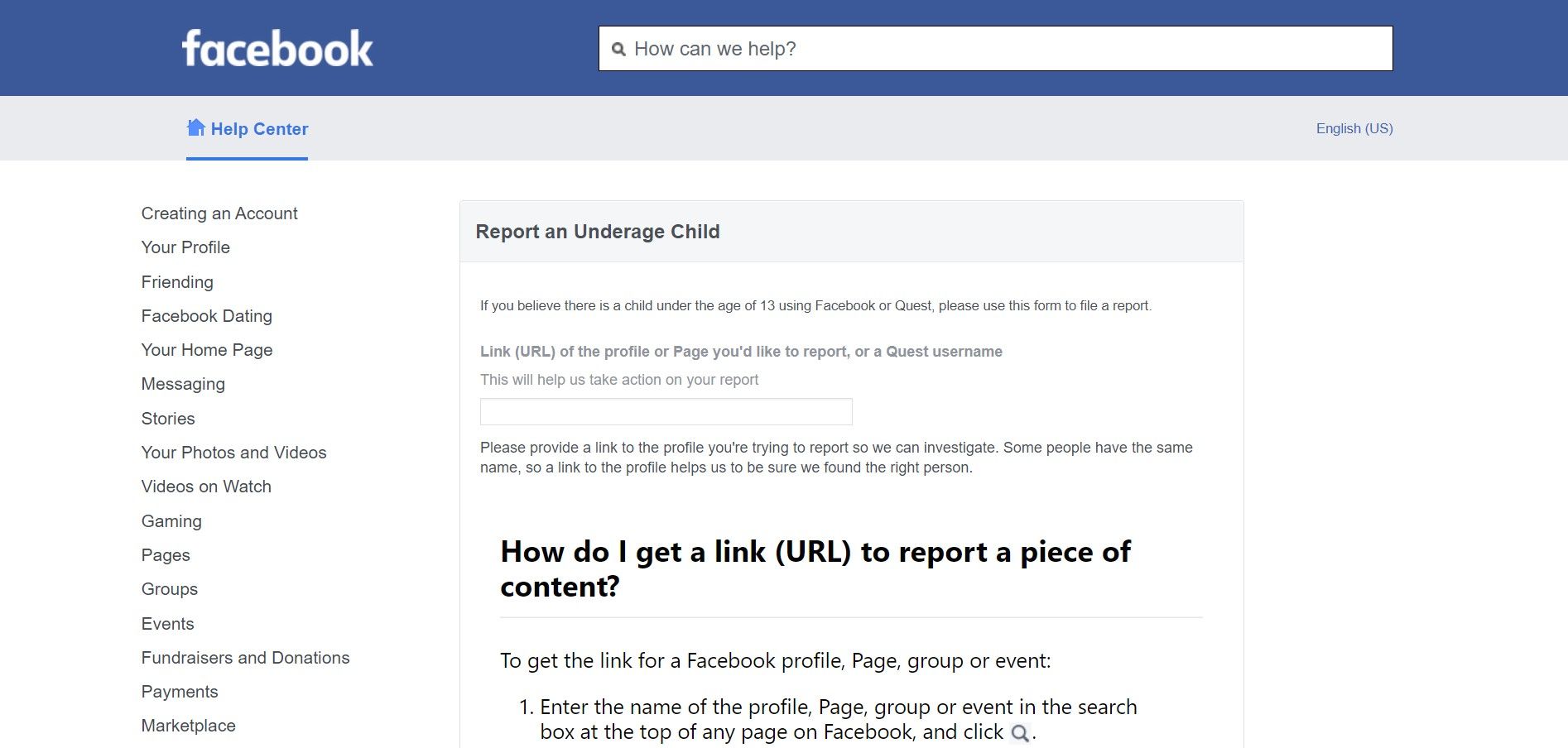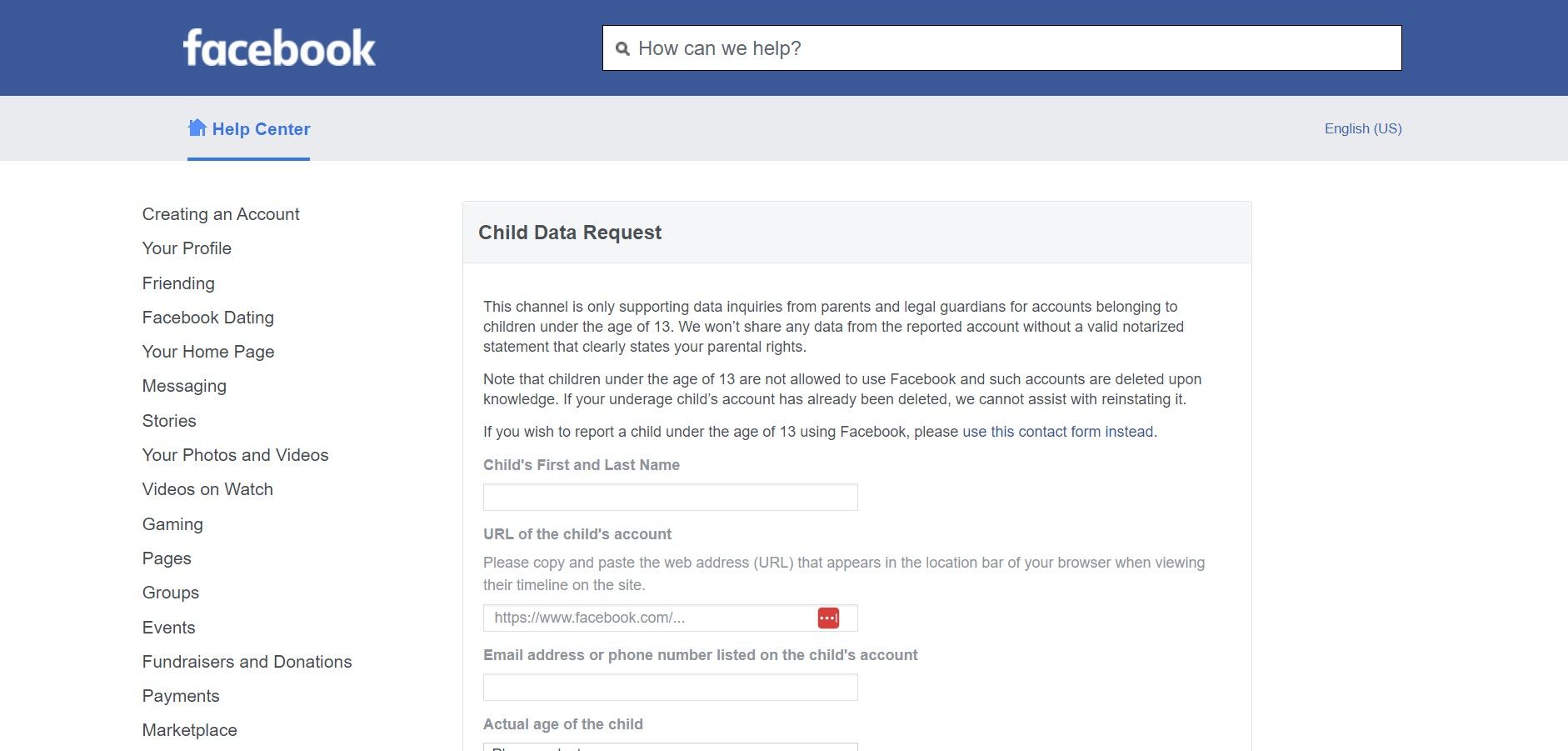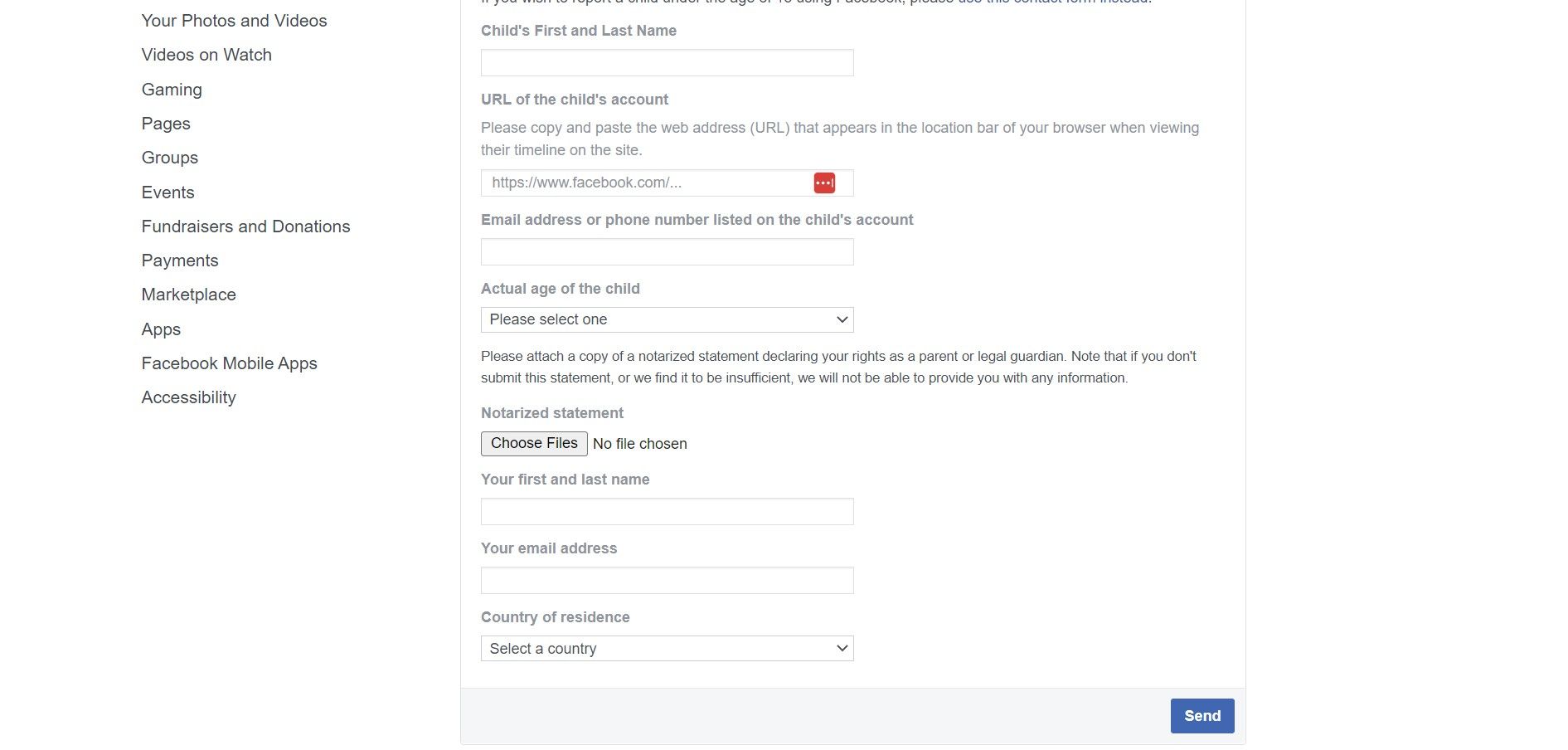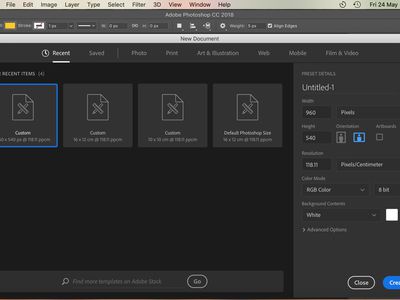
Guidelines for Alerting About Child Users in Virtual Spaces

Guidelines for Alerting About Child Users in Virtual Spaces
Children sometimes become secretive about their mobile phone activities as they grow. Having a Facebook account might not be as significant for you, but it is a real deal when it comes to children.
Facebook allows 13-year-olds to make an account under certain restrictions and has strict policies if you’re underage. This is why users can and should report an underage Facebook account.
But how do you do this exactly? There is a simple method to report underage accounts on Facebook.
How to Report an Underage Account on Facebook
If you see a child who’s possibly under 13 years of age on Facebook, you can simply fill out a form and report it. The rest is up to Facebook. There are a few simple steps to take.
- Use theSearch bar on your Home page.
- Find the underage user by searching from their Facebook name and opening their profile.
- Copy their profile link that includes their username.
- Open theFacebook Underage Child Report Form to enter the details of that profile.

- Paste the link, add the full name, the child’s actual age, and other information that might be useful during the review.
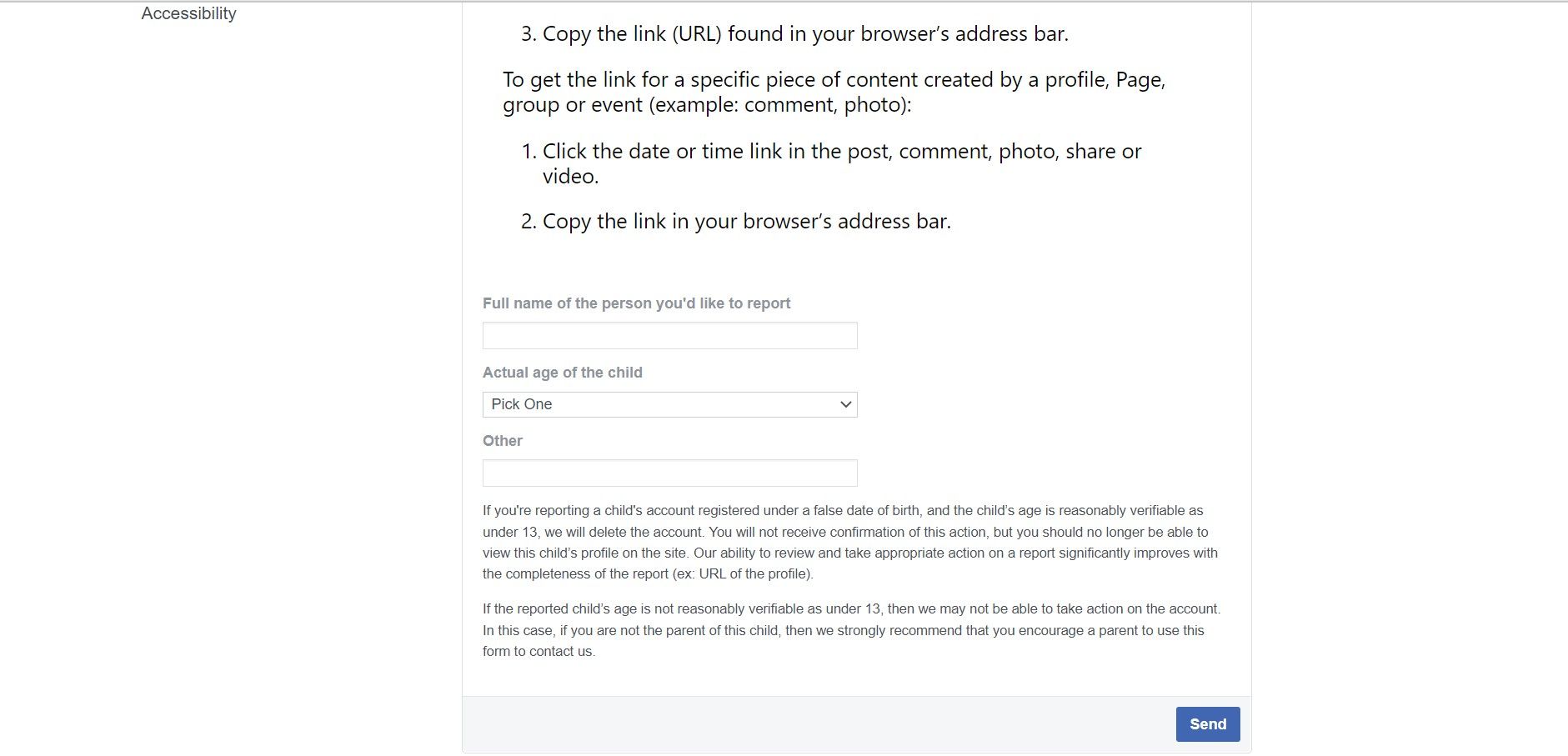
6. TapSend to submit the report for review.
Facebook might need your help or verification proof to proceed with the report. For recovery, the underage account must submit details like official documents or evidence of identity. Failure to do so will result in the account being permanently disabled.
How to Request Data of Your Underage Child’s Facebook Account From Facebook
As a parent, you might allow kids to use Facebook. However, there is always a peak of interest in knowing what the child is doing on the app. Facebook understands parents’ mindsets and the need to keep tabs.
Parents can request data from their underage child’s Facebook account. You will need to fill out a verification form for data privacy purposes.
- Open theFacebook Child Data Request Form .

- Enter the child’s first and last name.
- Paste the URL of your child’s Facebook account.
- Enter the email address or mobile number your child used to register the account.

- Pick the age range of your child. You will seeUnder 13 and13 and Over options.
- From the following drop-down menu, choose the year your child was born.
- Select the attested documentation under the Notarized Statement tab.
- Add your first and last name, email address, and country of residence.
- Once everything’s done, clickSend .
Successful verification will process the request and make you eligible for the data featuring your underage child’s activities on Facebook.
Why Should You Report an Underage Facebook Account?
Letting an underage child use Facebook might not feel dangerous to some people, but there are some genuine grounds to avoid it. Here are some reasons why you should report a Facebook account owned by an underage person.
Facebook Can Be Addictive

Social media addiction is real , and exposing your children to Facebook at an early age might trigger their minds to use the app for a long time. Initially, trying out the endless Facebook features can be exciting, but the addiction can slowly grow and start getting to you.
Children should use Facebook under a restricted and balanced schedule at the recommended age to avoid addiction. Engage kids in creative activities and sports that boost their physical and mental capacity, leaving them with less time for social media.
It Might Lead to Cyberbullying
Children might use Facebook for entertainment, but there’s always a risk of cyberbullying.
It can start with intimidating messages and threats. Other kids from school can also approach children in an attempt to mistreat them.Messenger Kids is a relatively safer and more convenient option for parents to keep tabs on their children.
It Can Worsen Mental Health Issues

Children can face mental health issues, just like adults. Research has shown that regular use of Facebook might affect underage users’ self-esteem. Looking at the so-called fake perfection on social media can make them constantly compare themselves with others and negatively impact their mind.
It Might Expose Your Child to Inappropriate Content
The Facebook Community Guidelines are pretty strict—you can evenget banned on Facebook for uploading something explicit and abusive. However, some Facebook users still find ways to upload inappropriate content.
Young children can be exposed to this content if they’ve lied about their age and are using Facebook despite the age limit.
Say No to Underage Facebook Accounts
Children 13 and over are allowed to legally use Facebook under some restrictions. Being a responsible adult, you can file and report the accounts that you know are too young to be on Facebook. Facebook will request verification from the reported account and check whether it needs to be permanently deleted or not.
Requesting your child’s Facebook data is another option, but verifying that you are their parent/guardian is mandatory.
Also read:
- [New] Masterful Dissection The Complete Guide to Bublcam's Vision
- [New] Real-Time View Count Detectors for 2024
- [Updated] 2024 Approved Crafting Engaging Unboxings to Skyrocket Like Counts
- A Comprehensive Parent's Handbook on Navigating ChatGPT & the World of Generative AI
- Android/iPhone The Best Selection of Free Overlays for Image Enhancement for 2024
- Boost Your Gaming Pleasure - Learn 5 Mac Optimizations
- DIY Repair: Handling the PHASE0_EXCEPTION Blue Screen of Death, Stopcode 0X0000007#
- Essential App Grants: Optimize Social Engagement Free
- How to Unlock the Lock Screen on my Motorola Moto G Stylus 5G (2023)
- Illumination Innovations Advanced Lighting in Video Making for 2024
- In 2024, The Ultimate List of Instagram Grid Making Software
- Mastering Spotify on the Facebook Platform
- Mastering the Art of Social Media Ecosystem Management in FB
- Receiving Security Codes From Instagram via WhatsApp App
- Room 10 Decoded: Effortless Engagement Tips & Tricks
- Streamline: Effortless Customization for Your FB Feed
- The Age of Swipes and Likes: What's New with Facebook Dating?
- Unseen Innovations: The Most Critical Tech Stories Missed by Many
- What Can We Learn From Sheryl Sandberg's Time at Facebook?
- Title: Guidelines for Alerting About Child Users in Virtual Spaces
- Author: Michael
- Created at : 2024-12-21 16:05:46
- Updated at : 2024-12-27 18:01:27
- Link: https://facebook.techidaily.com/guidelines-for-alerting-about-child-users-in-virtual-spaces/
- License: This work is licensed under CC BY-NC-SA 4.0.