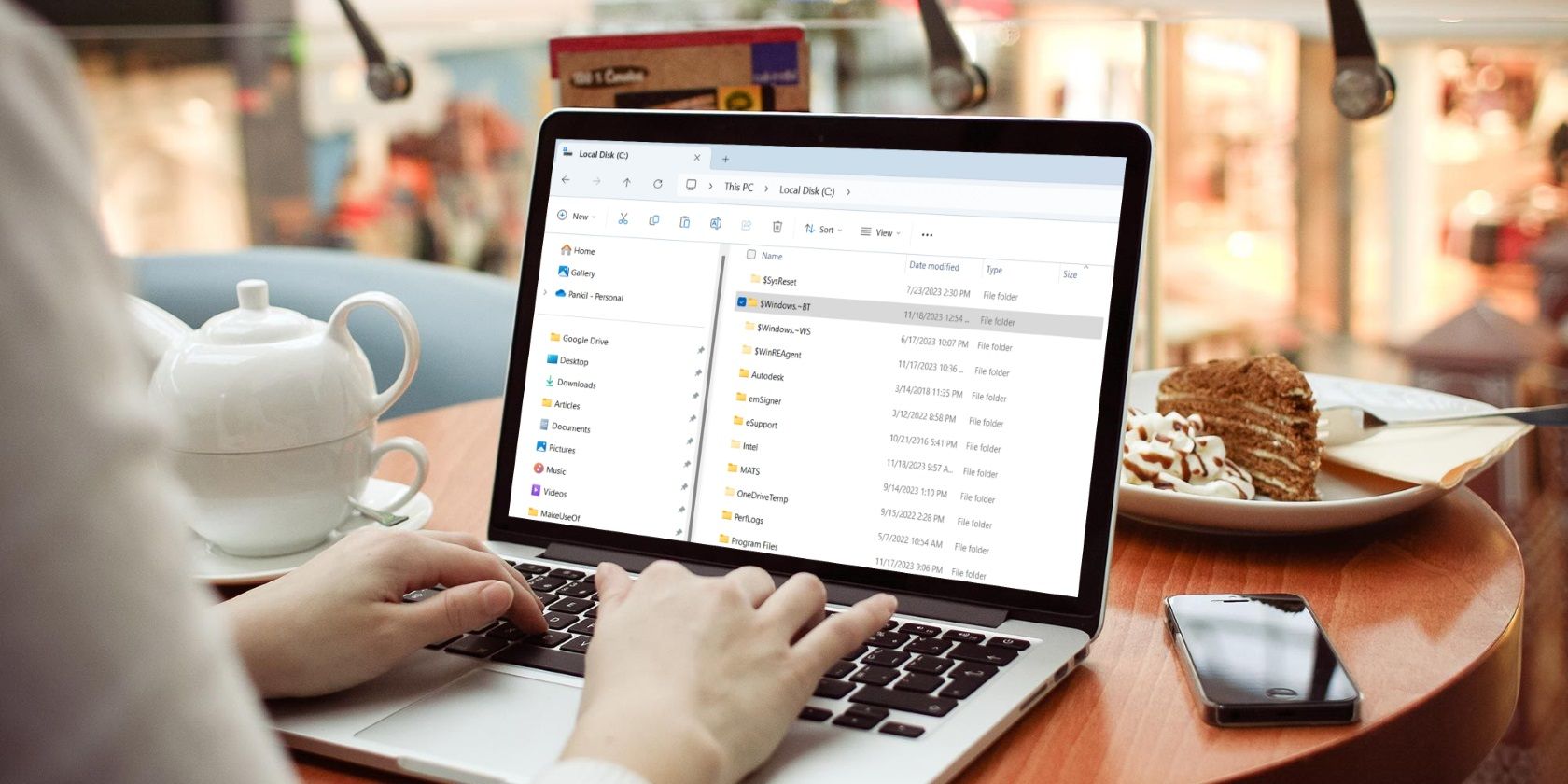
How to Post to Multiple Facebook Groups

How to Post to Multiple Facebook Groups
Do you have something important to share, and a bunch of Facebook groups you would like to share your message with? Here’s how you can get the word out quickly. Facebook communities are vibrant, active places full of people looking for a distraction. If you have something relevant and interesting for them to read, they’ll be all over it.
Just find the perfect way to post, plan your schedule so that you’re not over-posting, and get to it. Here’s what you need to know about posting to multiple groups on Facebook.
Disclaimer: This post includes affiliate links
If you click on a link and make a purchase, I may receive a commission at no extra cost to you.
Why Would You Want to Post to Multiple Groups?

Maybe you’re looking to sell off some household items to raise some cash and clear some space: there are no doubt several buy/sell/give groups in your local area where you can share photos of your unwanted furniture.
If you’re a blogger, you probably want to promote your latest posts to communities that appreciate your articles. There are thousands of recipe communities who’d love to try your latest culinary invention, parenting communities who long to hear stories about toddlers eating vegetables, and travel communities who love to see where you’ve been lately.
For writers, there are an incredible number of Facebook groups where members want to know about your free Kindle book. All you have to do is tell them about it.
There are also plenty of communities that love freebies of any kind, and there are even some groups that encourage business owners to share a link daily. As long as you don’t overdo it, these groups actually want you to share.
Warning: Don’t Be a Spammer
Before you start pasting your links in every single group you know of, remember that Facebook will close down your account if it thinks you’re a spammer. Five links per day in groups is the recommended maximum if you don’t want to get on the wrong side of Facebook.
On the human side of things, other people who are in more than one of these groups with you will see your links lumped together in their timelines, making it clear you’ve just spammed a bunch of groups. You’ll look spammy to them, and they might report you.
And please, for the sake of everyone’s sanity, pay attention to the group rules and the exact topics each group covers. Don’t paste irrelevant links and don’t promote your wares in groups that don’t want to see advertising.
Also read:
- [New] AV1 Decoded A Novice's Introduction
- [Updated] 2024 Approved Dominate Digital Dialogue The Top 10 Masterful IGTV Practices for Branding Success
- [Updated] 2024 Approved How to Capture the Essence of RL Gaming Experience
- [Updated] Revolutionary Q500 The Ultimate 4K Bird for 2024
- Download Official NVIDIA GeForce RTX 3070 Ti Drivers for Windows 11/10/7
- Facebook Rejects Extinction: Why It Won't Die Off - Insightful Analysis
- Home Button Not Working on Xiaomi Redmi Note 13 Pro 5G? Here Are Real Fixes | Dr.fone
- How to Disable Copy Protection on Your Mac or PC Using WinXDVD
- How to Enable Dark Mode on Facebook
- In 2024, Must-Visit Web Resources for Text Aesthetics & Functionality
- Navigating the Maze of Social Media Advertising
- Navigating the Path to Group Departure with Tact
- Pioneering a New Dimension: Understanding the Metaverse
- Techniques for Effective Group Communication on Facebook
- Tips for Sharing Vacancies via Facebook
- Unlock Your Creativity: 4 Ingenious Ways to Build a Site with ChatGPT
- Unpacking New Interpretations for Facebook's Altered Page Designations
- Title: How to Post to Multiple Facebook Groups
- Author: Michael
- Created at : 2024-10-08 05:02:07
- Updated at : 2024-10-09 01:38:33
- Link: https://facebook.techidaily.com/how-to-post-to-multiple-facebook-groups/
- License: This work is licensed under CC BY-NC-SA 4.0.