
How to Refriend Someone You Blocked on Facebook

How to Refriend Someone You Blocked on Facebook
Facebook’s block option is helpful when you don’t want someone to see anything you post or share, since blocking prevents someone from interacting directly with you on Facebook.
Naturally, blocking someone also unfriends that person if you’re currently friends. But maybe you once blocked someone and have since made up with them, or went on a friend-deleting spree and accidentally blocked someone by mistake.
You can’t see a person once they’re blocked on Facebook, so what can you do to fix this? Let’s find out how to refriend someone on Facebook that you previously blocked.
Disclaimer: This post includes affiliate links
If you click on a link and make a purchase, I may receive a commission at no extra cost to you.
How to Unblock Someone on Facebook
First, you’ll need to unblock the blocked person on Facebook. This will let you see their profile again, so you can hopefully send them another friend request.
To do this, log into Facebook and visit yourFacebook Settings page . You can get there by clicking thearrow icon in the top-right of Facebook, followed bySettings & Privacy > Settings .
On the left side of this page, select theBlocking tab. Here, underBlock users , you’ll see everyone you’ve blocked. ClickUnblock next to someone’s name to remove the block, and their profile will be visible to you again.
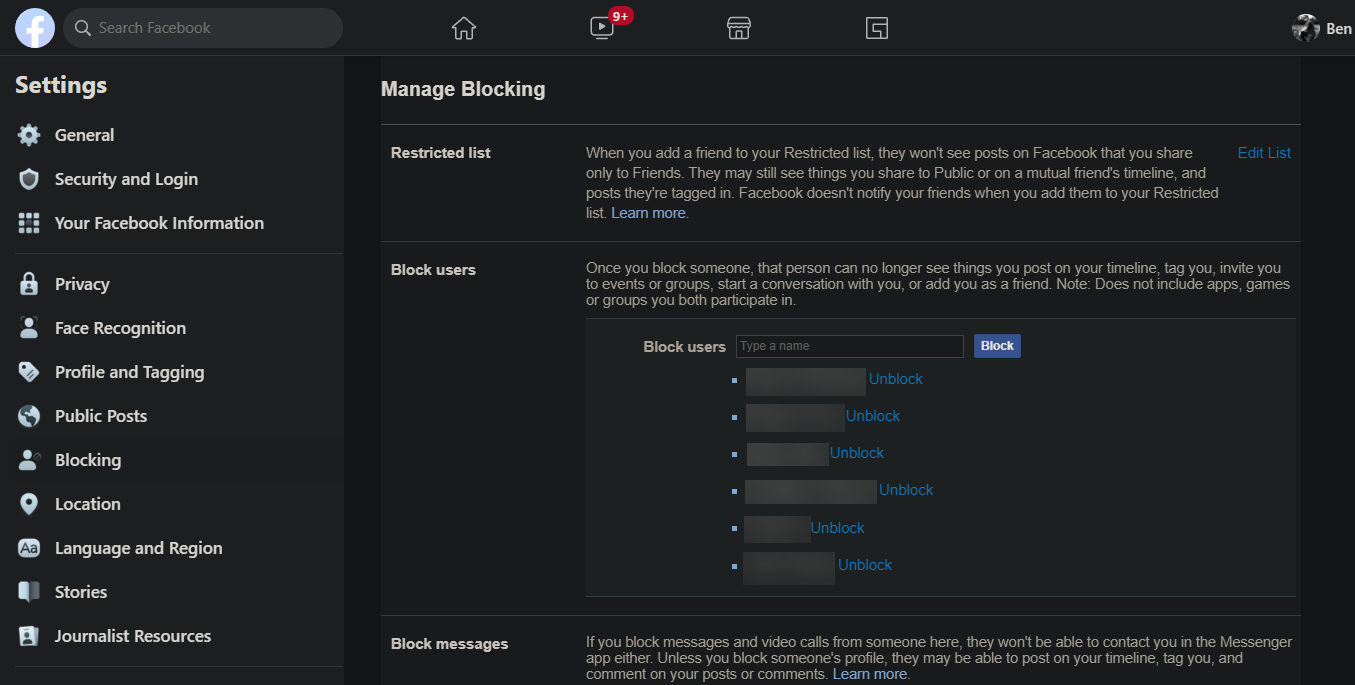
Notice that theBlocking page has several types of blocking. Anyone inBlock users cannot see what you post, tag you, chat with you, or send you a friend request. However, you may still see that person if you’re both in a group or use the same game.
Scroll down, and you’ll see other types of blocks, includingBlock app invites andBlock event invites . These allow you to block people from sending you certain types of requests without completely blocking their profile or unfriending them.
Use the right option for the situation and you shouldn’t have to worry about unblocking and refriending people in the future. Follow ourguide to Facebook blocking for more help.
How to Refriend Someone on Facebook After Unblocking Them
Once you’ve unblocked someone using the instructions above, simply visit their profile on Facebook. You can get to it by searching with the bar at the top, clicking on a tag containing their name, or similar methods.
On their profile page, you should see anAdd Friend button as normal.
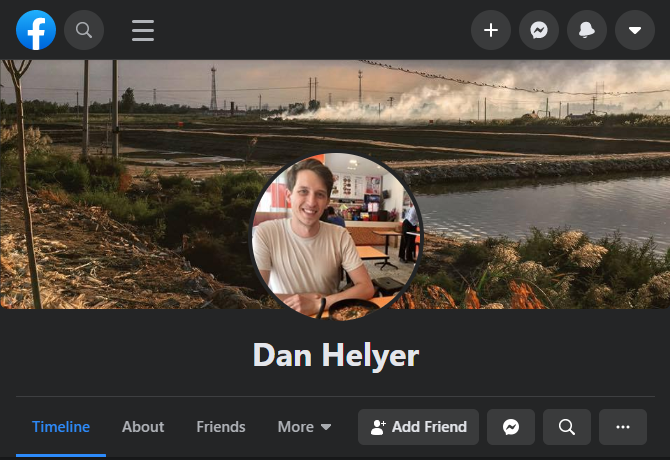
Click that to send them a new friend request; if they accept, you’ll be friends again. However, keep in mind that if you’ve had a bad interaction with this person, they may delete your request. If they do, Facebook provides theMark as Spam option to them, which prevents you from sending more friend requests.
So if you try to refriend someone on Facebook, don’t get a response, then check their profile later and theAdd Friend button is missing, that’s probably what happened.
If you go through these steps and can’t find the other person, perhaps they also blocked you. Try contacting them through another method (such as texting or calling) to find out if they blocked you on Facebook. In case you can’t reach them, check out our detailed guide onhow to find out who blocked you on Facebook .
They may also have their Facebook account set to only accept friend requests from friends of friends. In this case, you’ll need to have at least one mutual friend to refriend them. Check outthe unwritten rules regarding Facebook friend requests for more help.
Finally, there’s also a chance that your former friend deactivated their Facebook account while you had them blocked. To find out if this is the case, try asking a mutual friend if they’re still friends with the person you had blocked. If they aren’t using Facebook anymore, you’ll have to connect with them elsewhere.
Refriending on Facebook Is Possible, Even After Blocking
As we’ve seen, as long as you unblock someone on Facebook and send them a friend request again, you can refriend that user. However, if they have also blocked you, or limited their friend requests, there’s little you can do besides reaching out to them via another medium.
In the end, you may just need to accept that the person doesn’t want to be friends anymore and move on with your life. After all, removing contact with negative people is one of the best ways to start enjoying social media again.
Also read:
- [New] 2024 Approved Mastering the Art of Selecting Free Music for Videos
- [New] Elevate Video Quality Mastering Aspect Ratio and Size Settings on YouTube for 2024
- [New] Step-by-Step Methods for Easy Instagram Video Uploads From Desktop
- 2024 Approved The Ultimate Solution of iPhone X Face ID Not Working
- A Curator's Guide to This Year's Most Riveting Podcast Episodes
- Création Gratuite De Sites Web Movavi - Convertissez Votre MKA Facilement
- Easiest Guide How to Clone Xiaomi Redmi Note 12 Pro+ 5G Phone? | Dr.fone
- Elevation: Keeping the Injured Body Part Elevated Above Heart Level, when Possible, Encourages Fluid Drainage and Reduces Edema (Swelling).
- FB's Commitment to Privacy: When Will We See Encrypted Chats?
- Influential Network Driving Covid-19 Fallacies
- Mastering Facebook Business Page Removal Guide
- Personalize Browser Security: Incorporating Trusted Websites in Windows 11
- Revelation on Platform: Whistleblower Spills Secrets
- Securing Your Conversations: The Countdown for FB Messenger's E2EE
- Solving Windows SM Bus Controller Hurdles
- Step Into a New Dimension: Mastering 3D Image Posts on Facebook
- The Dichotomy of Connection and Loneliness on Facebook
- Title: How to Refriend Someone You Blocked on Facebook
- Author: Michael
- Created at : 2024-10-04 19:07:25
- Updated at : 2024-10-08 19:17:07
- Link: https://facebook.techidaily.com/how-to-refriend-someone-you-blocked-on-facebook/
- License: This work is licensed under CC BY-NC-SA 4.0.