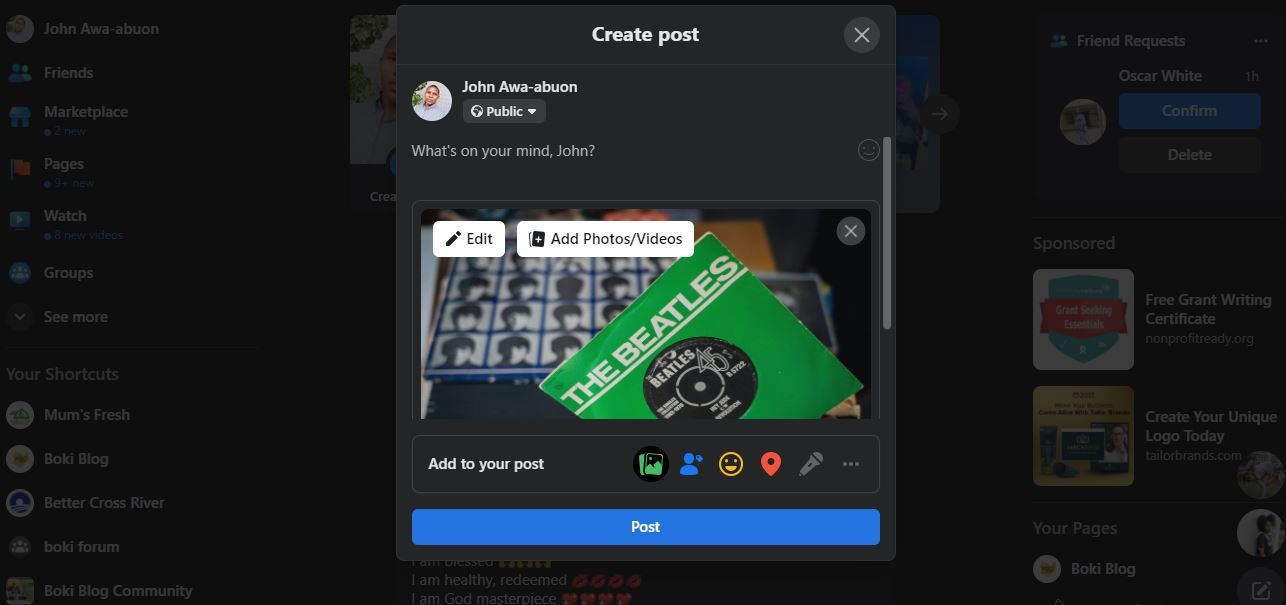How to Stop Seeing Reels on Facebook

How to Stop Seeing Reels on Facebook
Not a fan of TikTok-like videos on Facebook? You’re not the only one. While some people (creators, especially) seem to enjoy Facebook’s short-form video feature, plenty of others wish it would go away. You might be wondering how to remove Reels from Facebook. Here’s what you should know…
How to Hide and Reduce Reels On Facebook
Unfortunately, there’s no easy way to disable the Reels feature on Facebook. While Facebook has reduced the rate at which Reels show up on your feed, it still doesn’t support disabling the feature completely.
If you’re not interested in watching Reels, here are a few things you can do to avoid them.
1. Use Facebook Web
If you’re not a Reels fan and want to hide them, your best bet is to use Facebook’s web version instead of the app. Reels won’t appear in your News Feed or Story on the Facebook website.
Facebook may eventually push Reels to the website, but for now, you’re safe. And even if it did, the web interface is usually better for ignoring posts you don’t want to see.
2. Hide the Video Icon From Your Navigation Bar
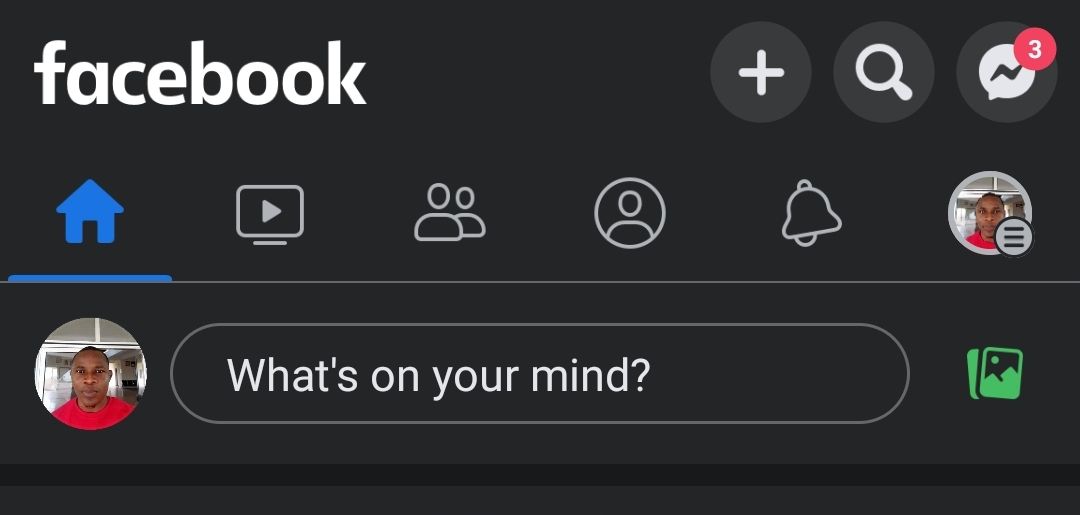
Another nifty way to keep Reels out of your way on Facebook is to hide the Video icon from your navigation bar. This eliminates the odds of accidentally tapping the icon and coming across Reels.
The default visibility setting of the Video icon is Auto, which means Facebook can add or remove it to your navigation bar as it pleases. However, Facebook allows you to modify the setting to Hide or Pin the icon to your navigation bar.
To hide the Video icon from your navigation bar, go to Settings and privacy > Navigation bar > Customize the bar . From here, you can hide the Video icon by tapping on theinverted triangle in line with Video and selectingHide .
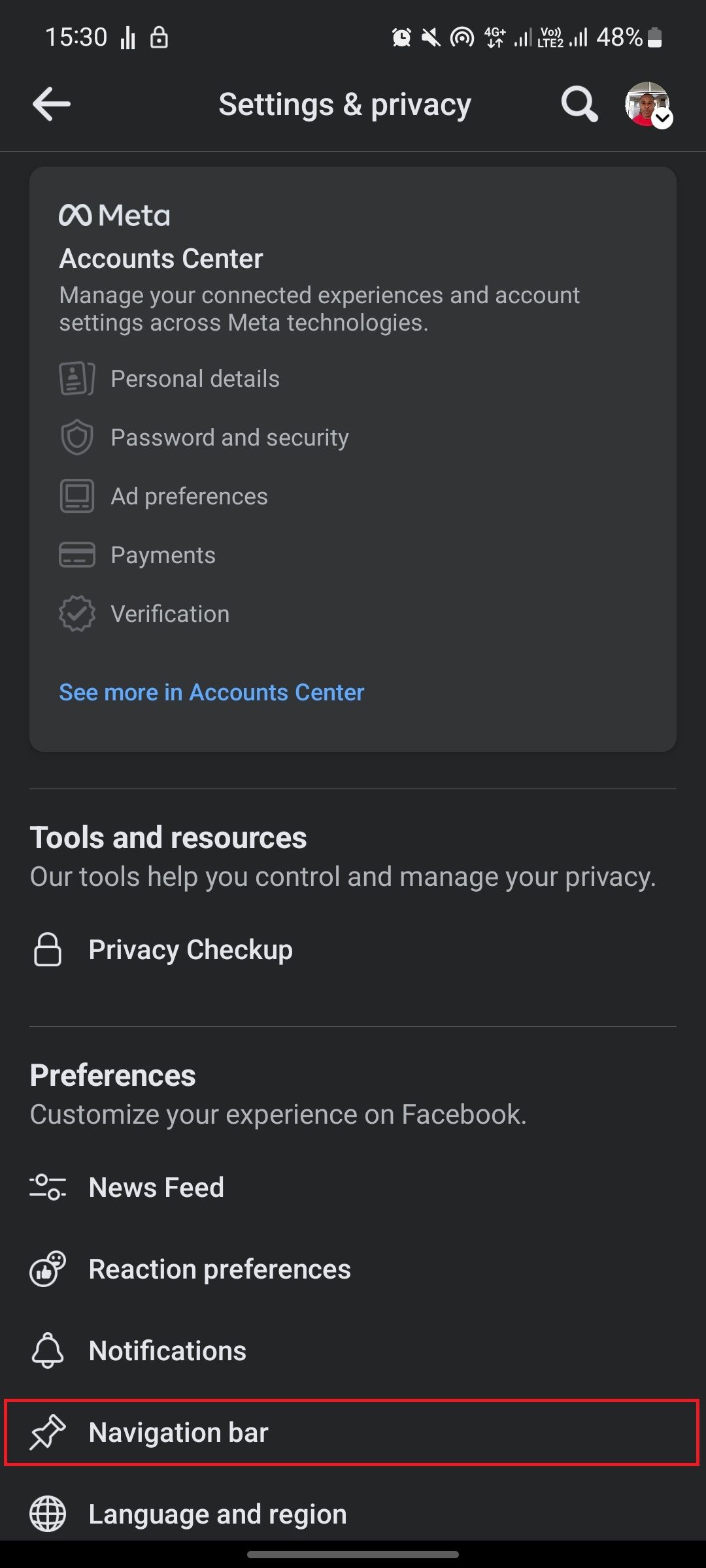
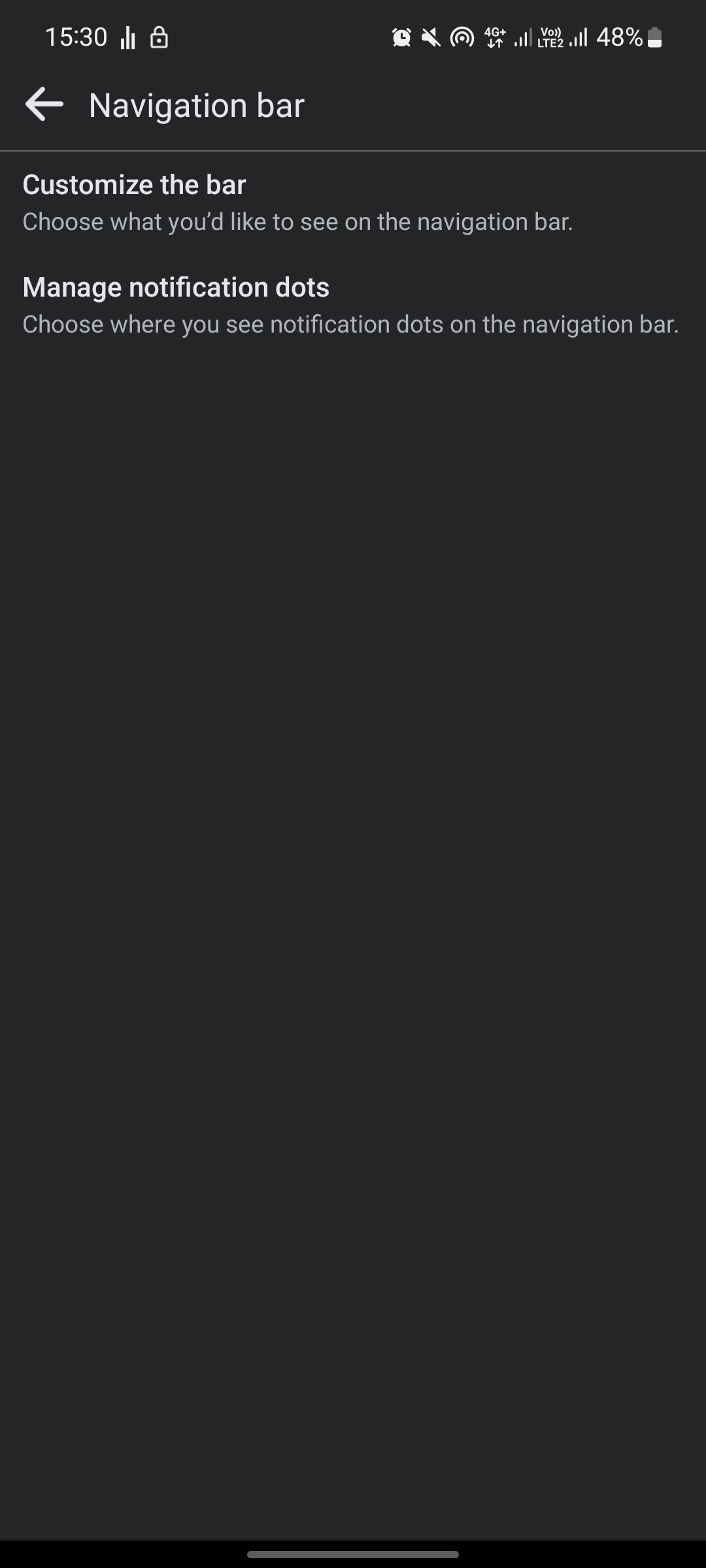
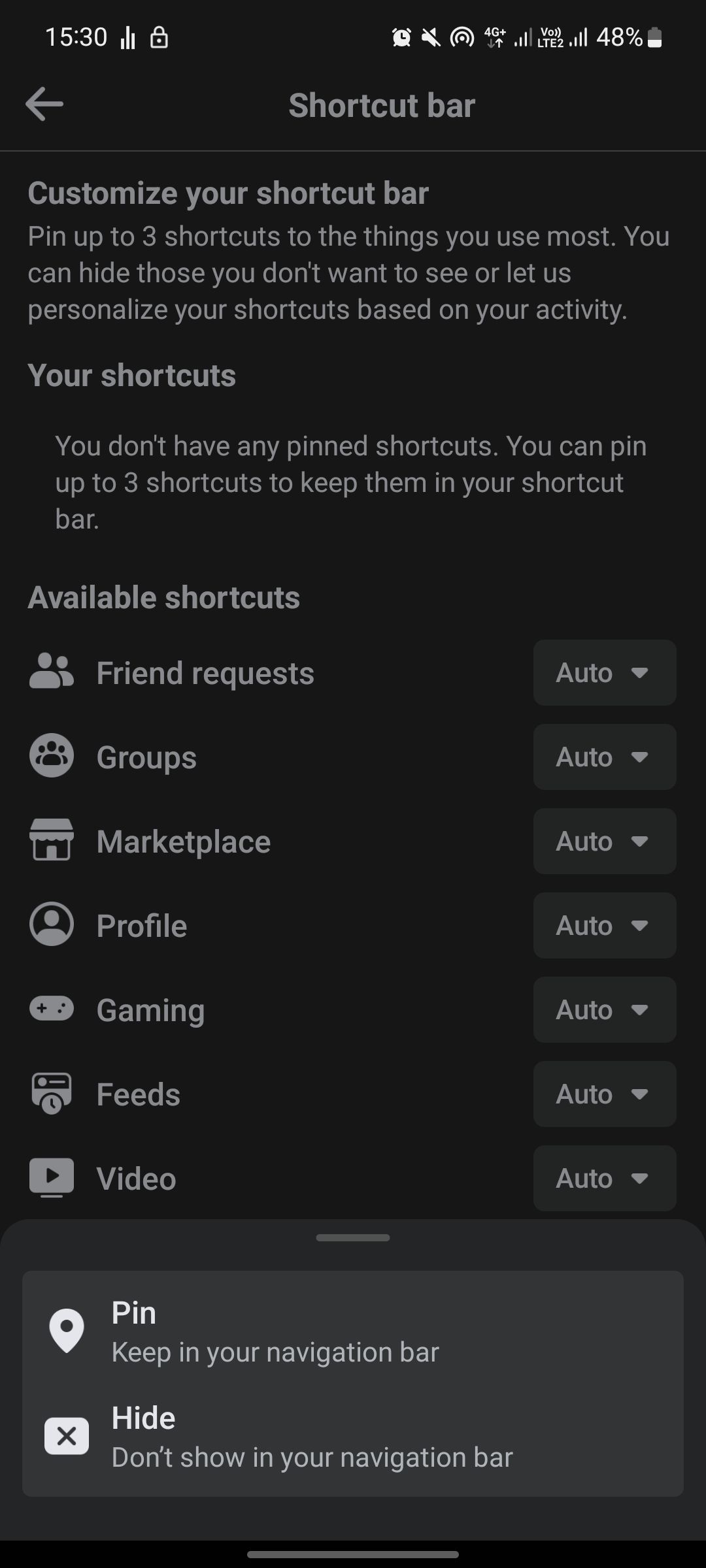
Close
3. Use an Older Version of Facebook
If you’re using the Facebook app on Android, you can try installing an older version of the app. This won’t work on iOS, though, as Apple doesn’t allow you to downgrade apps.
You can visit any of thetrusted APK sites , like APKMirror, to find an older version of the Facebook app. Once you’ve found one, you can uninstall the current Facebook app and install the older one.
Reels should no longer appear in your News Feed or Stories after you’ve installed the older version of the app.
4. Hide Content You Don’t Like

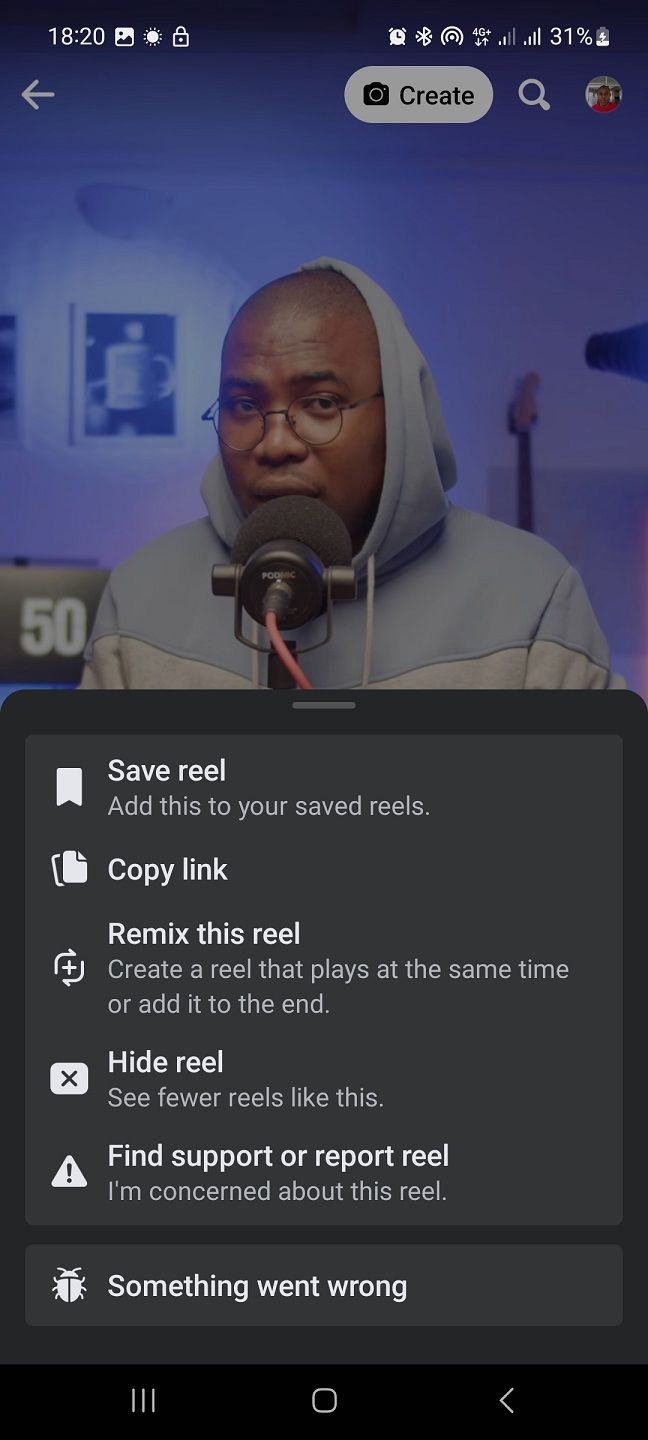
Close
If the reason you’re looking for how to get rid of Facebook Reels is that you don’t like the content you’re shown, you can hide it from your feed. This won’t stop Reels from appearing, but it will ensure you don’t see Reels you don’t like.
When you’re shown a Reel you don’t like, tap on the three dots at the bottom of the screen and selectHide reel . Doing this will tell Facebook that you’re not interested in seeing this type of content. Therefore, Facebook is less likely to show it to you again.
5. Disable Auto-Playing Reels on Facebook
Another way you can reduce the bother of Reels is by disabling auto-playing videos. This way, you won’t have to worry about videos automatically playing and taking up your data.
To do this, open the Facebook app and tap on the menu option. Tap thegear icon , then scroll down and tap onMedia . Here you can then choose to never autoplay videos or have them only autoplay when you’re on Wi-Fi.
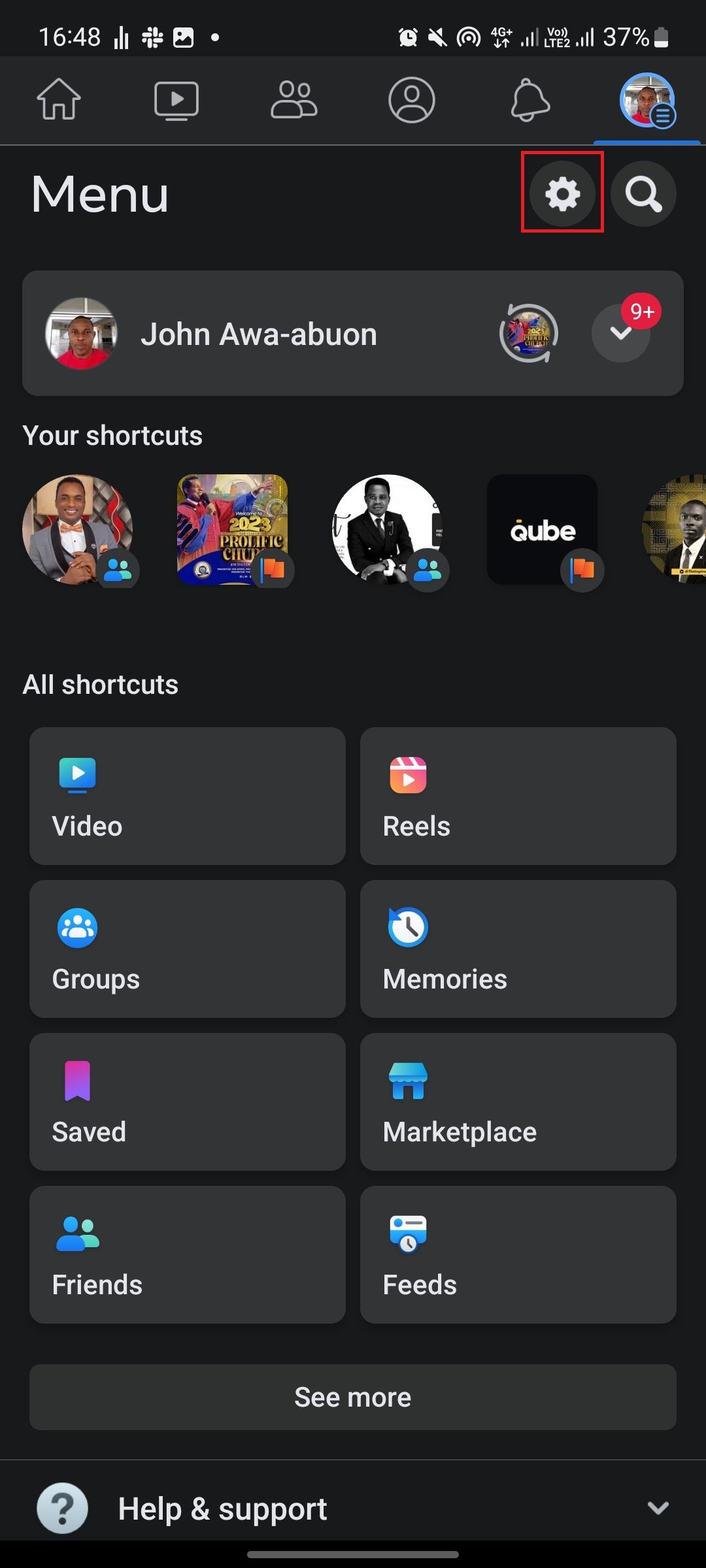
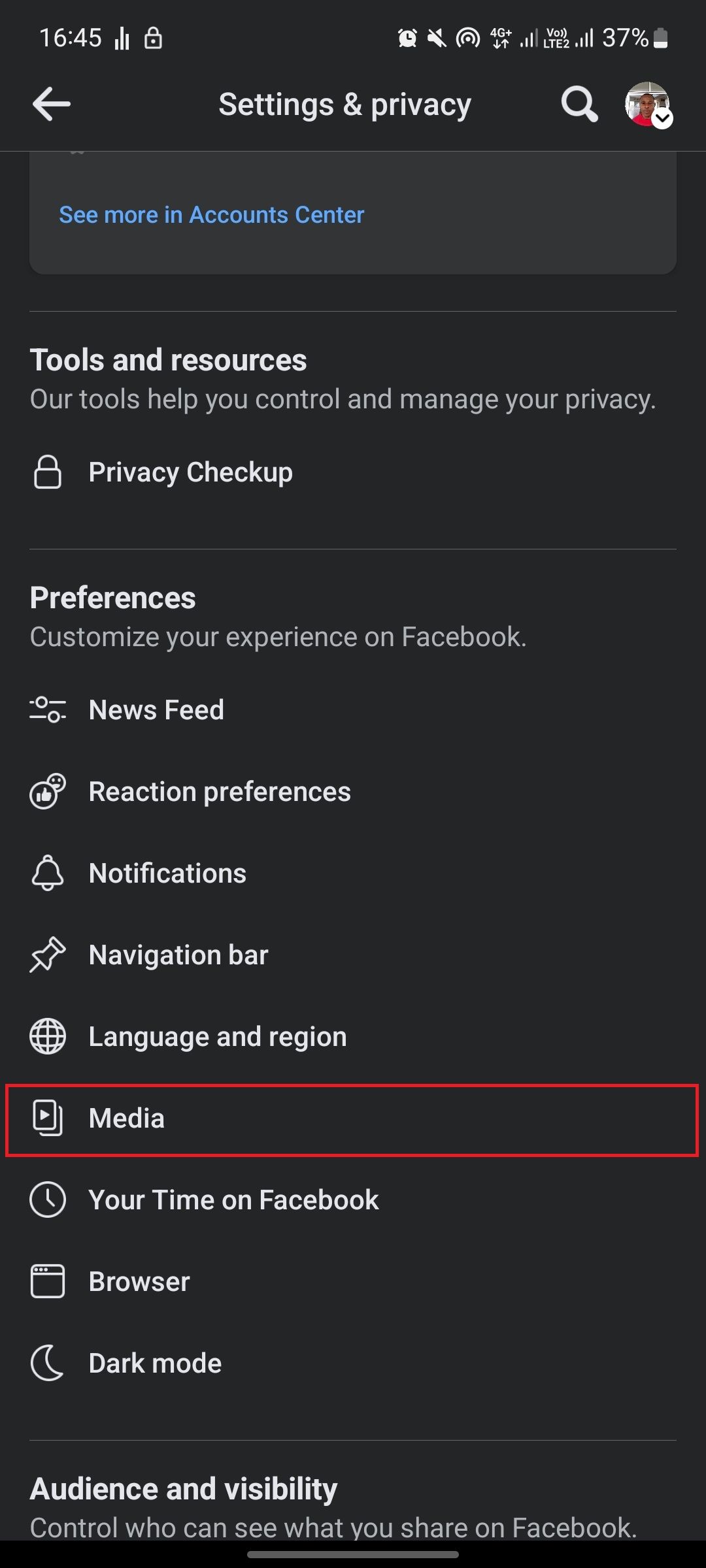
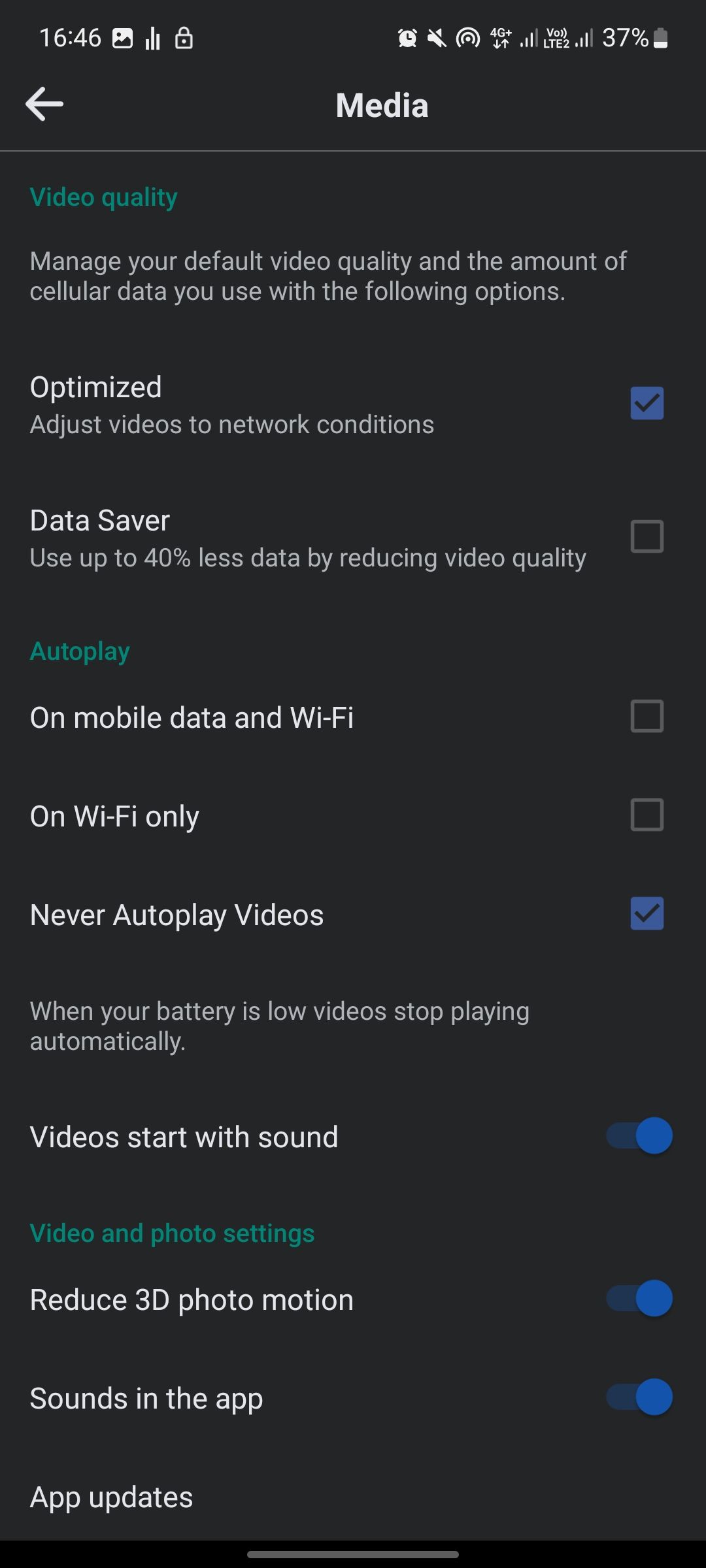
Close
These Are Your Only Good Options
Unfortunately, these are the only good options you have for hiding Reels on Facebook for now. Another alternative you could try is using third-party Facebook apps like SlimSocial and Frost.
However, we don’t recommend these, as they’re usually not as good as the official app and can’t be trusted privacy-wise.
Working Around Facebook Reels
Facebook Reels are here to stay, whether or not we like them. However, we do have some control over how they auto-play and when they show up in our News Feeds. If you’re not a fan of the feature, hopefully, one of these workarounds will help make things more bearable for you until Facebook decides to give us a “hide reel” button.
Also read:
- [New] 2024 Approved Analyzing Investment Costs For Auditory-Visual Fusion
- [New] 2024 Approved Tips for Skewing Photo Captions
- [Updated] 2024 Approved A Quick Guide to Moving Videos From YouTube to Dailymotion
- [Updated] In 2024, 4 Simplified Techniques to Embed YouTube Content in PowerPoint
- Detailed Analysis of YouTubes Versus DailyMentions
- Elite English Footballers Refuse Online Engagement in Anti-Harassment Stance
- Harness Facebook's Power for Group-Specific Inquiries
- In 2024, Bypassing Google Account With vnROM Bypass For Honor X9b
- iSpoofer is not working On Google Pixel Fold? Fixed | Dr.fone
- Navigating the Profile Picture Revamp on Facebook
- Social Media Vax Initiative Featured in Biden Strategy
- Stop FB Alerts & Messages Instantly: Tips and Tricks
- Streamline Your Network: Enlist New Folks to Facebook Messenger
- Tech Savvy Strategies for Harvesting & Saving Facebook's Most Trendy GIFs
- Understanding Meta’s Transformation in Online Privacy Policy
- Windows 10 Compatible CH3#40 USB to Serial Adapter Drivers - Download and Update Instructions
- Title: How to Stop Seeing Reels on Facebook
- Author: Michael
- Created at : 2024-11-06 04:03:40
- Updated at : 2024-11-07 03:57:16
- Link: https://facebook.techidaily.com/how-to-stop-seeing-reels-on-facebook/
- License: This work is licensed under CC BY-NC-SA 4.0.