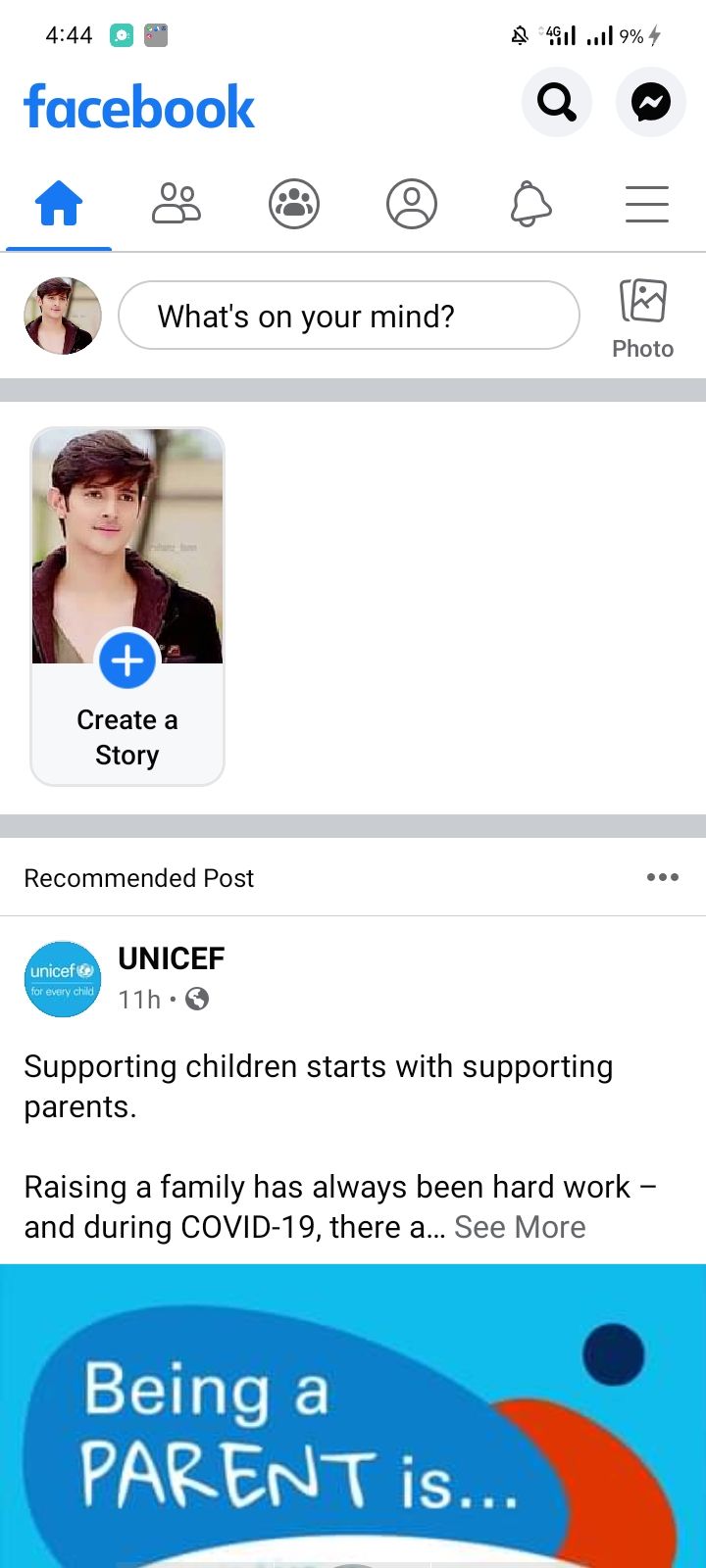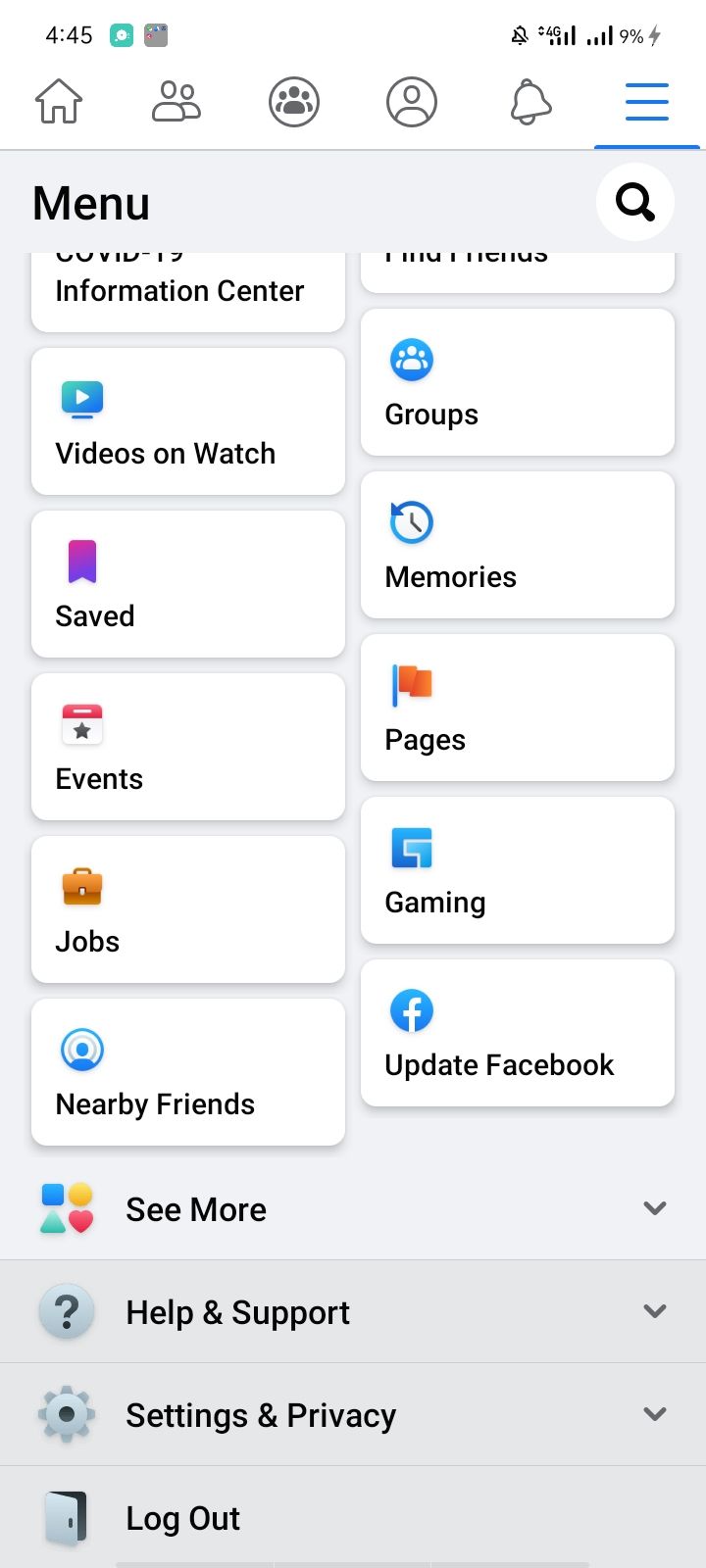How to Use a Facebook Avatar on WhatsApp

How to Use a Facebook Avatar on WhatsApp
With Facebook, now you can create your personalized avatars and customize them with different hairstyles, outfits, skin tones, and more. Once created, you can use it as your profile picture, share it as a sticker in the comments section of a post, and set it as the background of your post.
You can also send them as a sticker on Facebook Messenger or share them externally outside Facebook.
As Facebook and WhatsApp are linked together, you can share the avatar directly on WhatsApp too. This article will show you how to use your Facebook Avatar in WhatsApp messages.
Disclaimer: This post includes affiliate links
If you click on a link and make a purchase, I may receive a commission at no extra cost to you.
Sharing Your Facebook Avatar on WhatsApp
In order to share an avatar on WhatsApp, you’ll first need to create it on Facebook. So, if you’ve not designed it, do this first.
RELATED:How to Create Your Own Facebook Avatar
You can confirm if the avatar you created earlier is saved or not by tapping on the Avatars tab on the Facebook app. If you see its preview, you are good to go.
Follow the below steps to share your avatar on WhatsApp.
- Tap on threehorizontal lines to open up Facebook menu settings.
- Go toAvatars .


![]()
Close
3. In the avatar preview window, click on the second option to see a list of stickers.
4. Select any sticker.
- In the pop-up window, chooseMore Options .


![]()
Close
- Choose the platform where you intend to share your Facebook avatar—WhatsApp in this case.
- Choose the contact that you want to send the sticker to.
- Click on the green send icon.


![]()
Close
Avatars are shared in the form of an image on WhatsApp. Thus, you can save them in your gallery, share them with your contacts or use them as your WhatsApp status, just like normal pictures.
You could also save it as your profile picture if you save it to your phone’s gallery.
RELATED:Snapchat Tests Bitmoji Avatars in Wheelchairs
Use Facebook Avatars on WhatsApp to Add Some Fun
Using avatars as a sticker is a great way to add fun to your conversation. After creating them once on your Facebook, you can export them to other social media platforms as well, including Instagram and Twitter.
Try sharing avatars with your friends and family on WhatsApp conversations.
If you don’t like the look and feel of Facebook Avatars, there are many alternatives. These platforms could give you more flexibility with designs.
Also read:
- [New] 2024 Approved Directing Your Podcast to iTunes Stores
- [Updated] Achieving Profit Through YouTube Sourav Joshi’s Guide for 2024
- [Updated] Integrate Insta, Tweet & Snap A Comprehensive Guide for 2024
- 「無感電荷地更換Windows Server 201
- 4 Meta Business Tools That Can Help You Succeed in Your Business
- A Step-by-Step Approach to Building Industry Relationships on Social Media: FB
- Comprehensive Guide to Premium Data Reservoirs for 2024
- Digital Decor: Constructing Visual Albums on the Web
- Earn Big with These 5 Facebook and Instagram Hacks
- Examine the Number of Facebook Admirers
- Seize the Money Opportunity Monetizing on YouTube Through Mobile Devices for 2024
- Soundwave Success Adding Audio to Your InstaStory for 2024
- Tips for Safeguarding Your YouTube Presence for 2024
- Transform Your Vision Into Reality Windows 11 Video Creation for 2024
- US Users: Authenticity Now at Meta
- Title: How to Use a Facebook Avatar on WhatsApp
- Author: Michael
- Created at : 2024-10-14 17:25:29
- Updated at : 2024-10-20 23:42:28
- Link: https://facebook.techidaily.com/how-to-use-a-facebook-avatar-on-whatsapp/
- License: This work is licensed under CC BY-NC-SA 4.0.