
Identity Theft Threat: Spotting & Solving Facebook Hacks

Identity Theft Threat: Spotting & Solving Facebook Hacks
It’s no fun logging into Facebook and realizing that someone has hacked your account. But it happens, and the damage done can be a big deal for you and your friends and family.
Thankfully, there are a few things that you can do to confirm that your Facebook account was hacked and how to deal with it.
Disclaimer: This post includes affiliate links
If you click on a link and make a purchase, I may receive a commission at no extra cost to you.
How to Check if Your Facebook Account Was Hacked
Facebook hacks have gotten more sophisticated over the years. It started out posting spam links on your friends’ walls. Now, Facebook hackers might send messages with links to your friends, hoping they click on it and give up their account info too.
Another common Facebook scam is your account posting unbelievably cheap items on Facebook marketplace, or posting in groups asking people to answer a riddle.
Your hacked Facebook account might also change your profile information, or even change your email address and password. These are all bad scenarios and things you’ll want to avoid.
There are two main ways to tell if your Facebook account was hacked: checking your login locations and checking your payment history.
How to Check Your Facebook Login Locations
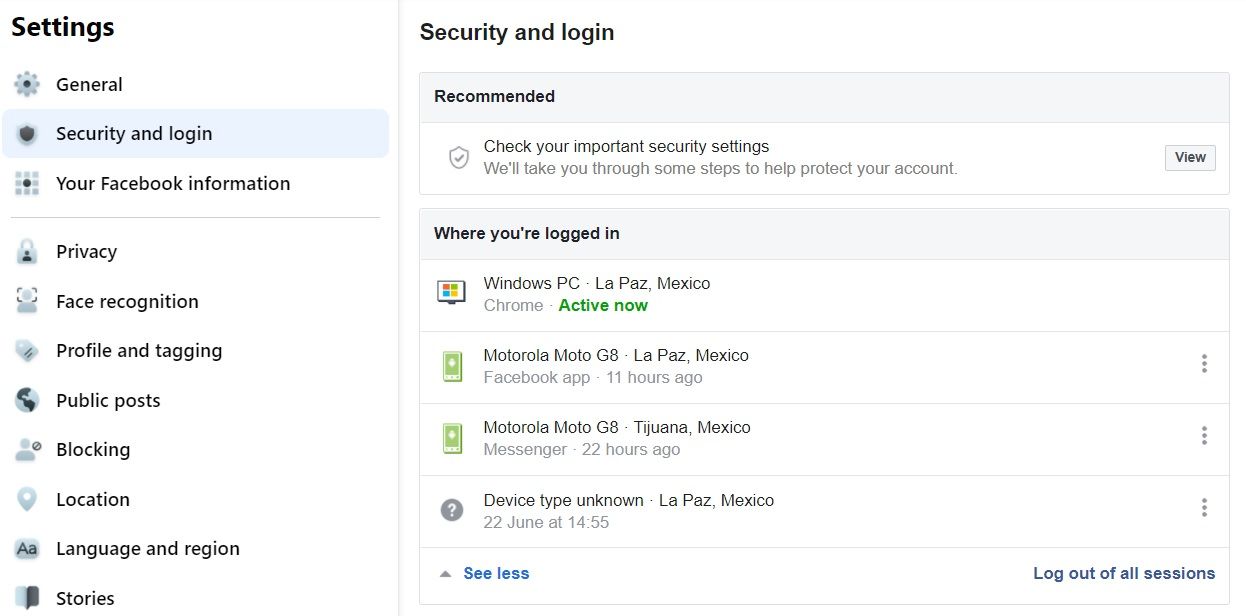
Thankfully, there’s an easy way to discover whether or not someone else has logged into your Facebook account.
Go to Settings and Privacy > Activity Log > Active Sessions . The information contained in the section will show where you’ve logged in and with what devices you signed in.
Remember: If your password has been changed by a hacker, you need toact quickly to recover your Facebook account .
If you do find a discrepancy with where you’ve logged in to Facebook, you can easily end the activity of that session, which should help safeguard you from any hacking attempt on that device. You can also log out of all sessions to be safe.
Checking Your Payment History on Facebook
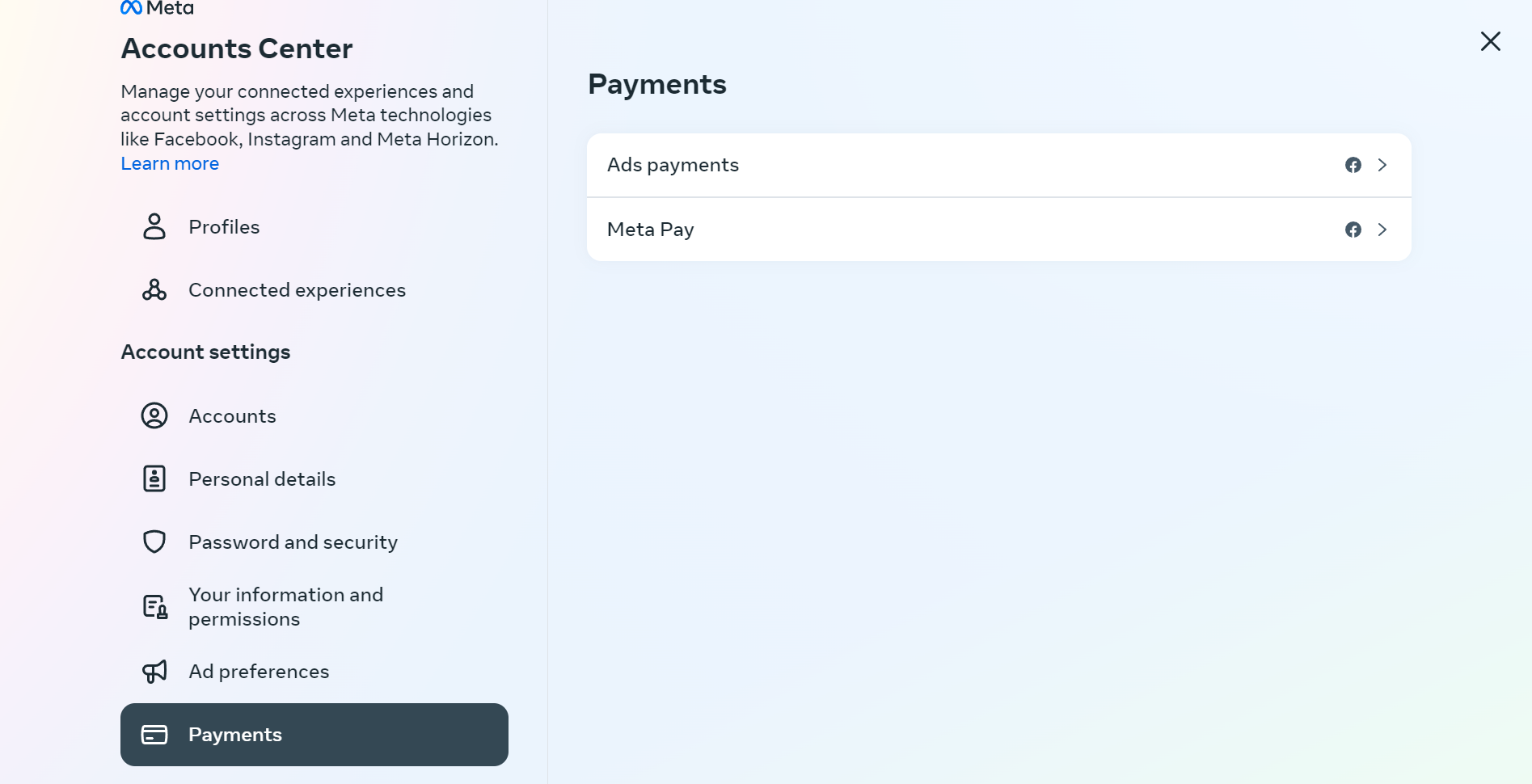
There’s another way to check whether someone has hacked your Facebook account, and that’s by checking your purchase history. If you have a credit card stored on your account, it’s possible that hackers could make fraudulent purchases and drive up your bill.
To ensure you’re protected, go to Settings and Privacy > Settings > Account Center > Payments. Here, you can see if someone purchased ads using your account or used Meta Pay.
If you notice any fraudulent charges, you can informFacebook Support about them. The company is pretty good with replying to concerns, whether that’s through the Facebook account or through its official Twitter account.
How to Report Your Hacked Facebook Account
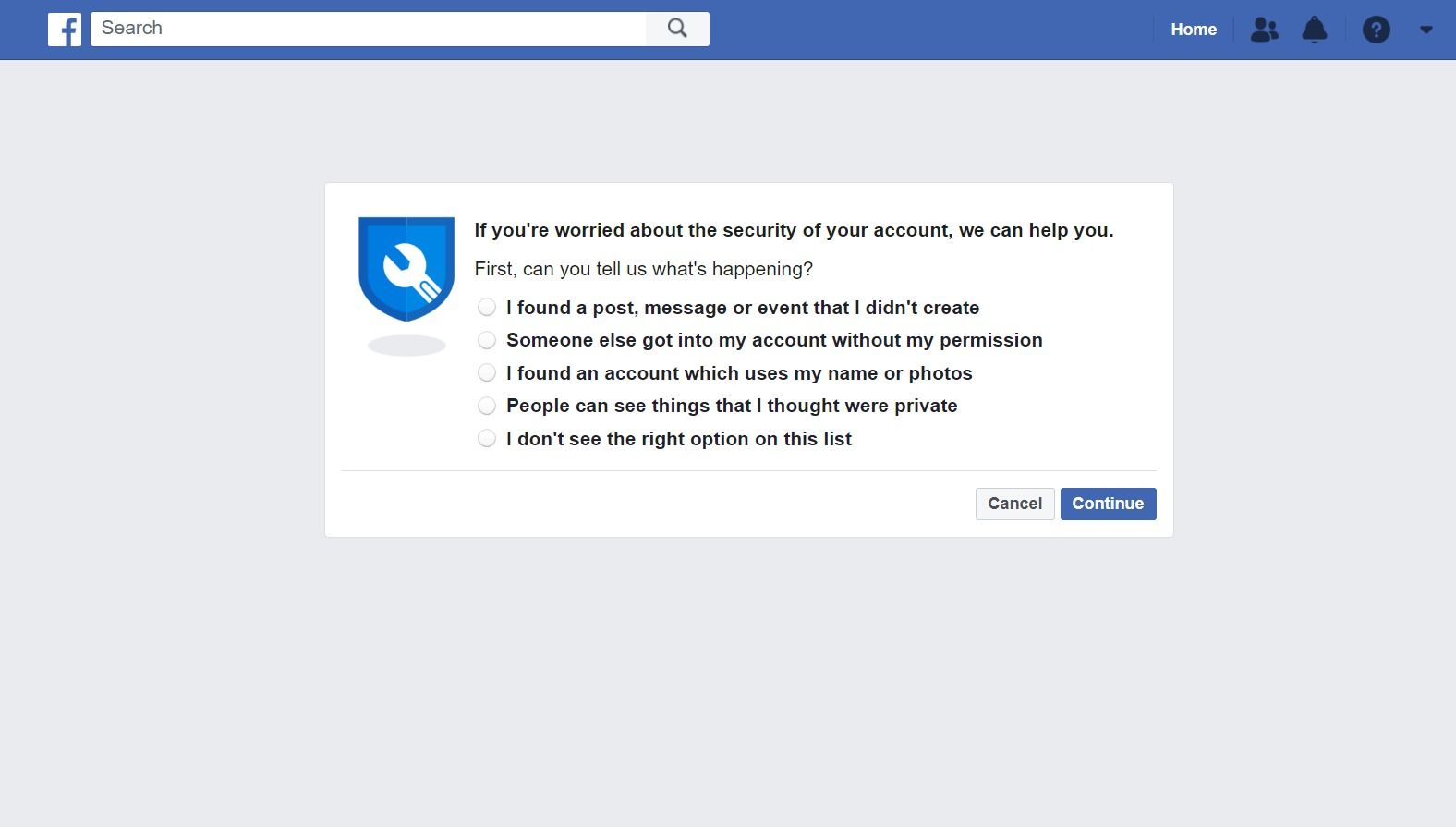
If you have any problems with hacking whatsoever, you should inform Facebook. Facebook is keen to know about hacks and wants to do its part to keep the site as safe and secure as possible. Facebook is constantly adapting and improving it’s security,
Facebook has a dedicated page for those who believe their account may have been compromised. This page can be found atfacebook.com/hacked . Here, you can report people sending messages from your account, duplicate accounts, or a potential hack attempt.
You could check out theBullying Center ,Safety Check , andSafety Center pages if you have additional problems with your Facebook account and/or security.
How to Fix a Hacked Facebook Account

If you have been unfortunate enough to suffer from a hacked Facebook account, don’t worry. It is possible to rectify the issue.
To minimize the damage you should:
- Change your Facebook password.
- Remove suspicious third-party applications.
- Alert your friends and family as soon as possible.
- Report the issue to Facebook via the company’s official channels.
If you need more detailed guidance, here’s a full guide onhow to fix a hacked Facebook account .
How to Protect Your Facebook Account in Future
Before we get into fixing your Facebook account, it’s best to know how to prevent would-be hackers from accessing your account. Setting a better password, avoiding spam, and increasing your privacy are just a few methods that could help safeguard your Facebook.
Use a Strong Password
You need to set a memorable password that isn’t susceptible to brute force attacks. Enabling fingerprint access is also good security advice, along with being convenient.
After you have taken care of the basics, there are a few more advanced options you should consider. You could enable email or login notifications, which you can do under Settings and Privacy > Settings > Account Center > Password and Security > Login Alerts.
Under the security settings, you can also set up two-factor authentication. Doing so requires a security code to be typed when logging in from an unknown device or browser, and is another powerful deterrent to consider. Just make sure you keep this updated with your current phone number.
Take Precautions When Browsing Facebook
You also need to think about the preventative measures you can take to protect your Facebook account from hackers.
For example, you should avoid clickbait links. This might seem simple enough, but there are plenty of cases of people clicking spam on Facebook and that lead to malware or phishing sites. Don’t let it happen to you. Avoid spam links, which may even appear in your Messenger inbox.
You should also avoid any messages claiming to be your friends trying to get their accounts fixed, as this is another common hack. Here, a hacker will send you a link when pretending to be a friend, and the link will end up stealing your information instead. You should also avoid sending anyone a Facebook text message code or one-time PIN (OTP).
You should also avoid fake websites that are made to look like Facebook and could steal your sensitive information. If you enter your login details into such a site, your Facebook account will be hacked in seconds.
Adjust Your Facebook Privacy Settings
Another step you can take is to increase privacy settings on your profile page, photos, posts, and tags.
Hiding these items from the public view improves your privacy on the platform. Doing so is a good way to ensure that your details are shown to specific people, and not to your entire list—or worse—the entire internet.
Safeguard Your Facebook Privacy and Security
Hopefully, you now know how to tell if your Facebook account has been hacked and what to do about it.
And remember, while nothing is ever 100 percent protected, Facebook offers lots of ways to safeguard your account. Doing so means that hackers will be hard-pressed to obtain your data or personal information. By taking the necessary security precautions, you’re ensuring that you’re as protected as possible.
Also read:
- [Updated] 2024 Approved Delight in Motion Capturing Irresistible Culinary Shots
- [Updated] In 2024, Core Skills in Video and Film Creation
- [Updated] In 2024, Top Screen Capture Software for Discord (Android/iOS)
- 2024 Approved Media Showdown Podcasts Vs. YouTube in the Modern World
- Amazon's Legal Action Against 10K Facebook Groups Administration
- Complete Review & Guide to Techeligible FRP Bypass and More For Infinix Smart 8 Plus
- Digital Responsibility: A Marketer's Guide to Mindful Sharing
- In 2024, Top 5 from Oppo A59 5G to iPhone Contacts Transfer Apps and Software | Dr.fone
- Leveraging Tech for Discovering the Latest Online Circles
- Maximize Your Network: 5 Ways to Use Social Media Careers
- Solve Scrambled XviD & HDS Clips
- Strategic Social Vanishing: Utilizing Archive Feature Wisely
- Title: Identity Theft Threat: Spotting & Solving Facebook Hacks
- Author: Michael
- Created at : 2024-10-23 20:07:42
- Updated at : 2024-10-26 17:35:19
- Link: https://facebook.techidaily.com/identity-theft-threat-spotting-and-solving-facebook-hacks/
- License: This work is licensed under CC BY-NC-SA 4.0.