
Keep Yourself Safe While Exploring FB Marketplace Deals

Keep Yourself Safe While Exploring FB Marketplace Deals
Facebook Marketplace is a great place to buy or sell items. However, you need to protect yourself during this process. From avoiding scams to general rules of thumb, here are a few things you can do to ensure your safety while conducting transactions through Facebook Marketplace.
1. Buy and Sell Locally
When you buy and sell on Facebook Marketplace , it’s wise to target areas that you are familiar with. Although the platform allows a maximum search radius of 500 miles, mail orders with strangers are a little risky since the buyer might cancel the payment while the item is being shipped.
If you’re the buyer, it’s advisable to meet in person so that you can closely inspect the item and see if it matches your expectations. Trading online with unverified sellers is risky because the item might not look or work the way it was advertised, and the seller probably won’t refund your money if that’s the case.

If you’re the seller, avoid listing items not allowed on Facebook Marketplace , and remember to clean and disinfect your item before handing it over to the buyer. Also, make sure the item doesn’t have any of your personal info on it.
2. Check the Seller or Buyer’s Facebook Profile
This is an important step. Some scammers will make throwaway or fake profiles so that they can take advantage of you. Some attempt to conduct an online exchange without meeting in person so that they can get you to send the money and then not ship the item.
Meanwhile, a buyer with a throwaway profile could “buy” your item and while it’s shipping, cancel the bank transaction, delete their profile, and leave you high and dry.
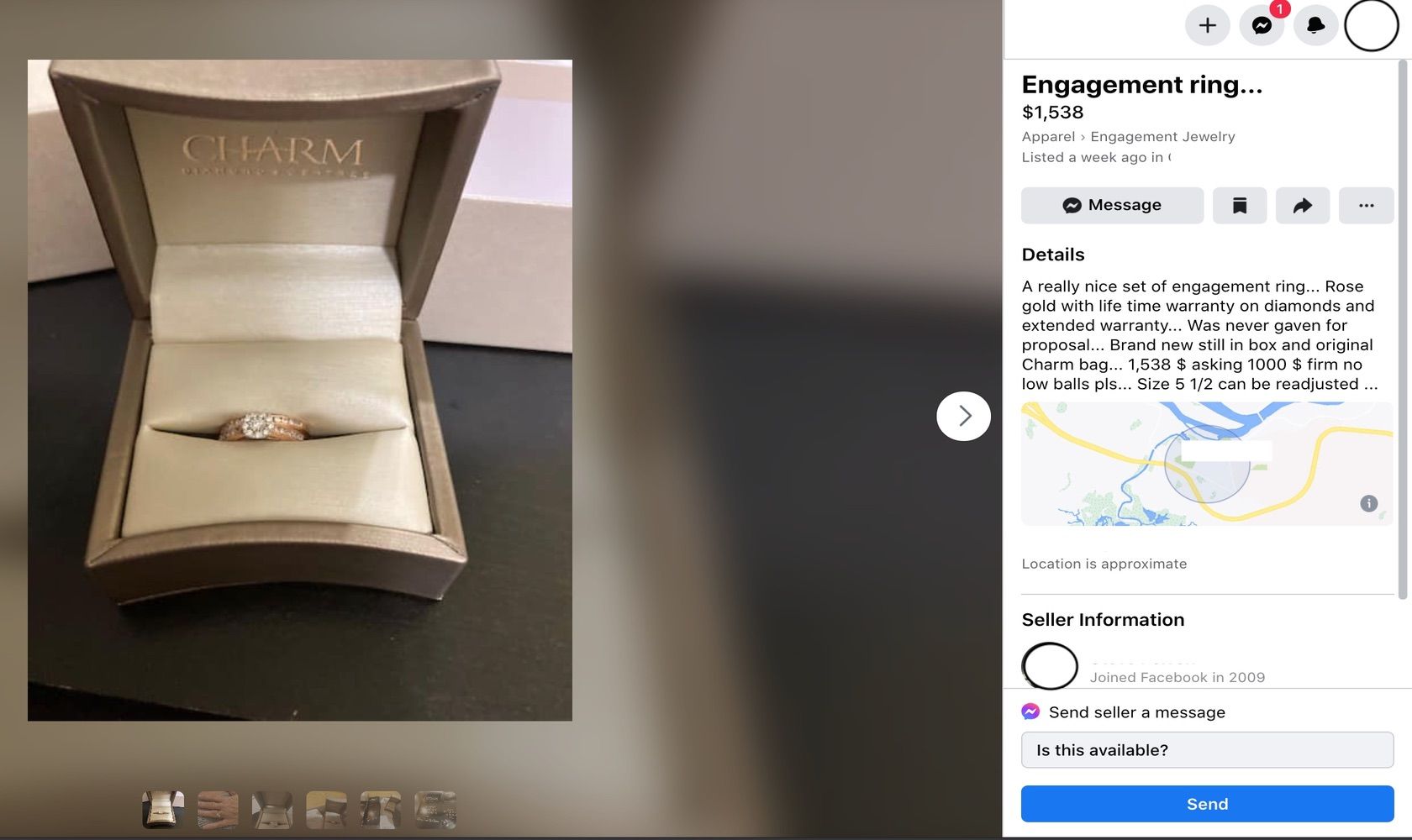
To check a seller’s profile on Facebook Marketplace:
- Click on the post of the item you want to buy
- UnderSeller Information click the seller’s name.
- SelectView Profile to look at their profile.
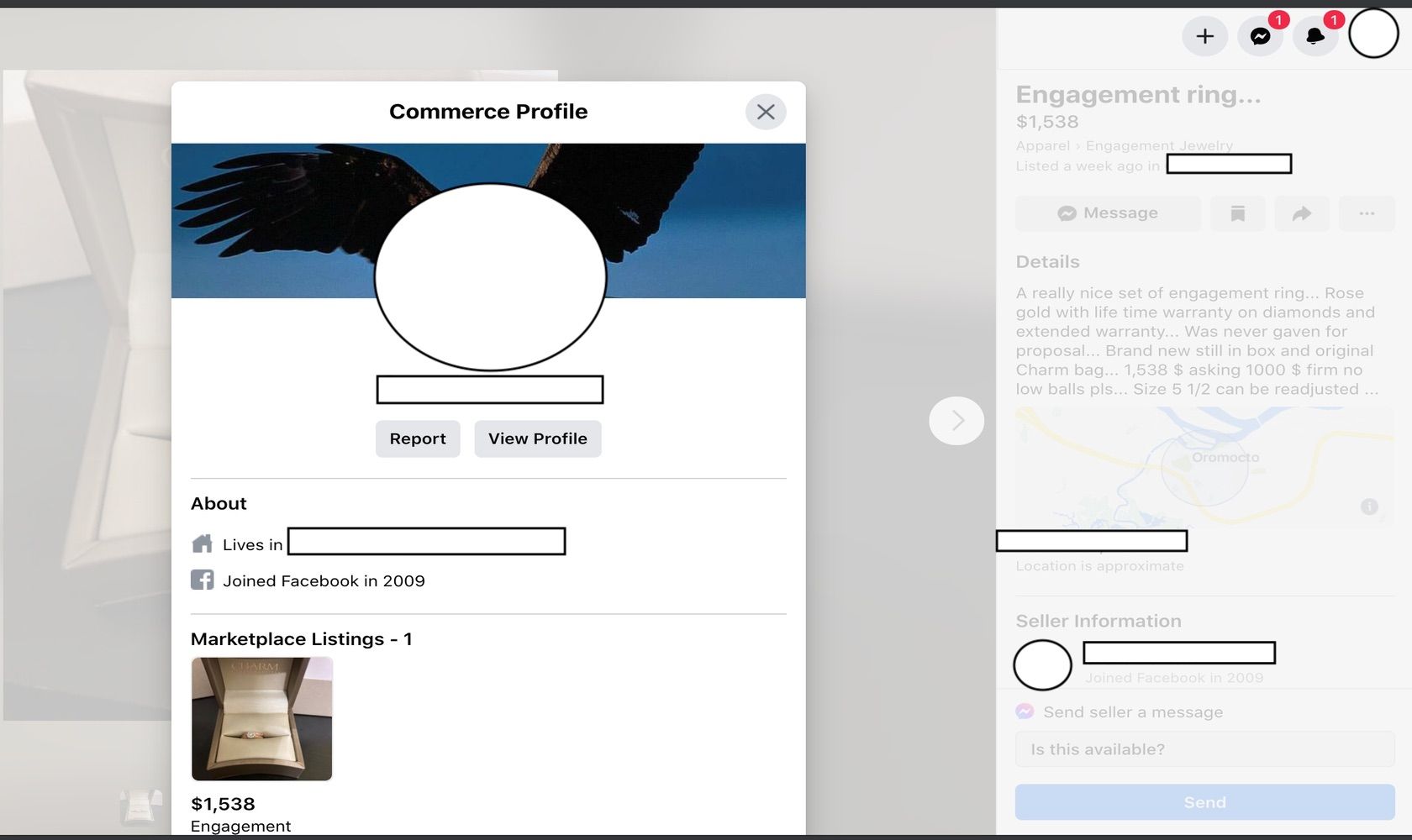
If the buyer or seller you’re dealing with has an established profile with lots of friends, this means that they probably didn’t make a “burner” profile for selling or buying items. It will also be comforting if the buyer or seller has mutual friends in common with you.
3. Discuss the Details of the Transaction Before Meeting
When you are meeting someone to buy or sell an item, make sure you have all the details ironed out. This includes things like where you’re meeting, what time, and how to contact the person in case you are running late. Doing this will put your mind at ease.
You might want to also check if they’re open to negotiating the price before you meet up, rather than trying to haggle with them once the meeting is already underway. Some people react very negatively to buyers trying to bargain with them, and it’s better to avoid this type of confrontation in person.
We also suggest checking their profile for a picture of them so that you know what they look like and can spot them in a crowd.
4. Do a Reverse Image Search of the Item Listed

Perhaps the easiest way to verify whether the seller is genuine is to do a reverse image search. If you’re on desktop, right-click on the photo and selectSearch the web for image from the menu; you can also drag and drop the image onto the Google Search page. If you’re on mobile, open the Google app, tap Google Lens in the search bar, and select the photos.
If you see numerous search results with the exact same photos you saw in the product listing, the seller is fake. They are either a scammer and never had an item to sell in the first place, or, have an item but are trying to hide its defects by uploading the best (fake) images they could find on the web of that product.
Either way, the seller is dishonest, and you should avoid their listing. If you’re curious, you can learn more about how to use Google Lens .
5. Arrange an Instant Payment
When you’re buying or selling an item on Facebook Marketplace, cash or an e-transfer at the time of the exchange are the best options to use.
If you pay for an item via e-transfer before picking it up, you run the risk of the person not showing up and not receiving your item. If you give the item to the person and they say they will send the money electronically later, they may not follow through.
You can either use cash or complete an e-transfer at the time of the meeting. Make sure you only walk away once the payment is complete. Meeting the person in public and conducting the sale on the spot ensures a smooth and equal transaction for everyone involved.
6. Consider Bringing a Friend With You

When you’re meeting someone to buy or sell an item, especially if it’s a bigger ticket item, we would suggest bringing a friend or a family member with you.
Bringing a friend with you to buy or sell on Facebook Marketplace has a few benefits. If the item you are selling or buying is cumbersome or large, you will have help carrying it. This will reduce your chances of injury.
If you are carrying a large amount of cash for buying, or an expensive item, having a friend there will lower the risk of anything nefarious happening during the transaction. Not only will having a friend there help keep you safe, but they will also be a witness for you if something does go awry during the exchange.
7. Meet in a Public Place
Whenever you are conducting any transaction that involves an in-person meeting with someone you met online, you should always meet in a well-lit, preferably busy area during the day. Your police department may allow you to meet there if you call first. If that’s not possible, suggest a coffee shop, mall, or busy parking lot.
We do not recommend meeting the buyer or seller at their home or allowing them to come to yours. While someone may seem nice online, it is important to always exercise caution and protect yourself. This will greatly reduce your chances of being robbed.
If you are concerned about your personal safety, sometimes a device can help foster confidence. This list of the best personal safety devices can give you some ideas for protective devices.
8. Trust Your Instincts

When you are conducting business on Facebook Marketplace, always remember that this person is a stranger to you. Even if you have mutual friends, you do not know this person and should avoid sending money or items to them.
If you are selling or buying an item from someone and something doesn’t feel right, do not meet with them. Cancel the meeting and find another buyer or seller. Above all, you should trust your instincts because if something doesn’t feel right, you’re probably feeling this way for a reason.
9. Don’t Divulge Personal Information

This is a one-time transaction, you do not owe the buyer or seller any answers to personal questions they may ask. Questions like whether you have a spouse, your working hours or place of employment, and where you live are inappropriate in most cases.
If someone is asking you these types of questions, protect yourself and refuse to answer them. It is probably just curiosity—but in some cases, criminals will go as far as conducting a valid transaction to gain access to your home or personal information.
Stay Safe While Using Facebook Marketplace
Facebook Marketplace is a great way to buy and sell previously loved items. Using these tips will ensure that you can buy and sell your items online with confidence.
If you put your personal safety first, conducting the transaction will be a smooth and worthwhile process for both parties.
- Title: Keep Yourself Safe While Exploring FB Marketplace Deals
- Author: Michael
- Created at : 2024-09-13 22:35:51
- Updated at : 2024-09-16 21:05:19
- Link: https://facebook.techidaily.com/keep-yourself-safe-while-exploring-fb-marketplace-deals/
- License: This work is licensed under CC BY-NC-SA 4.0.