
Master the Marketplace: The Best 4 Business Analytics Resources

Master the Marketplace: The Best 4 Business Analytics Resources
Companies must stay ahead and constantly evolve in today’s fiercely competitive business world. To do so, they must make informed decisions based on data-driven insights. This is where Meta business tools come in. These robust software programs and platforms use cutting-edge technologies such as machine learning, artificial intelligence, and data analytics to give businesses actionable insights into their operations.
Meta business tools help companies optimize their processes, improve their bottom line, and make more informed business decisions. Let’s explore these tools, their benefits, and how they help businesses stay ahead of the curve.
Disclaimer: This post includes affiliate links
If you click on a link and make a purchase, I may receive a commission at no extra cost to you.
1. Meta Pixel
![]()
The Meta pixel, formerly known as Facebook Pixel, is one of the most effective tools available for business. It is a code you add to your website that gives you a better understanding of your ads performance. The performance of your ads can be measured by tracking customers’ actions on your website.
The Meta pixel tracks actions like the pages a customer visited, items added to the cart, and when they take actions from your Facebook or Instagram ads. A Meta pixel should be installed on thedifferent landing pages that link to your website .
If you understand your website’s codes, you can set up Meta pixel by yourself or with the help of a developer. Whether you choose to do it by yourself, you can followMeta’s guide to setting up the pixel on your website . A recommended practice is to pair Meta pixel alongside the Conversions API. Here are its core uses:
Build Custom and Lookalike Audiences
When installed on your website, the Meta pixel tracks visitors’ activities, like the pages they visited, when they visited the pages, and how much time they spent on them. Custom audiences are not built by demographics or psychographics, but are people who have shown interest in your business. That is, visitors that have interacted with the web pages on which the Meta pixel is installed.
As a result, you can create dynamic ads relevant to their previous engagement and increase the chances of conversion for each of your custom audiences. The Pixel also uses data from your custom audience to build a look-alike audience. This audience is people that have never visited your website but are likely to buy your products based on their interests and demographics similar to your custom audience.
Here are its core uses:
Ads Retargeting
Meta Pixel is versatile and the most potent retargeting tool for advertisers and businesses. Each page with the Pixel will hold the visitor’s information and track where they fell off on the marketing funnel. This helps you create new ads targeted to different audiences based on where they fell off on the marketing funnel. It ensures that your ads are optimized by excluding people who have already converted.
Measure Conversions Across Devices
Meta Pixel effectively tracks conversions and measures your Return On Ad Spend (ROAS). It tells you how customers responded to your ads on different devices. You can use this information to improve your ad tactics and determine which ads are appropriate to influence conversions.
2. The Conversions API
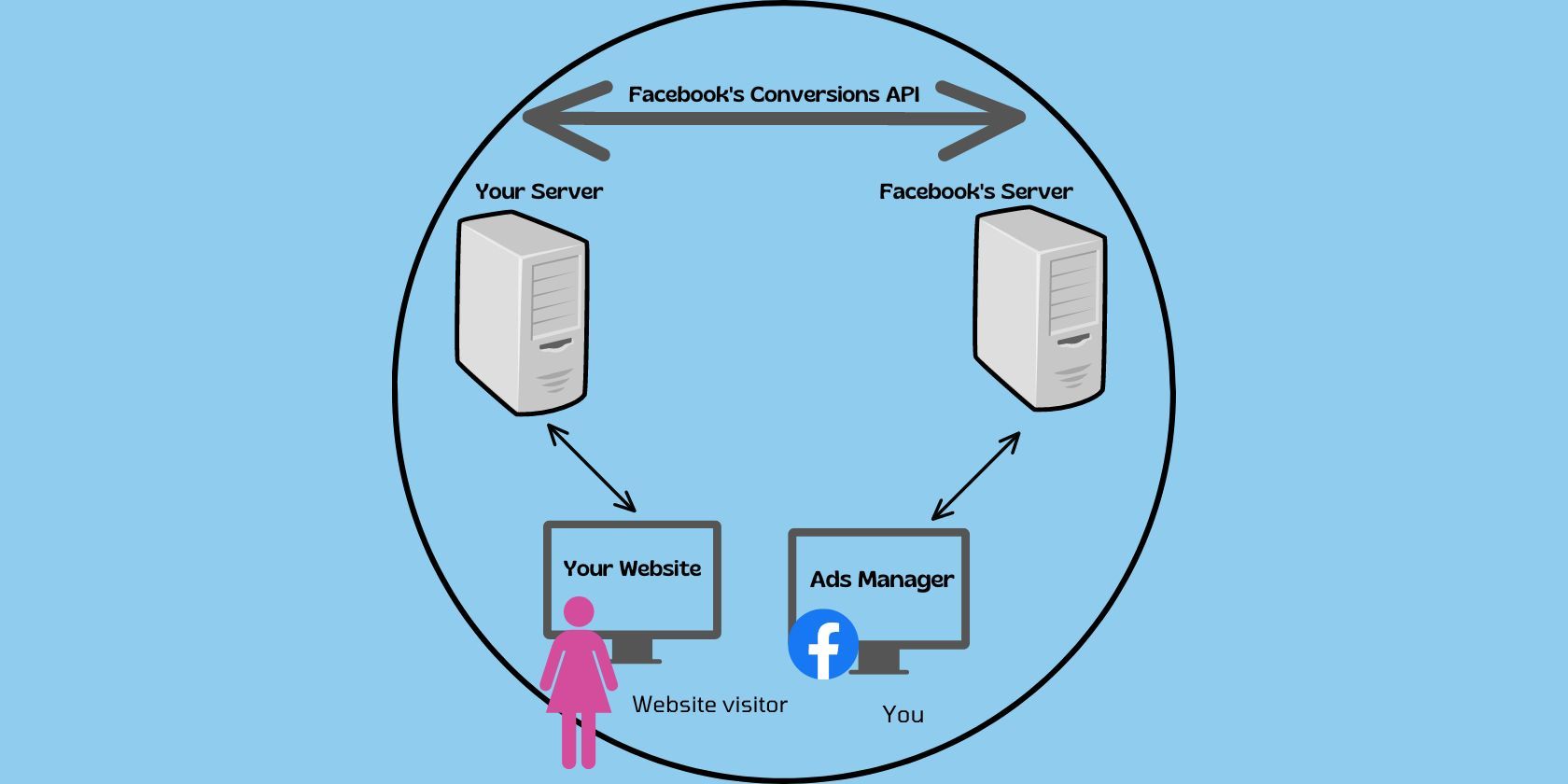
The Conversions API is another unique tool from Meta. Even though it is very similar to the Meta Pixel, it achieves almost the same goal but with another process. It is a tool that works best when used with Meta pixel by capturing data that Meta pixel cannot track.
The Conversions API can be installed as a code or simply integrated into your website, depending on your cost and the features. When added to your website, you can track visitors and store the data on your server rather than their browsers. SeeMeta’s Compare Conversions API setup options page for more info .
Through the Conversions API, your server shares this data with Facebook’s server, and they know what to track. Some Conversions API tracks events: Add payment info, Add to cart, Page views, Subscribe, and other Call-To-Action.
Here are its core uses:
Improves Ads Targeting on Facebook
Targeting and retargeting with your ads are only possible when you can adequately track each customer’s journey. The Meta Pixel makes it possible, but using the Conversions API, you can track every customer regardless of their browser’s privacy policy.
Reduces the CPA for Facebook Ads
Facebook charges ads by cost per action (CPA). People must take the desired action before their ad account is billed. For example, if your CTA is “Shop Now”, every time someone clicks it, you are charged whether the person moves down the marketing funnel.
The Conversions API ensures that your ads are seen by the most potential customers most likely to convert. This reduces the number of curious ad clicks and the cost per click.
3. Offline Conversions

If you have a physical business, offline activities are as important as online activities. Meta Offline Conversions lets businesses measure offline event data to leverage digital strategies and ad campaigns. You can track offline events such as in-store purchases and phone call bookings by connecting your Customer Relationship Manager (CRM) to your Facebook account. We recommend usingMicrosoft Dynamics 365 as your CRM if you don’t have a favorite already
You can track how your ads get offline conversions byFacebook’s Ad account orFacebook’s business manager account . It is essential to know how your online efforts translate real-world events to measure the effectiveness of your Ad campaigns.
Here are its core uses:
Measure ROAS With Offline Activities
Offline conversions are a great way to track your business’s offline customer interaction. Doing this lets you measure how much of your online campaigns resulted in these offline actions, and what part of your ad spend led to offline conversions.
Create Lookalike Audiences
You can create a lookalike audience to use for your digital ads based on their offline interactions with your business. The lookalike audience will have the same demographics and psychographics as your offline audience.
4. App Events API
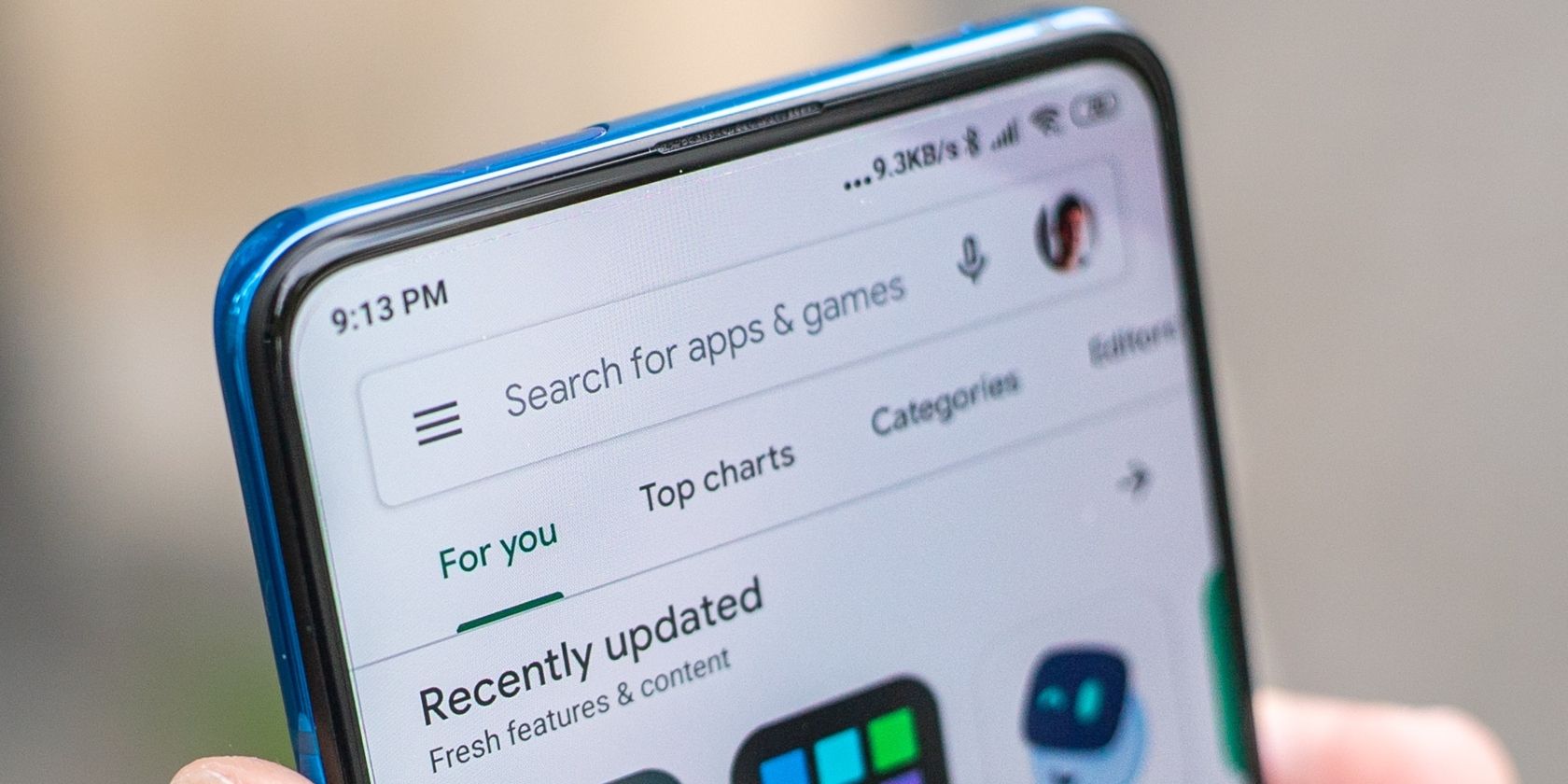
Meta App Events API is used to track actions in your mobile app. It also tracks actions such as app installs from your web page. Tracking these events helps you measure your app’s ad performance and builds custom and lookalike audiences for retargeting your app install ads. You can view the outcomes on Facebook Ads Manager and adjust your ads to remain optimized.
If you can’t access your ad account, we’ve covered what to do if yourFacebook ad account is disabled .
It tracks three types of events; automatically logged events like app installs and in-app purchases, custom events, and standard events. You can add up to 1000 different events from the app events API to track. Once you reach this cap, new event types won’t be registered. To optimize your efforts, it is essential that you continuously review logged events to delete outdated occurrences.
Setting up the Meta app events API differs for iOS and Android apps. You can also install it manually or use a codeless setup for ease.Meta for Developers has covered how to use codeless setup for Android and iOS apps.
Scale Your Business
These Meta business tools have become essential to modern business operations. They enable companies to harness the power of data-driven insights to optimize their processes, improve their bottom line, and stay ahead of the competition.
Meta business tools offer many uses and benefits, from predictive analytics and marketing automation to audience building and ad targeting. As businesses face new challenges and opportunities, these tools will play an increasingly vital role in helping them succeed. By adopting these powerful tools, businesses can unlock new levels of ad success and profitability to position themselves for success in the future.
Also read:
- [New] 2024 Approved Elite HD Video Recorder MacPC Fullscreen
- [New] In 2024, Digital Cash Creation A Closer Look at Vids Vs. Videos
- [Updated] The Ultimate Rulebook for YouTube Participants
- 2024 Approved Professional Insights Mastering the Craft of Creating Stunning Slow Motion Content for Instagram
- Complete Guide on Unlocking iPhone 12 Pro with a Broken Screen?
- English Footballers Withdraw From Social Sites in Response to Insults
- Harmonizing the Group Chorus in a Single Status Update
- In 2024, Analyzing FFmpeg’s Aptitude for Maintaining Audible Fidelity
- New FCPX Skin Retouching A Plugin-Free Guide to Flawless Skin for 2024
- Ready to Delete? Here's What You Should Do First
- The Art of Networking: Combining Social Features on Xbox
- Troubleshooting Failed Verification Attempts on Social Media (FB)
- Twinning Trendsetters: The Pioneering Connection Between FB & Insta
- Unveiling This Year's Premier Trivia Broadcasting Titles
- Title: Master the Marketplace: The Best 4 Business Analytics Resources
- Author: Michael
- Created at : 2024-10-01 18:19:56
- Updated at : 2024-10-03 18:49:01
- Link: https://facebook.techidaily.com/master-the-marketplace-the-best-4-business-analytics-resources/
- License: This work is licensed under CC BY-NC-SA 4.0.