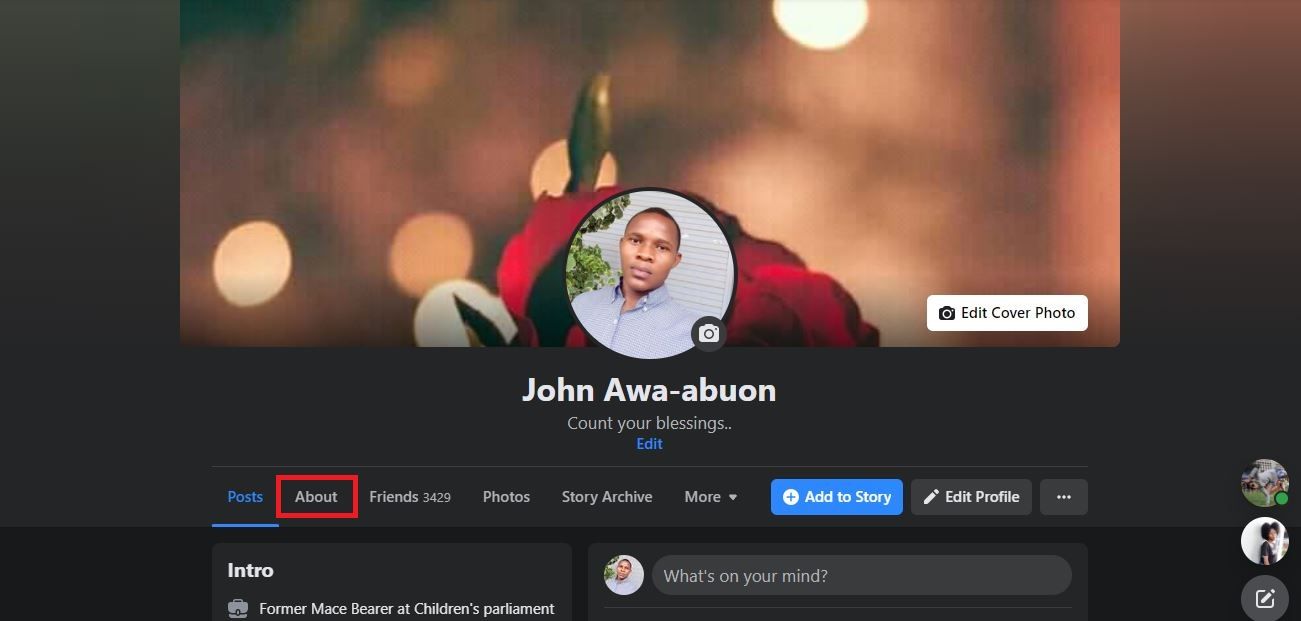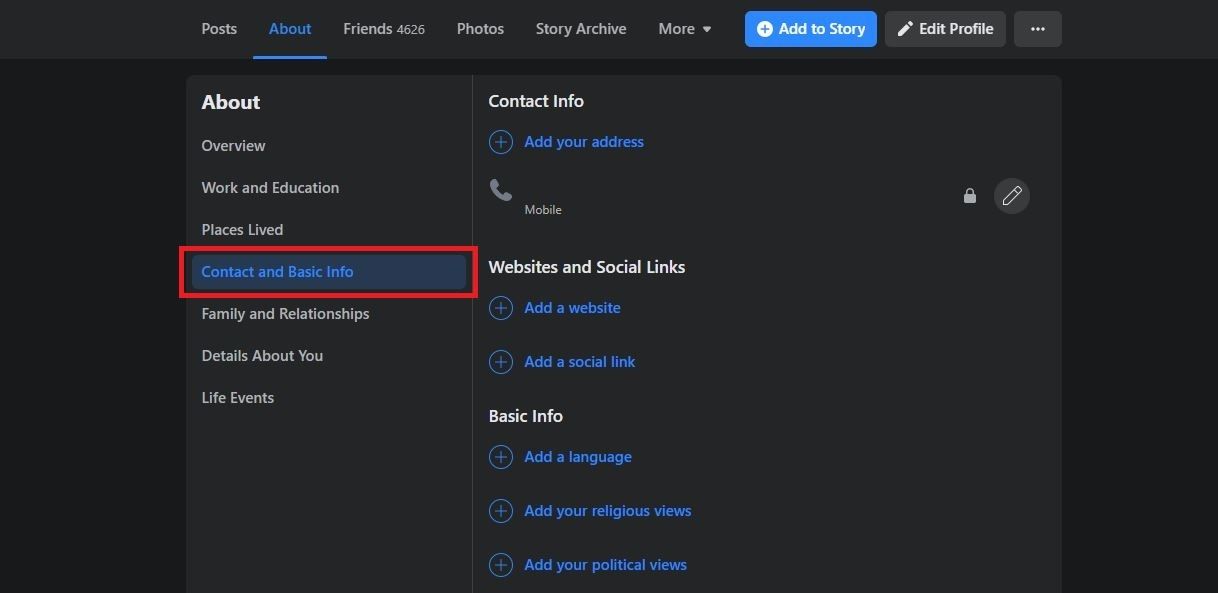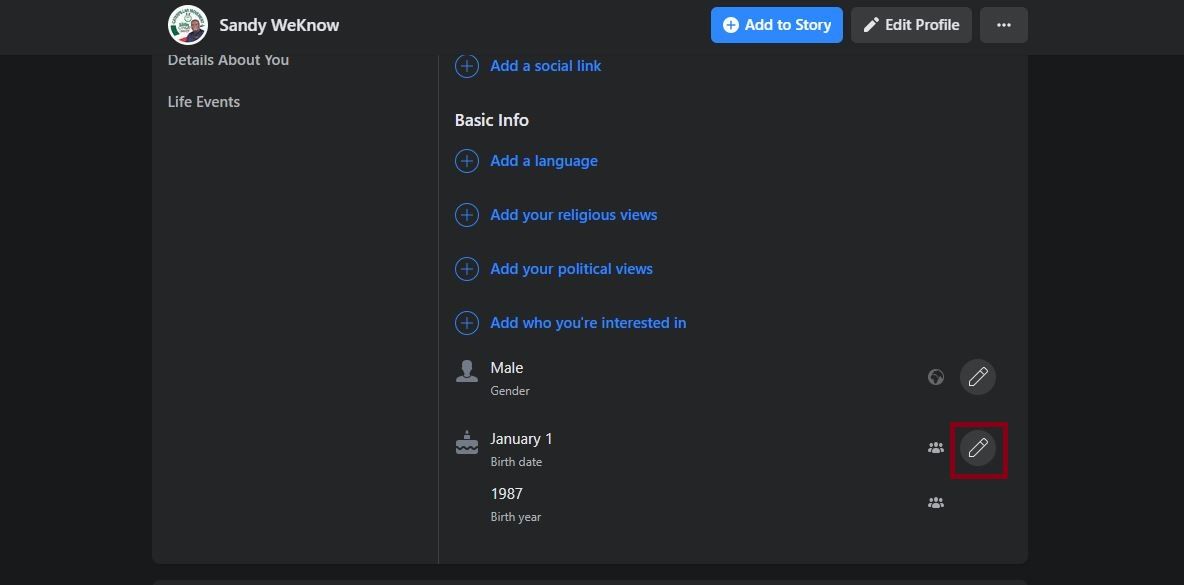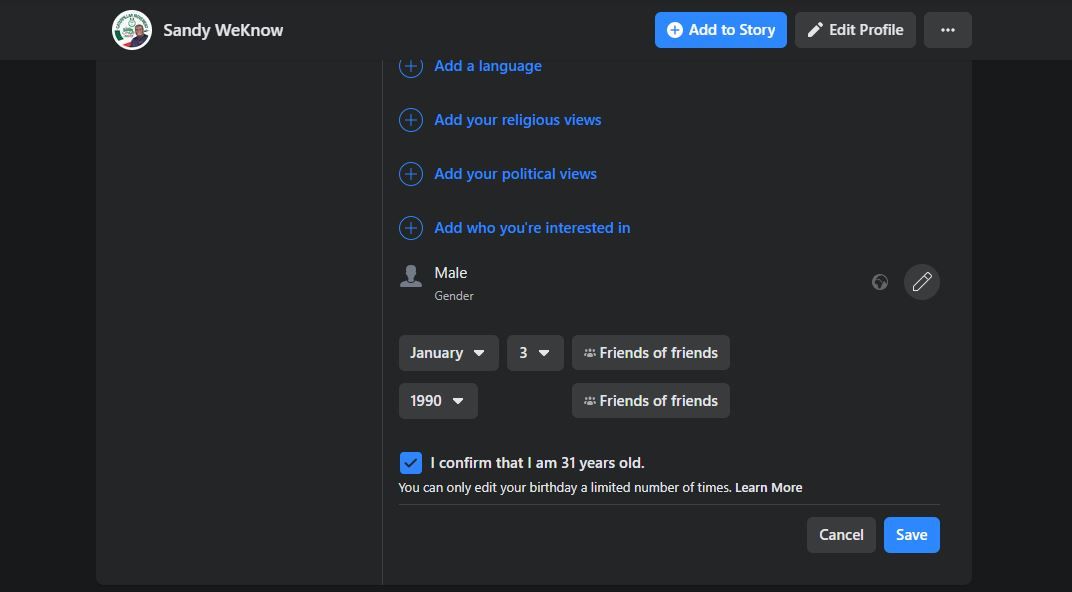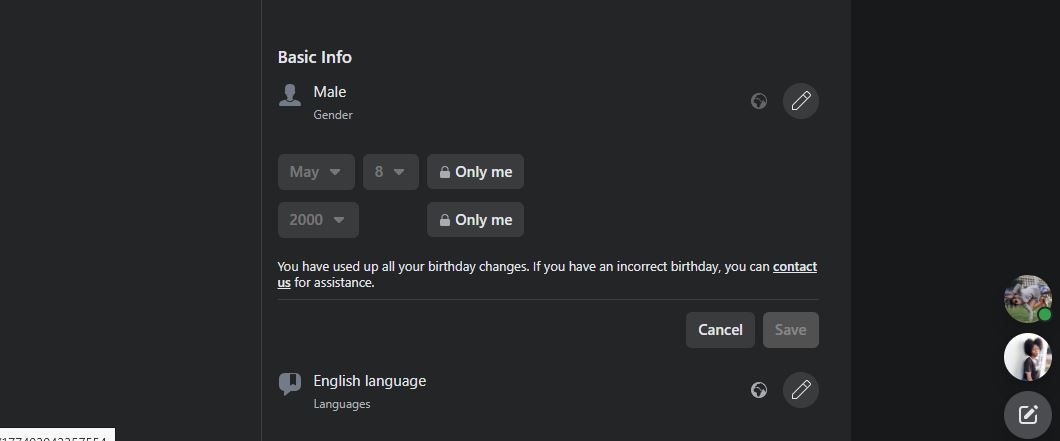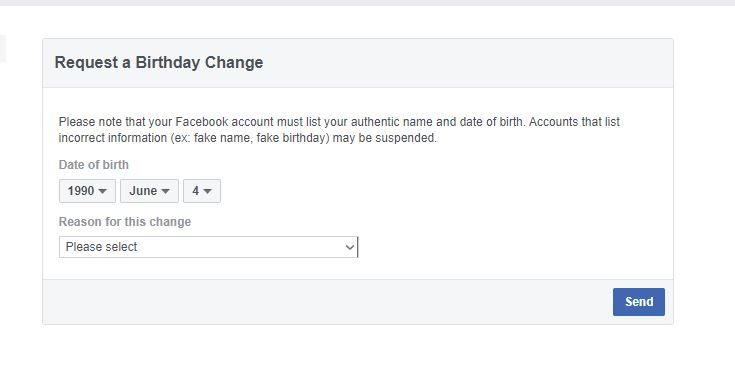Navigating Facebook Settings: Change Your Year of Birth

Navigating Facebook Settings: Change Your Year of Birth
Waking up to a ton of warm birthday wishes from your Facebook friends can be a great feeling. But that’s only when the day is actually your birthday.
Getting birthday wishes on a day that’s not your birthday is something everybody with a wrong birthdate on their Facebook profile has experienced–or should expect to experience soon.
If you’ve ever received greetings from your Facebook friends on a date that wasn’t your birthday, this article is for you. We’ll show you how to change your Facebook birthday to avoid those wishes coming on the wrong date.
What You Need to Know Before Changing Your Birthday on Facebook
Before we go into the steps to changing your birthday on Facebook, let us cover some preliminary information.
First off, you can only change your Facebook birthday once in two weeks. If you have recently changed yours, you may need to wait for some time before changing it.
Related:How to Change Your Name on Facebook
Also, you can only change your birthday three times. Well, maybe more, but you’ll have to send a request for the fourth time, and Facebook staff will make the change for you.
How to Change Your Birthday on the Facebook App
Follow the steps below to edit your birthday on the Facebook app.
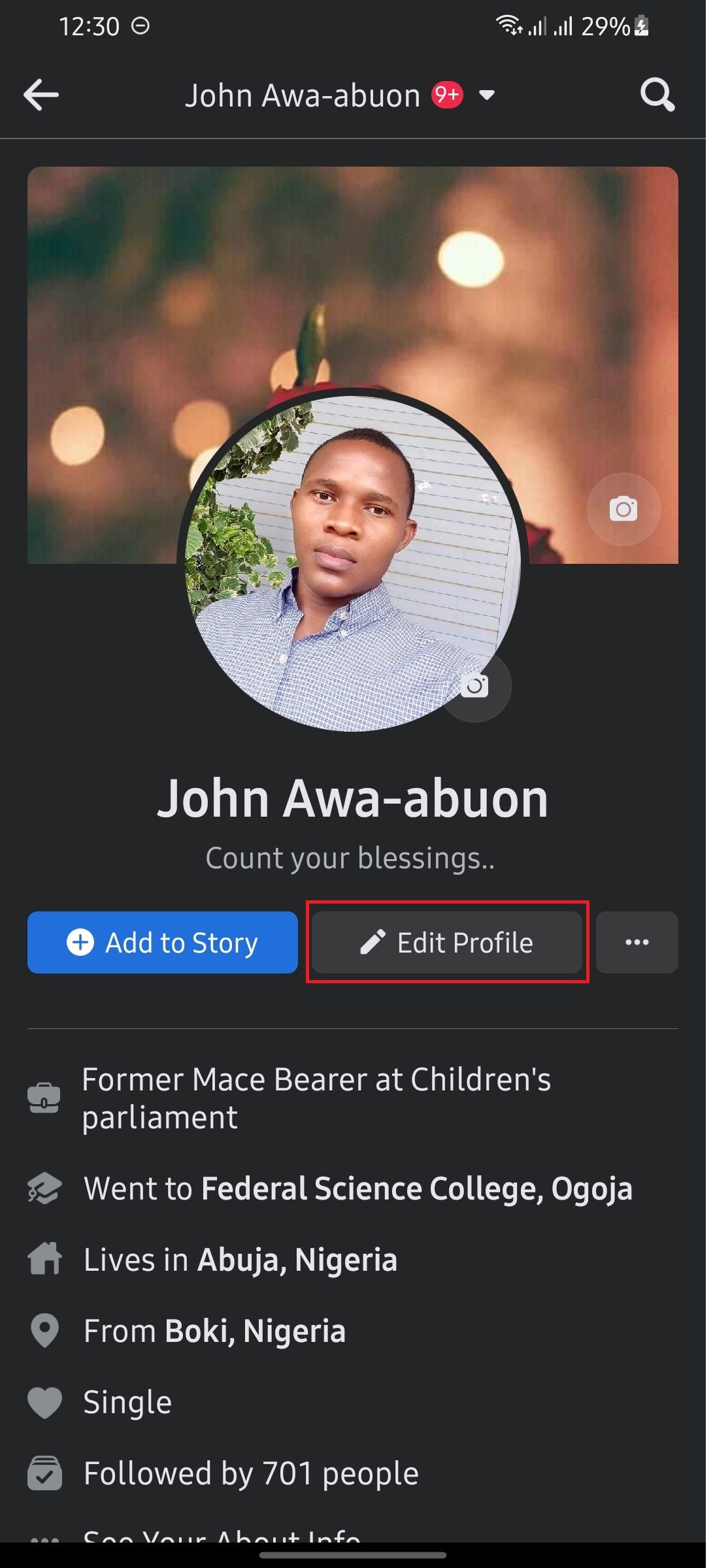
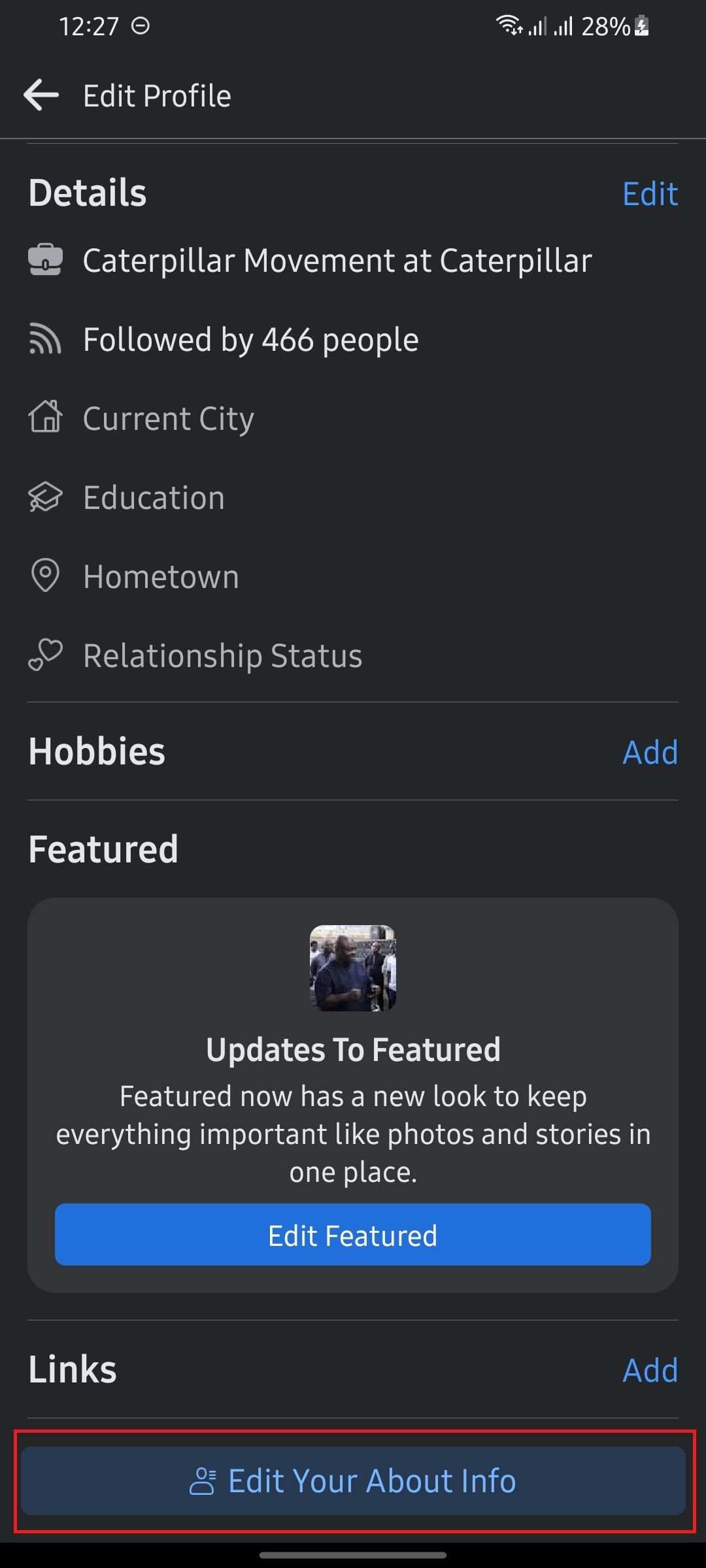
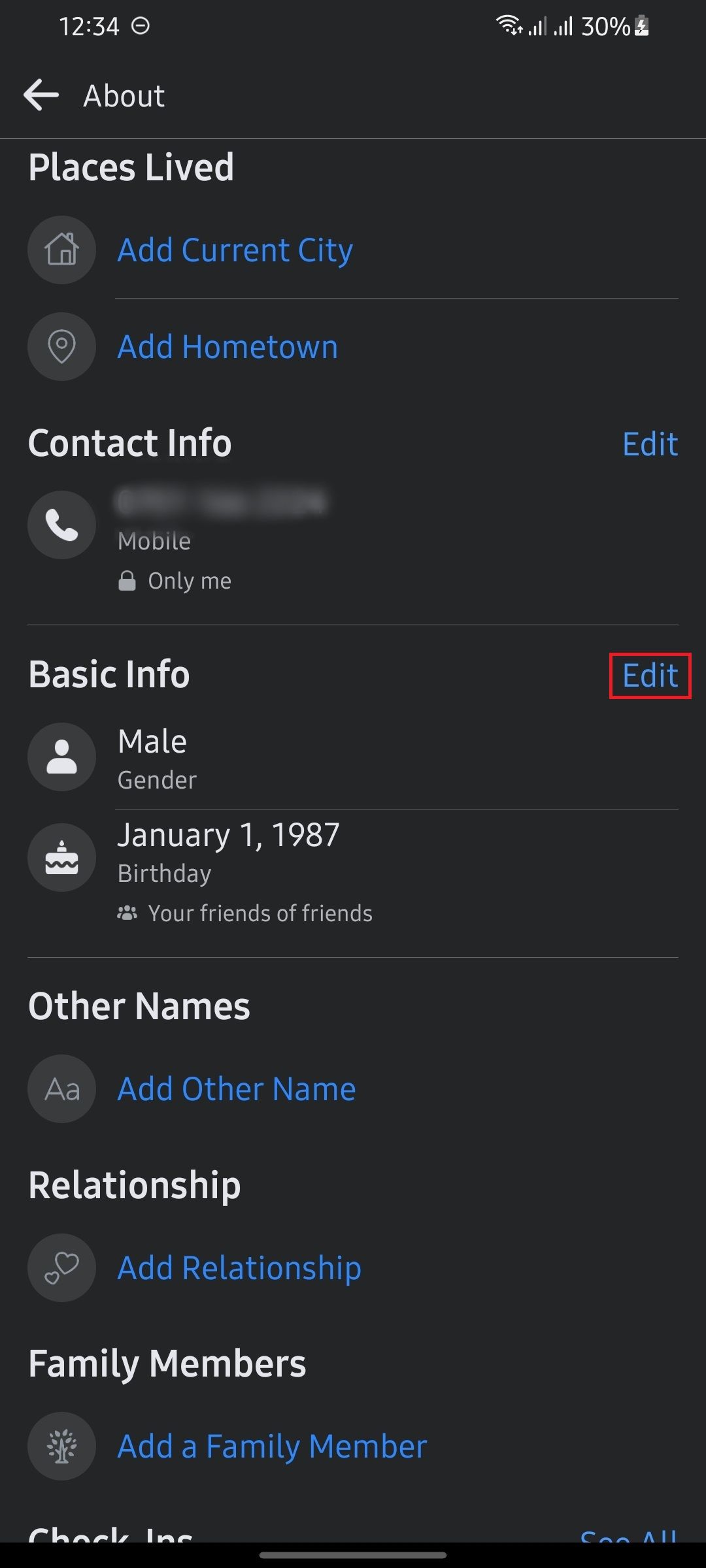
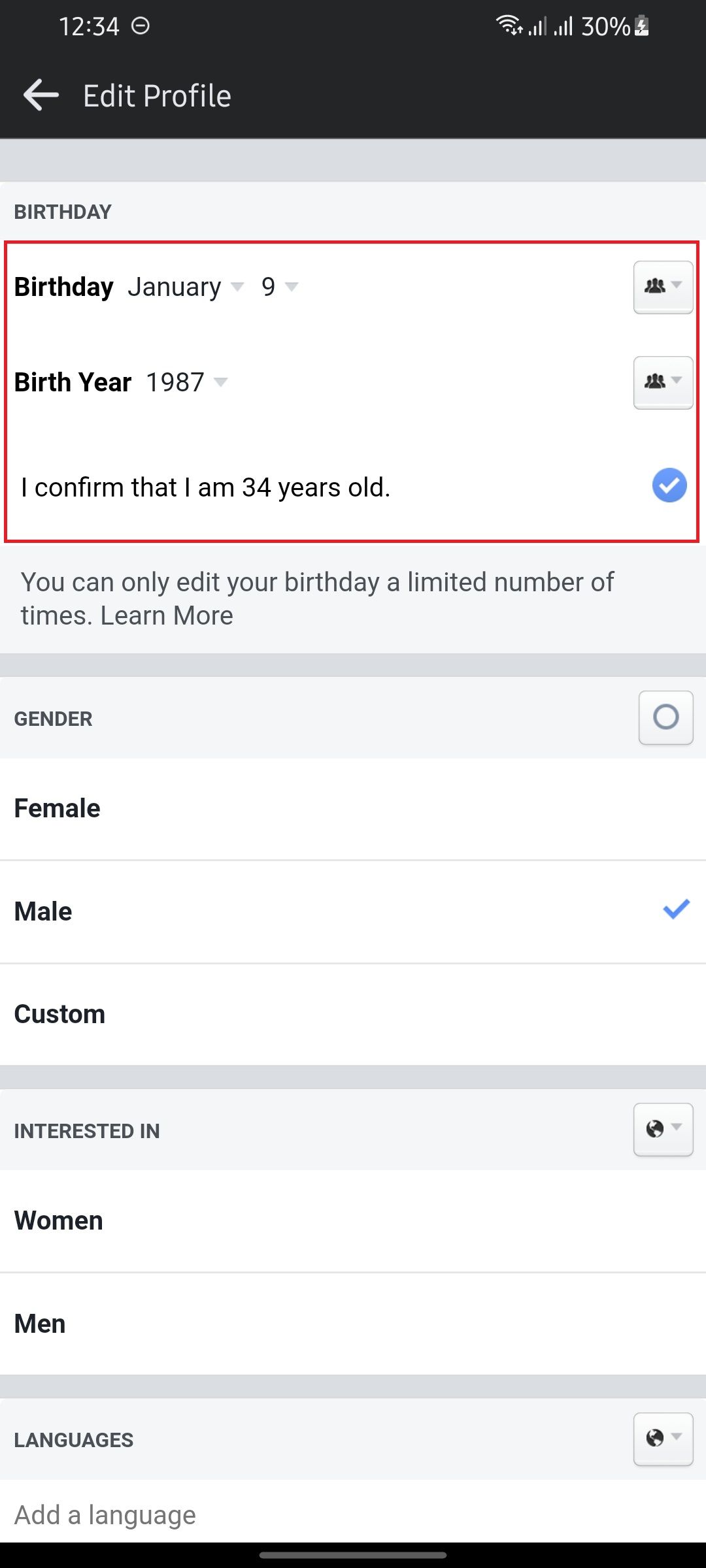
Close
- Log in to the Facebook app on your phone and navigate to your profile.
- Tap onEdit Profile .
- Scroll down and tapEdit Your About Info .
- TapEdit in theBasic Info section.
- Make your desired corrections.
- Check the confirmation box, scroll down, and tapSave .
How to Change Your Facebook Birthday on the Web
Here’s how:
- Log on toFacebook.com on your browser, sign in, and navigate to your profile. You can get to your profile by clicking on your name on the left sidebar or clicking on the icon with your photo on the page header.
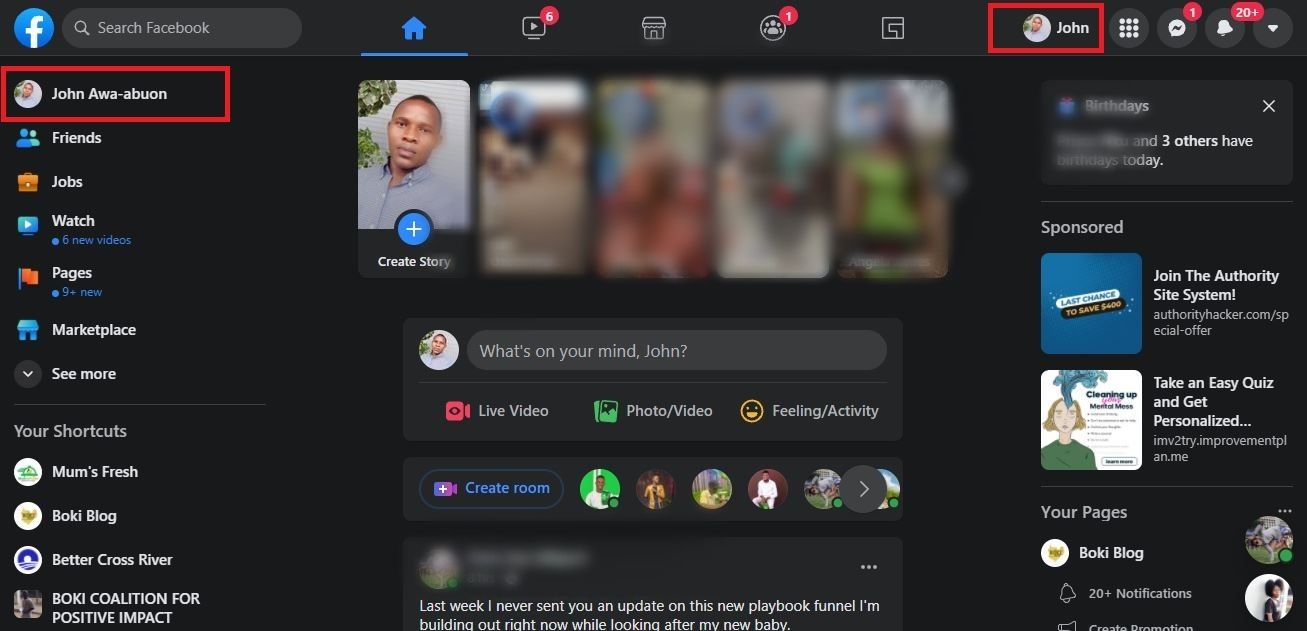
- Click onAbout in the menu below your name and profile photo.
- SelectBasic and Contact Info in the menu on the left.
- Scroll down to where you’ll find your birth date and birth year.
- Make your desired corrections, tick the age confirmation box, and clickSave .
How to Request a Birthday Change to Facebook
If you’ve changed your birthdate more than three times, you can still do so. But this time, you’ll have to send a request to Facebook to change it for you. Here’s how to do that:
- Click on thecontact us link in the notification telling you that you’ve used up all your birthday changes.
- Input your desired changes.
- Select a reason for the change in the dropdown menu and click send.
Facebook will then correct the error in your birthdate as soon as your request is processed.
Get Your Birthday Wishes on the Right Day
Follow the steps we’ve outlined above to edit your birthday on Facebook. That way, you no longer have to worry about getting birthday wishes on a day that isn’t your birthday.
One other importance of having accurate information, like birthdays, on your Facebook account is that they sometimes require government-issued IDs that show your actual birthday when retrieving an account. So if the birthdate on your ID and on the social media platform doesn’t match up, you might lose your account permanently.
Also read:
- [New] Breakthrough Techniques in YouTube Content Creation
- [New] Building Visual Story Arcs
- [New] Step Into High Dynamic Range The Complete HDR Conversion Guide
- [Updated] 2024 Approved YouTube's Financial Frontier Achieving Video Monetization Mastery
- [Updated] In 2024, The Social Media Synergy Twitter’s Most Shared TikToks
- 如何定期將 NAS 系統資料移動到外部設備上 - 主要有兩種策略
- Facebook's Oversight Board Delays Decision on Trump's Suspension
- Forza Horizon nPC Engine Optimization: How I Overcame the Frame Rate Drop Issue!
- How to Find Links for Facebook Profiles, Pages, and Groups
- In 2024, Mastering Sharing Your Privacy-Guarded YT Clip via Gmail Pro
- Intrusion Warning: Keep an Eye Out for Facebook Anomalies
- Is Security Email Legitimate at facebookmail.com, Ensuring FB Safety?
- Meta: The Unchallenged Online Kingpin
- Protect Your Digital Life: Don't Become an Easy Target
- Troubleshooting 'x3daudio.dll' Error Messages and Getting Back on Track
- TV & Gadgets: Android Screensharing Explained
- Title: Navigating Facebook Settings: Change Your Year of Birth
- Author: Michael
- Created at : 2024-11-26 03:49:09
- Updated at : 2024-11-27 02:27:59
- Link: https://facebook.techidaily.com/navigating-facebook-settings-change-your-year-of-birth/
- License: This work is licensed under CC BY-NC-SA 4.0.