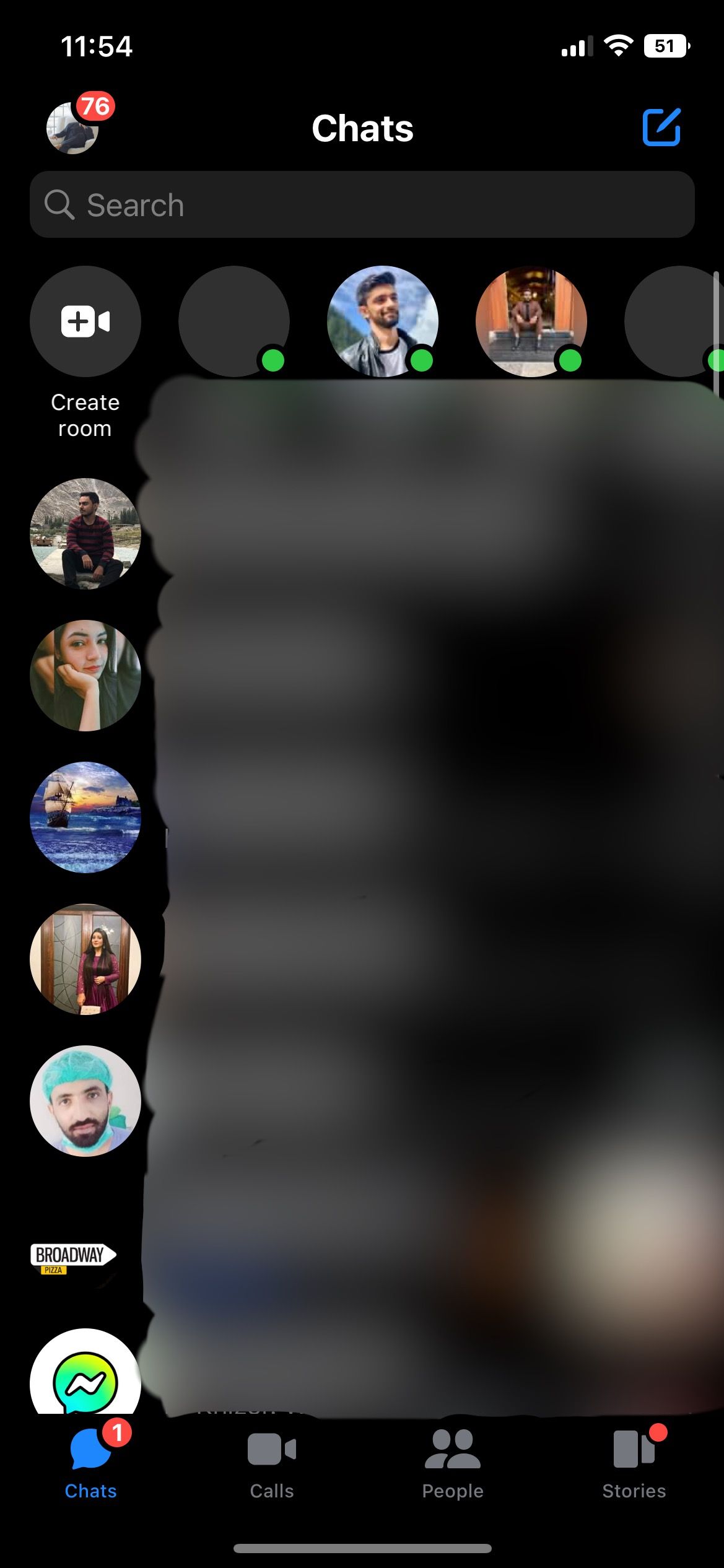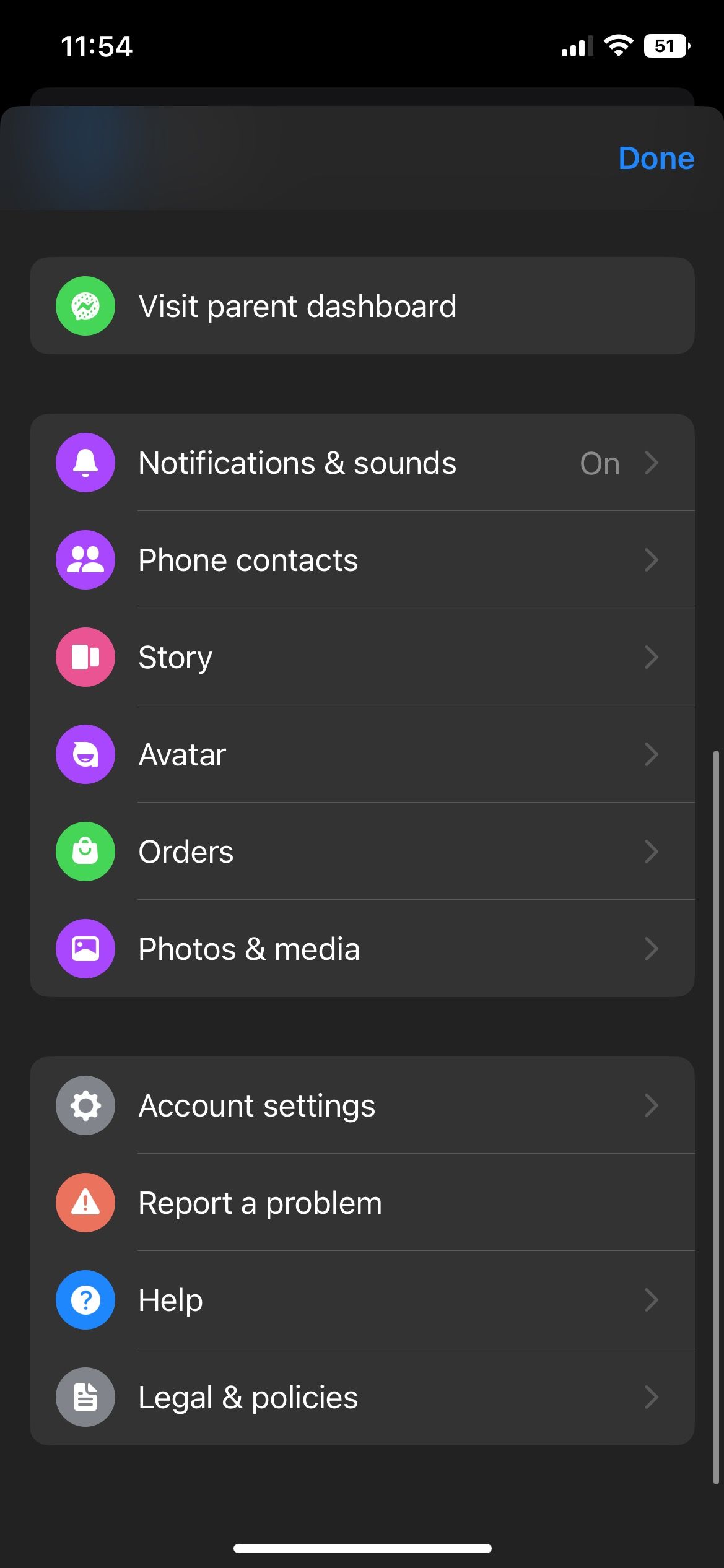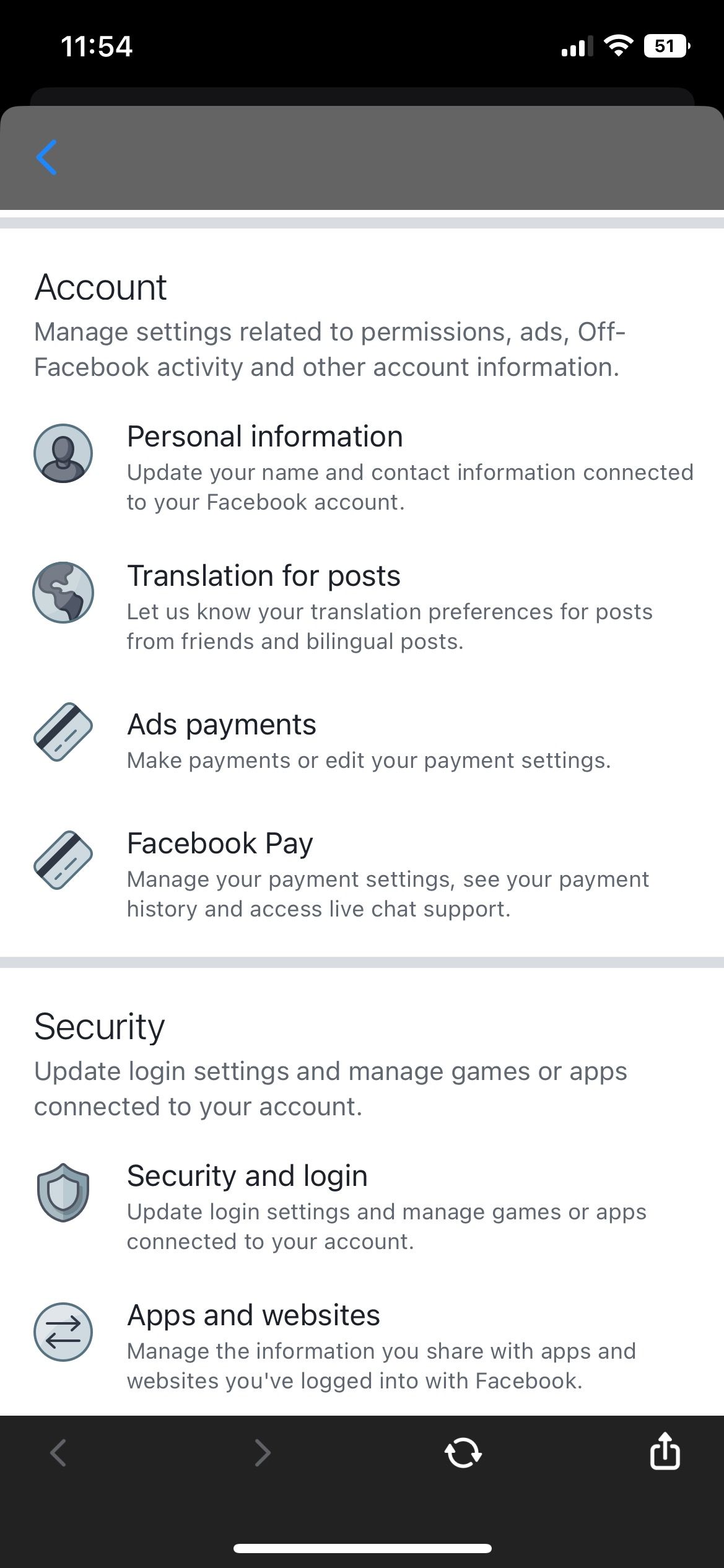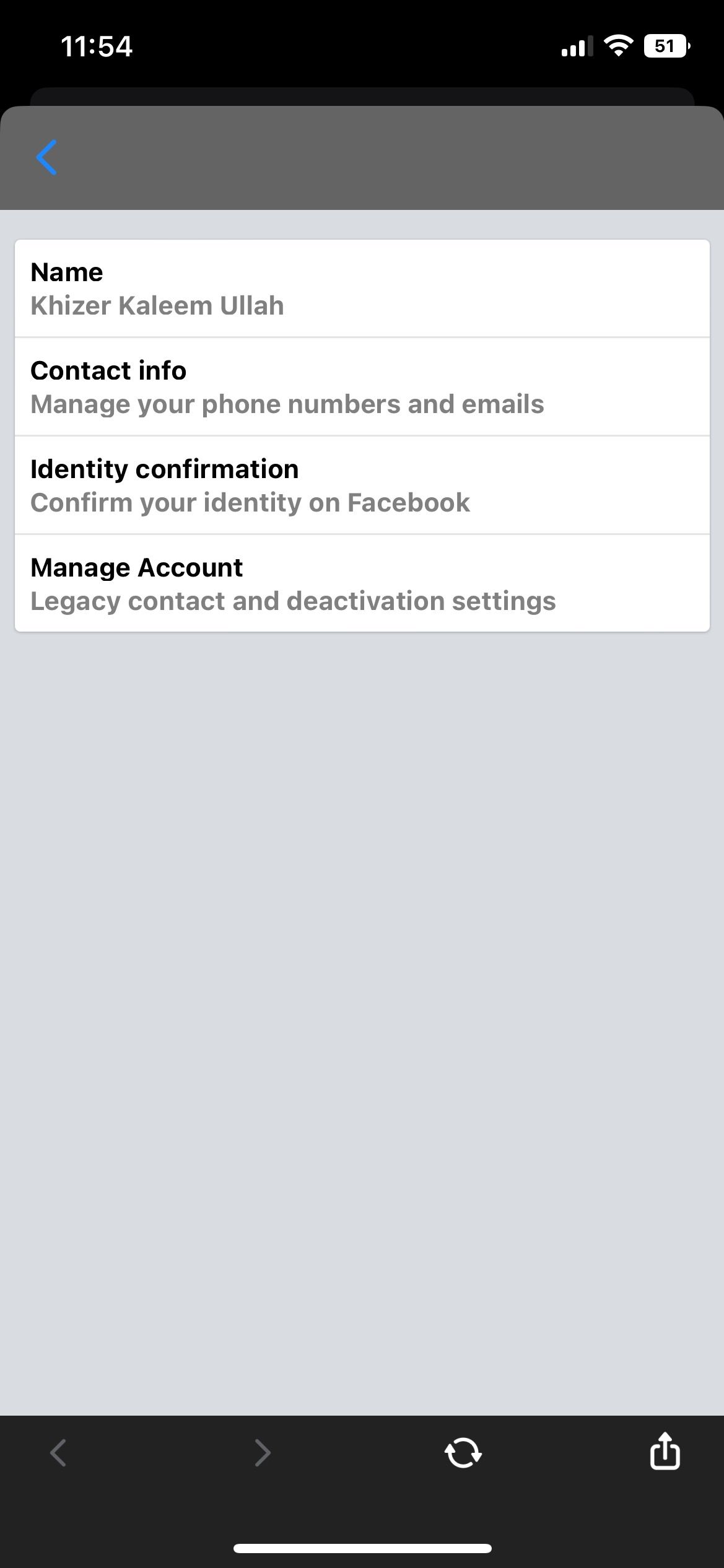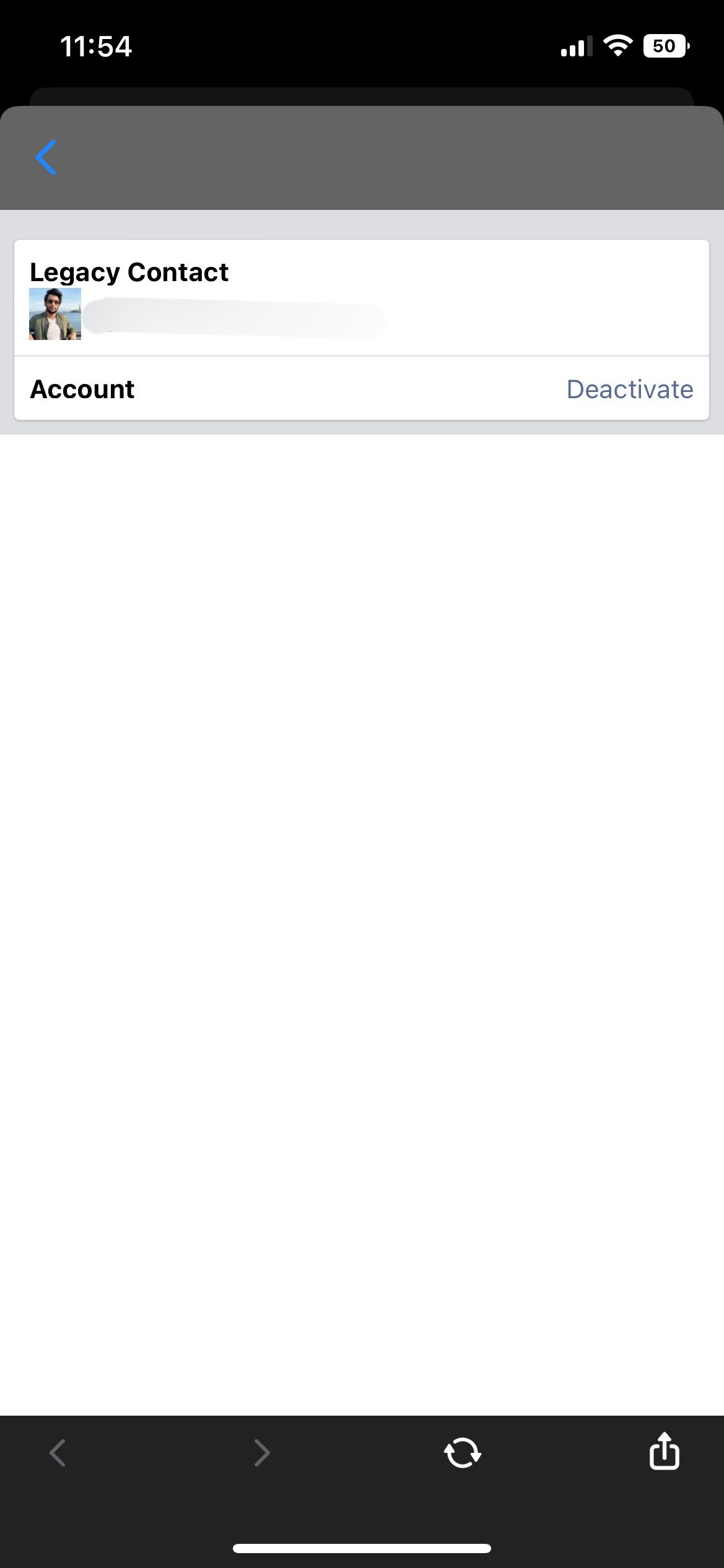Pre-Delete Checklist: Essential Steps for a Smooth Social Exit

Pre-Delete Checklist: Essential Steps for a Smooth Social Exit
Facebook has become an irresistibly engaging app that allows people to find almost everything of their liking, but sometimes, Facebook can become a bit too much for you. This leads to users deleting their accounts. There are multiple reasons why you might want to delete your Facebook account.
Regardless of the reason, you must perform these eight things before deleting your Facebook account. Let’s dive into these factors so that you know what to do.
1. Inform Your Close Contacts About Your Decision

You might think of ending your journey on Facebook, but it doesn’t mean leaving your friends uninformed about the decision. Start by informing your close contacts that you are deleting your Facebook account.
You can leave a message in any mutual group or text your friends individually. Some people also prefer posting a Facebook status, so everyone on the list is aware. If you’re feeling more expressive,post a video on Facebook telling your friends about your decision to leave Facebook.
Informing your close contacts about such decisions builds better relationships and keeps them close to you.
2. Save the Media You Wish to Keep
Regular Facebook users upload pictures and videos on the app. Before deciding to delete your Facebook account, you must have shared memorable media with friends. The ideal practice is to save the memories that actually mean something in your life.
To save a picture on your phone, open the image, tap the three dots on the top-right of the screen, and chooseSave Photo . The picture will automatically appear in your gallery.
Facebook does not have an in-built feature to save videos; however, Android phones supportFacebook video downloaders that enable you to save your videos to your phone’s gallery. You candownload Facebook videos on your PC as well.
3. Decide What to Do With Messenger
![]()
Initially, Facebook had an integrated messaging and chat system, but that’s not the case anymore. Messenger is a separate app that allows you to call and message people.
When you sign up for Messenger, it runs independently and allows users from your phone contacts and Instagram to contact you. So when you delete your Facebook account, your Messenger won’t be deleted. You need to deactivate it separately to stop people from contacting you. Considerdeactivating your Messenger account to completely cut off from Messenger as well. To do that:
- OpenMessenger and tap your profile picture in the top left corner.
- Go toAccount Settings .
- ChooseManage Account fromPersonal information .
- SelectDeactivate .
- Messenger will ask you to re-enter your password to deactivate your account.
Close
4. Change Your Page Admins
Your Facebook pages also get affected when you delete your Facebook account. Pages with sole owners and no other admins get unpublished once the account is deleted. This implies that the page is no longer visible to the public and its members. Also, it loses all the progress, engagement, and likes.
If you want your page to strive towards a successful and engaging journey even after your account deletion,consider adding another Facebook page admin . Once your account is deleted, that person will automatically take charge of the page.
5. Edit or Delete Groups
When you delete your Facebook account, it removes all the groups and communities that you own. If you feel that permanently deleting a group can hamper the community or affect other users, promote someone else as an admin of your Facebook group. The platform alsolaunched Facebook group admin tools to manage groups and pages effectively.
Once you have talked to someone and promoted them as an admin of your group, they will manage the group, even after you’re gone.
6. Wind Up Any Professional Business

Facebook has become a hub of professional businesses where everyone can thrive equally. We understand that leaving all that can be difficult if you are among those people. What will happen to your customers? Can you survive without your business?
Users wishing to wind up their business should make it a smooth journey that ends happily. Clear off your pending orders with heartfelt messages that leave a meaningful impression.
If you have any payments left for vendors or from Facebook, clear them as well. After that, update your followers about your decision to delete your Facebook account.
Those who feel their business should continue can pick another admin to manage things. It can be any trustworthy person or even a business partner.
7. Save and Download Your Facebook Data and History
Before leaving Facebook, saving your data and history is a wise choice. It includes everything from your comments to posts, friends, messages, photos, and the history of other Facebook activities.
Facebook allows users todownload a copy of their entire Facebook history and obtain everything they might not have after becoming an ex-Facebook user. Also, it is beneficial to maintain security and keep proof if something goes wrong.
8. Organize and Save Your Facebook Memories

After downloading, take time to review your data and arrange it into different folders. You can also label them with the names of events, people, and places.
Besides being easy to find, it becomes convenient to discard excess data and get rid of repetitive content.
For instance, a friend asks you about pictures from college. Is it practical to browse through tons of data or just go to a folder and show them the pictures?
You can perform this process yourself, but it might be a bit tedious. That’s why people use media organization tools.
Google Photos is a superb media management tool, providing a solution for Android and iOS users to save and maintain their Facebook memories.
Download: Google Photos foriOS |Android
Leave Facebook But Not the Memories
Despite being an exciting and useful app, some people think it’s better to put an end to using Facebook. When leaving the app for good, organize your memories and save valuable content by downloading it from the app.
You have the option to wind up or pass on any Facebook pages and groups to someone equally passionate about them as you were. If Facebook isn’t your thing, try something else. Maybe you’ll find an app that accurately represents your social media presence.
Also read:
- [Updated] In 2024, How to Create and Edit Videos on Windows 10
- 無成本 Web 瀏覽器 SWF 到 WAV 格式轉換 - 利用 Movavi 工具
- Apex Productions Audit Studio 25 Breakdown, 2023 for 2024
- Authentication Error Occurred on Samsung Galaxy F04? Here Are 10 Proven Fixes | Dr.fone
- Avoid These Top 4 Apple Gadgets in Today’s Market - Insights From ZDNet
- Debunking Facebook Fables: Top 10 Untruths Exposed
- Delving Into Facebook's Internal Layout Strategy
- Disconnection Directive: Protocols for Abandoning FB Business Accounts
- Do Status Updates Have a Shelf Life?
- Eco-System: New Era of Renewable Power at FB
- How to Transfer Contacts from Oppo A59 5G to Outlook | Dr.fone
- MP4ビデオの自動回転に役立つ無料ツール:Windows 10環境での使用ガイド
- Troubleshooting a Stalled Diagnostics Policy Service – Expert Advice
- パソコンに最適な4つのスムーズな動画高負荷配信手順
- Title: Pre-Delete Checklist: Essential Steps for a Smooth Social Exit
- Author: Michael
- Created at : 2024-12-22 17:32:05
- Updated at : 2024-12-27 20:14:46
- Link: https://facebook.techidaily.com/pre-delete-checklist-essential-steps-for-a-smooth-social-exit/
- License: This work is licensed under CC BY-NC-SA 4.0.