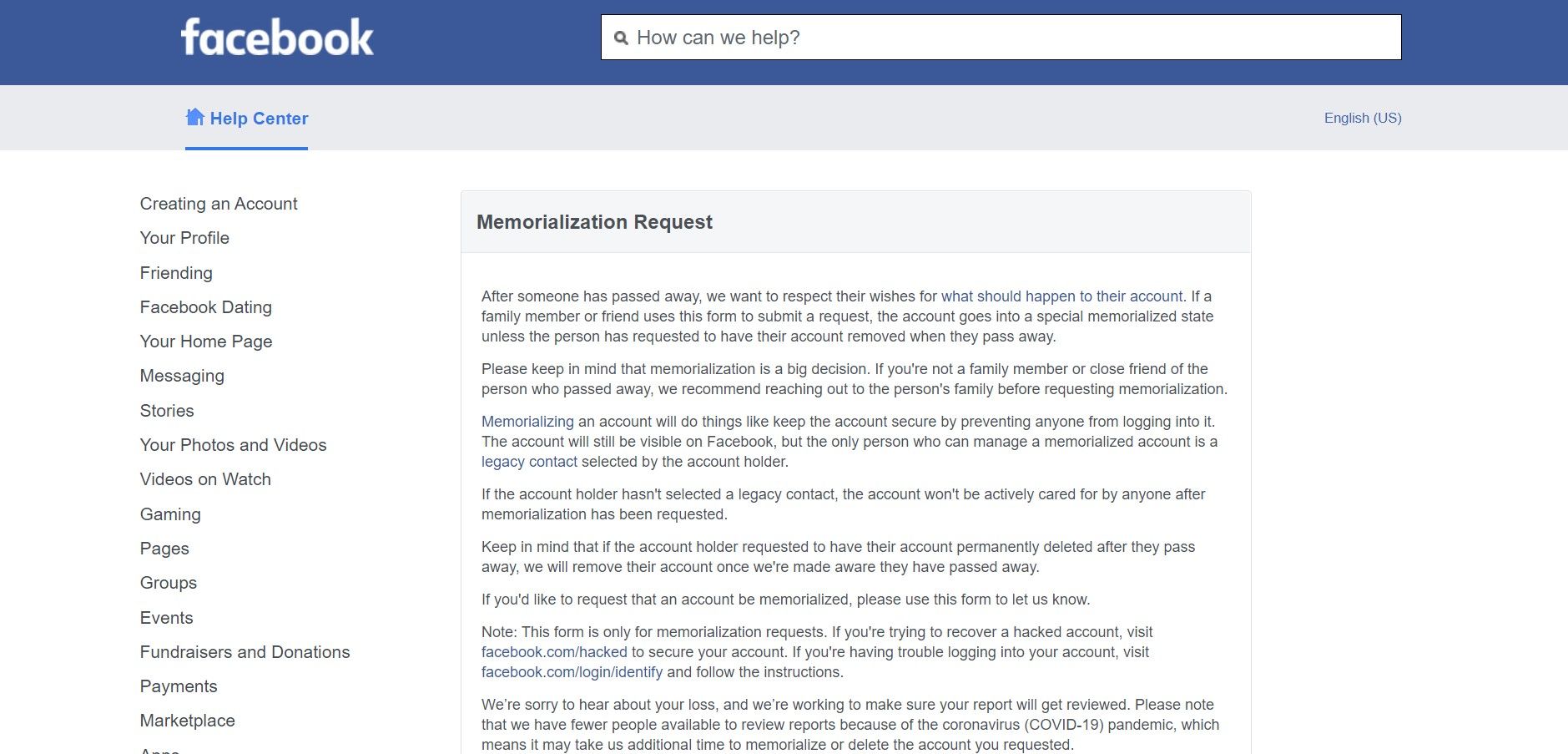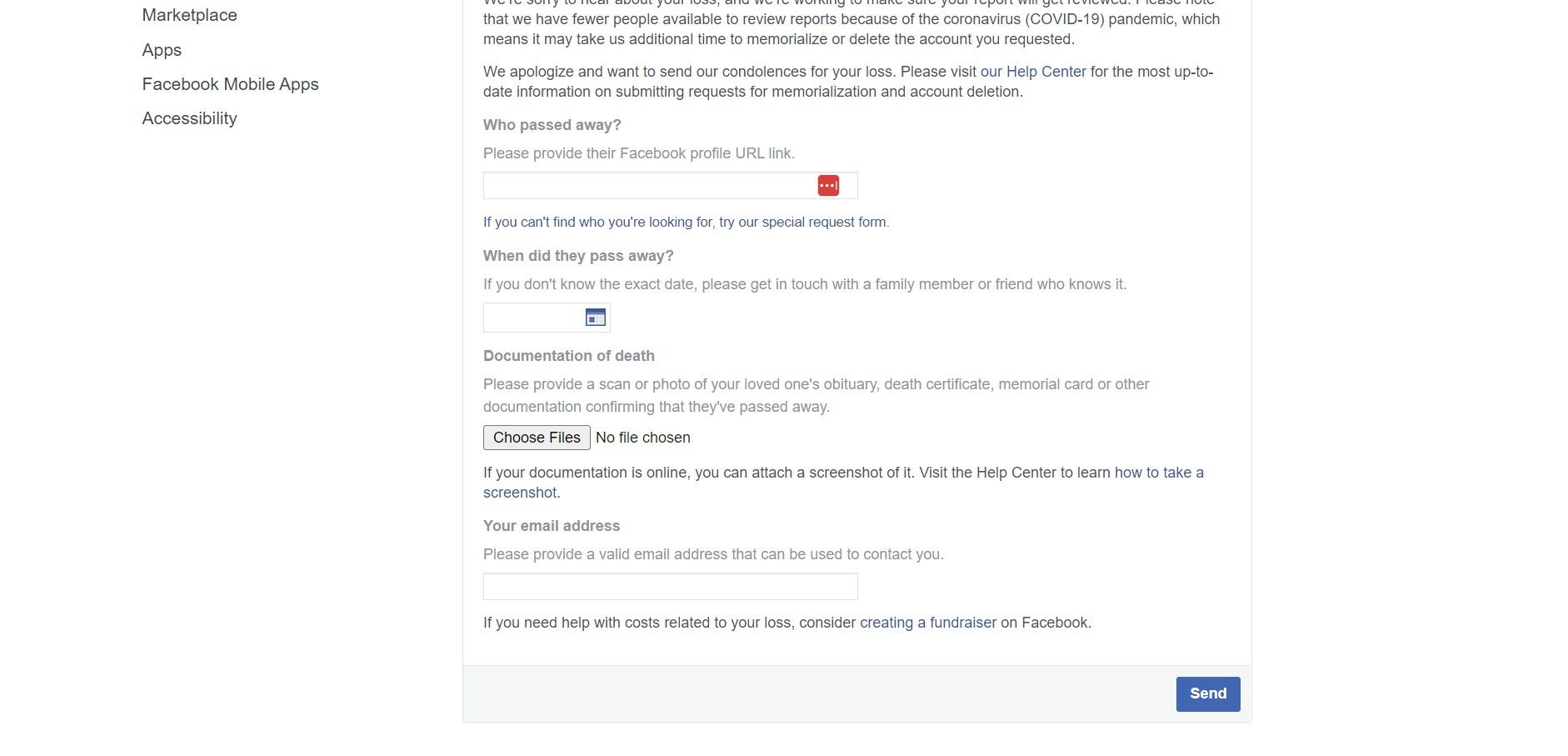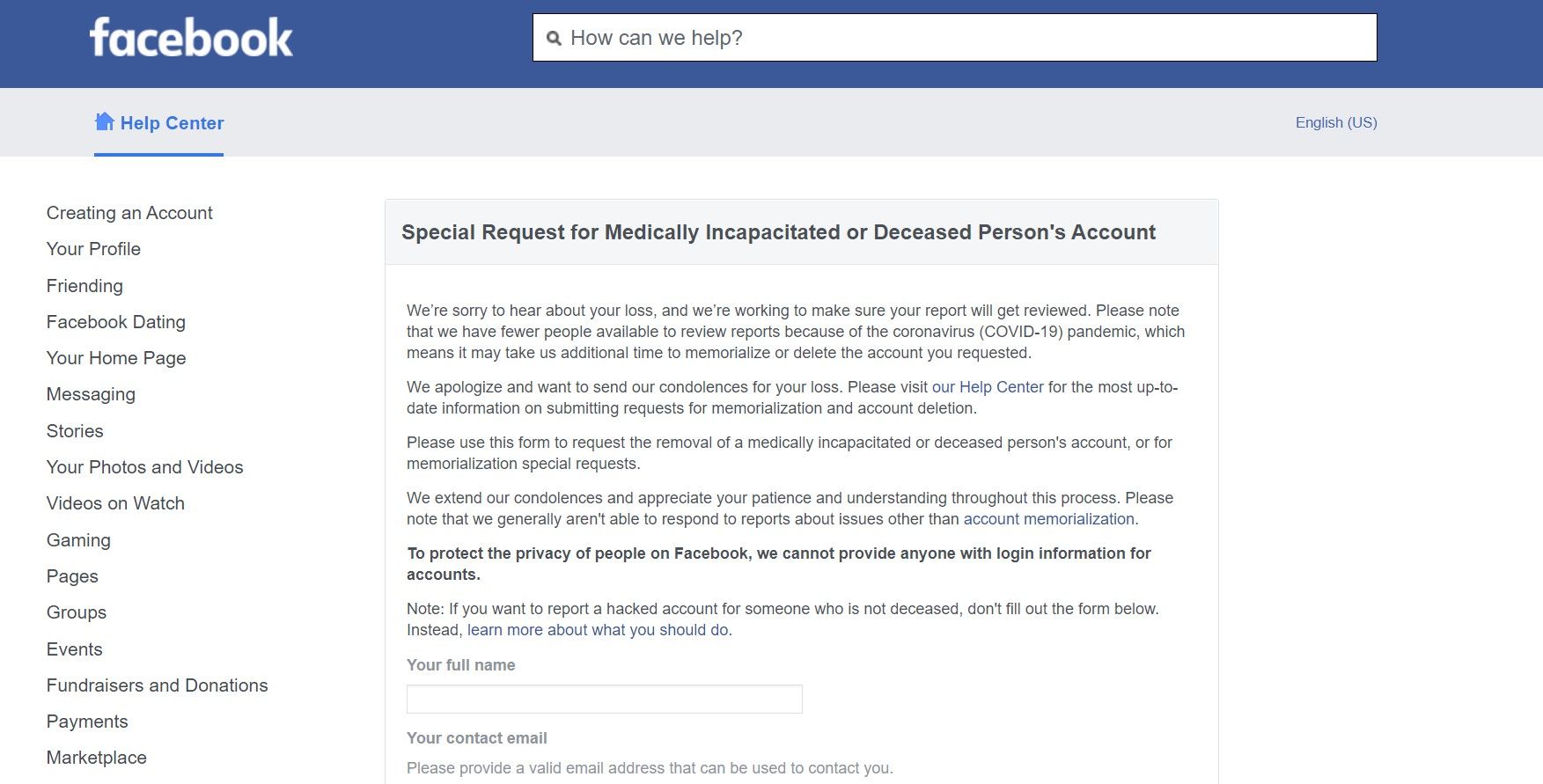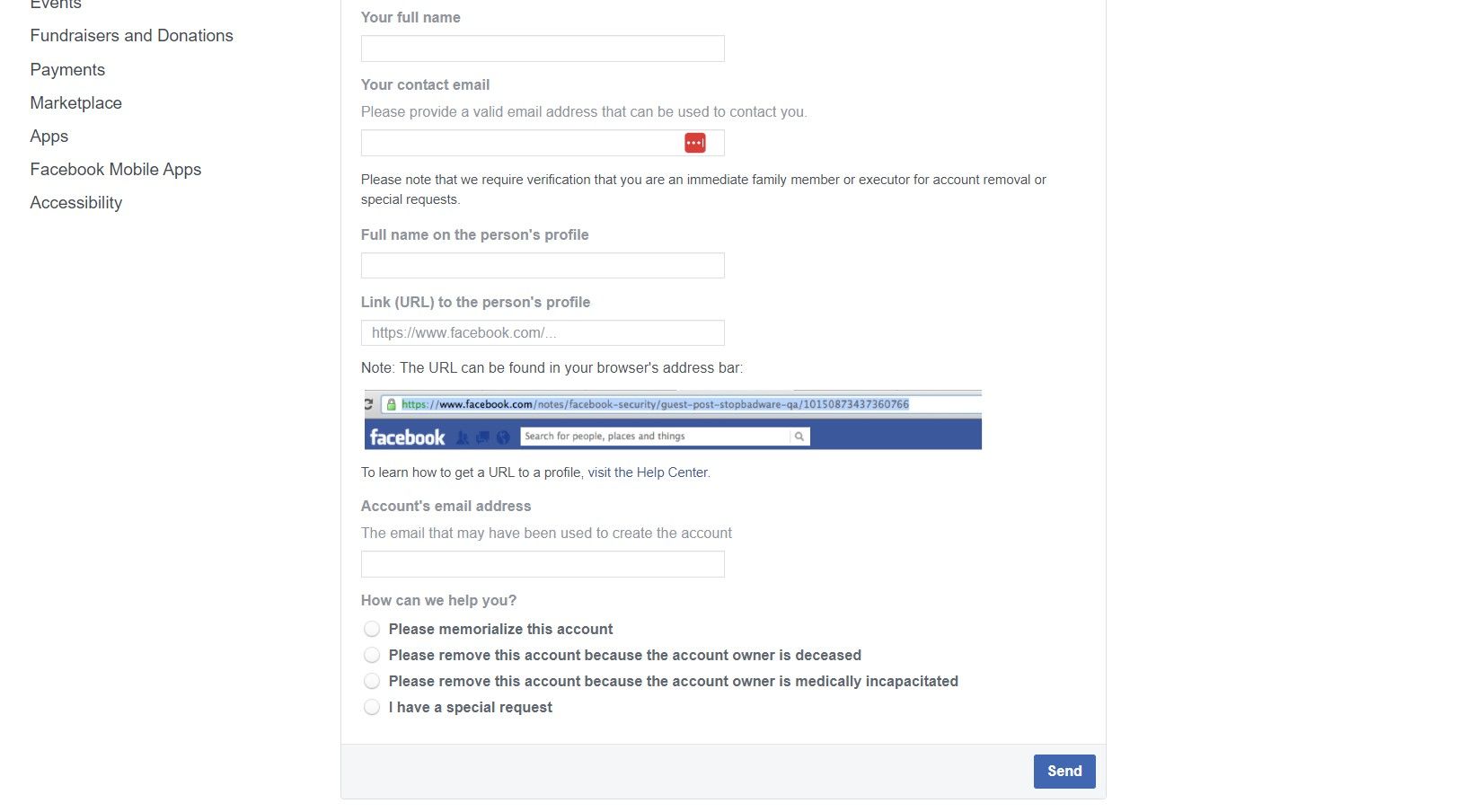Safe Passage: Navigating Loved Ones' Facebook After Death Process

Safe Passage: Navigating Loved Ones’ Facebook After Death Process
In earlier days, people who passed away left their assets and memories behind. But now, in the world of social media, people also leave a Facebook account. Whether it’s your grandma who passed away or a close friend, they are most likely to have an account on Facebook.
Anyone can take advantage of the content and account no longer in use. But what can be done to avoid it? Facebook allows its users to memorialize or remove a deceased person’s Facebook account. You just need to follow a few simple steps.
How to Get a Facebook Account Memorialized
A memorialized Facebook profile becomes a platform for people to remember their loved ones. You can share their memories and talk about them. Once an account is memorialized, it gets “Remembering” in front of the name.
A memorialized account can be created by the designated legacy contact. However, if there’s no legacy contact, Facebook automatically memorializes the account of the person it knows has passed away. No one can log into that account, but legacy contacts can accept requests, add posts and manage privacy.
To get a Facebook account memorialized, follow these steps:
- Open the Facebook Account Memorialization Form from your mobile or desktop. You need to be logged in to Facebook to access it.

- On top, you can find information related to memorialized accounts. Scroll down to enter the required information. In theWho Passed Away section, enter the profile URL of the deceased person.
- Next, toggle the tabs and enter the date in theWhen Did They Pass Away section.

- Facebook requires proof that the request you are submitting is genuine. You need to attach Documentation of Death issued by an authentic source. Users can upload a PDF or image. Documents available in hard copy can be uploaded by taking a picture. You can also convert these images into PDFs with the right software .
- Enter your email address, so Facebook can contact you. If the deceased user mentioned a legacy contact, they have the right to delete the account if needed. Otherwise, a memorialized account will stay on Facebook to be remembered.
- TapSend .
Once the account is memorialized, Facebook notifies its legacy contact or the loved one who requested the report. The process takes some time, so you must remain patient.
If your case is genuine, Facebook allows you to hold a fundraiser and let people worldwide help you manage money for the deceased person. Use valuable tips to make your fundraising campaign a success .
How to Get a Facebook Account Removed After the Person Dies

For some people, having a memorial account of the deceased person is a way to keep them in their thoughts, but others might think the opposite. Request an account deletion beforehand if you do not wish to keep your information online after death.
Only a legacy contact can request Facebook to remove an account whose owner has passed away. When someone puts their account onDelete After Death , it automatically removes all personal data like posts, photos, and messages from Facebook. With this feature, your legacy contact does not have the right to maintain the account.
Facebook takes accounts of the deceased very seriously and ensures their wish to memorialize or delete the account is followed. This is why it is mandatory to provide Facebook with genuine documentation.
Here are the steps on how to get your deceased loved one’s account removed from Facebook:
Open the Special Request For Medically Incapacitated or Deceased Person’s Account Form .

In theFull Name section, enter your official credentials.
Add your email address currently in use under theYour Contact Email section. Facebook might contact you and acquire more details if needed.
After that, enter the deceased person’s name as written on their Facebook profile. It can differ from the name mentioned on their death certificate. This is why Facebook recommends using your actual name when creating a profile.
Copy the URL from their Facebook profile and paste it under theLink (URL) to the Person’s Profile section. To copy a URL on mobile, go to the deceased person’sProfile , tap the three dots, and underProfile Link , selectCopy Profile Link .
Enter the email address that was used to create that account in theAccount’s Email Address section.

Choose the reason why you are requesting the removal of this account. Facebook also entertains special requests only after the account has been memorialized. Tap theI Understand check box.
Enter the documents required by Facebook to confirm the death of that person. It can be an original death certificate. For those who do not have access to a death certificate, you can provide anything like a birth certificate, power of attorney, or an obituary. Here is a list of the acceptable documentation needed for Facebook account deletion .
Choose an image or PDF depending on the document you were issued. Make sure they are authentic and come with a state seal for assurance.
UnderWhen Did They Pass Away , select the date of death.
PressSend .
Facebook takes a couple of days to review a request. After that, the account will be deleted if you can satisfy Facebook that the person has actually passed away.
If your account is to be deleted, the legacy contact will be able to download the Facebook account data to save what’s necessary.
Get Your Loved Ones Memorialized or Removed From Facebook Once They Die
When people pass away, their Facebook account is still left running. Users must appoint a legacy contact in their life. This contact has access to their content and posts.
As a legacy contact, you can get that person’s account memorialized. This means that the account stays there for people to remember the one who passed. You can post content from that account as well.
However, if the deceased wished not to remain on Facebook after death, their legacy contact can get the account removed. We discussed both methods to help you make a sound decision for the one who is no longer in your life.
- Title: Safe Passage: Navigating Loved Ones' Facebook After Death Process
- Author: Michael
- Created at : 2024-07-12 09:40:45
- Updated at : 2024-07-13 09:40:45
- Link: https://facebook.techidaily.com/safe-passage-navigating-loved-ones-facebook-after-death-process/
- License: This work is licensed under CC BY-NC-SA 4.0.