
Setting Up Your Digital Gathering Space on FB

Setting Up Your Digital Gathering Space on FB
Facebook groups are a great way to connect with people with similar interests. If you have a specific interest or want to create a fan group for something you’re interested in, don’t delay getting started. There are probably people out there who would appreciate your group.
Follow these quick and easy steps to set up your Facebook group to connect with like-minded individuals from all over the world.
Disclaimer: This post includes affiliate links
If you click on a link and make a purchase, I may receive a commission at no extra cost to you.
Steps to Make a Group on Facebook
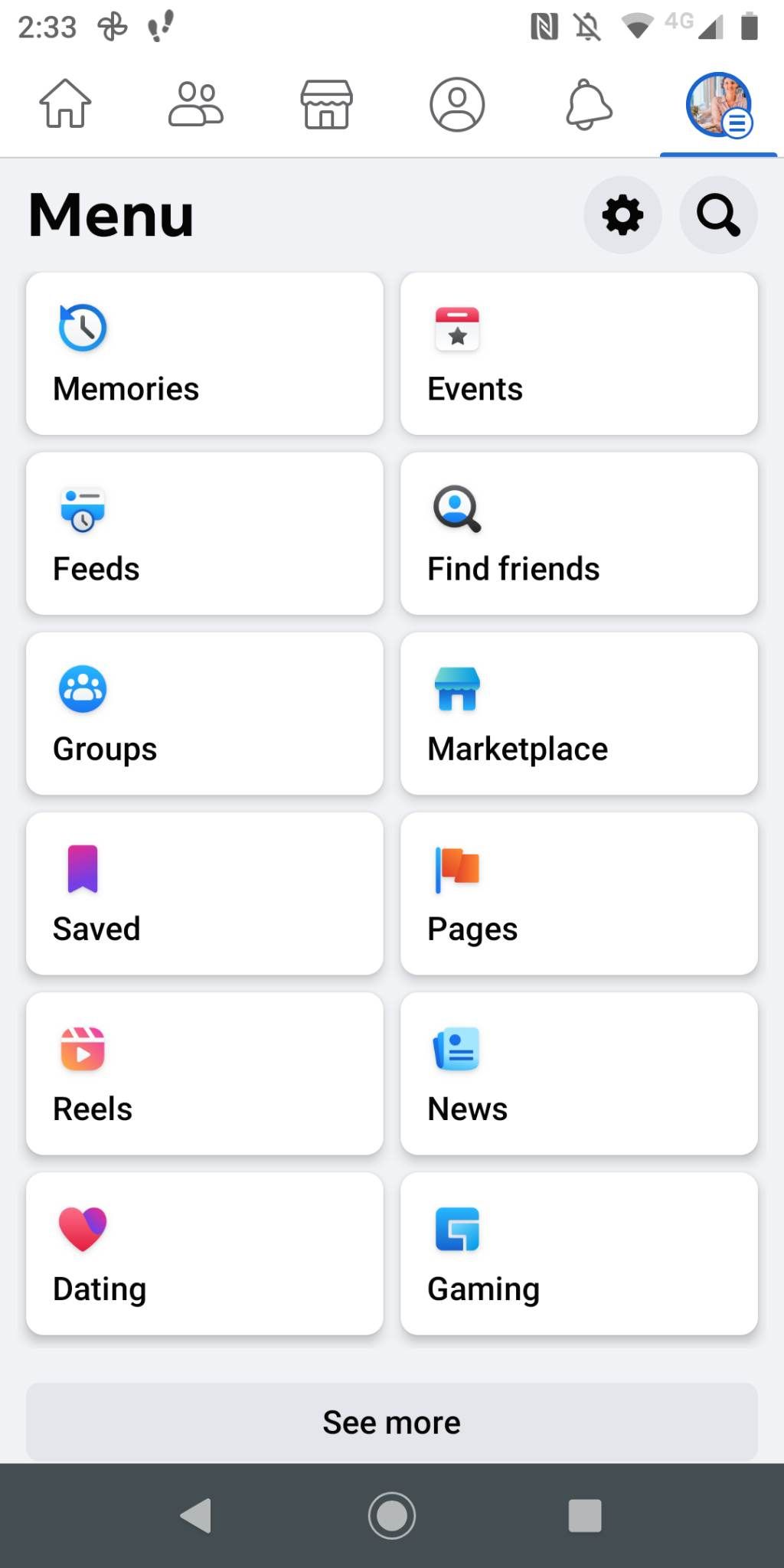

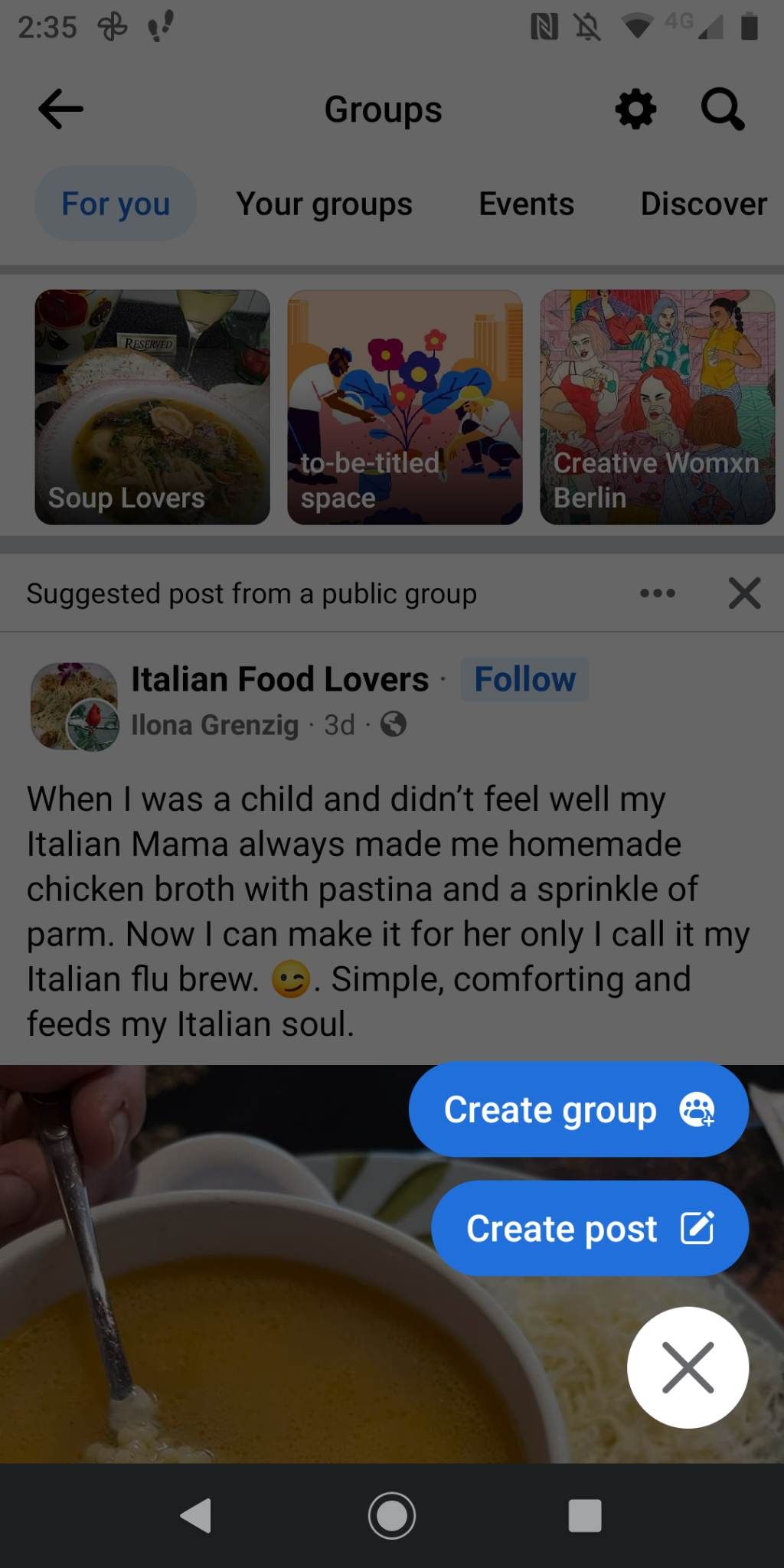
Close
There are so manyuseful ways to discover new groups on Facebook , but if you still haven’t found what you were looking for, there’s no reason why you shouldn’t start your own Facebook group. You can get your group up and running in no time at all.
- Go to yourFacebook home screen and tap on your picture with thethree vertical lines at the top right-hand corner of the app.
- In theMenu , scroll down and tap onGroups .
- You’ll get to a screen which will show you groups that are recommended to you based on the groups you follow, and you’ll be able to view Your Groups from the top tabs.
- You’ll see ablue circle with a cross through it on the bottom left-hand corner of the screen.
- Tap it and selectCreate Group .
Customize Your Facebook Group
Before you create your group, you’ll need to select some options from a menu which will enable you to customize it for your purposes.
You’ll be taken to a page where you will have to fill out the name of your group and the privacy option. If you selectPublic , anyone can see who’s in the group and what they post. If you selectPrivate , only members of the group can see the activity of the group.
The next option to choose from is whether the group isHidden orVisible . Anyone can find Visible groups, but only members can find Hidden groups.
When you’re finished, clickCreate Group at the bottom of the screen. You’ll then be taken to a page that will allow you to invite members from your Facebook friends.
Go Live With Your Facebook Group
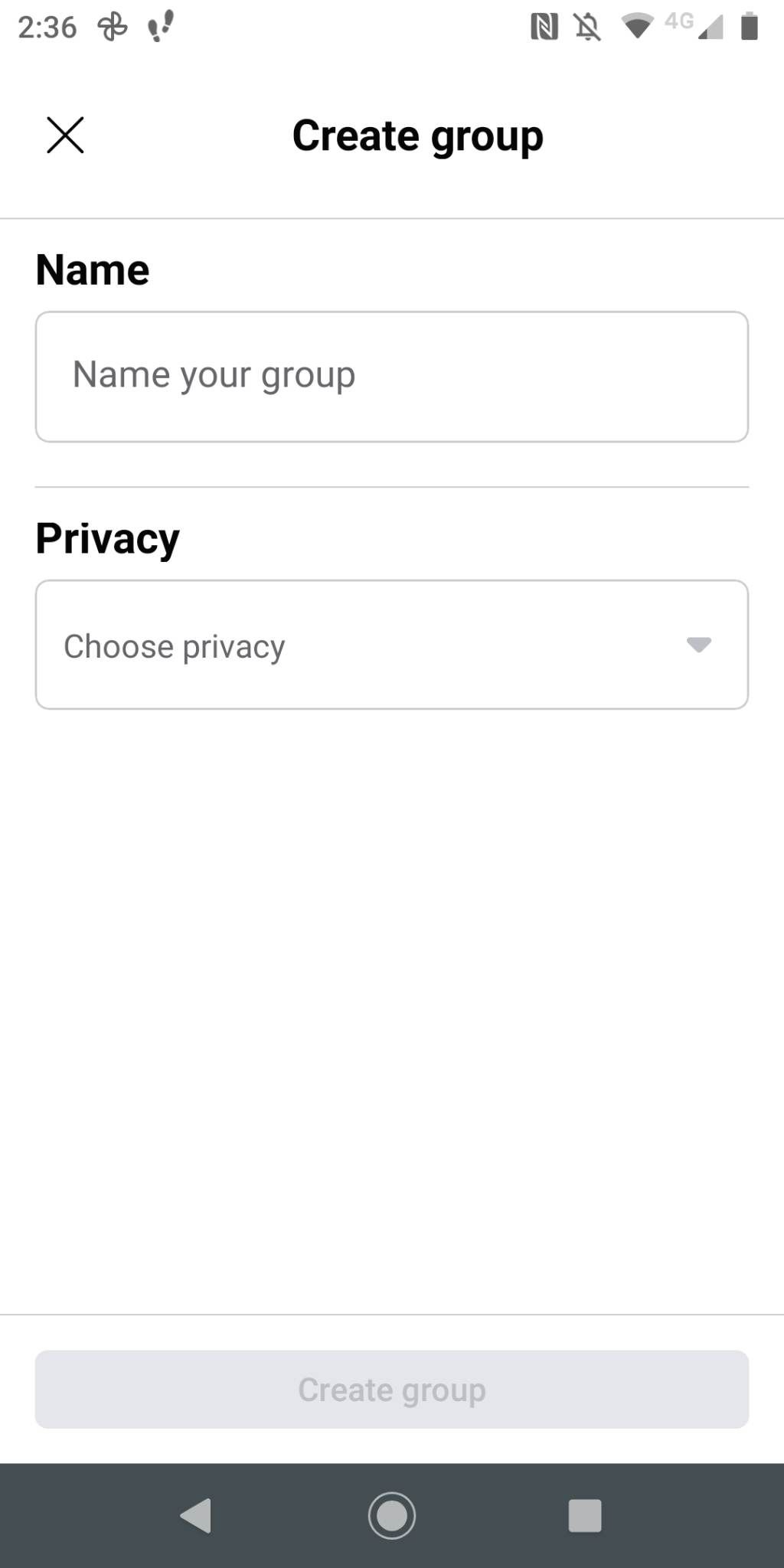
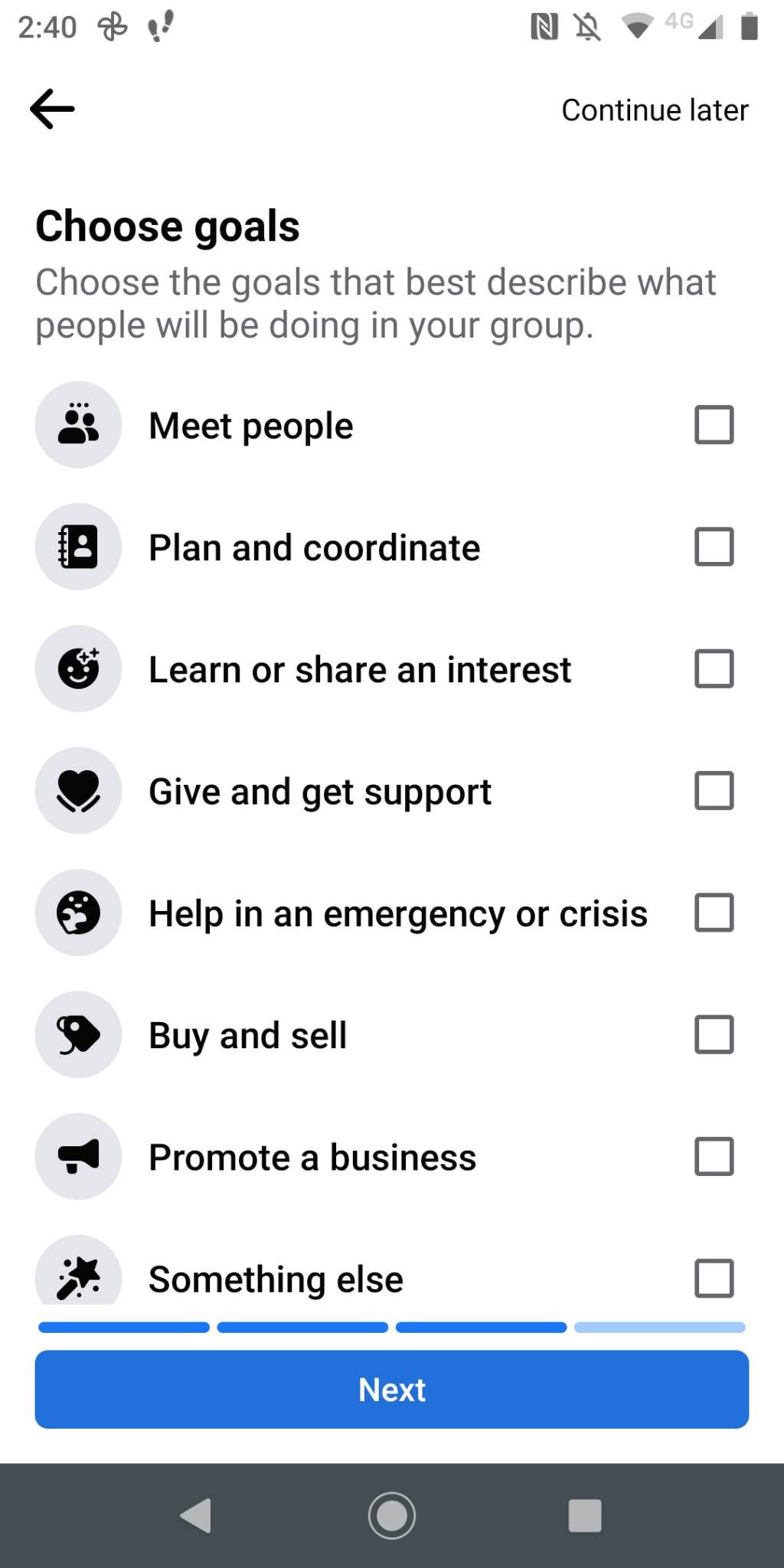
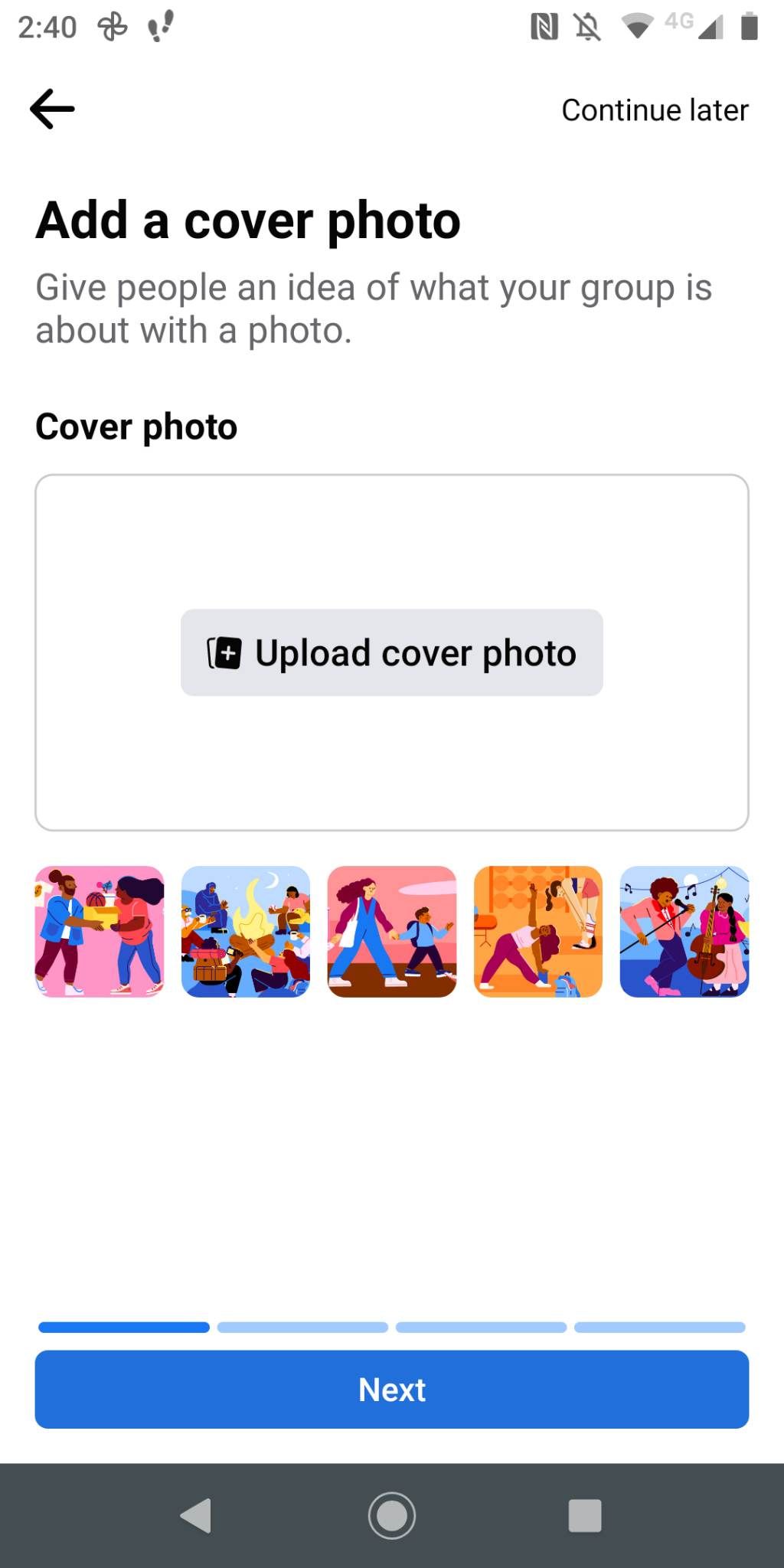
Close
After that, you will be able to add a cover photo, a description, and choose from a list of goals that best describe the purpose of your group. After this, you can create your first post and look forways to make your Facebook group popular .
Making a Facebook Group Is Easy
Anyone with a Facebook account can create a group. It doesn’t matter whether your group will attract the likes of thousands of members or only a handful of people; if you want to build a group where people can come discuss and share their interests, it’s time to test it out.
Also read:
- [New] 2024 Approved Chuckle Craft Ranking the Top 10 Memes by Wow Factor
- [New] 2024 Approved ScreenFlow Mastery on macOS Uncovered
- [Updated] Breaking Barriers Making Your Post a Sensation on FB
- Disable screen lock on Galaxy S24 Ultra
- Dreams and Data: How AI Redefines Fantasy
- Facebook or LinkedIn? Understanding Your Ideal Group Setting
- Inside Facebook's Troubleshooting Platform
- Social ID Credentials at Meta
- Step-by-Step Guide: Correcting HP Beats Audio Drivers in Windows 10/8/7
- Stuck at Android System Recovery Of Oppo F23 5G ? Fix It Easily | Dr.fone
- The Essential Guide for Skimming Past Dissatisfactory Social Media Ads
- Tips to Formulate an Impactful Facebook Collective
- Transform Your Online Presence Into a Money Machine with These 5 Hacks
- Tweaking Feed Control: How to Manage Your Social Networks
- Updated Free Online Movie Creation Top 9 Picks for 2024
- Title: Setting Up Your Digital Gathering Space on FB
- Author: Michael
- Created at : 2024-10-17 00:43:45
- Updated at : 2024-10-20 22:47:02
- Link: https://facebook.techidaily.com/setting-up-your-digital-gathering-space-on-fb/
- License: This work is licensed under CC BY-NC-SA 4.0.