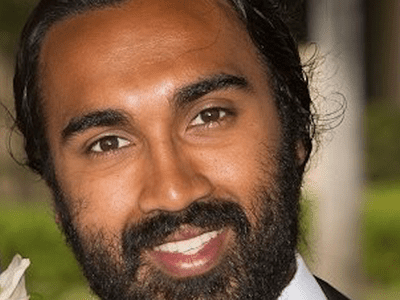
Step-by-Step Guide to Messenger Location Sharing

Step-by-Step Guide to Messenger Location Sharing
We often have to share our location with our loved ones when we are traveling to meet them. Several apps allow you to share your location with others, but Messenger makes it super simple.
Here, we will explain how to share your live location and pin any desired location using Facebook Messenger.
Disclaimer: This post includes affiliate links
If you click on a link and make a purchase, I may receive a commission at no extra cost to you.
How to Share Your Live Location in Facebook Messenger
To share your live location via Facebook Messenger, follow these steps:
- Launch the Facebook Messenger app.
- Open the contact you want to share your location with.
- In the bottom-left corner, click thePlus (+) icon.
- Tap on theDirection (arrow) symbol.
- Tap on theContinue button.
- Permit Messenger to use your location.
- Tap on theStart Sharing Live Location button.
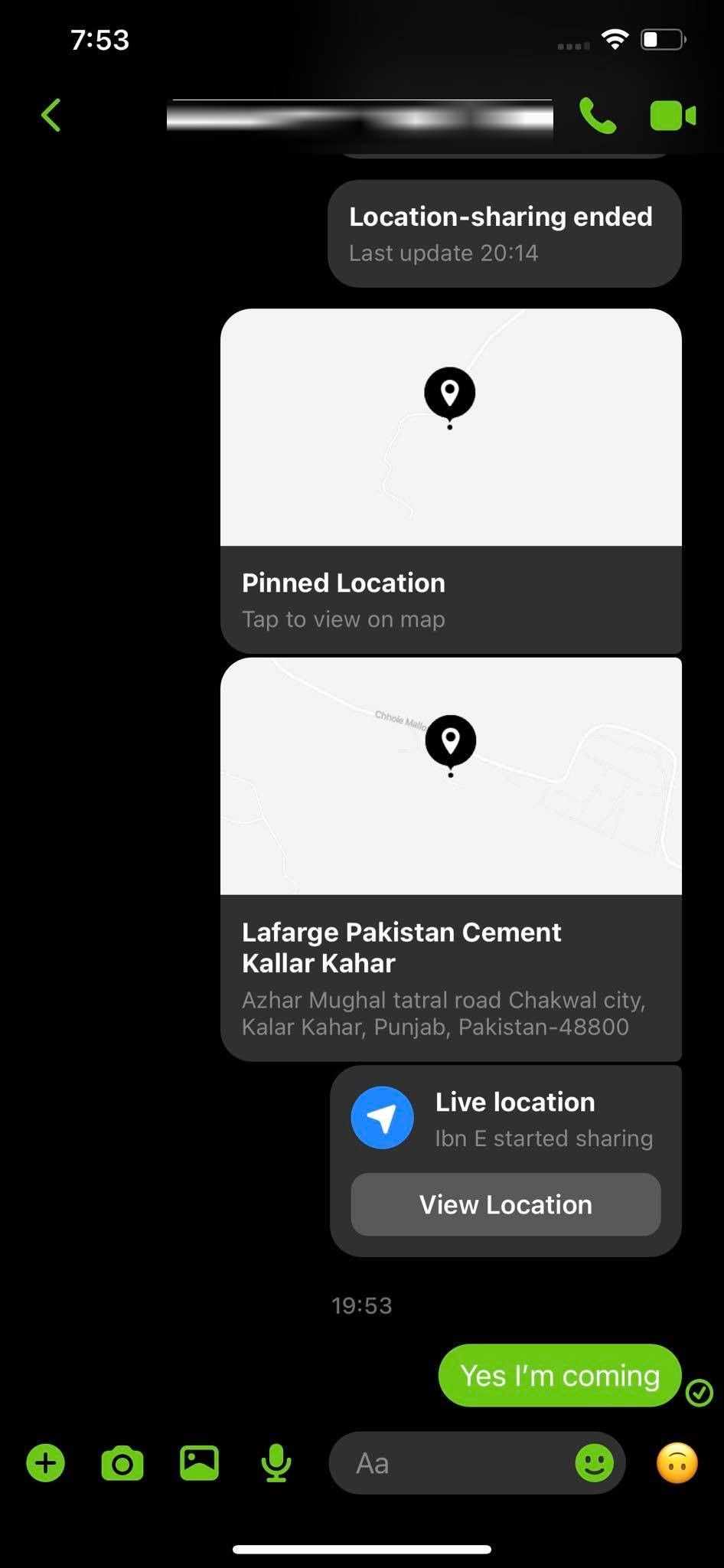
![]()
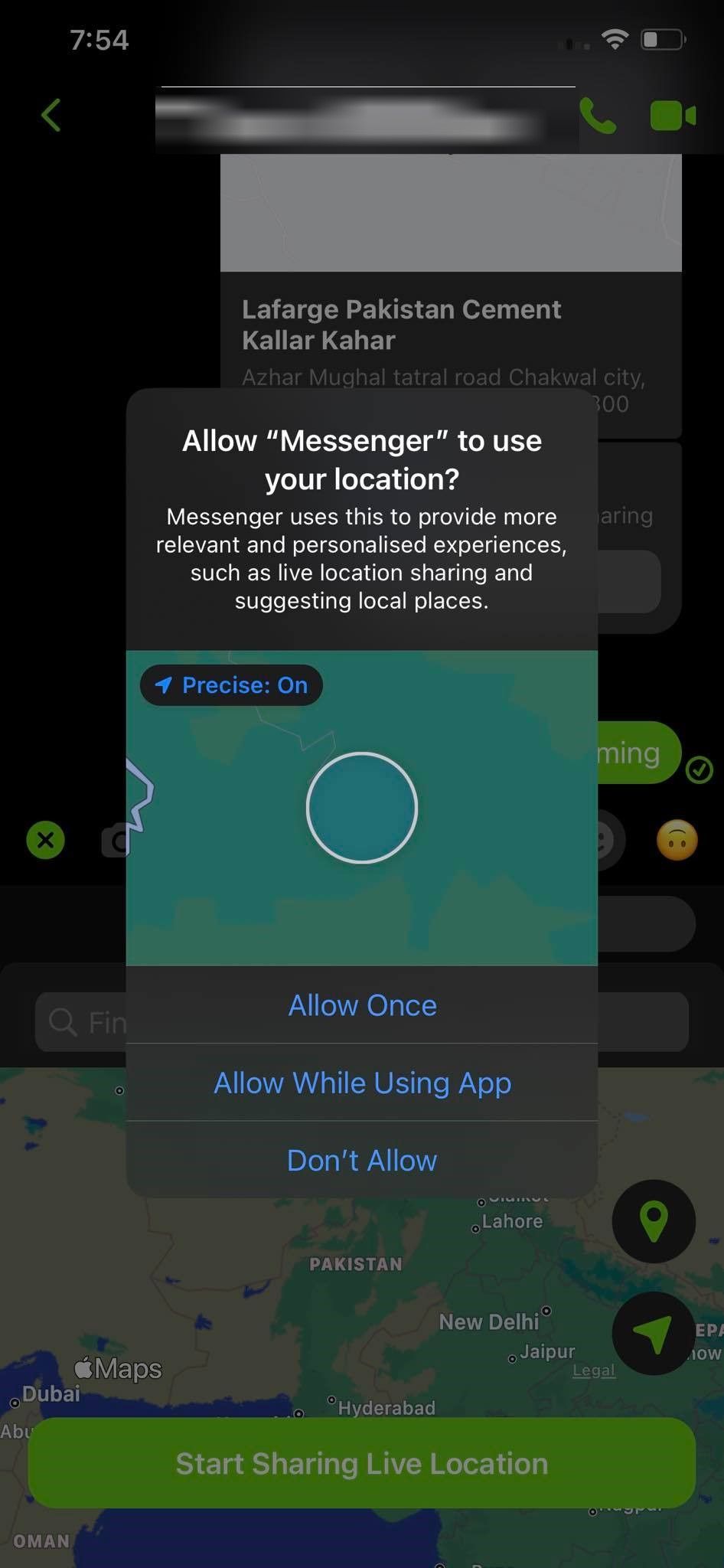
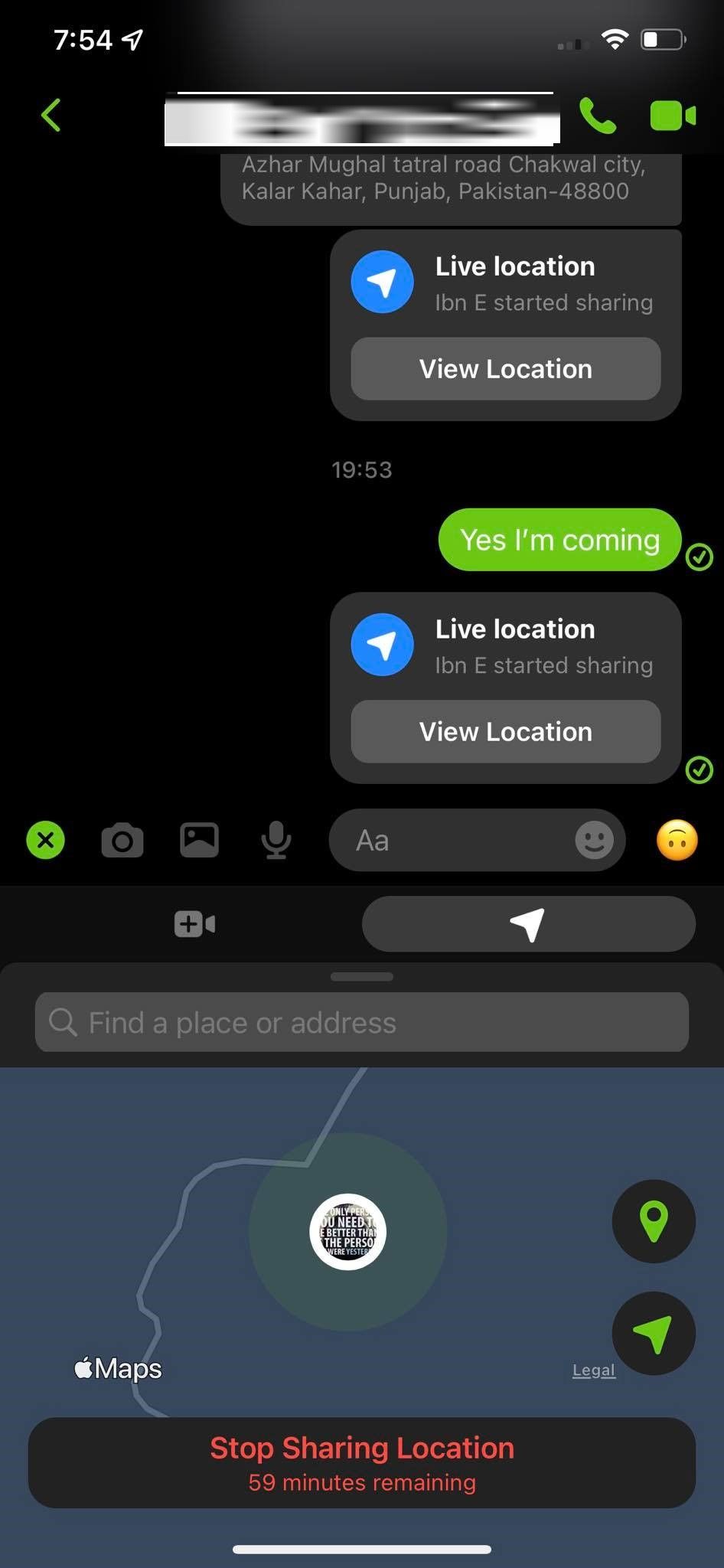
Close
By following the above steps, you will be able to send your live location to your contact. Your location will update in real-time, so the person you’ve shared it with can follow your progress.
Once you reach your destination or you want to stop sharing your live location, click onStop Sharing Location .
How to Share a Pinned Location in Facebook Messenger
Facebook Messenger also allows you to share any other point on the map instead of your current location by pinning it.
Follow these simple instructions to send a pinned location:
- Launch the Facebook Messenger app and open a chat with the person you want to share your location with.
- Next, tap on thePlus (+) icon in the bottom-left corner.
- Tap on thePin icon on the map.
Here, you have two ways to pin a specific location. Either manually drag the pin to your desired location and hit theSend Location button or enter a location in the search field and hit theShare icon next to it.
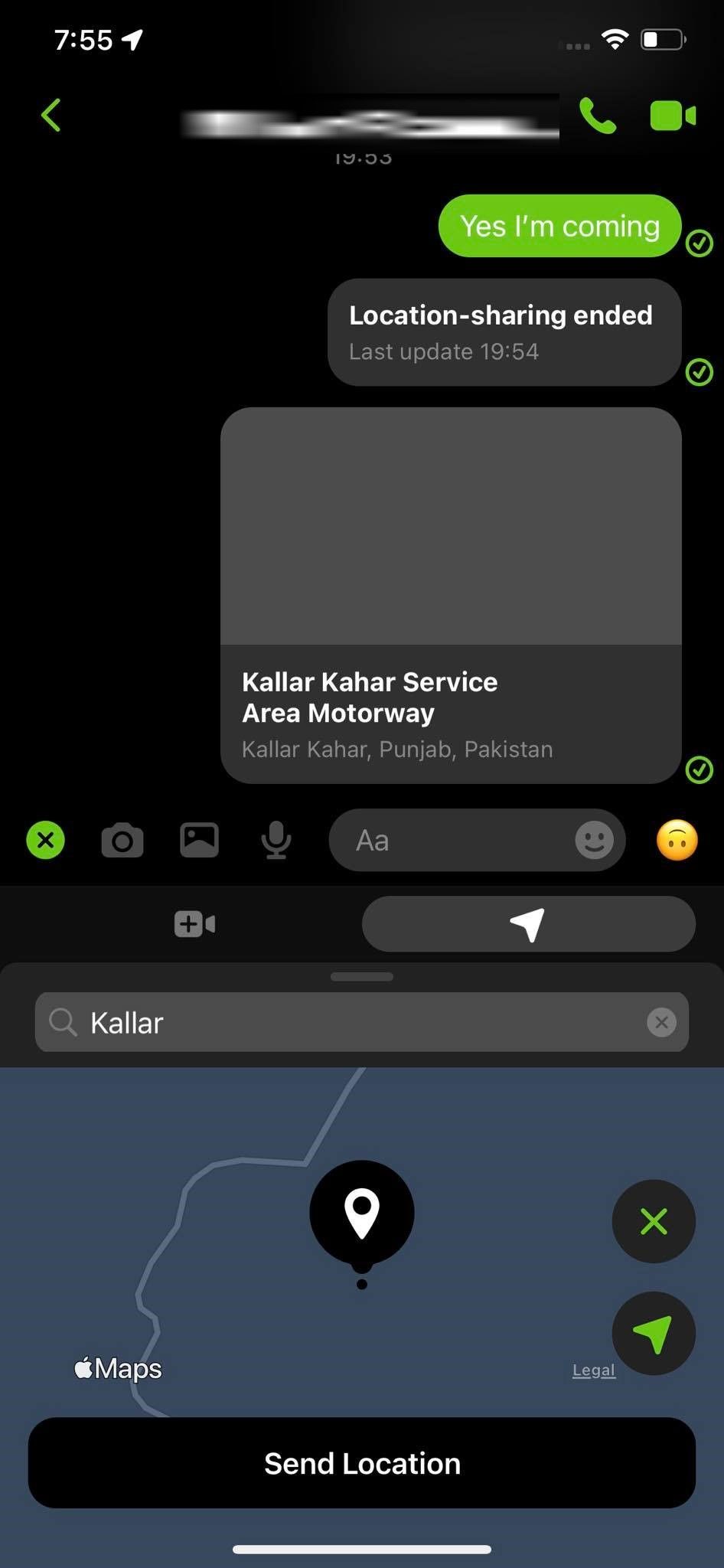
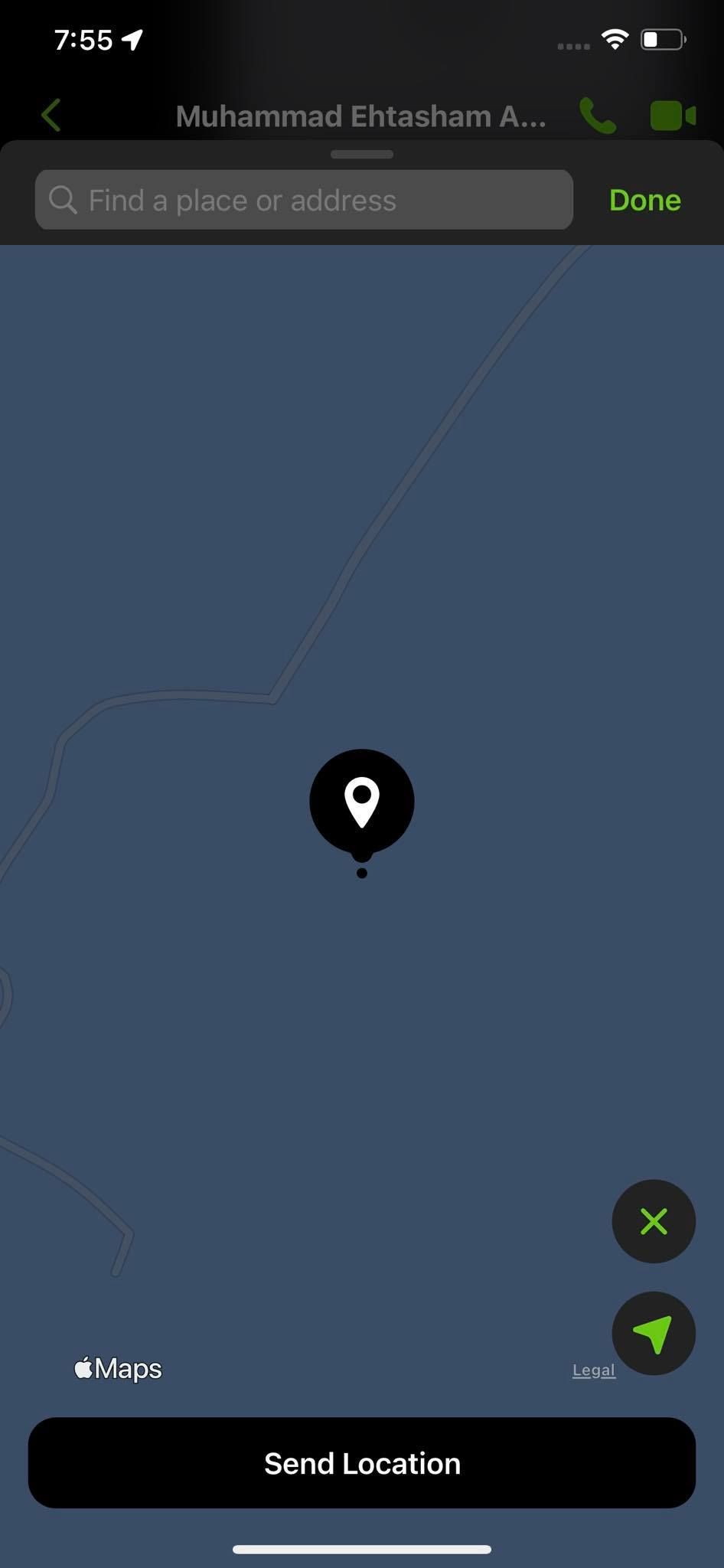
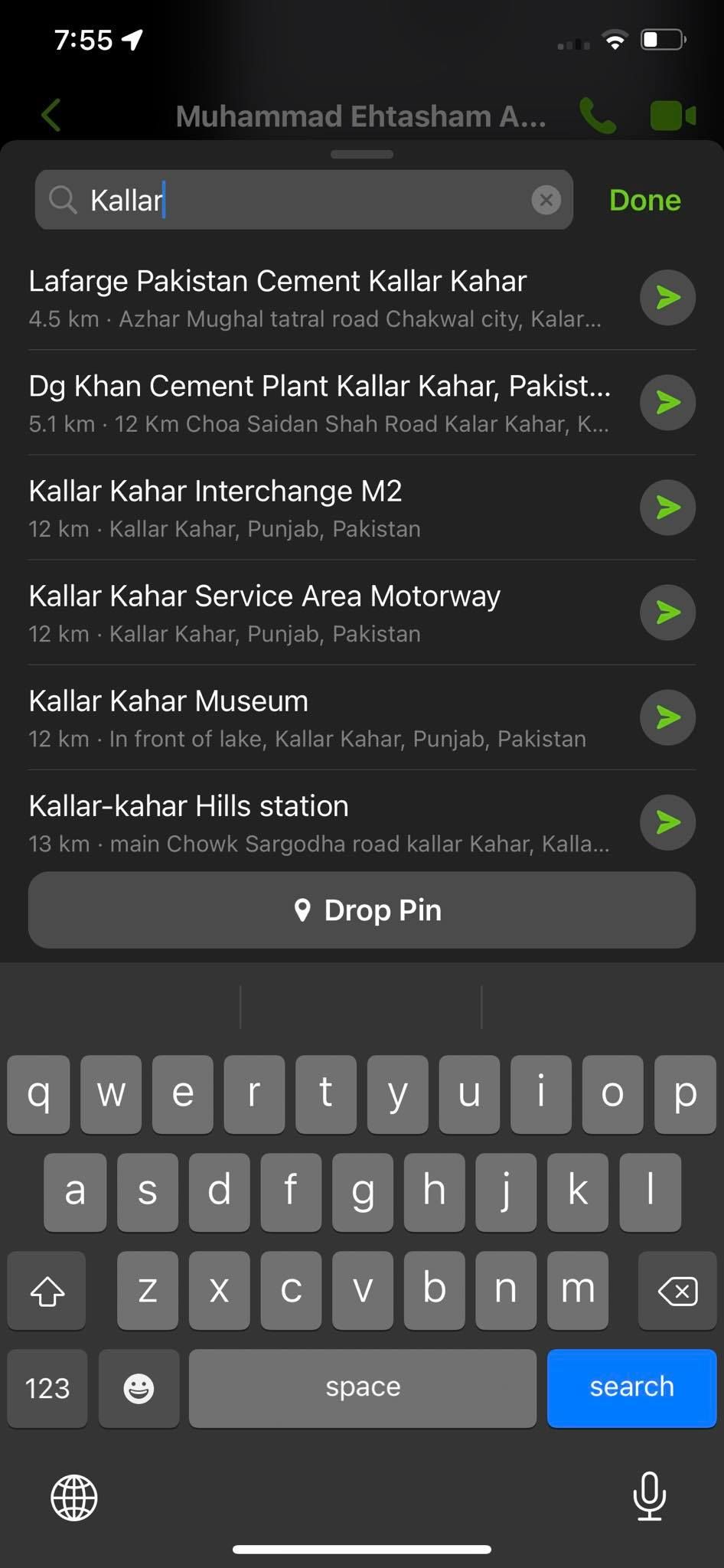
Close
This is how you can easily share your live location or pin a random one easily. After sharing your location, make a habit ofdeleting your Facebook location history so that Facebook won’t be able to spy on you for too long.
Share Live Location or Pin It Through Facebook Messenger
Whether you’re sharing your live location or a pinned position, Facebook Messenger makes navigation easier for you and your loved ones.
Besides Messenger, A few other Android apps also allow you to find your friends via GPS, such as Glympse, Family Locator, Geo Tracker, etc.
Also read:
- [Updated] The Best Mirrorless Cams Top Picks for Your Next Vlog Project
- 2024 Approved Smart Office Design A Key to Unlocking Employee Efficiency
- 人気動画プレイヤー『2eighty-Four』 - 快適な軽量再生ソフトウェア
- Critical Measures to Undo FB Account Breach Consequences
- Finding Lost Facebook Posts: A Recovery Blueprint
- How to Mirror Your Vivo Y28 5G Screen to PC with Chromecast | Dr.fone
- In 2024, How Can I Use a Fake GPS Without Mock Location On Motorola Edge 40? | Dr.fone
- Mastering the Fix: Steam Logins Restored Seamlessly
- Navigating Social Media Safely: A Guide to Friending Wisely
- Noctua Unveils Ultra-Compact NH-L12Sx77: Enhanced Ram Clearance & Efficient VRM Cooling in SFF Rigs
- Reconnecting to Facebook Post-Random Signoff
- Set Your Preferred Job Location on LinkedIn App of your Vivo V30 Lite 5G | Dr.fone
- Social Media Break: Next in Line? Youths' Choice to Unfollow Instagram
- Tutorial: Export Instagram Reels for Facebook Sharing
- Understanding the Significance of Emojis and Glyphs on Facebook Messenger
- Title: Step-by-Step Guide to Messenger Location Sharing
- Author: Michael
- Created at : 2024-10-14 02:17:07
- Updated at : 2024-10-20 23:52:31
- Link: https://facebook.techidaily.com/step-by-step-guide-to-messenger-location-sharing/
- License: This work is licensed under CC BY-NC-SA 4.0.