
Streamlining Conversations: A Guide to Facebook's Advanced Moderation Tools

Streamlining Conversations: A Guide to Facebook’s Advanced Moderation Tools
Facebook has recently introduced new moderation tools so group admins can have more control over how their groups are managed. These tools reduce abusive comments, control promotional posts, show in-depth user metrics, and can even let admins flag specific rules when they’re broken.
If you want a group page free from spam, abuse, and other destructive elements, then you should check out these new additions. Once you know how they work, then you can ensure your members feel safe while interacting within your group.
What Do Facebook’s New Moderation Tools Do?
In a nutshell, these new moderation tools allow group admins to:
- Restrict those not meeting the group’s qualification criteria
- Control promotional content
- Defend against spam and resolve conflicts
- Better manage comments and posts
Related:When Is the Best Time to Post on Facebook?
How to Use Facebook’s New Moderation Tools
Content Moderation
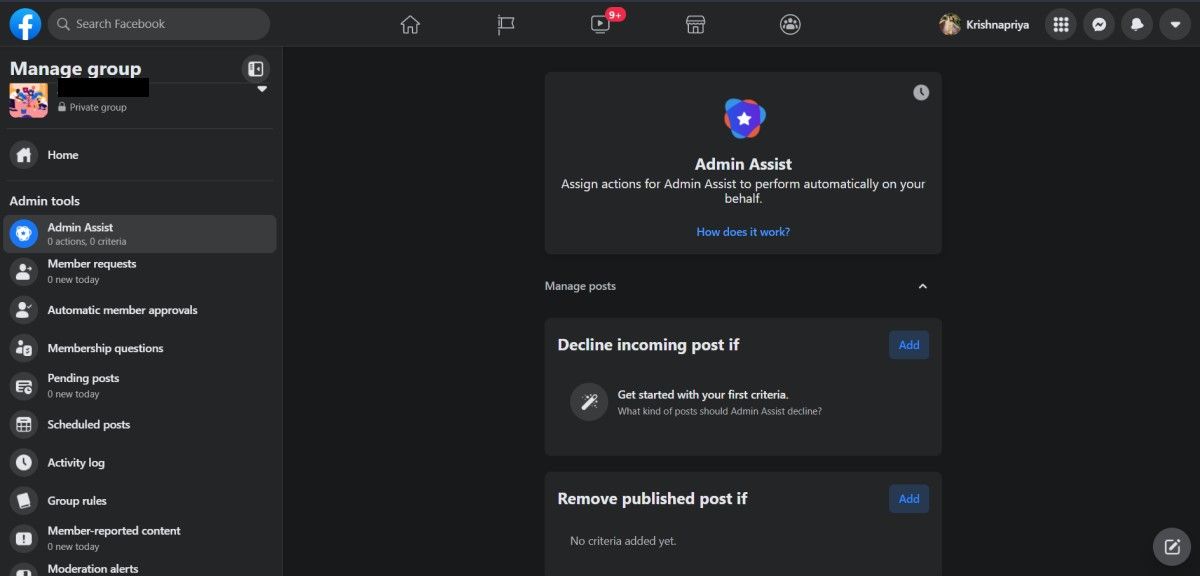
This tool allows you to police posts, comments, and promotions. If you’d like to moderate spam comments, for example, here’s how:
1. ClickAdmin Assist on the left side of the screen. Then clickAdd next toDecline incoming post if .
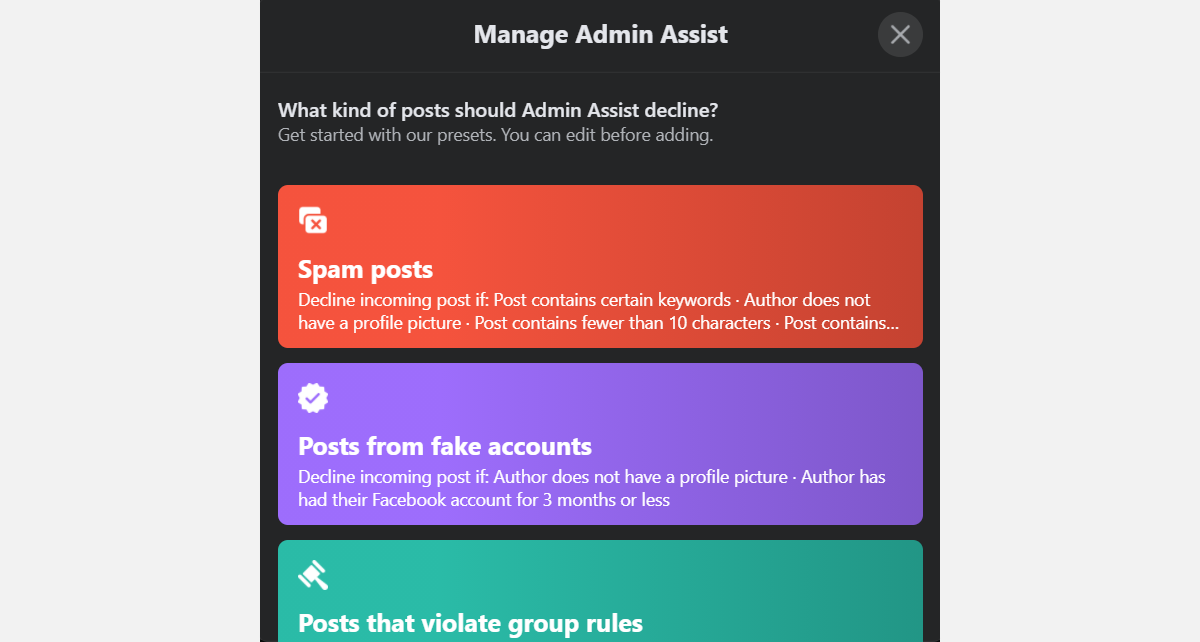
2. Click on theSpam posts option and either choose the default criteria or clickEdit to change how you’d like to mark spam. Finally, clickApply Criteria .
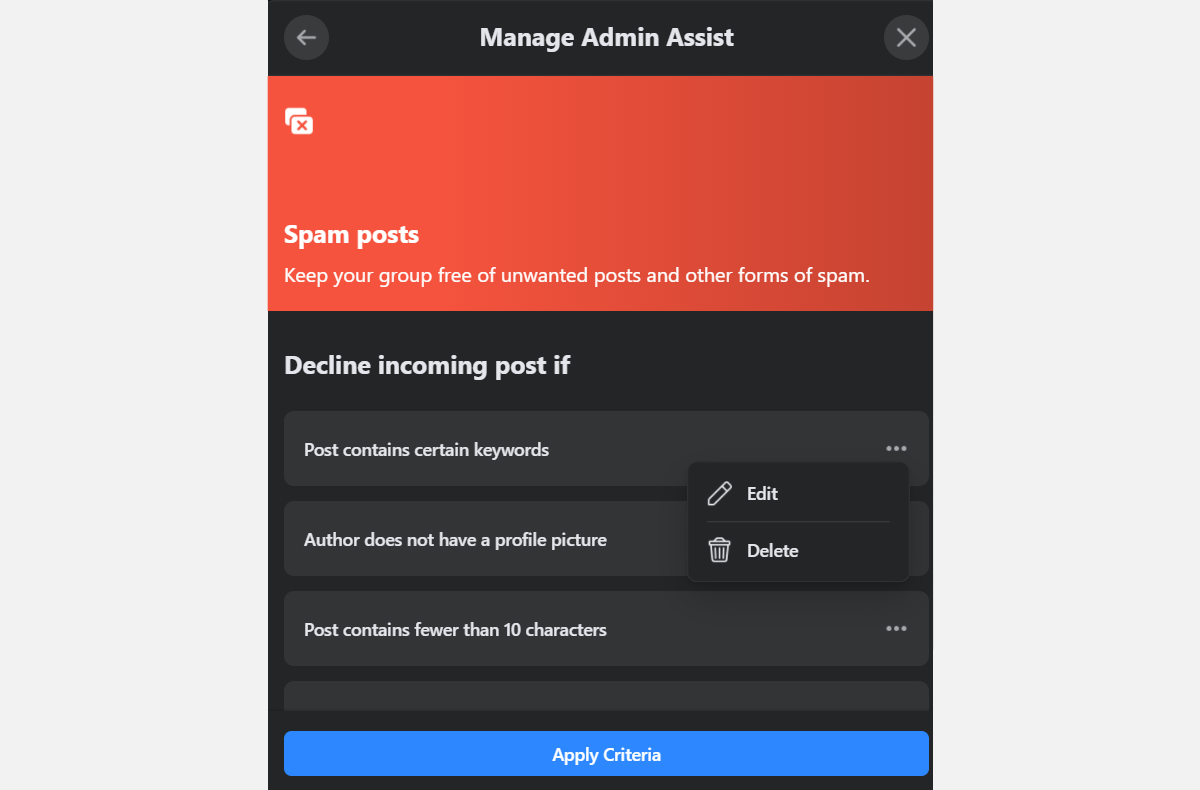
You can follow the same steps to moderate how published posts will be removed and whether people can comment.
Conflict Alerts
Facebook also offers Conflict Alerts to draw an admin’s attention if a potentially contentious conversation is occurring. When these comments happen, an alert will automatically be sent to the group admin.
In these situations, the admin can slow conversations by limiting how often post members can make comments.
Member Summary
Another new feature of Facebook’s moderation tools is Member Summary. This function allows admins to oversee the activity log of specific group members. For example, you can see the number of posts and comments individuals have shared and how many were removed. That way, you’ll have a clear picture of the types of interactions members have within the group.
You can view the Member Summary by clicking the commenter’s profile.Member Summary will appear on the left side of the screen.
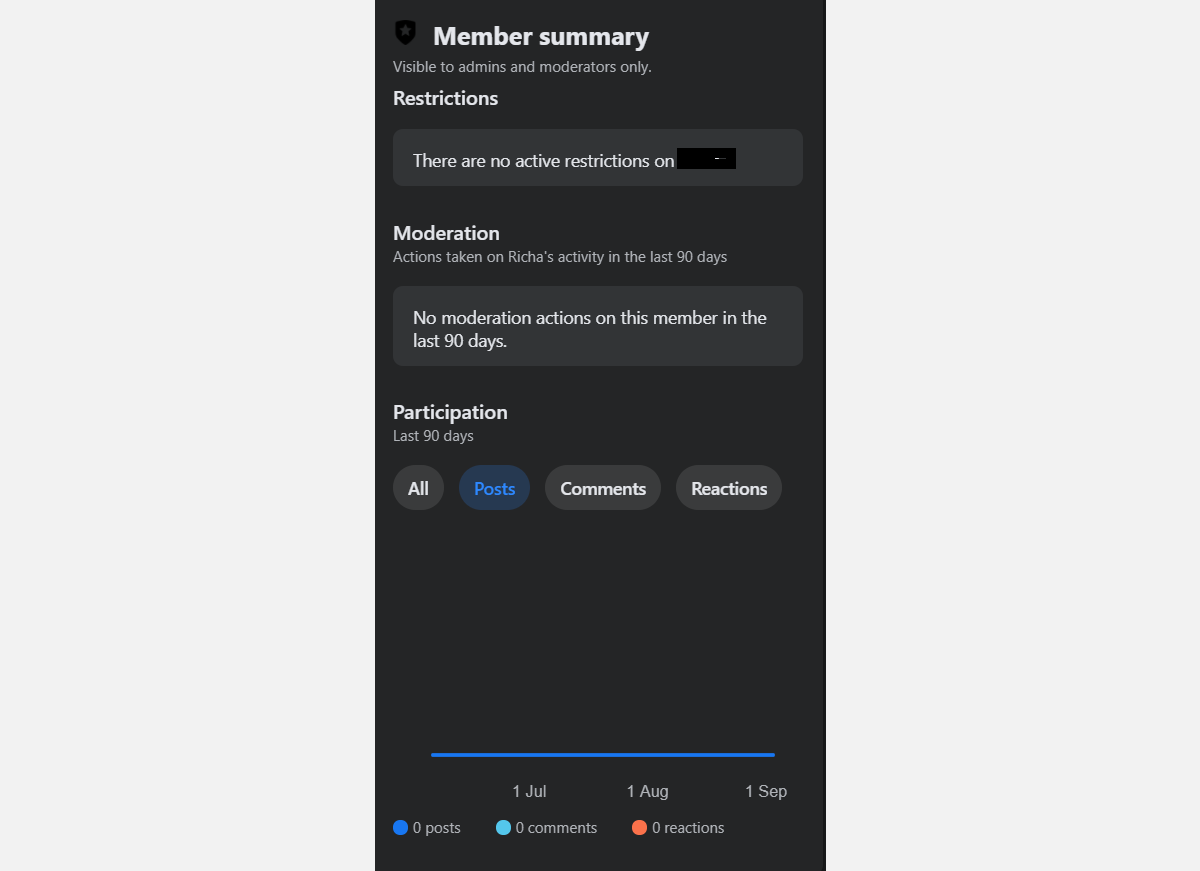
Appeals
Admins can now appeal violations for any posts on their page. Facebook will then review these appeals to ensure that the right decision has been made for a particular post. You can find appeals under theGroup Quality subheading on the left sidebar.
Tag Group Rules
Tag Group Rules is another Facebook first. This tool helps admins show users the specific group rules being violated. However, members can also tag a group rule while reporting their posts, thus helping improve community moderation.
To use Tag Group Rules, tap thethree dots next to an offending comment, then clickRemove comment . A window will pop up asking you for additional information, and you can tag a group rule by clicking in thecheckbox next to it.
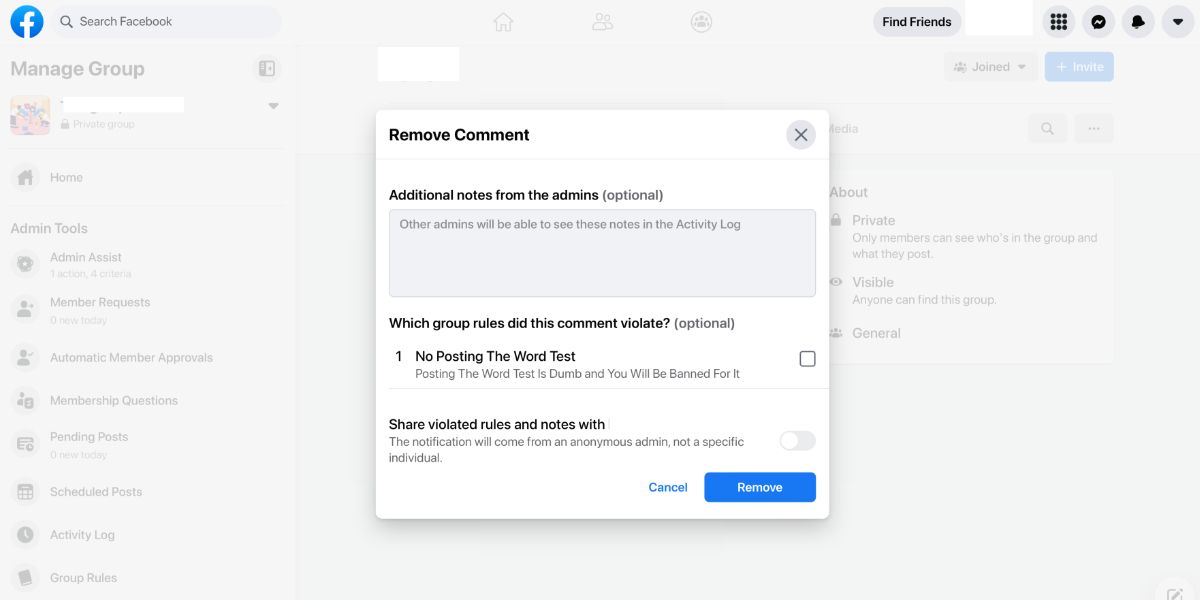
Before this feature works, however, you will need to create a set of rules for your group. You can navigate toGroup Rules in the left sidebar to do so.
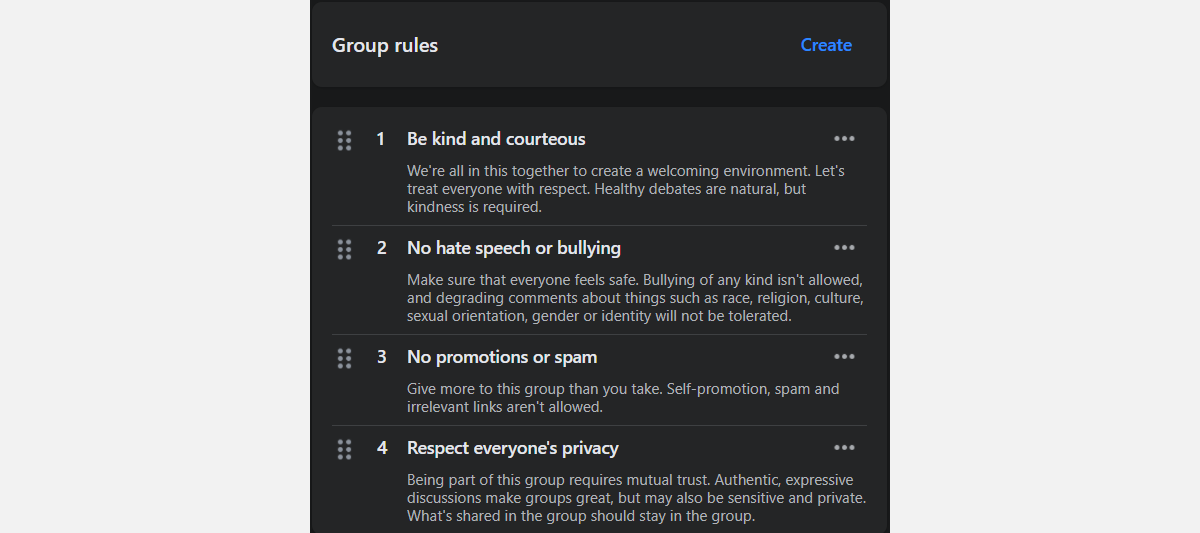
Keyword Alerts
This tool will alert an admin when a specific keyword is used in the community. To set Keyword Alerts:
- ClickModeration Alerts in the left sidebar and then clickEdit Alerts .
- Click onCreate next toKeywords . (If you are adding additional keywords, you’ll seeEdit instead ofCreate)
- Type the offending keywords, and clickAdd .
Related:Do Hashtags Work on Facebook? What You Need to Know
Gain More Control Over Your Facebook Groups
With these new functions, Facebook group admins can use automated rules to maintain positive discussions and resolve conflicts. Thanks to Facebook’s AI, admins can also detect any rule-breaking conversations and quickly act.
These new tools help reduce the spread of controversial material and misinformation, improve Facebook’s interactions, and reduce the work hoisted on group admins.
Also read:
- [Updated] 2024 Approved The Ultimate Screening YouTube's Most Liked Creators
- [Updated] Seamlessly Add Music to InShot on Mobile Devices
- Analyzing the Growth in Tech Spending for Cybersecurity on Facebook
- Boost Your Brand with Strategic Hashtags in the Realm of FB
- Bridging Games and Networks: Social Integration on Xbox
- Establishing Foundation for Healthy FB Group Interactions
- Exclusive Preview of What's Coming From Apple’s Fall Event: Enhanced M4 Mac Mini Models, Revolutionary iPad Features, Upgrades to AI Capabilities and More – In-Depth Analysis for Tech Enthusiasts | ZDNet
- Facebook Cracks Down: New Penalties Against Misinforming Users
- How To Get the Apple ID Verification Code From iPhone SE (2020) in the Best Ways
- How to Unlock Honor X7b Pattern Lock if Forgotten? 6 Ways
- Initiating Digital Detox: Quit Facebook Now
- Interpreting the Subtleties of FB Icons Effectively
- Lock Your Realme C67 4G Phone in Style The Top 5 Gesture Lock Screen Apps
- Revive Your Photos: Stellar Unveils Phoenix on macOS
- Telegram's Stellar Performance Amidst a Social Media Pause
- Unlock Your Poco C51s Potential The Top 20 Lock Screen Apps You Need to Try
- What Legendaries Are In Pokemon Platinum On Samsung Galaxy S21 FE 5G (2023)? | Dr.fone
- Title: Streamlining Conversations: A Guide to Facebook's Advanced Moderation Tools
- Author: Michael
- Created at : 2024-11-15 17:42:08
- Updated at : 2024-11-17 17:40:39
- Link: https://facebook.techidaily.com/streamlining-conversations-a-guide-to-facebooks-advanced-moderation-tools/
- License: This work is licensed under CC BY-NC-SA 4.0.