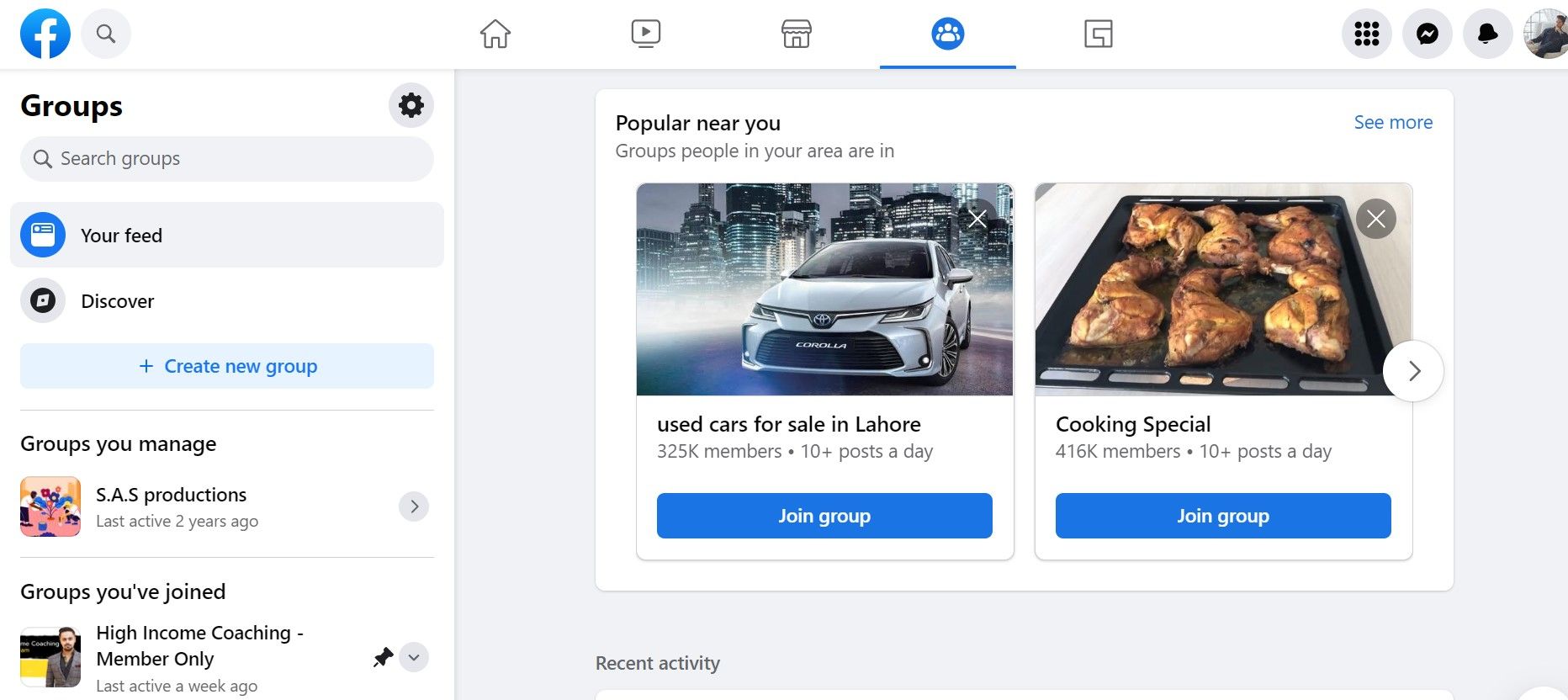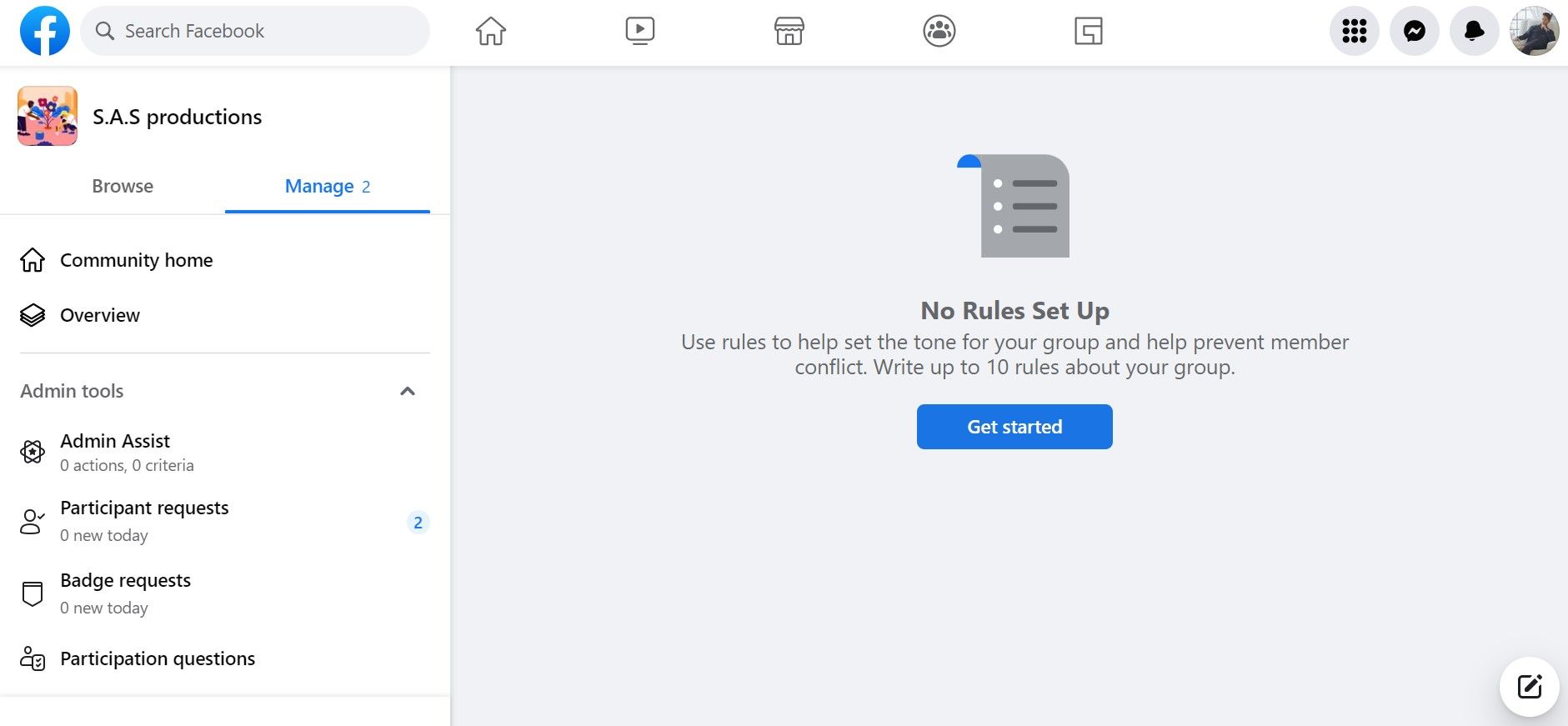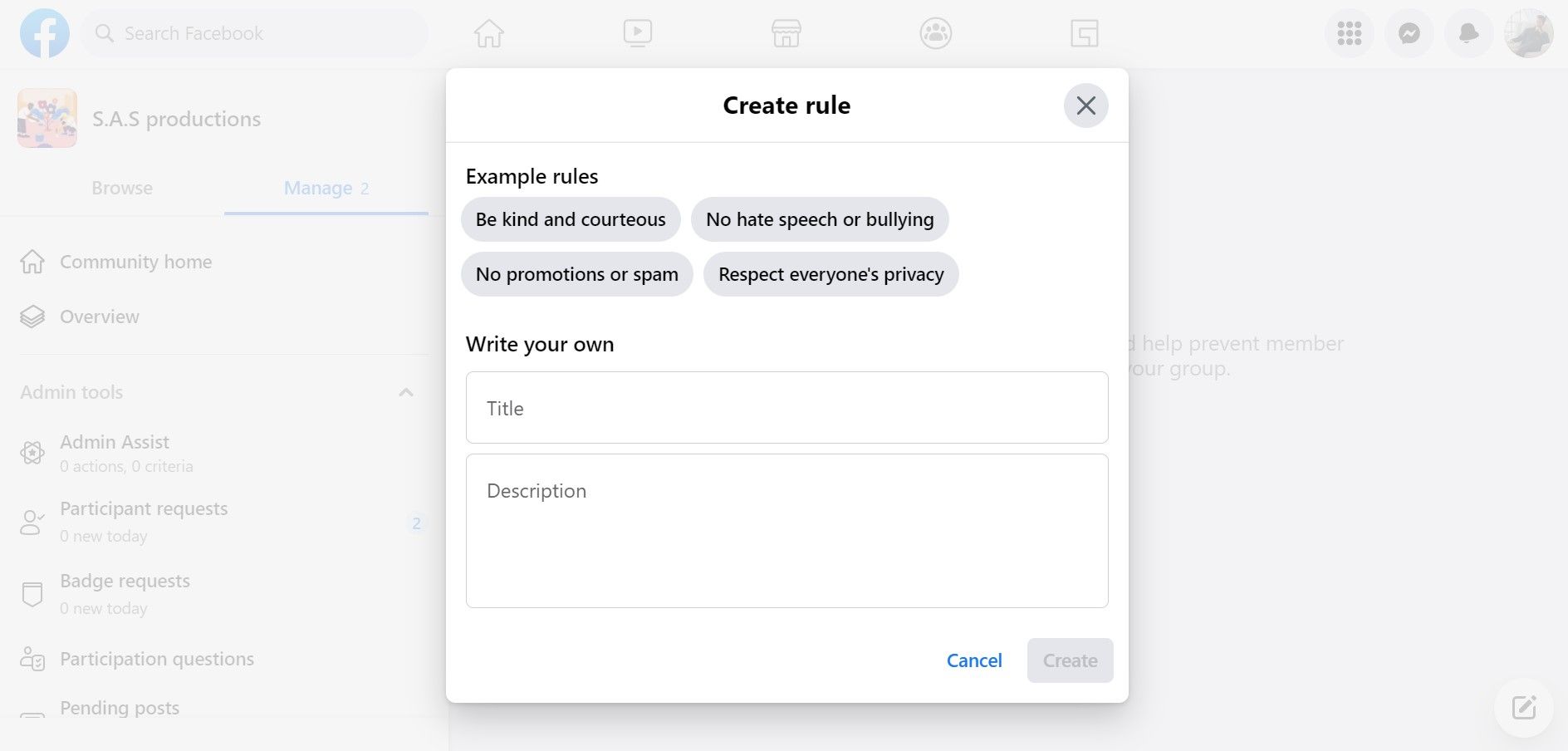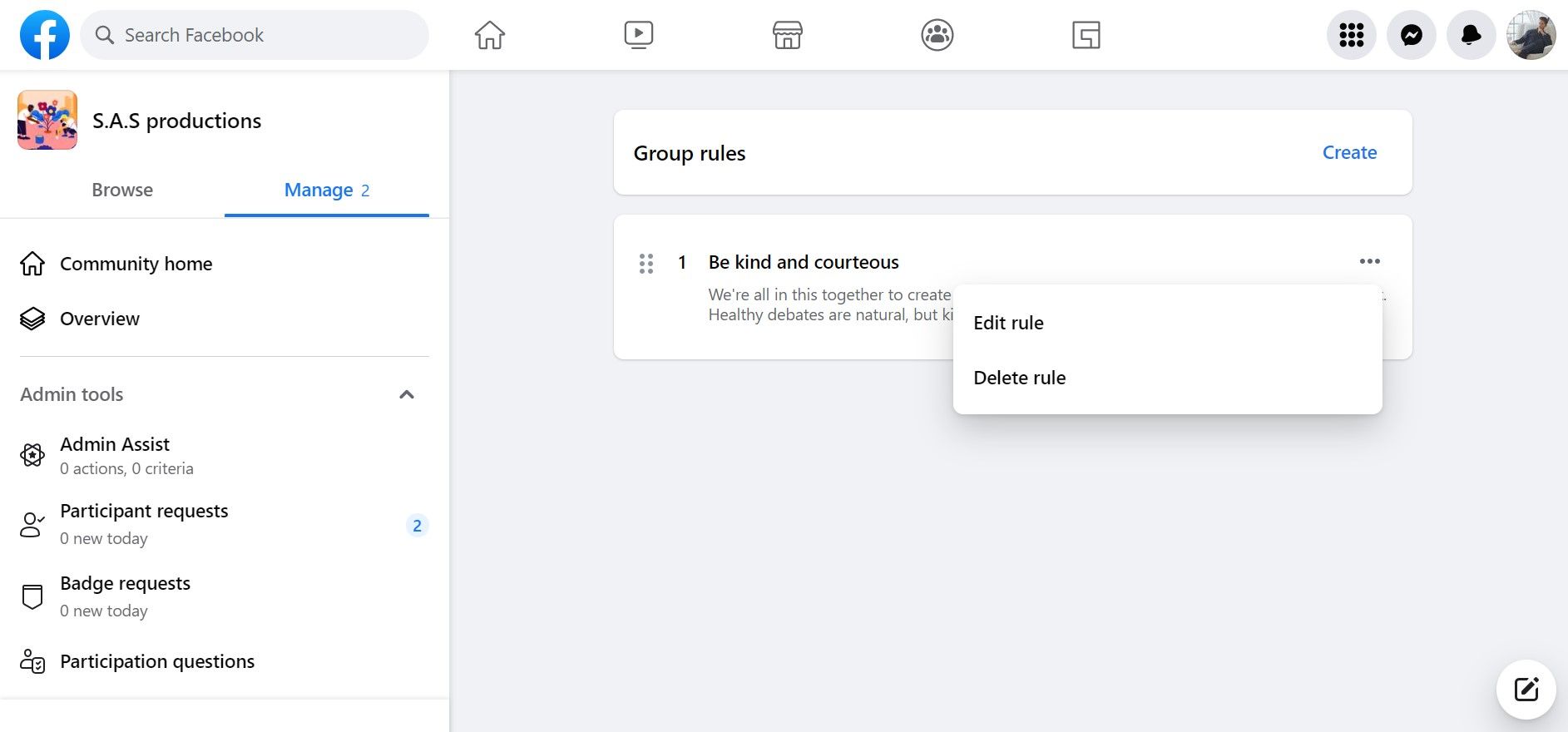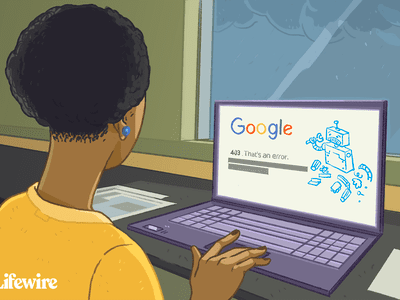
Tailoring Your Facebook Community Guidelines

Tailoring Your Facebook Community Guidelines
Facebook groups help build communities and gather people with the same interests. However, it is uncertain whether the people who join your group will have the same attitude towards its content and the group members.
For that, Facebook allows group admins to include specific rules and policies that the members must follow. Whether it’s prevention against spam or you want to establish guidelines on what to post, these rules will make your Facebook group a safe space for everyone. Here’s how to add and modify these rules on your Facebook group.
Disclaimer: This post includes affiliate links
If you click on a link and make a purchase, I may receive a commission at no extra cost to you.
Why Are Facebook Group Rules So Important?

Since we are unsure how someone will react, the best way to build a better community is by adding Facebook group rules. You can give the members an understanding of what is tolerable and what isn’t, and if they go against the guidelines, they can be removed from the group.
Users can usually get confused about what to post on a Facebook group. Giving them a guideline on what type of posts are acceptable in your group keeps it running and relevant at the same time. Similarly, admins can add a list of relevant topics for better guidance of the group members.
Being members of an online community, it is likely that group members will sometimes have differences.
How to Add Facebook Group Rules
Once you have determined whether to have aclosed or open Facebook group , add some necessary rules to give the community a sense of understanding about your preferences. You can add up to 10 rules for your Facebook group.
Here are the steps to add your Facebook group guidelines:
Open Facebook on your desktop and clickGroups .
Choose the group you own and wish to change the rules of. You can find them under theGroups You Manage section.

From the list on the left, scroll down until you seeGroup Rules . Then open it.
Since you do not have any rules, tapGet Started .

Enter the rules you feel are relevant to your Facebook group. There are some predetermined rules in the mix, but you can add your own as well.

All the rules are displayed as a list in the same section.
How to Modify Facebook Group Rules
Sometimes, you might need to change certain rules in your Facebook group. Instead of deleting, consider modifying the same rule to something else.
- OpenFacebook Group Rules .
- Navigate to the rule that you wish to modify.
- Tap the three dots in front of the rule.
- SelectEdit Rule and make the desired changes.

- ClickSave to implement the changes.
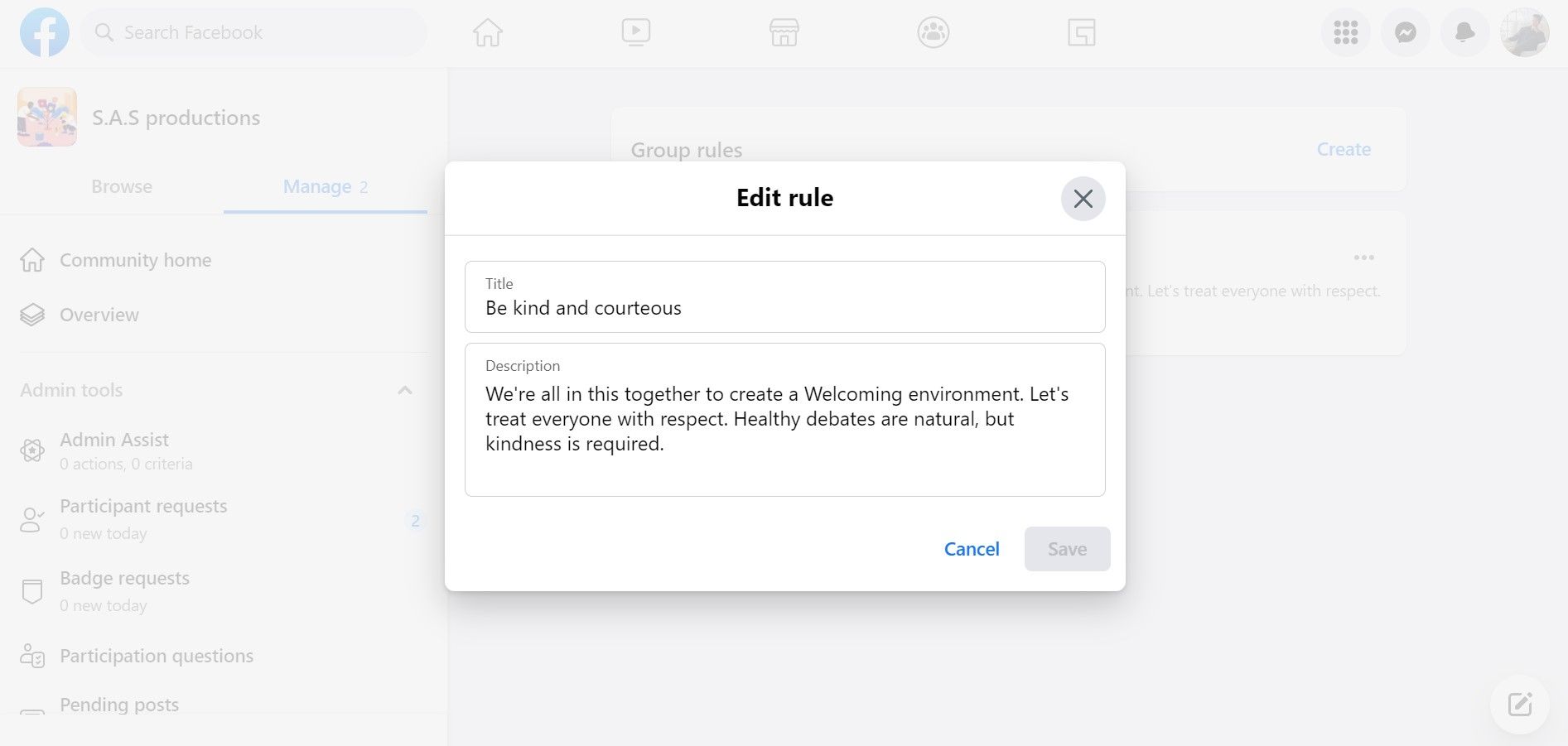
You can also delete the rule by tapping the three dots and pressingDelete Rule if it’s no longer required.
Effective Rules You Should Have for Your Facebook Group
Not all Facebook groups are the same, but there are some general rules and guidelines that you can follow to make your community safe, accessible, and relevant for everyone who joins your group.
Here are the most effective rules you should implement in your Facebook group:
- No spam policy: Post a rule for no spam or marketing in your group. Keep an eye on the posts and only approve those that are relevant to your Facebook group. Remember, you can onlymake your Facebook group popular by posting things that matter.
- Avoid hate speech and bullying: Group members should have no right to criticize anyone based on ethnicity, religion, or region. Make sure that everyone has a calm conversation and expresses their opinions politely.
- Post relevant content: Your group is about a specific theme. People need to post things relevant to that. Make sure only to approve posts that make a difference and are meaningful.
Create Facebook Group Rules for a Convenient and Safe Experience
Facebook has improved its group privacy management over the past couple of years. Group admins now have the option to add and modify rules of their choice to build a safe and convenient social media society for everyone.
You can add rules like respecting the privacy of other users, telling members what type of posts are acceptable, and avoiding spam and bullying. There are some pre-made group rules you can use as well, but it is up to you whether you want to create the Facebook group rules from scratch or not.
Also read:
- [New] In 2024, Mastery in Minimalism Essential Thumbnail Font Selection
- [Updated] 2024 Approved Ensure Flawless Slack Conversations Best 10 Free Recorder Apps
- [Updated] Prime 7 Free Screen Recorders for Old Computers
- [Updated] Prosperous Gaming Vids Through Smart Hash Implementation
- Analyzing 'The Goofy Journey' VHS Review Insights
- Excellent Alternatives Top 5 to Replace Twitter
- Facebook Supports Rust's Developer Journey
- In 2024, Planning to Use a Pokemon Go Joystick on Motorola Moto G04? | Dr.fone
- In 2024, Retrieving Your Liked Videos From Facebook
- In 2024, Top 12 Prominent Infinix Smart 8 Fingerprint Not Working Solutions
- Meta: The Triple Threat to Competition
- Meta's Precursor to a Radical Redesign for European Market
- Reports: FB Restrictions on Truthful Promos
- Seeing Through the Hype: A Fresh Perspective on FB Documents
- Social Media Efficiency Guide: Upload Instagram Reels, Post on FB
- The Currency of Content: How Meta Fosters Monetary Gains via Video Reels
- Understanding and Utilizing Sleep Mode in Messenger Kids App
- Title: Tailoring Your Facebook Community Guidelines
- Author: Michael
- Created at : 2024-10-08 01:57:46
- Updated at : 2024-10-15 03:47:34
- Link: https://facebook.techidaily.com/tailoring-your-facebook-community-guidelines/
- License: This work is licensed under CC BY-NC-SA 4.0.