
Techniques for Escaping Facebook Tags

Techniques for Escaping Facebook Tags
At some stage during your Facebook journey, you’ll likely have had someone else tag you in a picture. And for some, there’s every chance that you might not have wanted this to happen.
You can only delete photos that you upload to Facebook. But if you don’t care for a photo of you that someone else uploaded, you can untag yourself. This will remove it from your profile and timeline.
In this article, you’ll find out how to untag yourself in photos on Facebook.
Disclaimer: This post includes affiliate links
If you click on a link and make a purchase, I may receive a commission at no extra cost to you.
How to Find Your Photos on Facebook
From the Facebook homepage, select your name and profile picture from the banner menu across the top of the window to access your profile page. Then, select Photos from the banner menu under your profile photo and cover image. This section displays all of the photos that you are tagged in, no matter who uploaded them.
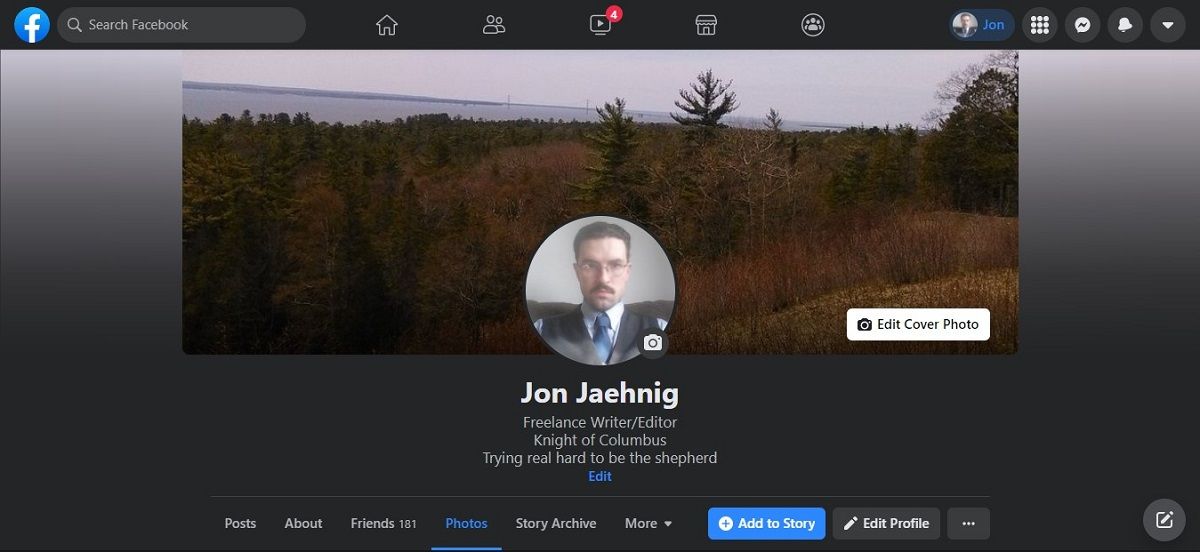
The thumbnail for each image should have apencil icon in the upper right-hand corner. Click this to access the settings and options for that image. If you uploaded the picture, you can delete it. If you didn’t upload it, you will still have the option to untag yourself.
Whether you delete a photo or remove a tag, you get a special warning page first to give you the opportunity to rethink your decision. When this happens, confirm your choice.
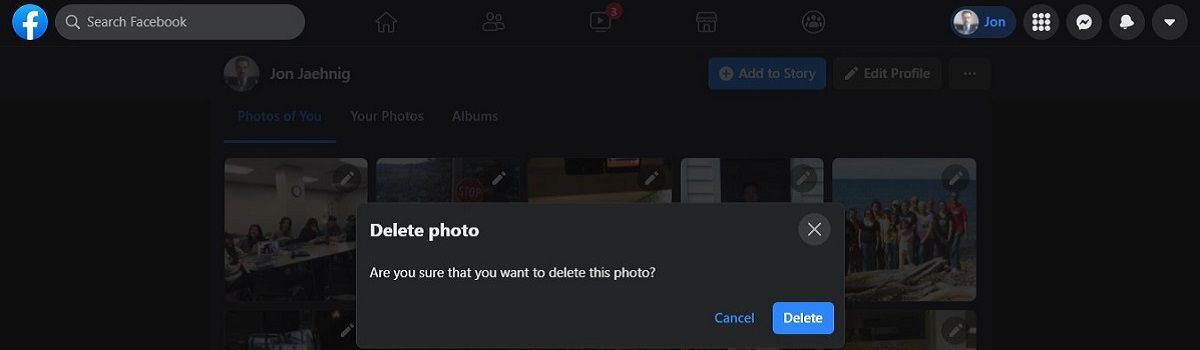
Related:How to Make Your Photos Private on Facebook
What Happens When You Delete or Remove Tags in Facebook Photos?
When you delete a photo from Facebook, it’s gone forever.
Removing a tag from a picture is a little different. The photo still exists, but it will no longer appear among your photos. Furthermore, people who are friends with you—but not friends with the person who posted the photo—probably won’t see it either.
However, the photo will still be on Facebook. And unless you change your settings, someone could tag you in it later.
Related:How to Delete a Facebook Post (or Posts)
There’s Always More That You Can Do
In short, deleting photos gets rid of them for everyone. Untagging yourself in photos just allows you to pretend that those photos don’t exist anymore. Most of the time, that’s enough.
If you really need a photo deleted, but you don’t have access because you aren’t the original poster, you’ll have to ask the original poster to delete the photo permanently. If a photo is harmful to you in some way, and the poster won’t delete it, you may have to report the photo and the poster to Facebook in order to resolve the issue.
Also read:
- [New] 2024 Approved From Creators to Viewers A Roadmap for Uploading Vids on Facebook
- [New] CollageKnights Syncing Videos Across Devices
- [New] Fonepaw Screen Recorder Download|Review
- [New] Mastering the Art of Unfollow A Compilation of Essential Tools for 2024
- [Updated] 2024 Approved Pro Zoom Functionality Tips for Chromebook Devices
- Behind the Screen: Unveiling Five Pivotal User Disappointments in Facebook
- Discover the Hidden Layers in Facebook’s Leaked Documents
- Easy Fixes for Non-Functional Touchpad Scroll on Your Device
- Facebook’s Payment Plan Paves Way for Artists’ Financial Freedom
- Harnessing the Power of Cookiebot for Targeted User Interactions and Growth
- Here are Some of the Best Pokemon Discord Servers to Join On Apple iPhone 15 Plus | Dr.fone
- How to Do a Privacy Check for Your Teen's Facebook Account
- In 2024, Expertly Curated Webcams for Ultimate Zoom Video Conferencing
- In 2024, How to Mirror PC Screen to Xiaomi Redmi Note 12 Pro 5G Phones? | Dr.fone
- Invisible Affection: Concealing Your Likes on Networks
- Modifying Facebook Group Regulations Efficiently
- Navigating Event Creation on Facebook with Ease
- Protecting Privacy in Facebook's Messaging
- The Invisible Layers: Etiquette and Norms in FB Connections
- Title: Techniques for Escaping Facebook Tags
- Author: Michael
- Created at : 2024-09-27 16:17:12
- Updated at : 2024-09-28 17:20:27
- Link: https://facebook.techidaily.com/techniques-for-escaping-facebook-tags/
- License: This work is licensed under CC BY-NC-SA 4.0.