
The Best Calendar Software for Social Media Consistency

The Best Calendar Software for Social Media Consistency
If you’re active in multiple social media platforms, you must try post-scheduling calendar tools for publishing your content.
The world of social media is expanding, and hence it becomes difficult for individual users to post on all the platforms regularly at the right time. In order to manage when and what to publish on social media, you need to stay organized. To make the whole process seamless and hassle-free, check out these eight social media calendar tools for scheduling posts.
Disclaimer: This post includes affiliate links
If you click on a link and make a purchase, I may receive a commission at no extra cost to you.
1. MeetEdgar
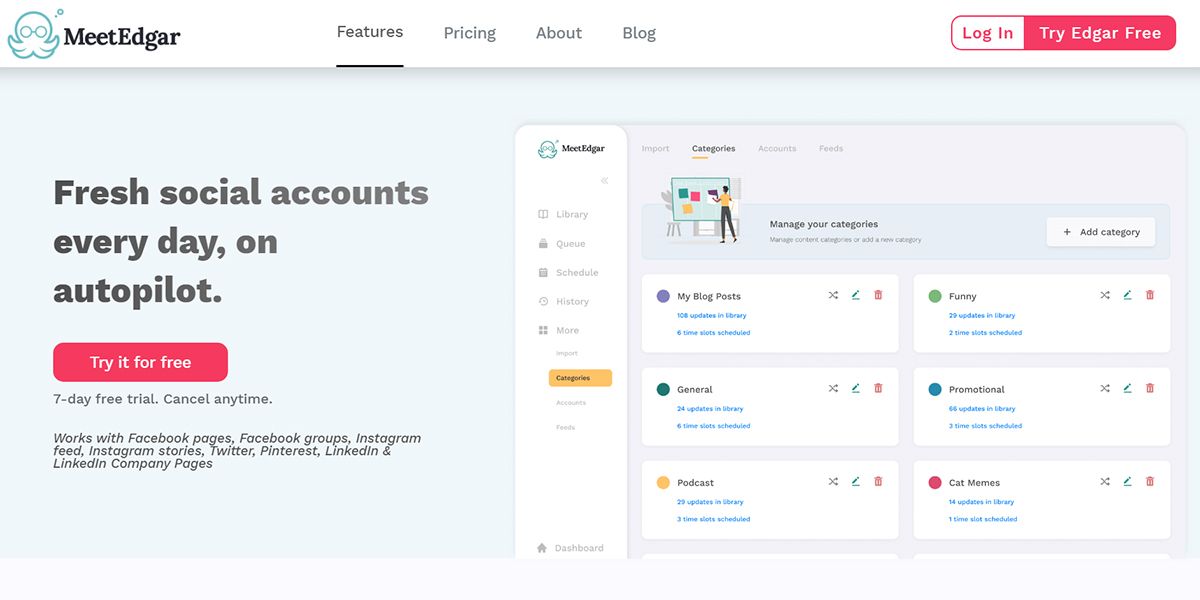
Image Credit:MeetEdgar
This comprehensive social media management tool not only schedules your content; it can also write posts on your behalf. Using artificial intelligence (AI) algorithms, it extracts the content that’s getting maximum engagement and suggests that to you.
You won’t have any trouble using this tool as it is easy to understand and use. It makes your task of managing multiple platforms easy by letting you handle all of them by logging through only one account. You can schedule posts on Pinterest, Instagram, Twitter, Facebook, and LinkedIn via this tool.
This social media calendar tool allows you to schedule posts category-wise. Therefore, you can quickly categorize your post into infographics, blogs, promotional posts, webinars, etc. It also lets you highlight the categories in separate colors so that you can easily track them.
Download: MeetEdgar forAndroid |iOS (Price starts from $19/month)
2. Buffer
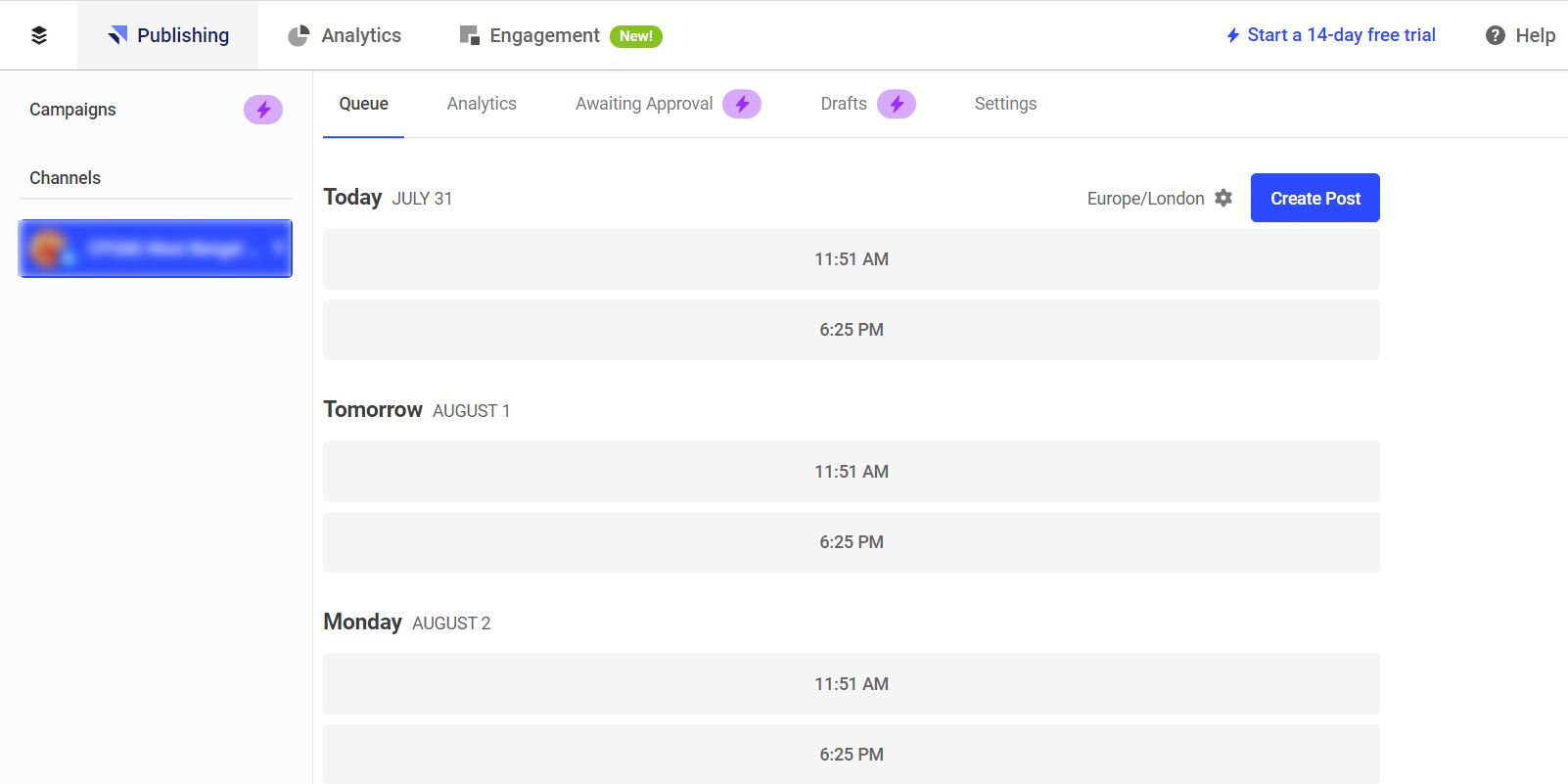
You may have heard the name of Buffer, as it is a pioneer of social media management tools. It offers you powerful planning and scheduling features. If you manage more than one social media account, this app will be useful for you.
You can create a separate publishing schedule for each account of yours on different social media platforms. The supported platforms of this tool are Facebook, Instagram, Twitter, LinkedIn, and Pinterest. You can draft your posts here and personalize them according to the style of each social network—all using a single dashboard and without any hassle.
Related:Best Apps to Schedule Instagram Posts
The calendar feature of this Buffer is designed for you to visualize the scheduled posts and optimize them as per your requirements.
Download: Buffer forAndroid |iOS (Free, in-app purchases available)
3. Iconosquare
![]()
Despite being a social analytics tool primarily, Iconosquare can also schedule your posts on Instagram, Facebook, and Twitter. Moreover, you can monitor your mentions on Facebook and Instagram to manage your online reputation.
Iconosquare’s social publishing tool comes with versatile functionalities. Thanks to its drag-and-drop feature, you can seamlessly order your content according to your choice. The tool allows you to schedule posts, carousels, and stories for Instagram, along with Facebook statuses, and tweets.
You can also check your Instagram feed preview to know how it looks before posting your content. It is also feasible to schedule your first comment along with the hashtags for better reach and engagement.
You can effortlessly upload images from Dropbox or OneDrive to the media library of Iconosquare. The tool lets you segregate your content for searching the photos. By tagging the used images, it makes sure that you don’t end up posting the same content twice.
Download: Iconosquare forAndroid |iOS (Price starts from $49/month)
4. Hopper HQ
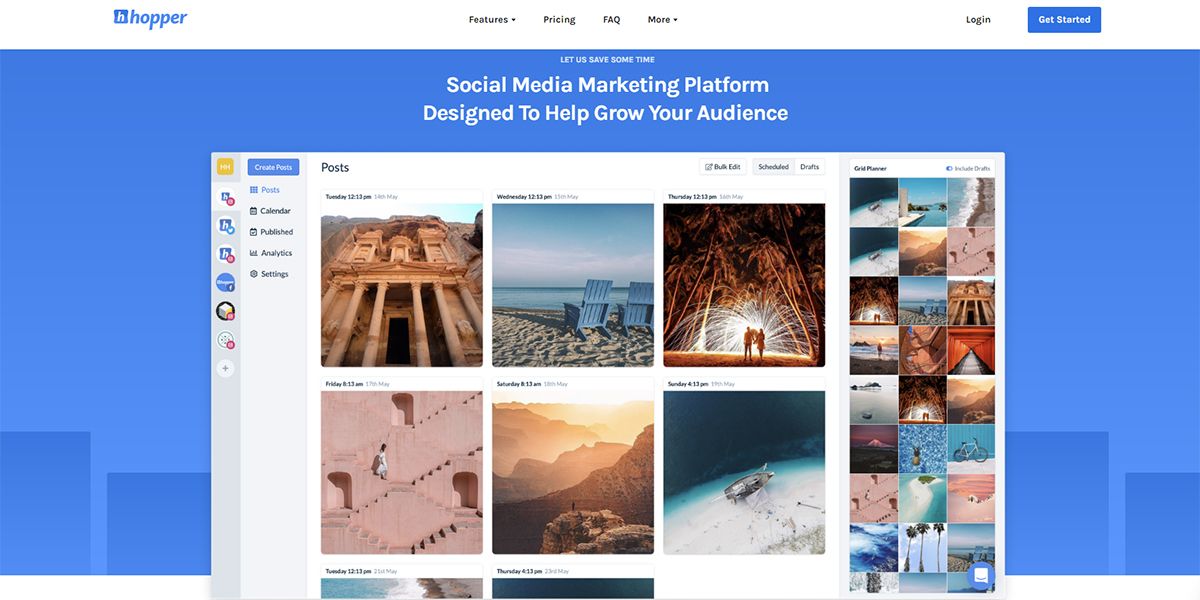
Image Credit:Hopper HQ
If you are looking for an Instagram-friendly post scheduling tool, Hopper HQ is the right choice. If you have more than one Instagram account, you can manage them all through a single Hooper HQ login. However, it also supports Facebook, LinkedIn, and Twitter.
This social media calendar planner comes with a neat interface, so you should not have difficulty navigating through this app. Its bulk uploading feature allows you to upload 50 posts at a time. You can also reschedule your posts on social media.
Related:How to Schedule Posts on Your Facebook Page
The tool also includes some exciting image editing features. You can make your images catchy and appealing by adding filters, borders, and text overlays. It also lets you preview your post. So, you know how it will look on the mobile screens of your audience and make changes, if necessary.
Download: Hopper HQ foriOS (Price starts from $19/month)
5. SocialPilot

This comprehensiveapp for social platform scheduling and posting comes with robust features and an easy-to-use layout. It allows you to create visual posts with multiple images and GIFS, add carousel posts, post native videos, and many more. You can also leverage its Canva integration feature to make a new image.
The supported social platforms are Facebook, Twitter, LinkedIn, Instagram, Pinterest, and Google My Business. The tool lets you reschedule your posts on another date or at a different time on the same day for improved engagement. You can also reshare your evergreen content with this app that keeps bringing you more traffic and better user engagement.
Besides utilizing the direct publishing feature on Instagram, you can also link with your blog fees. Thus, your blog will get shared on your social media accounts automatically after getting published. After scheduling posts for an extended period, you can get a bird’s-eye view of how the plan looks.
Download: SocialPilot forAndroid |iOS (Price starts from $42.50/month)
6. Hootsuite

Image Credit:Hootsuite
When it comes to managing your social media efforts on multiple platforms, Hootsuite is one of the most popular tools. Its interactive and media-rich planner offers a complete overview of your social media calendar.
The app displays a small visual preview of upcoming posts with the image caption and post timing. You can edit them right from the Hootsuite platform.
The supported platforms of this tool are Twitter, Facebook, Instagram, LinkedIn, and YouTube. After creating content, its Composer tool lets you preview according to the unique format of each social network. Apart from scheduling, it allows you to identify publishing gaps. Moreover, with its Chrome extension, you can include newly-discovered content to your calendar automatically.
Download: Hootsuite forAndroid |iOS (Price starts from $49/month)
7. Agorapulse
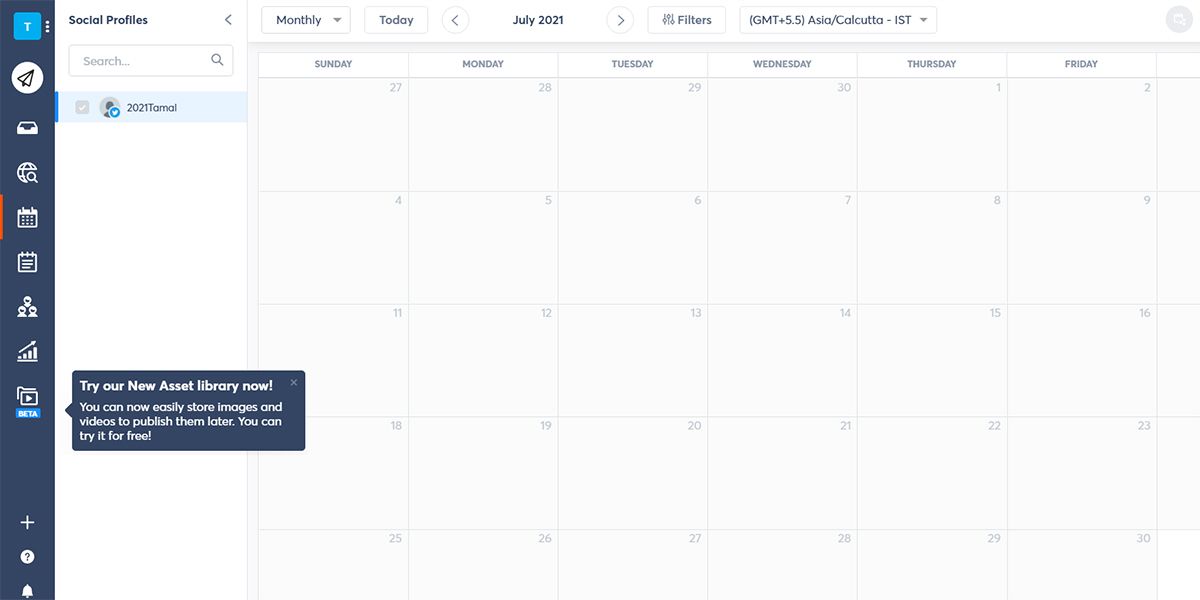
Besides social publishing tools, Agorapulse comes with a content calendar to make social media account management effortless. It lets you schedule and reschedule your social media posts. You can use post queueing and bulk post uploading features for planing your posts on a monthly or quarterly basis.
Agorapulse supports the following social media platforms: Facebook, Twitter, Instagram, LinkedIn, and YouTube. Additionally, it comes with a social media inbox. It allows you to administer all the interactions of various platforms from a single place. This feature ensures better engagement with the audience.
Download: Agorapulse forAndroid |iOS (Free, in-app purchases available)
8. Falcon.io
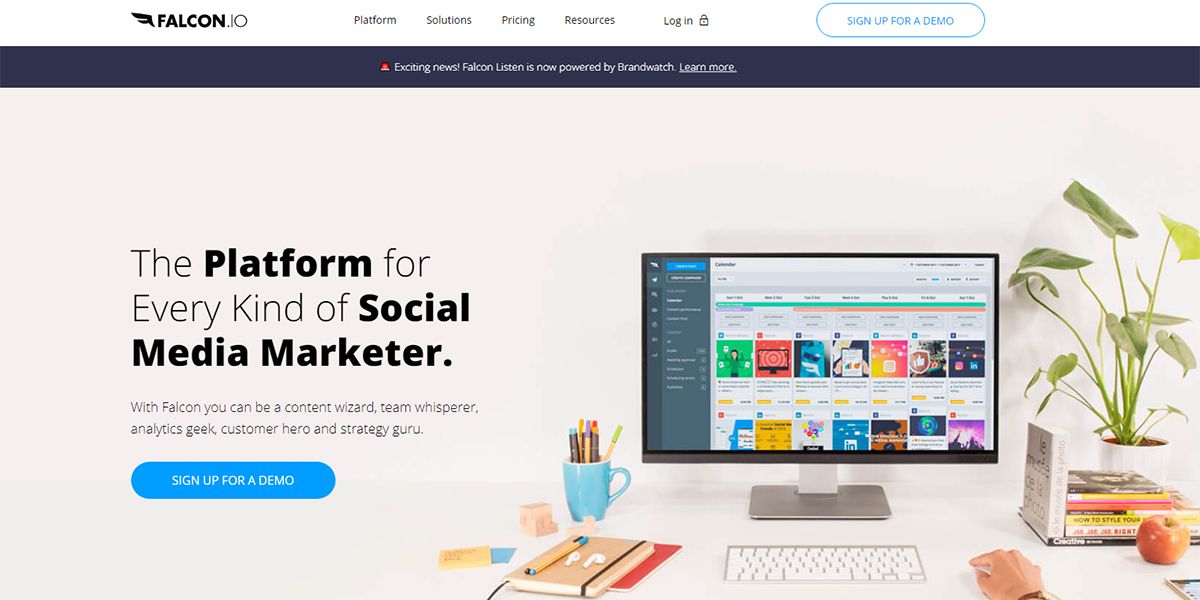
Image Credit:Falcon.io
If you are tired of juggling between multiple social media accounts, try Falcon. This social media scheduling tool helps you plan and publish all the upcoming social posts from a single calendar.
With this all-in-one app, you can edit, preview, schedule, and publish your social media posts without breaking a sweat.
The app offers support for Facebook, Instagram, Twitter, LinkedIn, WhatsApp, and YouTube. It displays all your scheduled content according to date on different social platforms.
Related:Free Twitter Tools to Make Twitter More Useful
Download: Hub by Falcon.io forAndroid |iOS (Price Starts from $129/month)
Social Media Calendar Apps Are Essential for Managing Your Accounts
Your social media followers grow depending on the regular activities, like the posts and shares, from your profile. Use any of the above tools to make social media content posting seamless and convenient.
When creating content on social media, you can also improve your workflow by using apps that help you create stunning visuals. You might also want to look at what’s trending, and see how you can capitalize on that—along with analyzing your social media performance.
Also read:
- [New] 2024 Approved Elevate Your Gaming Experience with FBX Recording Tips
- [New] 2024 Approved Express Creativity for Free – Your Meme Toolbox Awaits
- [Updated] 2024 Approved Instagram Filters A 2023 Guide to Enhanced Photography
- [Updated] Prime Recorder Devices for Livestreaming Pros on YouTube
- Cellular Network Not Available for Voice Calls On Nokia G310 | Dr.fone
- Gaming on Demand: PS+ vs Xbox Game Pass Analysis
- Keep Your Secrets Safe: Bypass These Intrusive Apps
- Leveraging Hashtag Strategies for Effective Communication on Facebook
- Mentoring Minds: Sheryl's Impact at Facebook
- Motorola Edge 40 Neo ADB Format Tool for PC vs. Other Unlocking Tools Which One is the Best?
- The Top 5 Tech Blunders in the Pandemic Year
- Vegas Pro 2021 Reviewed – A Sports Betting Journey
- Title: The Best Calendar Software for Social Media Consistency
- Author: Michael
- Created at : 2024-10-25 16:15:33
- Updated at : 2024-11-01 16:07:30
- Link: https://facebook.techidaily.com/the-best-calendar-software-for-social-media-consistency/
- License: This work is licensed under CC BY-NC-SA 4.0.