
Traverse Through Virtual Relationships in FB Timeline

Traverse Through Virtual Relationships in FB Timeline
Quick Links
- How to See Your Friendship History on Facebook
- Can You See the Friendship Between Any Two People on Facebook?
- Is There a Privacy Risk to Viewing Your Facebook Friendships?
Key Takeaways
- Viewing your friendship history on Facebook lets you see common interests and interactions with friends through a button or URL.
- The URL method allows you to view tagged posts, events, photos, and videos between you and your friend.
- The tool only works with current Facebook friends due to privacy concerns, and there are general privacy risks associated with using Facebook.
Did you know that a single button or URL lets you see your entire Facebook history with anyone you are friends with? You can see your interactions from when you first became friends, your shared interests, and more.
Here’s all you need to know about accessing your friendship history on Facebook.
How to See Your Friendship History on Facebook
By viewing your friendship history on Facebook, you’ll see a list of things you have in common and photos or posts you’re both tagged in. There are two ways to view your Facebook friendship history: through a button on the friend’s page or a custom URL.
Using the friendship history button on a profile is the easiest option. Here is how to use it:
- Navigate to your friend’s page on Facebook (either in the app or on the web).
- Click thethree dots icon near the message button.
- ClickSee Friendship .

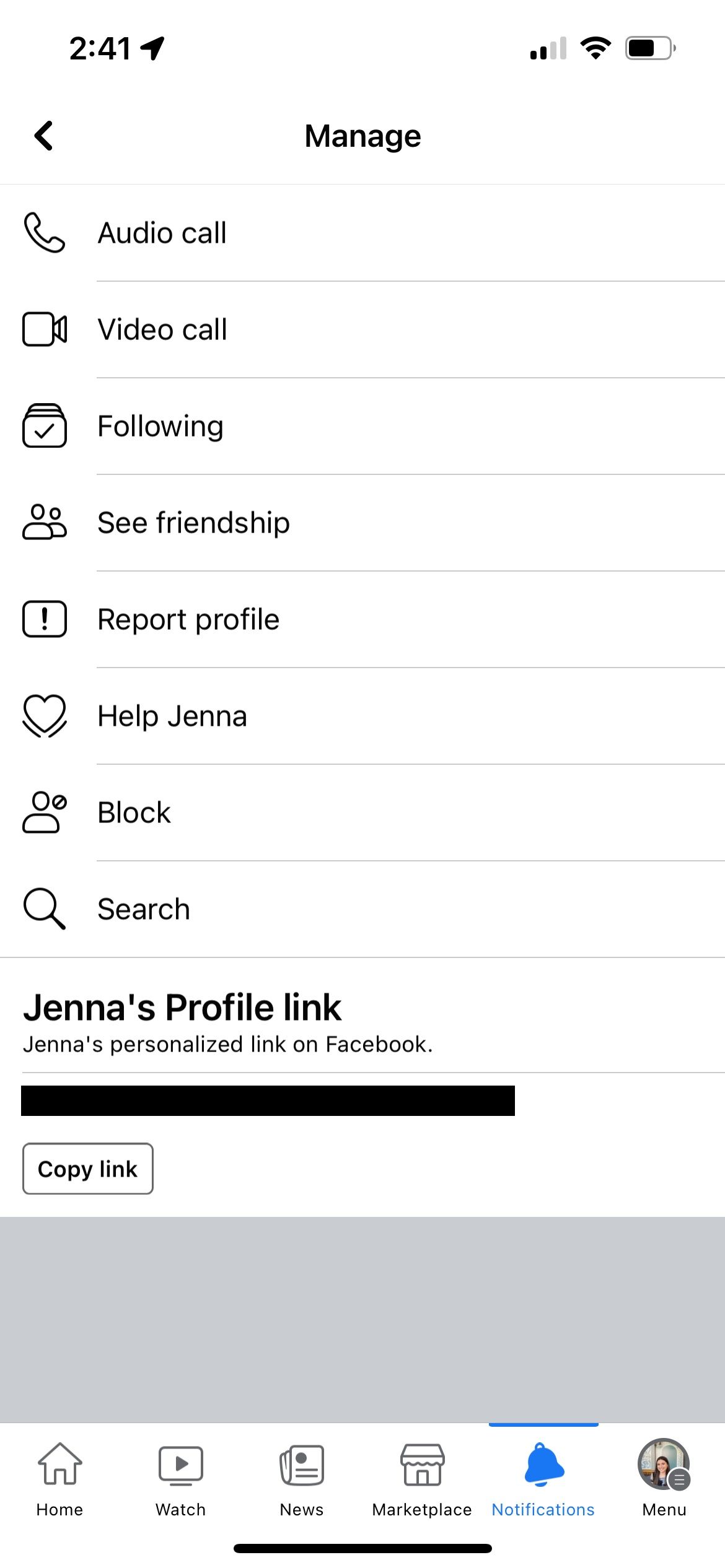

Close
Using the URL is a little more complicated, but still useful. Follow these steps:
- Navigate to your profile and make a note of your username. You can find it in the URL. It is usually your first and last name followed by a number with dots in between instead of spaces.
- Repeat the process for your friend.
- In your browser’s address bar, type**<www.facebook.com/friendship/\[username-1\]/\[username-2\]/> ** , replacing the usernames as appropriate.
- PressEnter .
You should now be looking at a page that shows any posts, events, photos, and videos the two people are tagged in. At the top it will say,You and [Your Friend] .
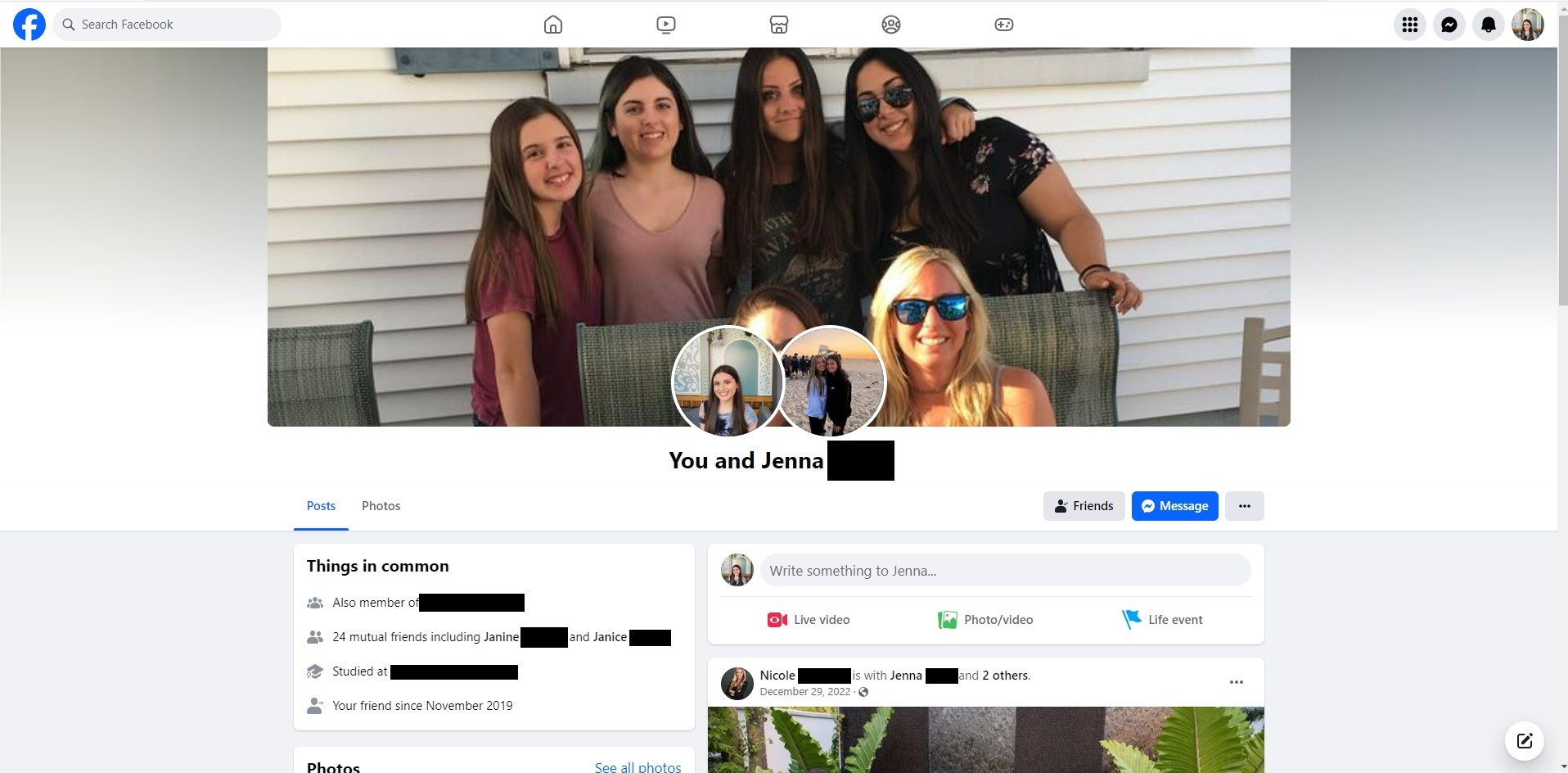
Remember that you can only use this tool with your current Facebook friends, not profiles you used to be friends with or profiles you never friended. Once you become friends on Facebook, the URL will work as long as you stay friends on the site.
Can You See the Friendship Between Any Two People on Facebook?
It used to be possible to see the friendship history between any two people, but Facebook removed this feature due to privacy concerns. And we recommend tweaking certain settings tomake your Facebook more secure .
Today, the URL still exists (indeed, it is used in this process), but you are restricted to seeing the history between yourself and your Facebook friends. And the addition of theSee Friendship button makes it even easier.
You can also see the friendship history between your account and memorialized accounts on Facebook.
Is There a Privacy Risk to Viewing Your Facebook Friendships?
Facebook is no stranger to privacy risks. Almost all users now accept that Facebook is harvesting their data. Yet it doesn’t seem to dampen people’s appetite for logging on. So, the risk of this tool is the same as using Facebook in general.
Some othercommon Facebook privacy risks include insecure third-party apps, incorrectly configured privacy settings, Facebook Marketplace scams, predators, and even social media addiction itself. Only you can decide where this Facebook friendship history tool ranks in the list of threats. If you don’t want someone using this tool on your Facebook profile, you should unfriend them.
The friendship history tool is excellent for reminiscing about your past with someone. You can even use this to remember important dates, events, and the anniversaries of your Facebook friends. But if you don’t want the tool used on your profile, it’s best to stop being Facebook friends with the person in question.
Also read:
- [New] 2024 Approved Audience Captivation Through Crossfade Mastery in Audacity
- [New] In 2024, Sleeper Strikers Top 10 Undetected FB Memes
- [Updated] 2024 Approved Navigating the World of YouTube Titling and Tagging
- [Updated] Mastering the Art of IGTV Production Phone and DSLR Techniques
- [Updated] Uniform Visual Clarity in Microsoft Teams Conferences for 2024
- Decluttering Tips for Social Media Savvy
- Decoding Changes to Home and Activity Tabs on Fb
- Decoding Meta’s Wait on Default E2E Encryption Adoption Until 2023
- Decoding the Puzzle: Essential Findings From Social Media Snooping
- Digital Discourse Analysis: Negative Impact Dominant
- Discerning Honesty From Hoodwinked Havens Online
- Dissecting the Virtual Cosmos: Is Facebook a Major Player?
- Dissecting Virtual Bonds: The Impact of FB Expat Circles
- Elevate Social Identity with a New PAGE Title
- Expansion Plans: New Markets, Products, or Production Facilities on the Horizon
- Get the Newest Thunderbolt Support Program for Microsoft Windows
- Gratuit Online Omzetten Van Een PGM Naar JPEG Met Movavi - Direct en Efficiënt
- Initiate Seamless Gaming Streams Mastering OBS Recording for 2024
- Unveiling the Purpose Behind Facebook's Blue Emoji
- Title: Traverse Through Virtual Relationships in FB Timeline
- Author: Michael
- Created at : 2024-12-24 18:44:05
- Updated at : 2024-12-27 17:18:36
- Link: https://facebook.techidaily.com/traverse-through-virtual-relationships-in-fb-timeline/
- License: This work is licensed under CC BY-NC-SA 4.0.