
Troubleshooting Failed Verification Attempts on Social Media (FB)

Troubleshooting Failed Verification Attempts on Social Media (FB)
Every time we attempt to perform a critical action on Facebook, such as signing in from a different device or changing our account password, Meta requires us to verify our identity. For this, it sends a security code to the phone number or email address linked to our account.
While we often receive the verification code immediately, sometimes, it never arrives. In this article, we’ll explain why you may not receive a verification code from Facebook and what you can do about it.
Why Does Facebook Stop Sending Codes?
You may not receive the verification code from Facebook for many reasons. Here are a few common ones:
- There is a problem with Facebook servers affecting everyone, so the issue is widespread rather than specific to you.
- Your email or mobile network provider is experiencing outages.
- Facebook sent the code to the wrong credentials because you incorrectly entered your phone number or email.
- The email client isn’t displaying newly received emails because your device is no longer connected to the internet.
- The received email or message was redirected to spam or filtered text groups by your email client or mobile service provider.
With the causes in hand, let’s discuss ways to find and fix the problem’s root cause.
How to Fix Facebook Not Sending Code to Phone or Email
To fix Facebook not sending code to your email or phone, follow the fixes below…
1. Perform Some Preliminary Checks
Performing simple checks often saves hours of time and effort. To begin, try the following checks:
- Ensure your internet connection is working correctly if you intend to receive the code via email.
- If you have opted to receive the code on your mobile device, ensure that there is no signal outage. In addition, make sure your mobile is not set toairplane mode , your device’s storage is not full, and no other similar issues exist.
- Restart your email client or mobile app to rule out temporary bugs.
- Disable your VPN if it is enabled on your device.
If the above checks don’t help, start applying the remaining fixes.
2. Verify the Problem Isn’t Coming From Facebook’s Backend
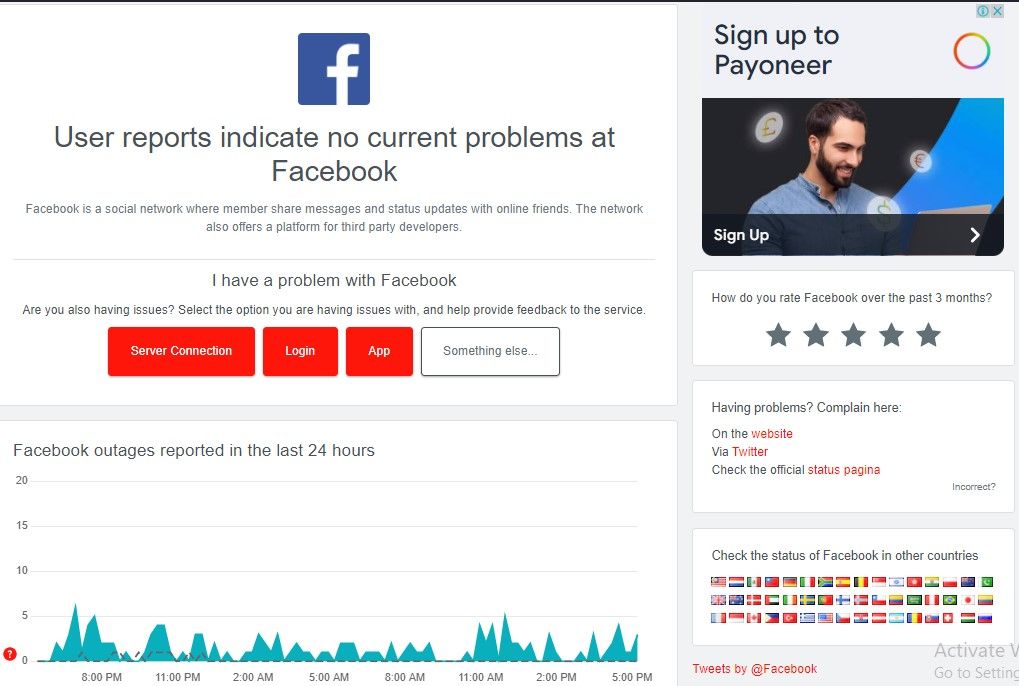
Facebook sends your verification code automatically; there is no human involvement on the other end. So first and foremost, ensure the problem doesn’t stem from Facebook’s backend. Check if its servers are up and running without any technical issues.
The best way to confirm that is to look for any outages reported by other Facebook users. Many websites on the internet allow you to check this, but Down Detector is the most popular one. Go toDown Detector’s official website , search for “Facebook” in the top-right corner search bar, and select Facebook.
If the number of reported issues exceeds the average, this indicates a backend problem. Therefore, you only need to wait for Meta to resolve the issue. However, if you do not find similar reports, the problem is yours alone. So, let’s move on to the next step.
3. Ensure Your Email Client or Mobile Network Provider Isn’t Down

Perhaps Facebook sent you the verification code successfully, but it hasn’t reached your inbox because of an outage on your email client or mobile service provider’s end. Check email client outages Down Detector in the same way we checked Facebook outages above.
Likewise, ask your friend to text you to rule out possible mobile network problems. If you don’t receive any texts despite being delivered from your friend’s end, the network may be down. It is either a problem with your mobile device or your network provider. Therefore, troubleshoot whatever the problem is and resend the code.
However, if you receive the text without any issue and the email client is not down, the problem lies elsewhere. So, move on to the next step.
4. Double Check Your Phone Number or Email Address
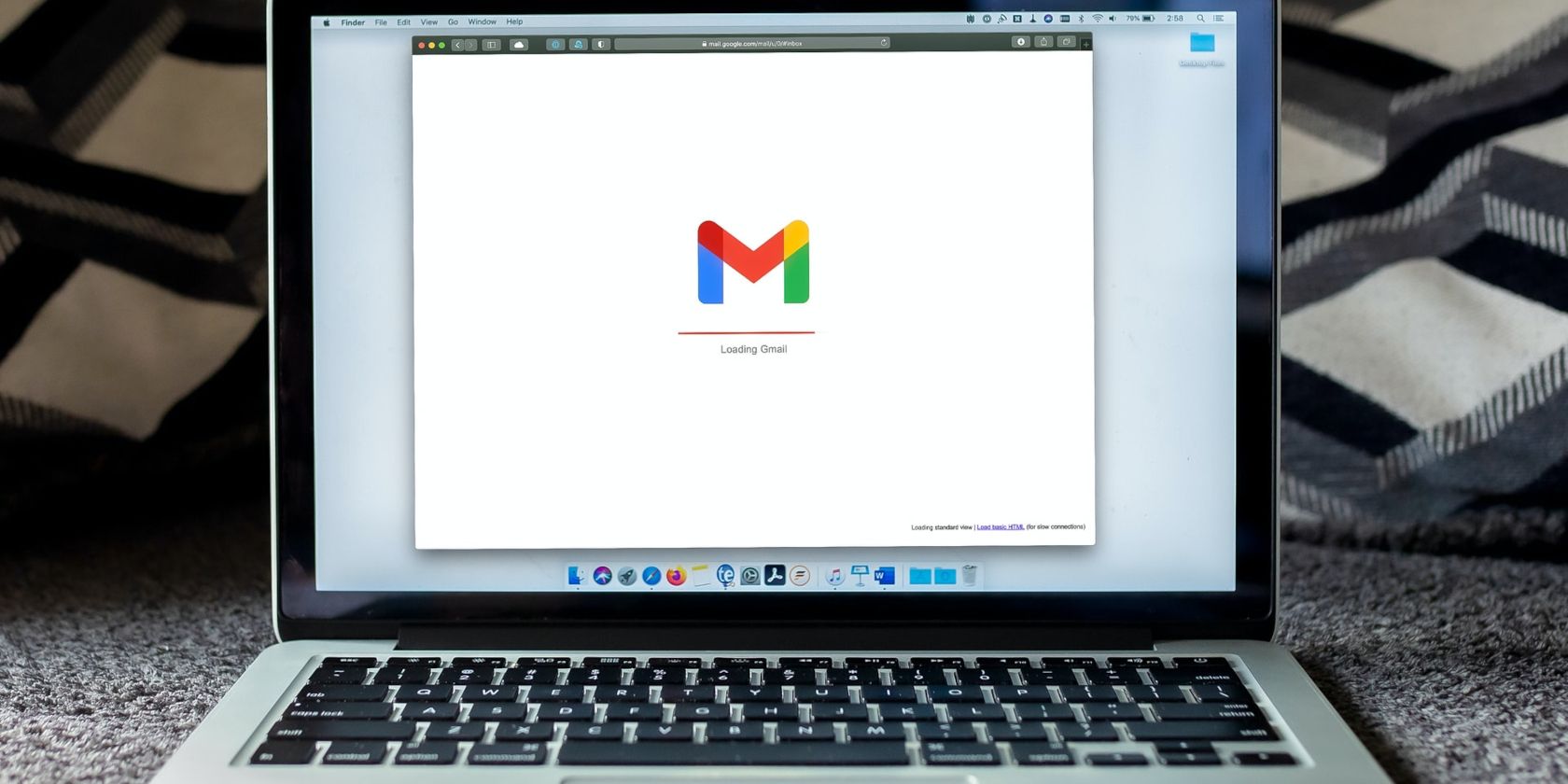
Maybe Facebook has sent the verification code, which has been successfully received via email or phone number, though not the one you expected. Why? Because you entered the wrong credentials when you requested the code from Facebook.
You should check whether the email address or phone number you added is correct. Correct your mistake if you entered credentials wrong; otherwise, move to the next step.
5. Check Your Spam Folder or Filtered Text Group
Did you use the correct email or phone number? If yes, you may already have received the code, but it might not have landed directly in your inbox. Instead, it might have been redirected to another location by your email client or text filters.
Search your email client’s spam folder and look through filtered text groups in your phone to find the verification code. If you find it, whitelist Facebook emails and texts so that they land directly in your inbox in the future. Go to the next step if you don’t find any.
6. Request Your Code Using a Different Medium

Are you currently having trouble receiving the verification code via one of the two channels, i.e., email or phone number? Then, request that Facebook send you the code through a different medium you haven’t tried yet.
If you’ve already requested a code via email but haven’t received it, you can request it by text message instead. There are multiple ways to do that, and we have covered most of them in ourguide on recovering your Facebook account when you can’t log in .
So, try requesting the code via a different method and see if you receive it this time. If the problem persists with other mediums, try the next fix.
7. Switch to a Different Client
What platform are you requesting the code from? Is it Facebook’s website or mobile app?
If you fail to receive the code when requesting from the Facebook website, try using the Facebook app instead and vice versa. Request the code again after making the switch. If that doesn’t work, try the next fix.
8. Report the Problem to Facebook
Hopefully, the fixes outlined above will work in your favor, helping you to locate and resolve the problem. If none of these work, report the problem to Facebook.
Open your Facebook account and click on your profile icon in the top-right corner. Navigate toHelp and support > Report a problem . Then, follow the instructions on the screen to report the issue to Facebook.
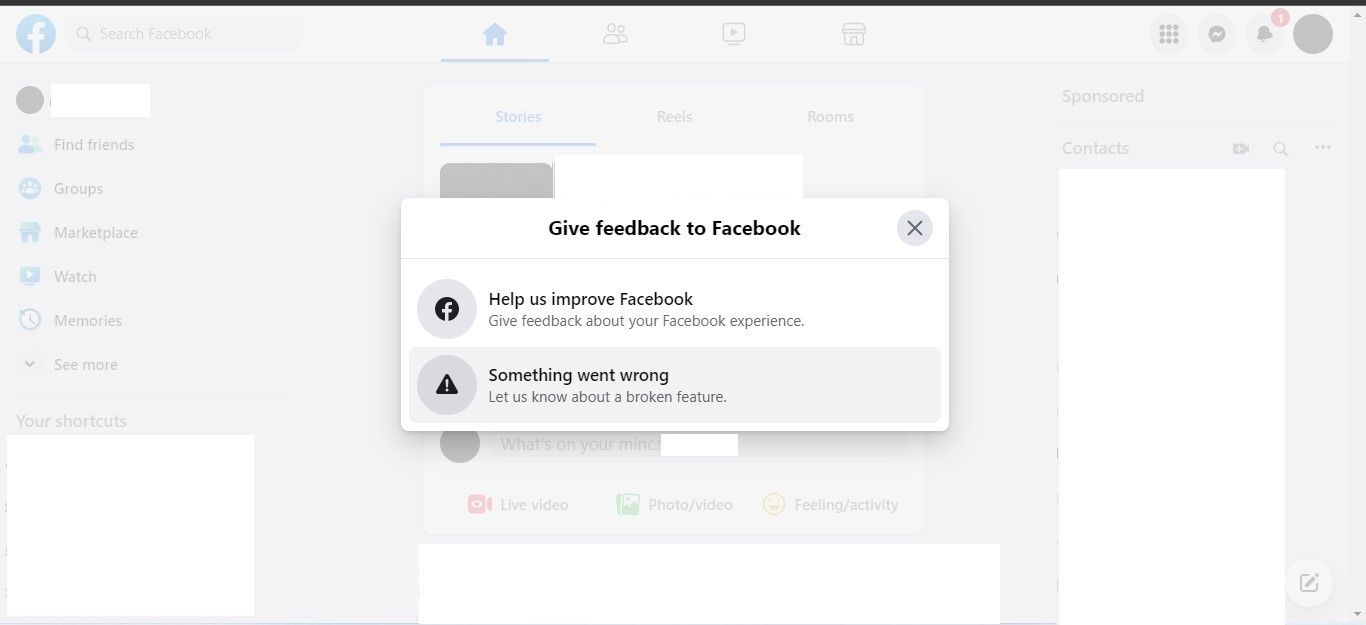
Get Your Facebook Verification Code With Ease
Waiting for a missing verification code is one of the most annoying experiences. Hopefully, our guide will help you better understand the causes of not receiving the verification code so that you can take action to resolve it. Report the problem to Facebook if the fixes covered in the article fail to work.
Also read:
- [New] In 2024, Best Steadicams for DSLR
- [Updated] In 2024, Maximize Your Impact Knowledge of Instagram's Video Time Policy
- [Updated] Seamless Video Production Leveraging Windows Movie Maker on Windows 8 for 2024
- [Updated] Tips for Successful Video Game Broadcasting for 2024
- A Quick Guide to Samsung Galaxy S23 Ultra FRP Bypass Instantly
- Best Practices: Effective Ways to Block TCP Port 445 on Windows Systems
- Fortifying Your Visual Identity on Facebook
- Messenger’s Magic: Temporarily Secure Your Messages
- The Balance of Privacy and Safety: Removing Identifying Facial Information From Facebook
- The Definitive Collection of the 11 Most Uplifting Movies for a Positive Mindset
- The Structure and Public Accessibility of Facebook Local Groups
- Understanding Facebook's Internal Blueprint
- Title: Troubleshooting Failed Verification Attempts on Social Media (FB)
- Author: Michael
- Created at : 2024-12-22 19:11:56
- Updated at : 2024-12-27 16:15:42
- Link: https://facebook.techidaily.com/troubleshooting-failed-verification-attempts-on-social-media-fb/
- License: This work is licensed under CC BY-NC-SA 4.0.