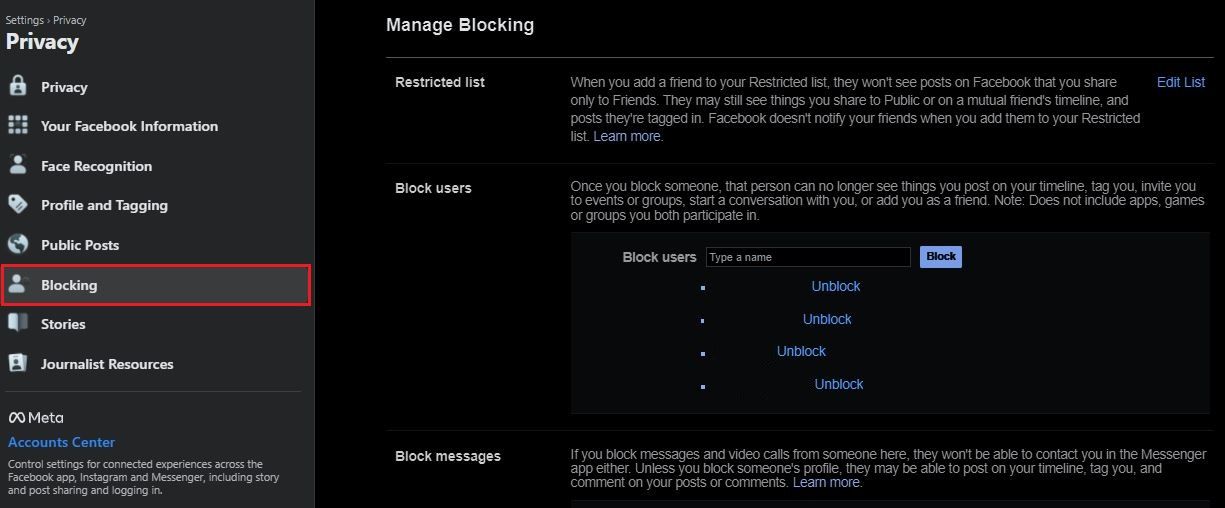Uncovering Your FB Block List: A Guide

Uncovering Your FB Block List: A Guide
It’s not uncommon to block someone on Facebook. Maybe you had an argument with a friend, or you just don’t want that person to be able to contact you anymore. But what happens if you accidentally blocked someone? Or perhaps you’re curious about who you’ve blocked in the past?
That’s where this guide comes in. In this article, we will show you how to view the list of people you have blocked on Facebook.
Disclaimer: This post includes affiliate links
If you click on a link and make a purchase, I may receive a commission at no extra cost to you.
How to View Your Facebook Blocked List on Mobile
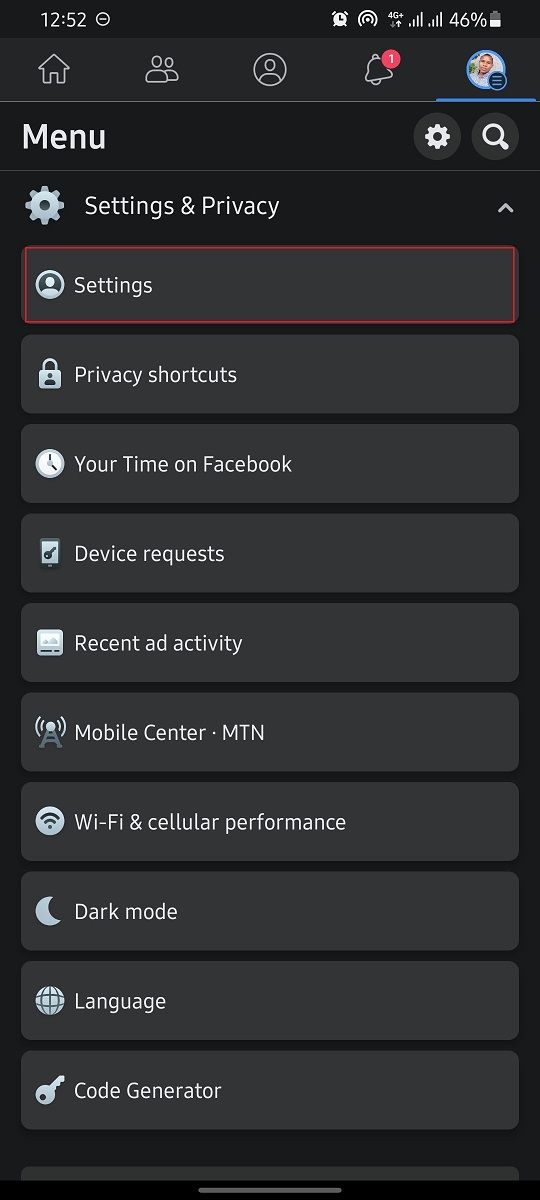
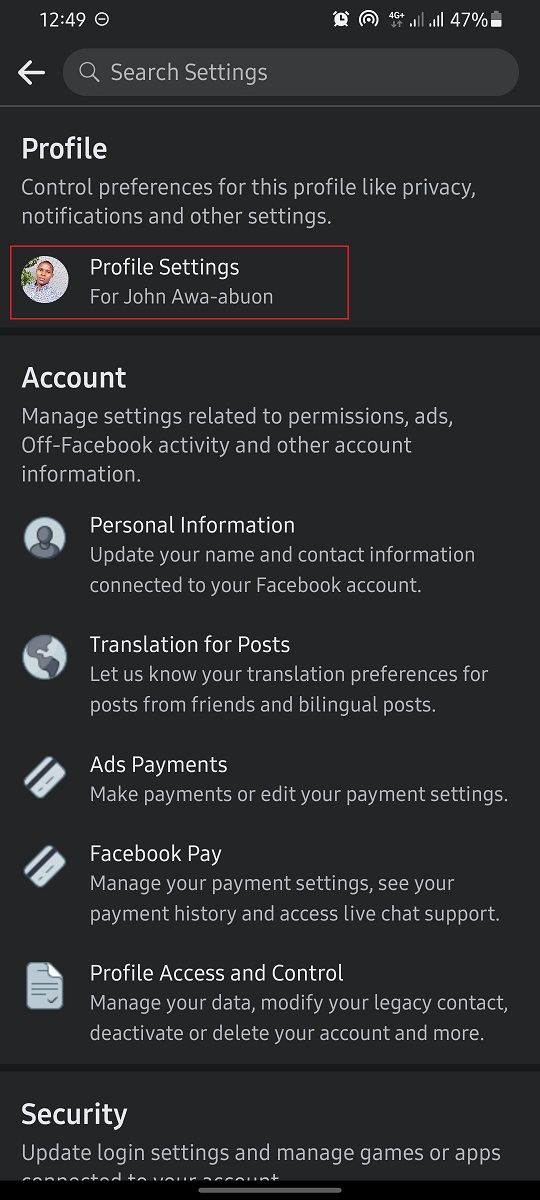
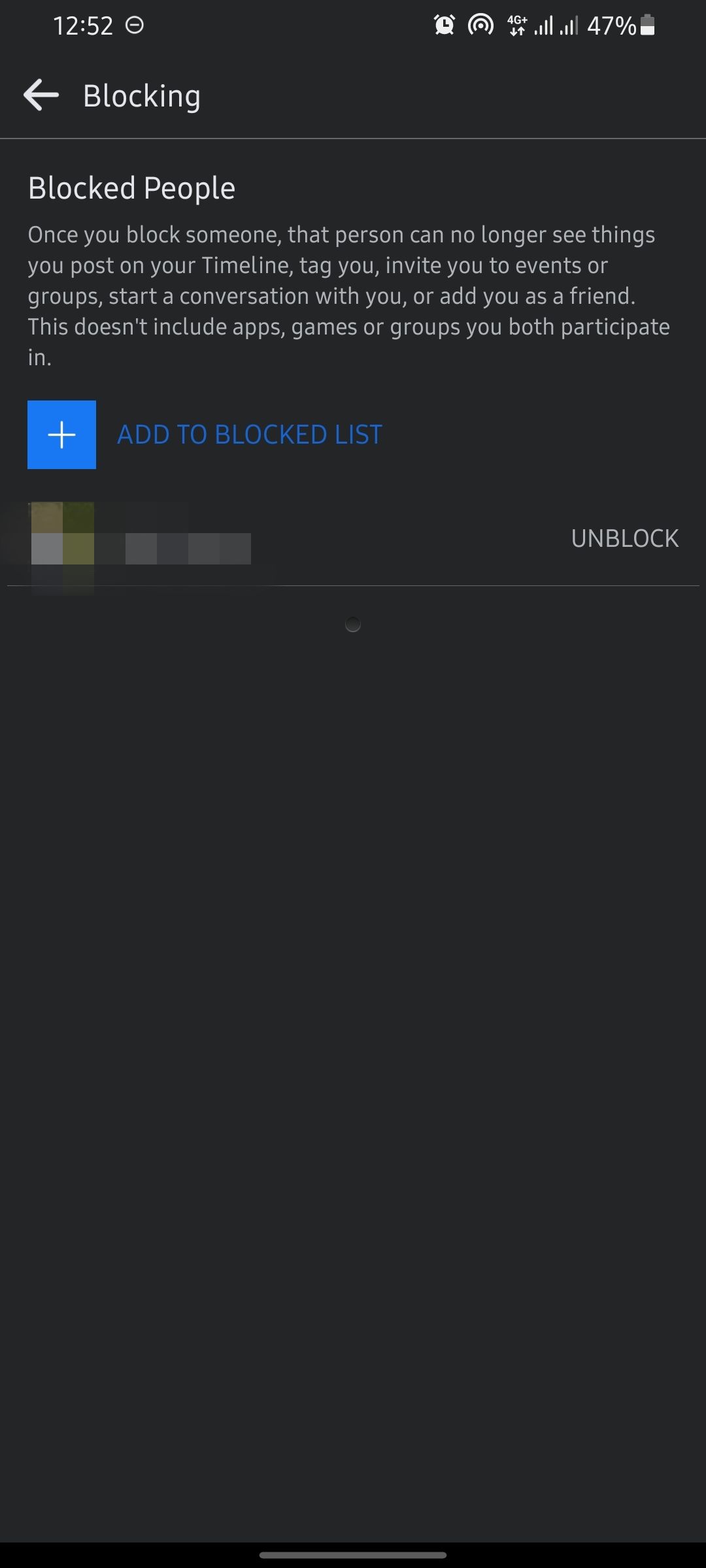
Close
The easiest way to view your Facebook block list is through the mobile app. Here’s how:
- Launch the Facebook app on your phone and tap thehamburger icon .
- Scroll down and tapSettings & Privacy .
- SelectSettings .
- TapProfile Settings .
- In thePrivacy section, selectBlocking .
This will open a list of people you’ve blocked on Facebook. If you don’t see anyone listed, it means you haven’t blocked anyone.
How to View Your Blocked List on the Web
Viewing your blocked list on the web is a little different. Here’s how to check it:
- Head to Facebook.com in your web browser and log in.
- Click thedownward-pointing arrow icon and selectSettings & Privacy > Settings .
- Click onPrivacy on the left sidebar.
- SelectBlocking in the Privacy sidebar.
You should now see a list of all the people you’ve blocked on Facebook. From here, you can unblock anyone by clicking the Unblock button next to their name. And you could also go a step further byrefriending a person on Facebook if you want to re-establish the connection.
Can People Tell if You’ve Blocked Them on Facebook?
People will not be notified when you block them on Facebook. However, there areways to figure out if someone has blocked you on Facebook .
For example, if they try to search for your profile on Facebook and can’t find it, that’s a pretty good indication you’ve blocked them. Additionally, they will no longer be able to see any of your posts or profile information. They’ll also not be able to tag you in posts or send you messages on Facebook.
Fortunately, all these signs are subtle and can easily be overlooked if they don’t know what to look for. So there’s no need to worry about them knowing if you’ve blocked them on Facebook.
Checking Your Facebook Blocked List
It’s fairly easy to view your blocked list on both the mobile app and web browser. It’s important to periodically check this list to make sure you’re not blocking people accidentally or by mistake. If you do find someone who shouldn’t be there, simply unblock them with a click of a button. And if you want to re-establish a connection, go ahead and send them a friend request.
Also read:
- 'Terra Trotter': A Tech-Savvy Goat's New Identity.
- [Updated] Cutting-Edge Platform for 12 Video Live Feeds for 2024
- 2024 Approved Snagit Screen Recording A Guide
- Amazon's Defensive Move in a Thousand Facebook Battles
- Annual Review of the Year's Most Captivating Podcasts
- Avoiding Virtual Marketplace Frauds - Identifying & Evading Traps
- Cutting Off or Keeping Connected: Post-Death Facebook Management
- Elevate Sharing Experience: New Integration of FB Content Across Platforms.
- How to Record Facebook Messenger Calls
- Schlanke Anleitung: DVD-Dateien Effizient in Hochwertiges MP4 Konvertieren
- Seamless Connection Lost? 5 Easy Steps for a Fixed USB Wi-Fi Adapter
- Step-by-Step Tutorial: Mastering Audio Recording in VLC Vs. Leading Alternatives
- The Best Nintendo Switch Docks of 2024
- Title: Uncovering Your FB Block List: A Guide
- Author: Michael
- Created at : 2025-02-26 20:26:49
- Updated at : 2025-03-04 18:59:09
- Link: https://facebook.techidaily.com/uncovering-your-fb-block-list-a-guide/
- License: This work is licensed under CC BY-NC-SA 4.0.