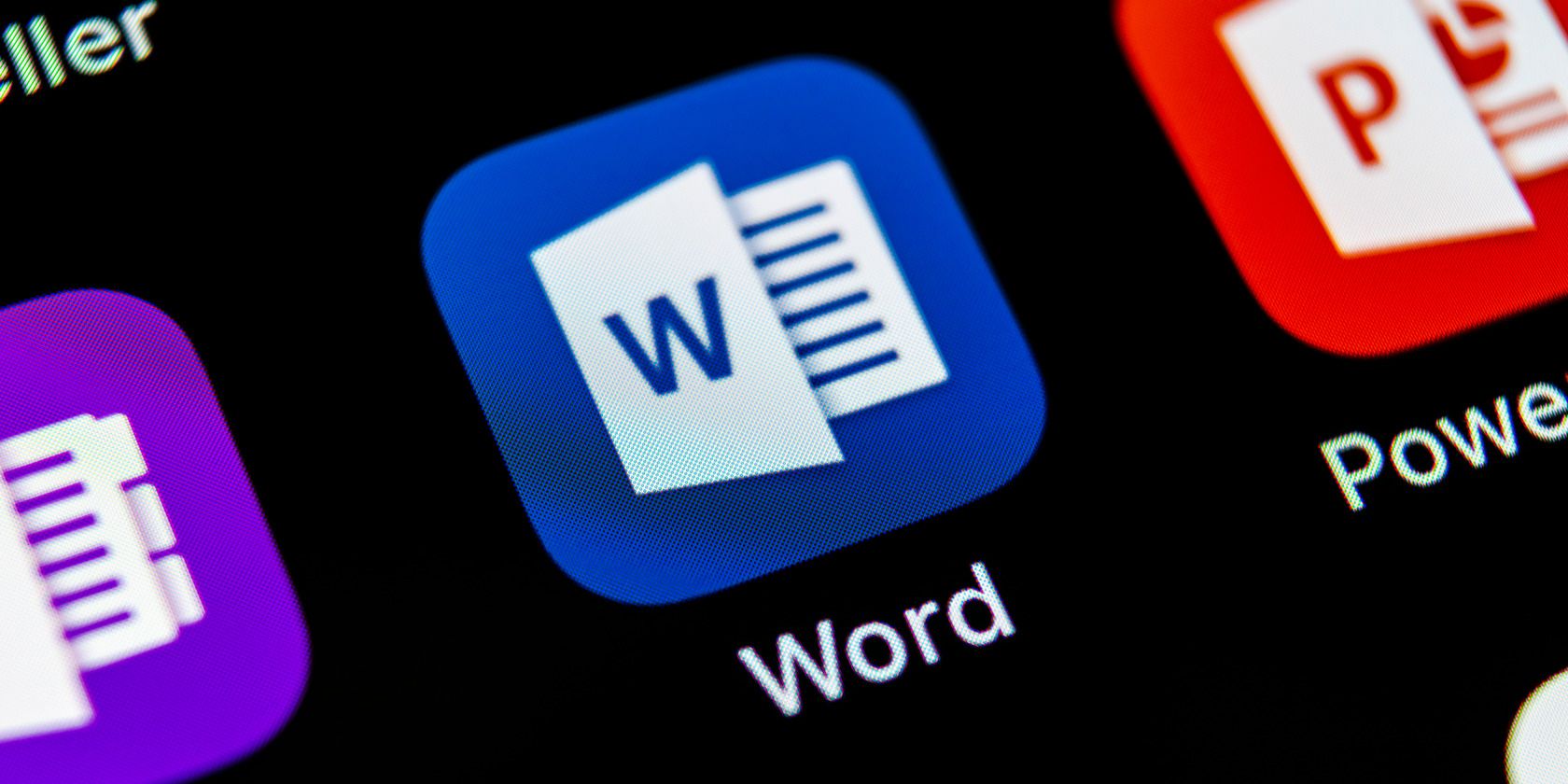
Virtual Vigilance: How to Recognize Fake Facebook Users

Virtual Vigilance: How to Recognize Fake Facebook Users
Facebook is a great place to meet new people, build relationships, and make the best of your time on the internet. Because Facebook was designed to be a close-knit community, it is one of the most preferred platforms for personal conversations and close circles.
Unfortunately, one of Facebook’s biggest strengths—close personal interaction—is often exploited for malicious purposes. Sometimes, the person you’re having a conversation with might not be who you think they’re. In an era of fake online profiles, it’s important to stay vigilant. Here’s a quick guide on how to spot a fake profile on Facebook.
Why Do People Create Fake Facebook Profiles?
Surely, there’s a lot to gain from using your real identity on Facebook. Your friends are able to find you easily, and you’d build a trustworthy brand if you do business on the platform. So why do people create fake Facebook profiles anyway?
Well, one of the main reasons is to create a phantom identity or assume the identity of others. So, for instance, a male college student from New York could make himself into an airline pilot living in California. With that, he could increase his chances of, maybe scoring a cute female friend on Facebook.
Scammers use fake profiles of people’s family members to trick people out of confidential information they’d typically not share with a stranger. They also use Facebook accounts impersonating celebrities or legitimate business organizations to fleece people of huge amounts of money. Once someone is able to assume a fake identity on Facebook and convince people that they’re who they say they are, the possibility of what could go wrong is endless. So how exactly do you spot a fake Facebook account or profile?
5 Tips for Spotting a Fake Facebook Profile
At first glance, a fake Facebook profile isn’t any different from a genuine one. However, the devil is in the details. Here are some tips for identifying a fake profile on Facebook:
1. Fake or Stolen Photos

Fake profiles don’t have a lot of things to say about their day-to-day life because, well, they aren’t living it. Instead, they opt for using a lot of photos to create a semblance of being active. One thing that stands out is the nature of the photos they post. Because they aren’t living the life they claim, they’ll typically have to steal the photos of people they’re impersonating. This is especially the case with fake Facebook profiles used byonline dating scammers .
If you suspect an account to be fake, you can do a simple Google reverse image search. Or, you can use other dedicated image search tools likeTinEye andPixsy . The process is fairly simple, just upload the photo and start searching. If you find the same image posted at an earlier time somewhere else, it could be that the account you’re interacting with is a sham.
2. An Inconsistent Timeline
A lot of the fake accounts on Facebook are pawned off or hacked accounts. There’s a surprisingly thriving black market for old Facebook accounts. If a person tries to impersonate another person with a new Facebook account, it’s easier to spot. So, malicious individuals go for older accounts. Just about anyone can buy, say, a 10-year-old account of any country of choice.
However, this approach to using fake profiles typically has one loophole—an inconsistent timeline. If you take a stroll on the timeline of some fake profiles and go back in time enough, you’ll notice inconsistency in the way they post. Some people simply wipe off all previous posts and start afresh. This is why you should be wary of accounts with a blank wall.
Sometimes, you’ll find a long period of dormancy where there’s no post at all and then a period of almost daily posting. This is a red flag.
3. Strange Stories with a Plea for Help

If an account that you believe is used by a close friend or family member suddenly asks for information or help in an unusual way, treat it with caution. No matter how long you’ve been Facebook friends with someone, never believe any suspicious stories that might require any form of financial resources or confidential information from you.
The reason most scammers succeed in perpetrating their scams on Facebook is that the victims typically believe they know who they’re dealing with. The stories can come in different styles. They could say you should help them pay for an online service because they’re not with their credit card or something similar. And yes, there’s the popular story about being a US soldier on a United Nations mission in Africa, who’s desperately in need of your help to return to the US. Yep, fake Facebook profile.
4. An Account That Rarely Messages
A sizable number of fake accounts are run by bots or people who know little about you. As a result, they’ll typically try to avoid any conversation that might reveal their lack of knowledge about you. This is why a good way to confirm whether or not an account is fake is to start a deep conversation.
5. Friend Requests From People Who Have No Mutuals
If you’re getting lots of friend requests from accounts that do not have any mutual friends, there’s a possibility that it’s a fake account that’s directly targeting you. Sadly, there are a lot of fake profiles out there which are hand-crafted to deceive a particular person. These are trickier to spot, especially as they gain credibility by learning a lot about you. However, they’re little slip-ups that you’ll still notice along the way.
It’s possible to block friend requests from people who have no friends in common with you. To do this, head to theSettings section of your Facebook mobile app, scroll down and tap onHow people can find and contact you > Who can send you friend requests? > Friends of friends . You can also try out otherways to limit the people that can contact you on Facebook .
Protect Yourself From Fake Profiles
Try to teach your friends and family to stop blindly accepting friend requests. Millions of people will automatically approve any friend request they get, which opens them and all of their friends up to malicious links and deception.
If you’re not sure if you know someone, send them a message asking them to remind you. If they can’t or won’t respond, then they probably aren’t your friend. If you think the account is someone impersonating a friend, try contacting that friend through some previously verified method such as an email address or phone number you already have for them. Also, talk to mutual friends about whether an account that’s communicating with you is genuine or not.
Also read:
- [New] Explore Largest Collection of Free Vector Graphics Portals
- [New] In 2024, The 10 Best Android & iOS Clock Apps for a Perfectly Countdownwedding
- [New] In 2024, The Ultimate Guide to Professional iPhone/iPad Podcast Production
- [Updated] In 2024, Ideal Editing Tools Best Phones' Options for GoPro Videos
- [Updated] Understanding IP Sounds and Songs on Instagram
- Artistic Assets: Transforming Video Content Into Money Through Metric Mastery
- Embrace Freedom - 6 Compelling Reasons to Ditch Facebook
- Facebook Will Soon Advise Teenagers to Take a Break From Instagram
- Final Goodbye to the Social Networking Empire
- In 2024, Crafting Cool YouTube Previews in iMovie Easily
- Offline Windows 11 Installation Made Simple
- The Secret Language of Facebook Chat Emojis & Glyphs
- Top 5 Premium Outdoor Camping Chairs - Expert Reviews & Comparison | TechAdvisor
- Top Picks Superior iPhone Tone Creators for 2024
- U.S. Consensus: Platforms Are Overwhelmingly Negative
- Title: Virtual Vigilance: How to Recognize Fake Facebook Users
- Author: Michael
- Created at : 2024-12-20 02:54:15
- Updated at : 2024-12-21 19:41:19
- Link: https://facebook.techidaily.com/virtual-vigilance-how-to-recognize-fake-facebook-users/
- License: This work is licensed under CC BY-NC-SA 4.0.