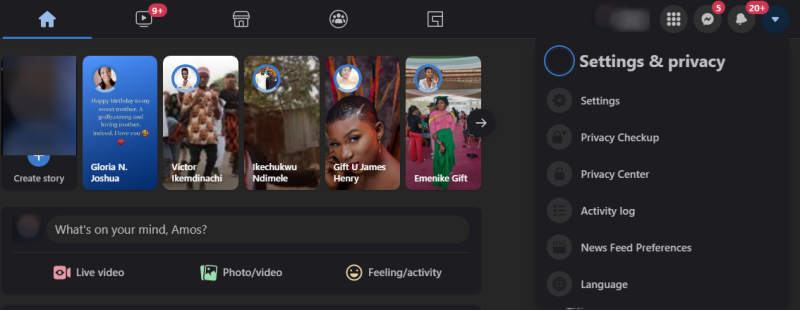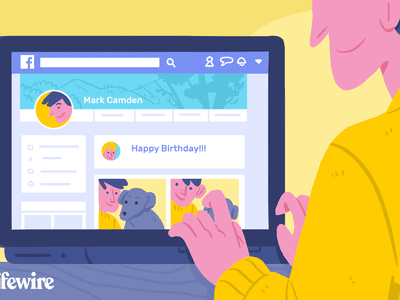
Your Ultimate Cheat Sheet to Facebook's Latest Privacy Features

Your Ultimate Cheat Sheet to Facebook’s Latest Privacy Features
Over the years, Facebook has often been in the news for its less-than-stellar privacy posture and practices. To address this, the tech giant is changing how it presents its privacy policy to users.
To this end, it has launched a Privacy Center, a central location that now houses most of the information you need to know about your privacy and how its parent company Meta stores and uses your personal data.
How to Access the New Facebook Privacy Center
The new Privacy Center was announced in aFacebook blog post on January 7, 2022.
The Privacy Center is currently in testing and only available to most US and other desktop users. If you happen to be in the limited test group, you’ll find that it’s easy to access Meta’s new Privacy Center.
Here’s how:
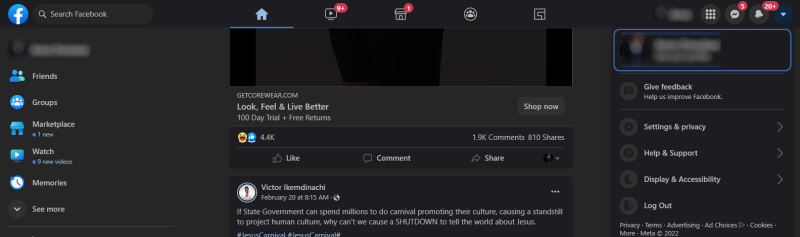
- Open Facebook on your computer and click on theAccount dropdown button in the top-right corner.

- Click onSettings and privacy then click onPrivacy Center .
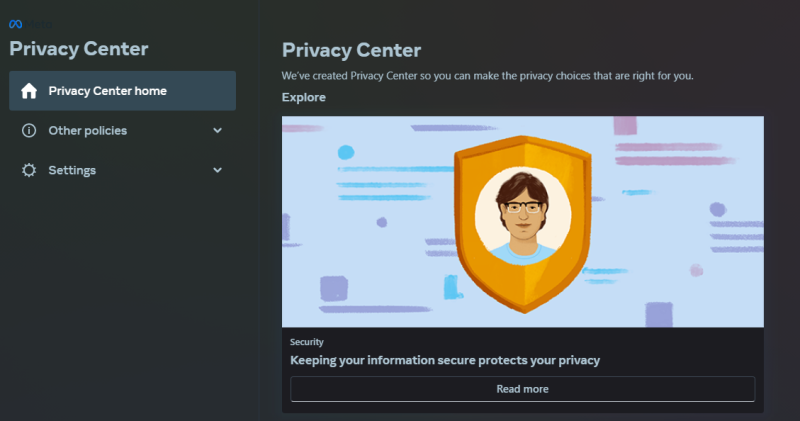
This will take you to the Privacy Center home where you can further explore this new feature.
Can’t find it? No worries, Facebook will roll out the Privacy Center feature to all users after the testing phase.
Facebook’s Privacy Center at a Glance
The Facebook Privacy Center provides helpful information on five major categories, each containing specific information about Meta’s privacy policy.
These categories are Security, Sharing, Collection, Use, and Ads, and are all accessible from the Privacy Center home.
You can also customize your Facebook and Instagram settings directly from the Privacy Center home tab by clicking onSettings just beneathOther Policies .
UnderOther Policies , you can access Facebook’s Cookies Policy and additional terms and policies by simply clicking on the drop-down button.
Related:What Are The Facebook Papers Everyone Is Talking About
How to Use Facebook’s Privacy Center
To view Meta’s privacy policy on sharing, for instance, simply access the Privacy Center on your computer, scroll down toSharing and click onRead more .
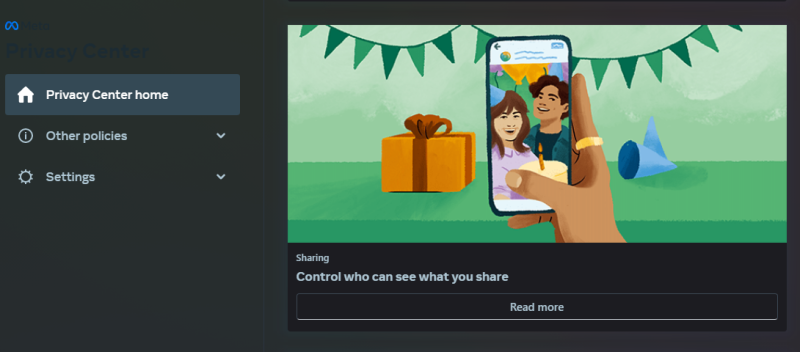
This will take you to the dedicated policy page where you can find detailed information about Meta’s Sharing policy, review your current sharing settings, and control who can see what you share.
To review your Facebook, Instagram, or Messenger sharing settings, simply click onReview your sharing settings then select the app you’ll like to check your settings in.
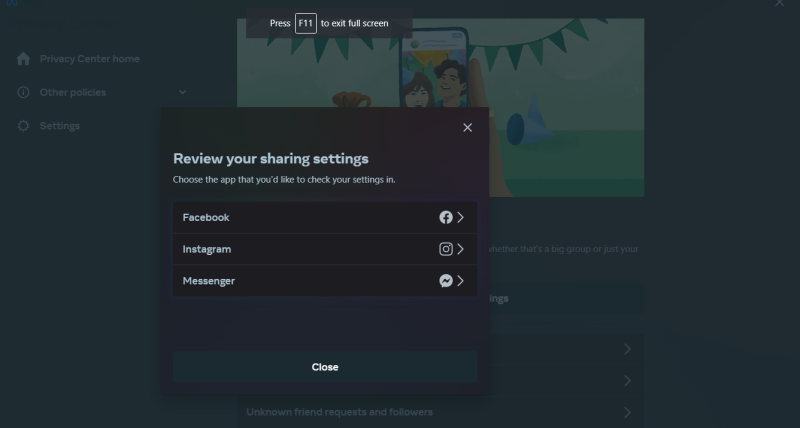
This will take you away from the Privacy Center to a dedicatedPrivacy checkup page.
You can also learn more about how to clean up your profile, and how to respond to unknown friend requests and followers by clicking on the appropriate option.
To return to the main menu and explore other privacy settings, simply click onPrivacy Center home , go to your preferred category and clickRead more .
Related:Why Meta Is Killing Facebook’s Facial Recognition System
Why You Should Use Facebook’s Privacy Center
If you have access to the Privacy Center, it may be worth your while to spend some time familiarizing yourself with how Meta handles and processes your data across its family of apps.
This is because your data you have every right to know exactly how Facebook plans to store and use the data it has on you and your social media activity.
You may especially want to concentrate on the Collection and Use categories. The former contains some important information about how Facebook collects your data, while the latter explains how Facebook uses the data it collects on you.
Ads is another important category to watch if you’re concerned about ad targeting. Together, they form three of the most important privacy concerns that users have always had with Meta apps, especially Facebook.
Related:Facebook Is Tracking You! Here’s How to Stop It
Protect Your Privacy
Your privacy is your right and protecting it is mostly your responsibility. You can use Facebook’s new Privacy Center to learn all you can about protecting it and having a say in how your personal data is managed.
Considering Facebook’s privacy history and its recent objections to iOS ad tracking changes, the new Privacy Center appears to be a small step in the right direction. We can only hope that it gets better.
Also read:
- [New] In 2024, Securing Privacy Efficient Blur Techniques in Images
- [New] Lore Lovers Lab – Bestest Bunch
- [New] What Are YouTube Tags and How Can You Find Great Tags For Your Videos, In 2024
- Enhancing Medical Record Accuracy: The 3M Asterisk 360 Encompass System Now Features ABBYY Text Recognition – Expert Insights From ABBYY Newsroom
- Expert Advice: Top 9 Steps for Safe Marketplace Interactions
- Expert Tips for Fixing Crashes in Football Manager 201 Grove Your Game with These Solutions!
- Innovation Takes Its Time: No Third Oculus Quest Announcement (Max 74 Characters)
- Instant Hardware Interface Tweaks on Windows 7
- Navigating Through Google's Press Highlights
- Strategic Timing for Facebook Picture Upgrade
- The New Era of Project Management: Unlocking Facebook's 8 Capabilities
- Title: Your Ultimate Cheat Sheet to Facebook's Latest Privacy Features
- Author: Michael
- Created at : 2024-10-31 08:13:35
- Updated at : 2024-11-07 00:24:44
- Link: https://facebook.techidaily.com/your-ultimate-cheat-sheet-to-facebooks-latest-privacy-features/
- License: This work is licensed under CC BY-NC-SA 4.0.